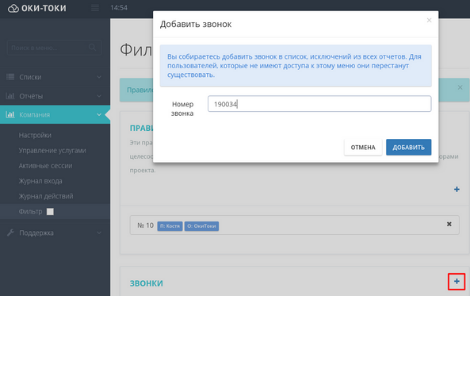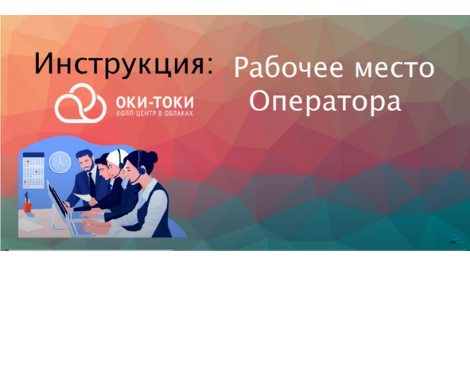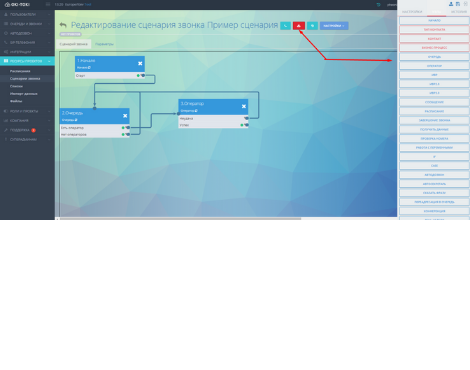When a client requires a report on the work done, and the report includes unnecessary or test calls, you used to have to edit the reports before sending them. We have added an instrument to the system for hiding calls – the “Call Filter”. This tool helps automate this process, making its implementation more convenient. It is not recommended to use the Filter to hide agent’s errors, but it can be used to exclude internal and control calls from the tariffed (payable) traffic. This article belongs to the section of manager’s tools. This article can also be found in YouTube video format.
Call Filters in Oki-Toki
Filtering by call number
The basic function of this tool is filtering by call number. You add the SID of the call to exceptions, and it disappears from all reports. Convenient, but once removed from the filter, the calls will become visible and the reports will be modified.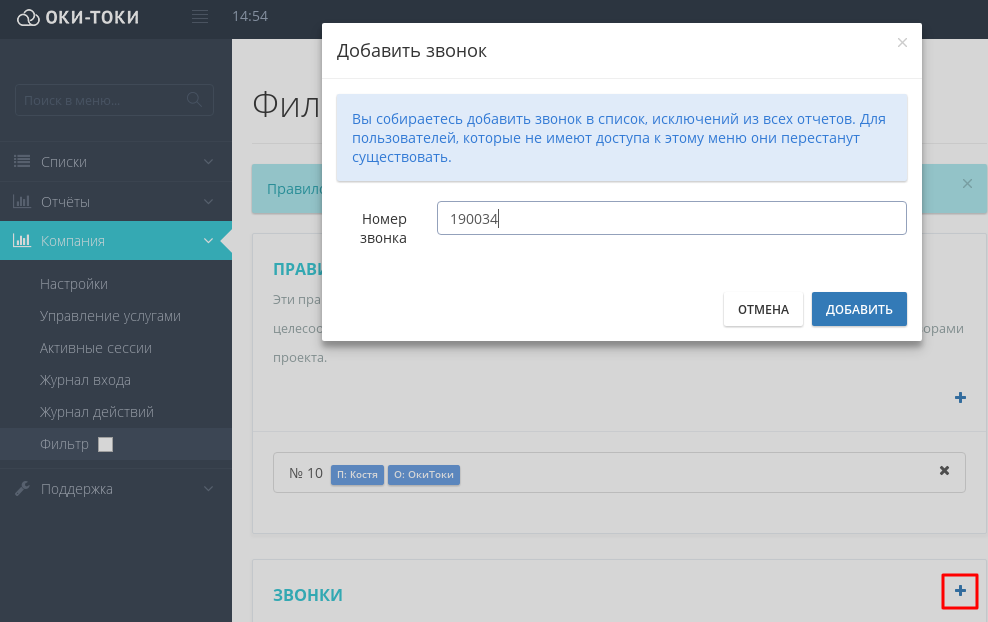
Automatic filter by rule
Additional Feature – Rule-based exclusion. Define the filtering conditions and all calls with these parameters will automatically appear on the blacklist.
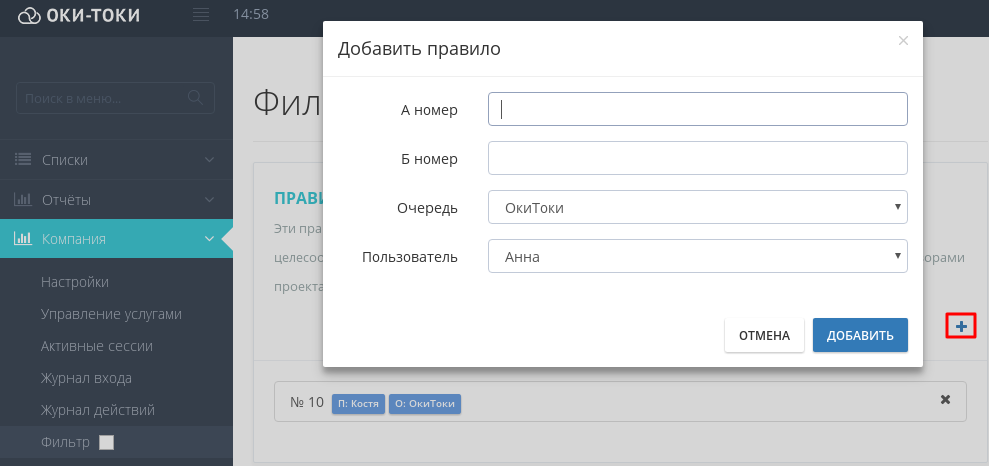
How to enable hidden calls display?
To view the hidden calls in your reports, simply check ‘Filter’ on the menu. This visibility applies only to you. If you don’t check this, you will not have the right to work with hidden calls.
The hidden (filtered) calls look like this:
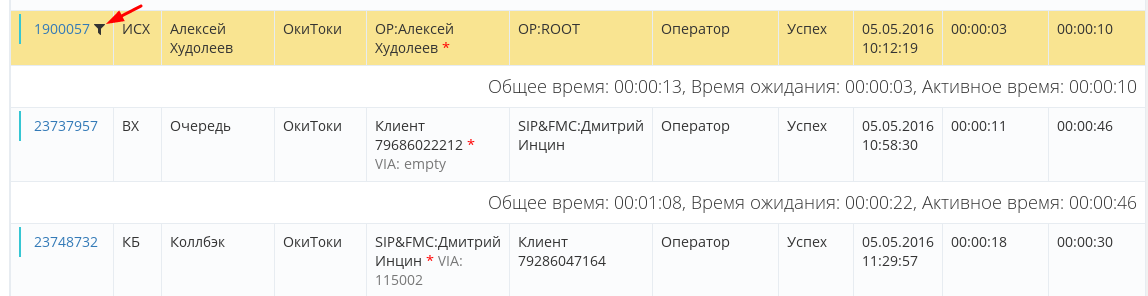
Calls caught in the filter are highlighted in yellow and marked with an additional icon next to the session id. Only a user with the right to manage the filter can see them.
Who can manage the “Call Filter” tool?
Management rights
The right to use the tool is determined by the user’s role. In simplified security, this right is owned by the ‘Admin’ role. In the advanced settings, roles containing ‘Do not show filtered calls’ can manage the filtering.
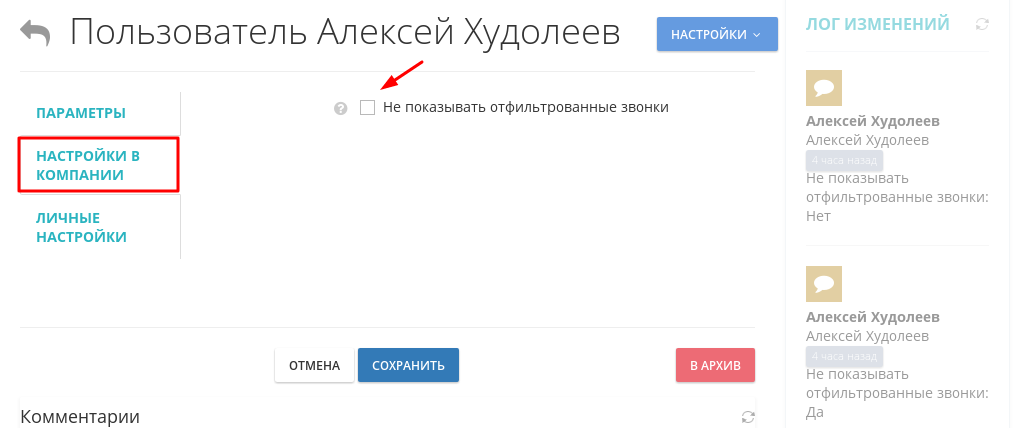
h3>Visibility of hidden calls/h3>
With the role of a user, you have the power to manage the visibility of calls using the toggle switch in the ‘Filter’ menu or in the user settings within the company.
And lastly, note that all moves are recorded.
All user actions will land in the log 🙂
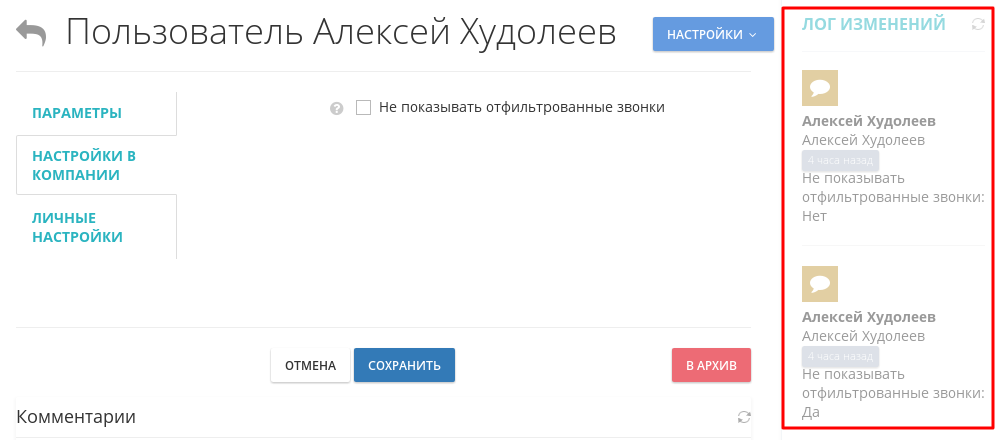
Important: there is a limitation in ROUTING. In the event of calls between nodes, ‘subordinate’ calls will not be filtered, which may cause discrepancy between ACD, SEC, and ROUTING. This will be fixed by the end of the month.