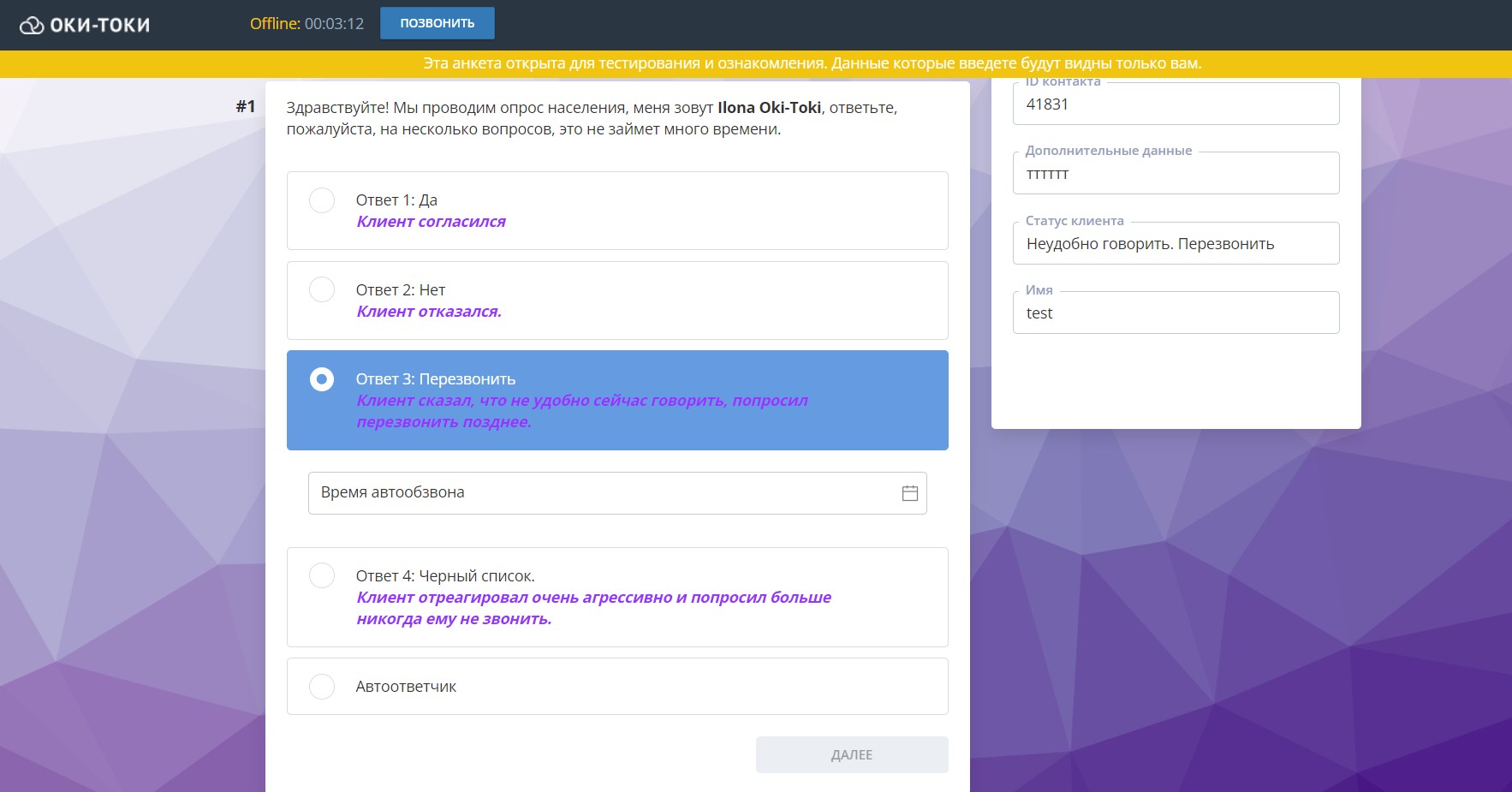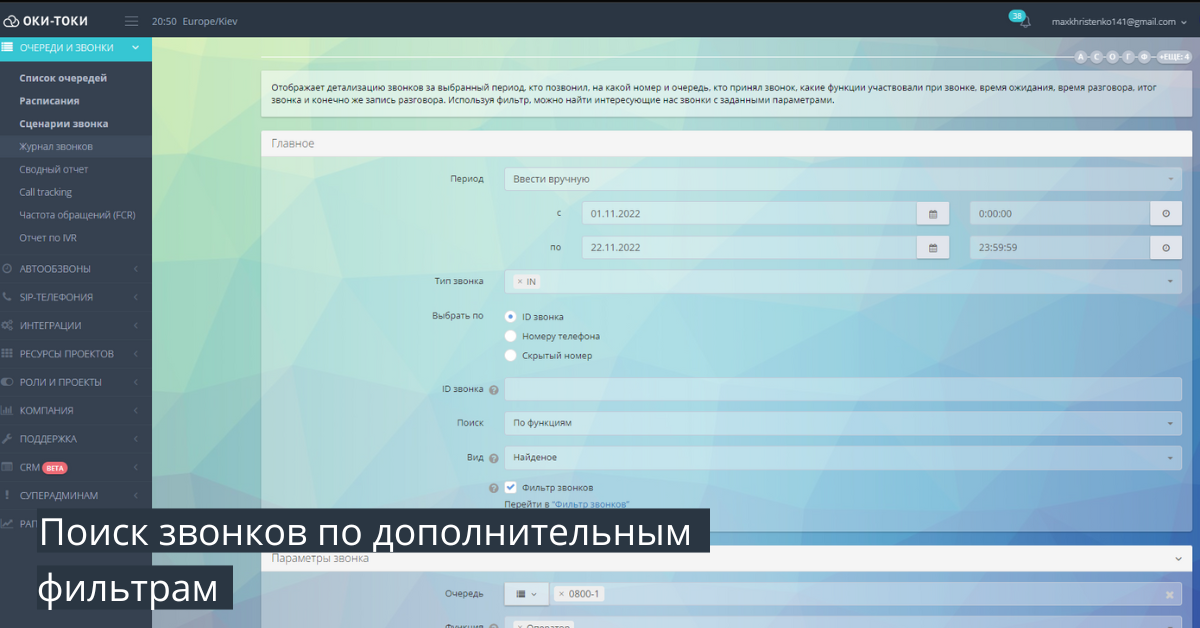Surveys play a crucial role in research, helping us to understand people’s opinions and preferences. The term “CATI” is an acronym for “Computer-Assisted Telephone Interviewing”. “CATI” is a method of leveraging technology to conduct phone surveys. In this article, we will explore the importance of surveys in research, introduce the term “CATI”, and how it fits into the survey process.
Utilizing CATI surveys in various fields:
CATI surveys are utilized across different fields for collecting valuable information, and understanding diverse aspects of society and business. Let’s look at a few examples of Cati-surveys application:
- Marketing research and consumer behavior study: CATI surveys in marketing help to explore the market, identify customer preferences and needs, evaluate the effectiveness of marketing campaigns, and develop strategies for promoting goods and services.
- Sociological research and public opinion polls: in sociology, surveys help to study social phenomena, public attitudes and representations, evaluate the level of trust in politicians and institutions, as well as conduct research on social and economic issues.
- Medical research and patient satisfaction assessment: CATI surveys are used for collecting data on health and medical services. They allow to evaluate patient satisfaction, identify problems in medical practice, and gather information to improve the quality of medical services.
- Research in the educational sector and student surveys: surveys are used for studying educational needs, evaluating the quality of education, gathering student feedback, and analyzing the effectiveness of academic programs.
Implementing CATI surveys in these areas allows the collection of crucial information for decision-making, service improvement, and boosting work quality. Thanks to the flexibility and ease of CATI surveys, researchers can perform surveys effortlessly and obtain valuable data for their projects.
Survey question templates
A CATI survey template is a useful tool that aids in obtaining useful information from respondents. Using a template streamlines the survey process and makes it more efficient. Rather than creating each question from scratch, existing questions can be utilized and adapted to one’s needs. This facilitates focus on the result analysis and crucial decision-making, rather than spending time developing questions.
h3>Quality of service customer call scripts/h3>
Calling customers is an effective way to gather feedback and understand how companies can enhance their service. A ready-made script would assist in conducting the survey and gathering important data from clients.
Customer quality of service questionnaire sample:
“Hello! I represent the Ocean company and would like to ask you a few questions about the quality of our service. Your opinion is very important to us!”
“How would you rate our service quality on a scale from 1 to 10?”
“Please, share what you like about our service and what could be improved?”
“Are there any specific points that you would like to highlight – good or bad?”
“Would you recommend our company to any of your acquaintances? Why?”
“Thank you for your time and opinion! If you have any further comments or questions, please let us know.”
You can also check out agent templates in the article Ready-made scripts for the call-center.
h3>Customer questionnaire for IT/h3>
With the service quality questionnaire for IT services, you can collect valuable information from clients and improve service quality. Survey on IT service will help to get customer feedback and understand which service aspects need improvements.
An example of a survey for using IT services:
“Good day! We are conducting a survey on your experience with IT services and would love to hear your thoughts. Please answer the following questions.”
“How often do you use IT services (e.g., computer software, cloud services, etc.)?”
- Every Day
- Several times a week
- Once a week
- Less than once a week
- Rarely or never
“How would you rate the quality of the IT services you use on a scale of 1 to 10 (where 1 is very low-quality, 10 is very high-quality)?”
“What are the main benefits you see in using IT services?”
- Increase in productivity
- Improvement in communication and collaboration
- Enhancement in data security
- Convenience and accessibility
- Other (please specify)
“What challenges or disadvantages have you encountered in using IT services?”
- Confusing interface or difficult usage
- Insufficient reliability or frequent crashes
- Poor support or slow problem response
- High cost
- Other (please specify)
“If you could change or improve something in IT services, what would it be?”
“How would you characterize our company and our IT services in general?”
“Thank you for participating in the survey! If you have any additional comments or suggestions, please write below.”
An example of a survey questionnaire for customers is available at this link to import from Google docs.
Also, keep in mind that there is no universal script for conducting CATI research. In any case, the template will need to be adapted to suit you.
Create a script in Google Docs or Microsoft Word and import the questionnaire into Oki-Toki.
CRM Questionnaire in Oki-Toki
In Oki-Toki, it’s possible to design a structured and sequential set of questions for conducting surveys and gathering information from respondents. With the help of dialog scripts, you can easily organize and manage the survey process, ensuring the accuracy of the data obtained.
Key advantages and features of the survey-script in Oki-Toki:
- Flexibility and customization: You can create your own surveys, tailored to the specific needs of your business. In the questionnaire, you can choose types of questions, add answer logic, and adjust the sequence of questions to obtain the most useful information.
- Easy to use: Oki-Toki’s interface provides simplicity and intuitiveness in creating and editing scripts. You can easily add, modify or delete questions, as well as configure various survey parameters.
- Monitoring and Analysis of Results: CRM in Oki-Toki allows tracking the progress of the survey and controlling the quality of the data collected. You can access the survey results and analyze them using tools and reporting.
- Integration with other services: Virtual Call Center Oki-Toki has the ability to integrate with other services, CRMs and platforms, enabling convenient use of survey results in the future.
- Automation and optimization of the process: Oki-Toki allows the automation of survey conduction by setting parameters such as survey duration, the number of respondents (quotas), and the schedule of the research.
Контент для перевода отсутствует. Вместо перевода, вывод:
Quotas – are a tool for planning and gathering the necessary amount of respondents that fit within set parameters. Quotas allow monitoring the effectiveness of the conducted research and identifying if the set goals are met. They are widely used in CATI studies, sales, and so on.

CRM questionnaire at Oki-Toki – is a convenient tool for conducting surveys and acquiring valuable information from your target audience. It helps better understand the preferences, opinions, and needs of customers or your target group, enabling you to make more informed and effective decisions based on the collected data.
Thanks to its ease of use and customization, the script-questionnaire at Oki-Toki becomes an indispensable tool for conducting various marketing studies, consumer behavior studies, quality of service assessments, public opinion polls, and many other areas.
Useful Features of Oki-Toki CRM
|
- Unique numbers: In Oki-Toki, we have a duplicate control system that keeps your database up to date. It helps to maintain the customer base in its current state, avoiding duplicates, and enhancing the quality of CATI research.
- Call recording: This feature allows you to monitor agent work, check calls with customers, and identify errors. Call records are automatically saved and can be listened to at any time.
- Speech analytics: Oki-Toki’s tool that adds labels to the transcripts for supervisor or QA. Speech analytics tracks: client interruption, pauses in the conversation by the agent, obscenities, etc.
If you are visiting our website for the first time – check out a series of short videos about Oki-Toki scripts.
Here you can register and explore ready-made script templates.