Settings
It’s convenient when there’s a field where you can write a call tag during a conversation, it’s great if you can filter calls by these tags and it’s fantastic if you can attach a contact to the report when exporting.
With these wishes in mind, we have revised our existing tools to enable this and aimed to make life as easy as possible for the agents.
Creating a tag is simple, there are 2 options – pre-write in the scripts or write in the corresponding field of the script processing window.
This article relates to the product: Dialogue Scripts from Oki-Toki
When calling, it’s enough for an agent to choose an answer tied to the call hashtag, choose from the drop-down list or write manually.
Note – we prompt agents with options for writing tags that have been entered before.

Reporting
The call log now displays call tags by default (if they exist). You can’t edit a call hashtag, but if needed – let us know. If desired, you can also filter calls by these. Note that the selection criteria for tags are cumulative.
Tag Filtering

Tag Display

Read also
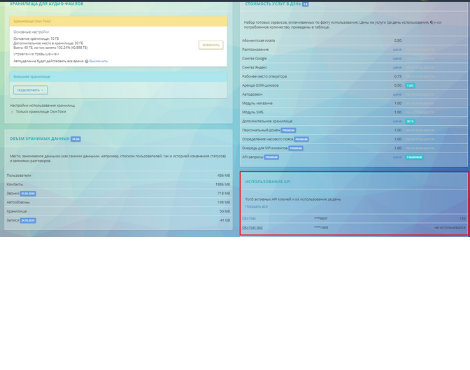
Oki-Toki News for January 2020: new webhook widget, updated documentation, CRM import in the new interface.
Learn More
How to calculate the productivity and improve the efficiency of the contact center, measuring the performance of agents.
Learn More

