In the first case, when you need only one business process to work, if the conversation with the client is over and each subsequent call is a new substantive conversation, it is ideal for the work of the reception, customer support and help desks. 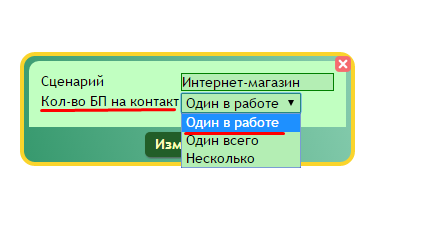 The second option is needed if only one conversation script is used, it is necessary if the work with the client is of a single nature, for example, if a survey script is used.
The second option is needed if only one conversation script is used, it is necessary if the work with the client is of a single nature, for example, if a survey script is used. 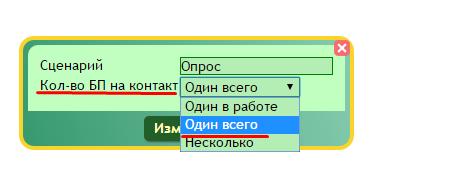 The third case is appropriate when there are several projects underway with the client, from surveys to applications, and it is necessary that they be processed independently of each other.
The third case is appropriate when there are several projects underway with the client, from surveys to applications, and it is necessary that they be processed independently of each other. 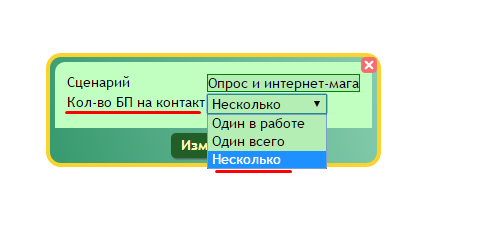 We try to make you get the most out of using our Oki-Toki system 🙂
We try to make you get the most out of using our Oki-Toki system 🙂
10.11.2015
How Many Processes Does a Contact Card Have?
Managing business processes in the Oki-Toki CRM module. Multiple scripts for call center business processes, depending on the nature of the conversation.
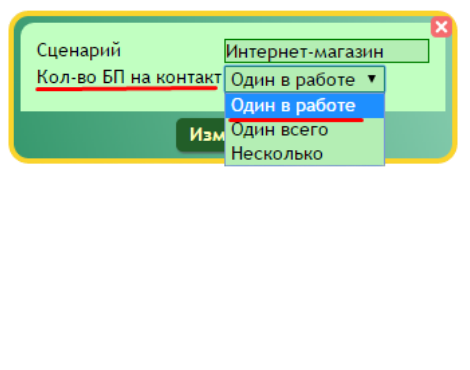
Rate the news:
