Call evaluation and voice analytics are included in the subscription fee of 22 euros. The cost of transcripts depends on the number of used minutes per day. More details in the pricing section.
Where can these tools be useful?
Cold Sales
Evaluate the efficiency of your telemarketing agents using these tools.
Incoming Call Processing
Monitor the quality of service in your call center by analyzing incoming line calls.
Surveys and Marketing Research
Be confident in the correctness of questionnaires by checking the agents’ communication with respondents.

Evaluation of agent conversations
A tool for call analysis by the quality control department (QCD). Standardizes evaluation requirements, helps organize the evaluation process from selecting calls for review to reports.
- Automatic addition of violations to the disciplinary report.
- Automatic selection of audio recordings for review.
- Voice distortion to eliminate subjectivity.
- Statistics on agent evaluations and the work of the quality control department.

Transcripts
Transcripts or transcription — converting a conversation recording into text. An essential tool for speech analytics and saving time for the supervisor and QCD. Helps quickly read through a conversation without spending time listening.
- Karaoke mode (matching text from the audio recording and highlighting text during listening).
- Exporting to a file and to Google Drive.
- The best cost of this tool in the market.

Speech Analytics
Speech Analytics (Speech Analytics) automatically adds tags to transcripts that the supervisor or quality control department should pay attention to. Thereby simplifying the analysis of conversations for each individual agent.
Indicators tracked by speech analytics:
- agent interrupting the client;
- pauses in the dialogue on the part of the agent;
- use of obscene (swear) words;
- adherence of the questionnaire to the transcript of the conversation.
How to enable conversation evaluation?
What does the “Call Evaluation, Transcripts, and Speech Analytics” tool look like in oki-toki
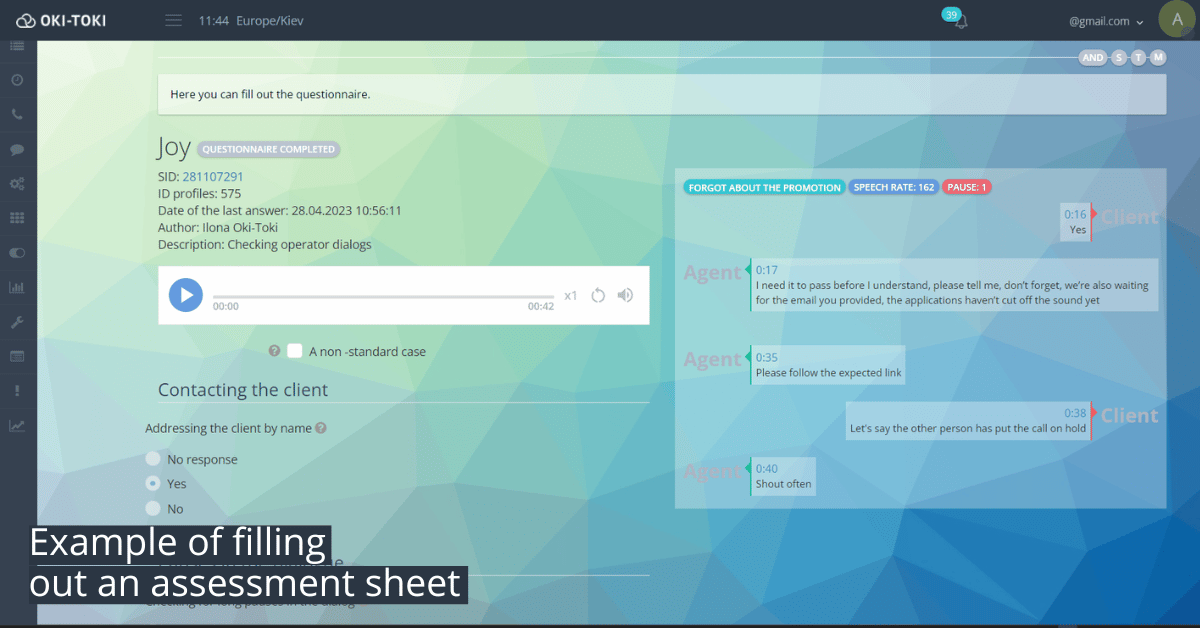
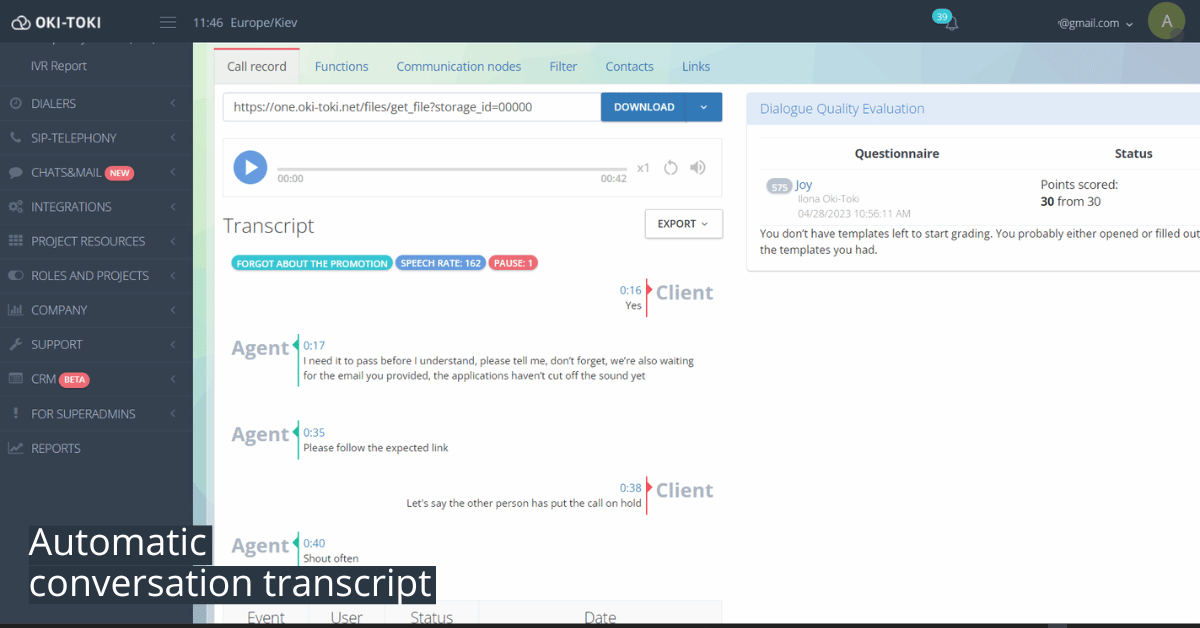
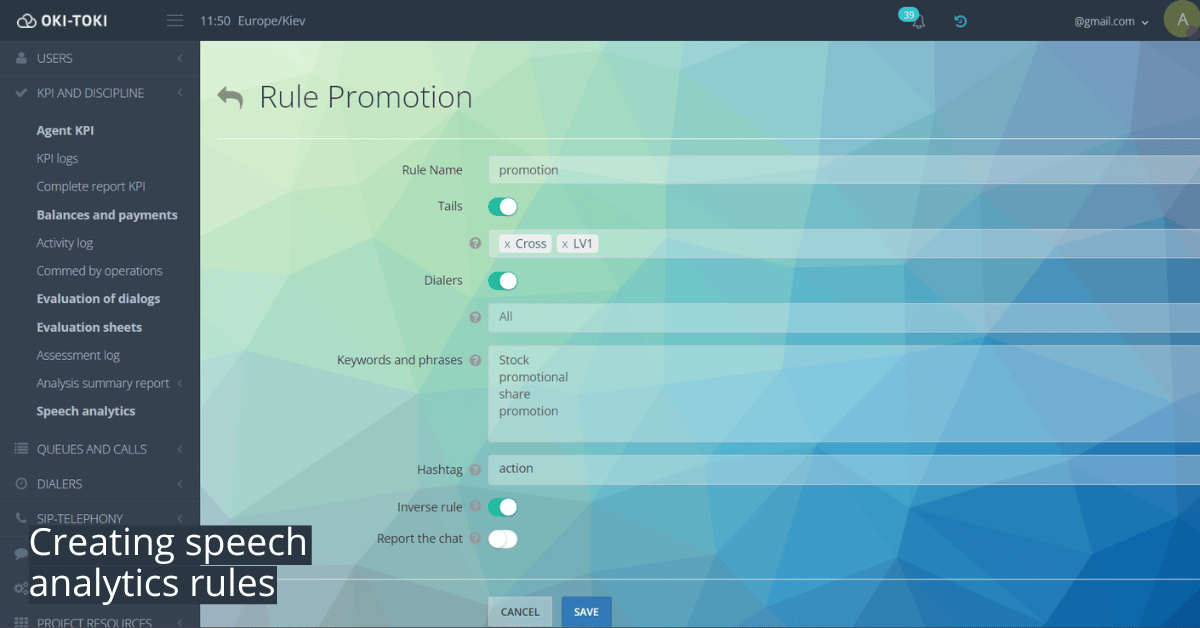
CAN'T FIND THE NEEDED INFORMATION?
Submit an application and get even more information about our service!
Frequently asked questions about the “Scripts” tool
What is the cost of the tool?
Is it possible to get the text of the conversation recording, call evaluation, and reports through API?
Yes, all data can be exported via API wherever needed.
Can it be integrated with your own PBX?
No, but you can switch to our PBX, we have a huge functionality that is expanding every day 🙂
What are the available integrations?
The list of available services can be found on the Integrations page, but if the needed service is not there – no problem – ask us in chat – maybe we forgot to update the information on the website 🙂
Utilize additional tools as needed

The omnichannel platform brings together calls, web chats, emails, social networks, messengers, and mobile applications. This unified environment is extremely user-friendly, and the combined data creates the perfect conditions for bots – reliable and functional assistants.
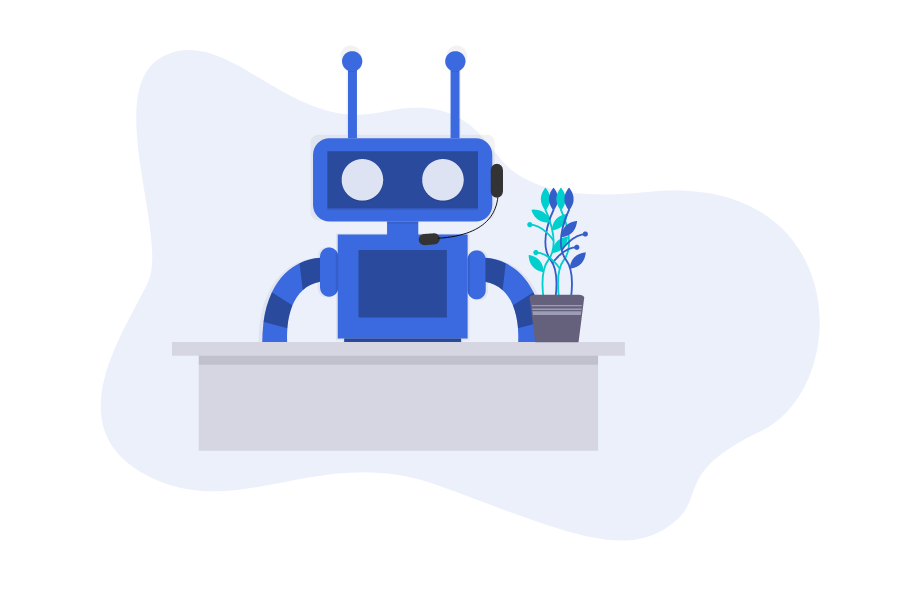
- 5 dial modes: Preview/Callback, Predictive, Progressive, Ultra, Power,
- flexible settings for the number and interval of attempts,
- possibility to use in conjunction with the autoinformer,
- adjusting calls according to the client’s time zone,
- integration with external CRM,
- automatic handling of lost calls.
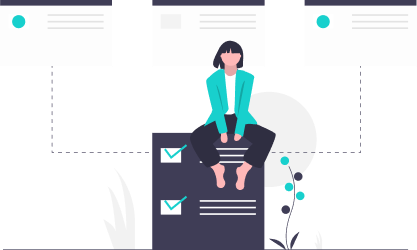
A tool for systematizing, controlling, and automating client communication processes.
- Automatic messages to respondents via email or SMS,
- Automatic notifications for responsible parties or clients, for instance, about a sale or an inquiry,
- Integration with other CRM for data collection or dispatch during dialogue,
- Creation of custom conversation scripts templates,
- Quotas for surveys,
- Linking answers to contact fields in the card,
- Training of agents without impacting the statistics of active projects,
- Individual KPIs for agents and much more.
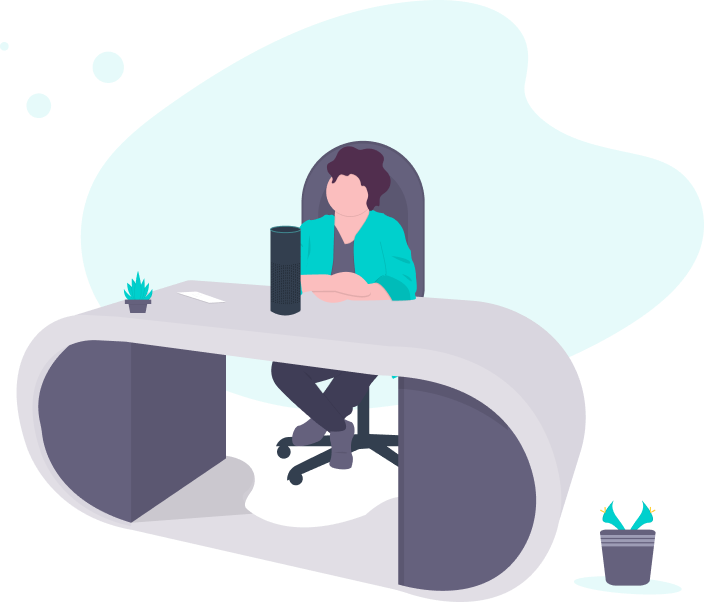
Conversation evaluation, transcripts, and speech analytics – three key Oki-Toki tools that will allow you to control the quality of calls in your call center!
- automatic selection of audio recording for review,
- voice distortion to eliminate subjectivity,
- statistics of agent ratings and the performance of the quality control department,
- karaoke mode (comparison of audio recording text and highlighting the text during listening),
- tracking interruptions, pauses, use of obscene language in conversation with customer,
- tracking the compliance of the application form with the conversation transcript.
Reviews on Oki-Toki from Other Services
CALL EVALUATION, TRANSCRIPTS, AND SPEECH ANALYTICS
Call evaluations, transcripts, and speech analytics call center software are important tools in the oki-toki service, which help evaluate the quality of customer service and improve the business processes of the company.
Quality Control Department: A tool for analyzing and improving call quality in oki-toki.
The tool for call analysis by the quality control department (QCD) is one of the most important tools provided by the oki-toki service. It allows the automatic analysis of call recordings with customers, determining their quality and identifying potential issues in the work of sales and support staff.
Using the QCD tool helps improve customer service quality, reduce the number of complaints and improve the work of the quality control department. It allows for the quick and effective identification of problem areas in staff work, as well as improve their training and preparation.
The main functions of the QCD tool are:
- Automatic analysis of call recordings with customers to identify errors, problem areas, and violations of service rules.
- Evaluation of the quality of customer service based on predefined criteria, including parameters such as politeness, efficiency of problem resolution, speed of response to questions, and others.
- Creating reports and statistics on the quality of customer service and the work of sales and support staff.
- Possibility of conducting training and coaching for agents based on identified problem areas in work.
- Ability to automatically notify agents of erroneous actions in real time, allowing quick correction of errors and improving the work of sales and support departments.
Overall, the QCD tool is an essential tool for managing customer service quality and optimizing the work of sales and support departments, both for outgoing and incoming calls.
Transcripts: A tool for preserving and analyzing text versions of conversations in the contact center.
Transcripts allow for saving the text version of conversations, which can later be used for analyzing incoming and outgoing calls. This tool helps contact center managers control and analyze conversations with clients, as well as improve their communication skills.
The main functions of the Transcript tool are:
- Karaoke mode with matching text from the audio recording and highlighting text during listening.
- Exporting transcripts to a file.
- Exporting transcripts to Google Drive.
- The best cost of speech contact center speech analytics in the market.
Moreover, transcripts can be used as evidence in disputes with clients or for training new staff.
Speech Analytics: Automated analysis of conversations through tags in transcripts.
Speech real time speech analytics or call center speech analytics software is a tool that allows analyzing and extracting important information from audio recordings of conversations between clients and managers. This tool is used for automatic speech recognition and extraction of key words or phrases, which can be used to evaluate the effectiveness of the contact center staff and improve the company’s business processes, including sales and the work of managers and agents. The speech analytics service helps improve work quality and enhance customer service.
speech analytics for call centers indicators in oki-toki
Depends on the specific implementation and capabilities of the voice real-time speech analytics tool. Generally, oki-toki speech analytics of calls can track several indicators, such as:
- Use and frequency of words
- Analysis of the caller’s mood
- Average call duration
- Share of calls resolved on the first attempt
- Customer satisfaction ratings
- Agent’s adherence to script
- Classification and categorization of calls
- Compliance with regulatory requirements and company policy
These are just a few examples, and specific indicators tracked can change depending on the needs of the organization and capabilities of the voice call center voice analytics tool used.



Pros: Extensive functionality, a vast array of reports. The company itself is geared towards the development of new products to enhance the quality of service. A seamless integration of statistical data, disciplinary reports, and other reports.
An intuitive platform for companies with a large customer base. Here, each client is assigned a personal agent, which is essential in the initial stages of working with the program. A complete automation of calls, recording, and archiving of all phone conversations is available. API integration is offered. Additionally, the cost of these services on the market is low.
Cons: There is a lack of certain widgets when transitioning to a new agent’s workplace. Though, this can be viewed as an advantage as it does not distract the agent during the call.
Iulia Raiscaia
We’ve been working with Oki-Toki for over 5 years. It’s a superb service for implementing projects at a highly favorable price. Pay when you have staff, don’t pay when you don’t. We have implemented a large number of projects on the Oki-Toki platform. There are very handy widgets for tracking metrics and flexible settings. If you want to quickly launch a project that will run stably, I strongly recommend Oki-Toki. In five years we have never had a situation where Oki-Toki didn’t work for more than 4-5 minutes and that happens very rarely.
Bogdan Koshevyy
We’ve been working with Oki-Toki since 2018, discovered them when we were launching our online store. The service is incredibly flexible. Initially, we had a couple of agents, and we bought just 2 agent seats. Now the number of agents has increased – of course, we spend more too, but there are no “extra” or imposed charges. If you have 10 agents, you only pay for 10 agent seats. If you don’t need, for example, a voice robot – you don’t pay for it. If you need it – you connect it. However, a personal manager is available only at the connection and trial period stage. Overall, we are satisfied.
Love
There are pros and cons in the system’s operation. Overall, the impression is positive. Among the conveniences: a clear interface and browser-based operation, dialer capabilities. IVR is very well arranged. Creating voice greetings and scripts is pretty cool. On the downside: the agent’s work interface is raw, there are some other improvements needed. A bit frustrating that many linked functions are found in separate sections. It would be good to have more hints. Overall, I’m more satisfied with the operation than not.
Guest