Creating and setting up a call center from scratch is quite a complex and multi-step process, which requires meticulous planning and completion of a number of tasks. Below are the main steps required to create a call center from scratch.
Defining Goals and Requirements
The first step in creating a call center is defining its goals and requirements. It is necessary to determine what purpose the call center will serve, what services will be provided, and which requirements need to be met.
Let’s consider creating a call center for a customer service quality improvement project. Our goal is to provide quick, efficient, and professional service in solving problems and answering customer questions. For this, we need to define the following requirements:
- Minimum waiting time for call answering;
- Qualified staff capable of resolving customer issues;
- Using modern technology, such as process automation, to expedite responses to inquiries;
- Ability to serve customers in different languages;
- Ability to provide detailed information about the company’s products and services.
Choosing a Platform
Choosing the right platform is a critically important step in the organization of call center operations. It’s essential to select a platform that meets all requirements, ensuring reliability and flexibility.
The Oki-Toki service is a popular solution for assistance in creating and organizing call center operations:
- Ease of use.
- Flexibility in configuring tools for your business.
- The service solves a large number of issues, which increases the productivity and efficiency of the call center.
- Analytics: Oki-Toki offers extensive analytics capabilities that help enhance the efficiency of call center operations.
- Integration: Oki-Toki integrates with many other business tools, including CRM systems and customer support software, to ensure seamless operation for both employees and customers.
Overall, Oki-Toki is a flexible and multifunctional solution for contact center organization, which can help companies of any size organize customer interaction and optimize their business processes.
Recruiting and Training Staff
The next step in setting up a contact center is recruiting and training staff. It’s crucial to find professional agents, agents, and managers who will manage the call center. The staff training should include learning the platform, procedures, and policies of the contact center. Here are some steps that will help properly conduct this process:
- Identify the key skills, qualities, and experience necessary for successful work in the call center. It’s important to consider both “soft” skills, such as communicability and empathy, as well as “hard” skills, for example, the ability to work with technological equipment and software products.
- Create a clear job description and publish it on suitable platforms. After defining the requirements for candidates, create a clear and informative job description and place it on various platforms, such as company websites and specialized recruiting sites.
- Evaluate candidates using tests, interviews, and other methods to determine their suitability for the job role. Don’t forget to check references and previous work experience.
- Provide new employees with proper training, which should include both theoretical and practical aspects of working in a call center. Training can be conducted using both internal company resources and external training centers.
- Monitor the training process to ensure new employees acquire the necessary knowledge and skills. Conduct regular knowledge checks and skills assessments.
- Ensure motivation and support for employees to reduce staff turnover and increase their job satisfaction level. Organize regular events, incentives, etc.
Testing and Adjustment
After all call center components are set up and staff training has been conducted, it’s necessary to conduct testing and adjustment of the call center. This will allow identifying and correcting problems before starting full-scale operations. Below are stages that can be performed for testing and adjusting the call center:
- Before starting operations, it’s crucial to check that all devices in the call center are working correctly. This may involve checking headsets, computers, and other devices.
- Ensure internet connection and other related network connections are functioning properly. This can be verified by calling a test number or conducting a test call.
- Check that all programs used in the call center are operating correctly. This may include testing programs for call management, call recording, customer data processing, and other applications.
- Ensure that calls are correctly routed and reach the appropriate employee in the call center. This may involve testing call routing between different departments and the call center.
- Verify that calls are processed correctly and customers receive the needed support. This may include testing call handling procedures, evaluating response time, service quality, and other parameters.
- Ensure the call center’s performance can handle calls and serve customers in the required volume. This may involve assessing call response time, call processing time, staff utilization efficiency, and other indicators.
- If any problems were identified during testing, it’s necessary to make corresponding adjustments and updates to the call center system.
Challenges that may arise when setting up a Call Center
Creating and setting up a call center from scratch might come with a number of challenges, here are some of them:
Financial Costs
One of the main challenges associated with creating a call center are the significant financial costs for equipment, software, staff training, and premises rental.
Developing Business Processes
A call center is a complex business that involves multi-stage customer interaction processes, staff management, and data analysis. It’s necessary to develop effective business processes to meet customer needs, optimize costs, and increase productivity.
Recruitment and Training of Personnel
People work in call centers, and the quality of customer service directly depends on the skills and experience of the personnel. It’s essential to recruit and train specialists who can effectively work with customers, manage conflict situations, and resolve issues.
Technological Issues
A call center uses numerous technologies and software systems, which can be complex to manage and maintain. It’s necessary to ensure system reliability and security, as well as rapid response to any technical issues.
Competition
The call center market is highly competitive, so it’s necessary to develop an effective marketing and promotion strategy to attract new customers and retain existing ones.
Compliance with Legal Norms
Call centers typically deal with confidential customer information, so it’s necessary to comply with all legal norms related to personal data protection and confidentiality.
After completing testing and adjustment, the call center is ready to launch.
Multichannel Request Processing
Multichannel request processing in the Oki-Toki service is the process of handling incoming customer inquiries from different communication channels. This can include incoming calls, emails, chats in online services, and social networks. The main goal of multichannel request processing is to provide timely and effective responses to customer inquiries, regardless of the way they contacted the company.
The process of multichannel request processing usually includes several stages, such as gathering information about the customer, identifying and prioritizing requests, resolving the issue or providing an answer to the question, and recording information about the request for further processing. For efficient multichannel request handling, companies can use various tools, such as automatic request routing systems, CRM system integration, analytical tools for monitoring and analyzing requests, and chatbots for automatic request processing.
Multichannel request handling in the Oki-Toki service is an essential component of providing a high level of customer service. It allows for quick and efficient response to customer inquiries, increasing customer satisfaction levels and strengthening the relationship between the company and its customers.
Advanced CRM and Analytics
Advanced CRM (Customer Relationship Management) and analytics at Oki-Toki is a powerful tool for managing customer experience and analyzing data, enabling companies to increase customer satisfaction levels and optimize their business processes.
The CRM system in Oki-Toki allows for automating and simplifying customer relationship management, making it easier to collect and analyze information about customers, their behavior, and preferences. This includes collecting and storing customer contact data, history of inquiries and orders, information on preferences, and much more. As a result, companies can better understand their customers, provide personalized service, and increase sales efficiency.
Analytics at Oki-Toki enables companies to analyze large data volumes and gain valuable insights for making business decisions. The analytics system allows for collecting data about customers and their behavior, analyzing this data, identifying trends and patterns, determining the success of marketing campaigns, and much more. This approach allows companies to optimize their processes, improve service quality, and increase customer satisfaction levels.
Overall, Advanced CRM and analytics at Oki-Toki help companies effectively manage customer experience and collect valuable data for decision-making. This enables companies to achieve higher levels of customer satisfaction, increase sales efficiency, and improve their business processes.
Telephony Management
Oki-Toki is a platform for business communications, encompassing a range of tools for telephony management. With Oki-Toki, you can set up a phone system for your company and manage it using a web interface.
Here are some features of telephony management in Oki-Toki:
Setting Up a Virtual Number
You can choose a virtual number for your company and set it up to receive calls. The virtual number can be regional or international, allowing you to receive calls from customers around the world.
Call Routing
The ability to set up call routing rules for certain phone numbers or time intervals. For example, you can create a rule that directs calls to a specific phone number when your office is closed.
Voice Menu
There is the possibility to set up a voice menu (IVR) that will help customers quickly find the needed department or employee. The voice menu can offer customers options, for example, “Press 1 for sales department, 2 for technical support”.
Call Queues
You can create call queues for certain departments or employees. This will allow for evenly distributing calls among employees and reducing customer waiting time.
Call Recording
Oki-Toki allows for recording all incoming and outgoing calls, so you can track service quality and use the recordings for training new employees.
Reports
You can receive call reports, including data on call duration, wait time in queue, number of missed calls, and other metrics. This will help you analyze call center operation and improve service quality.
Telephony management in Oki-Toki allows companies to create an effective call processing system, reduce customer waiting time, and improve customer service levels regardless of your business process.







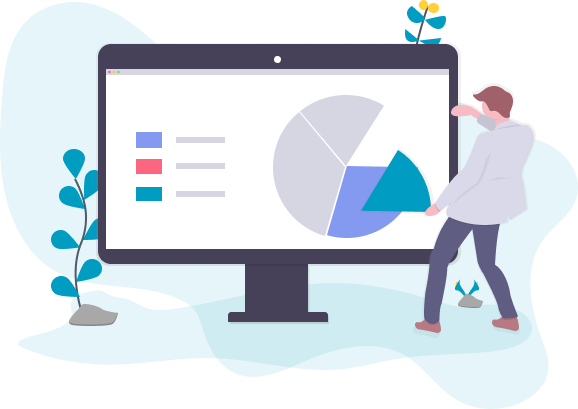



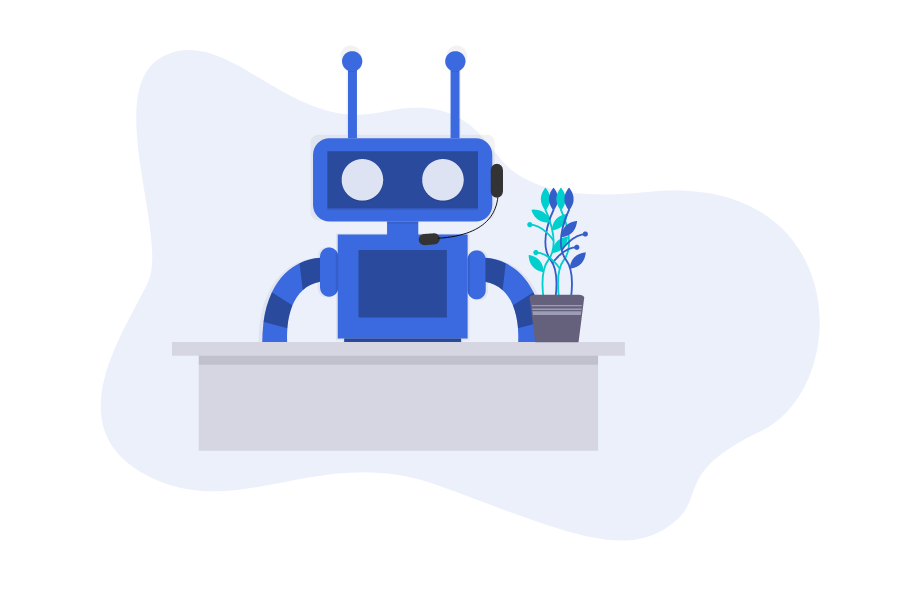
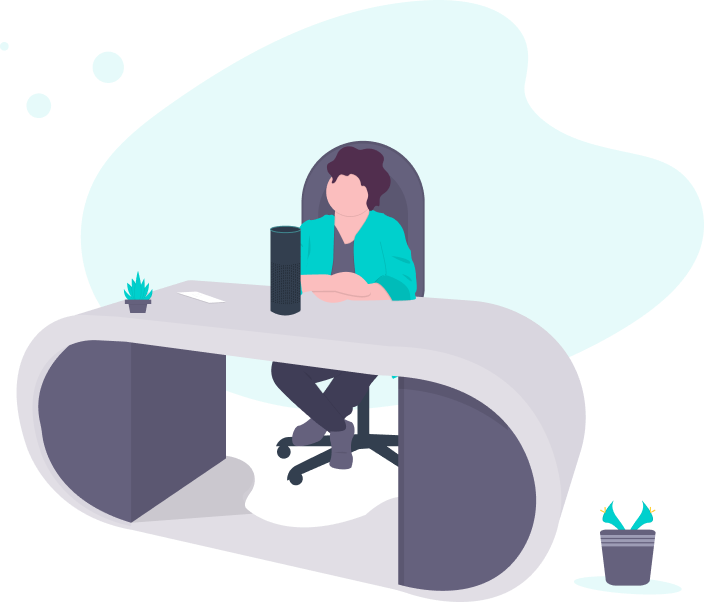


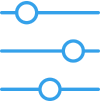
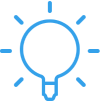










Pros: Extensive functionality, a vast array of reports. The company itself is geared towards the development of new products to enhance the quality of service. A seamless integration of statistical data, disciplinary reports, and other reports.
An intuitive platform for companies with a large customer base. Here, each client is assigned a personal agent, which is essential in the initial stages of working with the program. A complete automation of calls, recording, and archiving of all phone conversations is available. API integration is offered. Additionally, the cost of these services on the market is low.
Cons: There is a lack of certain widgets when transitioning to a new agent’s workplace. Though, this can be viewed as an advantage as it does not distract the agent during the call.
Iulia Raiscaia
We’ve been working with Oki-Toki for over 5 years. It’s a superb service for implementing projects at a highly favorable price. Pay when you have staff, don’t pay when you don’t. We have implemented a large number of projects on the Oki-Toki platform. There are very handy widgets for tracking metrics and flexible settings. If you want to quickly launch a project that will run stably, I strongly recommend Oki-Toki. In five years we have never had a situation where Oki-Toki didn’t work for more than 4-5 minutes and that happens very rarely.
Bogdan Koshevyy
We’ve been working with Oki-Toki since 2018, discovered them when we were launching our online store. The service is incredibly flexible. Initially, we had a couple of agents, and we bought just 2 agent seats. Now the number of agents has increased – of course, we spend more too, but there are no “extra” or imposed charges. If you have 10 agents, you only pay for 10 agent seats. If you don’t need, for example, a voice robot – you don’t pay for it. If you need it – you connect it. However, a personal manager is available only at the connection and trial period stage. Overall, we are satisfied.
Love
There are pros and cons in the system’s operation. Overall, the impression is positive. Among the conveniences: a clear interface and browser-based operation, dialer capabilities. IVR is very well arranged. Creating voice greetings and scripts is pretty cool. On the downside: the agent’s work interface is raw, there are some other improvements needed. A bit frustrating that many linked functions are found in separate sections. It would be good to have more hints. Overall, I’m more satisfied with the operation than not.
Guest