Modern business envisages an IT department, which is an integral part of the organization. For the effective operation of IT infrastructure and business processes, as well as ensuring uninterrupted work, it is necessary to use modern IT tools for automation.
Oki-Toki presents a set of software for managing and automating the IT department, which will help optimize work processes, improve their efficiency, and enhance customer service quality.
Set of Tools for IT Department Automation
Service Management
The ability to work only in a browser allows not to install additional software on computers and other devices. This significantly simplifies the implementation process and reduces the costs of maintenance and software updates. Such type of connection during work provides higher security and data protection, as users can work in a secure mode and use modern encryption methods.
Organizing high availability, which is ensured by having servers with high availability (SLA 99.9%). It means the service is almost always available and ready for use by customers. Additionally, the system provides redundancy, minimizing the risks of failures and malfunctions in operation. This is achieved thanks to the close placement of servers to customers, ensuring faster and more stable access to the service.
The service has a scalable architecture, allowing the cloud infrastructure to automatically expand when the system load exceeds 50%. Thus, the service is always ready for increased load and can support work with any number of clients and projects. As an IT infrastructure management tool, the automatic scaling approach prevents downtime and ensures high system responsiveness and performance. Moreover, the Oki-Toki service provides its customers with flexibility and scalability according to their needs. Thus, Oki-Toki’s scalable service architecture ensures stability and readiness to work with any number of clients and projects. Customers can be confident that the service will always be ready to work, regardless of the increase in load volumes.
Data Security and Access Management
The service of hosting the database and recording storage on own servers. It means that customers can independently manage the preservation of their data and ensure their security. We can transfer the database and recording storage to the client’s server, allowing control of data at the infrastructure level. This can be a convenient solution for organizations that have high data security requirements and do not want to rely entirely on cloud services.
The approach of providing the possibility to separate access between projects and manage them. For this purpose, a system of roles and projects is used, which allows flexible access management for users.
Roles grant access to various system functions, for example, dialer management, listening to call recordings, and reports. Each role has its access level and capabilities defined by the system administrator.
Projects, in turn, allow to separate access to data between different user groups. Administrators can create projects and assign roles to them, thereby defining the access level of users to certain projects. Thus, the roles and projects system in the Oki-Toki service ensures flexible and convenient user access management to various system functionalities. Administrators can control and customize user access levels to data and system functions, ensuring security and work efficiency.
In Oki-Toki, you can always be sure that any changes in the project will be recorded and not go unnoticed. For this, we provide an access and changes log that allows tracking all user actions in the system. The access and changes log contains information about who and when performed a particular action in the project. For example, you can learn when a new contact was added, who last edited the deal information, or when a call was made. This log is a reliable IT tool for control and ensures transparency when working with projects in the Oki-Toki service. You can always check who made changes and when they were made, helping prevent errors and unauthorized actions.
Integrations
In Oki-Toki, to improve the IT infrastructure management system, an extended and convenient API is provided, allowing integration of our system with various external services. You can use our API to connect your CRM, ERP, PDF, and even ICQ.
To integrate our system with your applications, we provide complete documentation and ready-made code examples that will help you quickly set up the connection. Our technical support is always ready to assist you with any questions about using the API.
Using our API, you can automate processes in your company, speed up customer interaction, and improve service quality. You can integrate our system with your CRM to receive information about customers and deals, manage dialer calls, and much more.
Using our API allows extending our system capabilities and integrating it with your applications. Contact our technical support, and we will be glad to assist you with the integration setup.
To simplify the integration process with other services, we offer the service “Ready-made integrations with popular services”, such as ZohoCRM, Zendesk, Salesforce, and many others.
Using our ready-made integrations, you can easily set up data exchange between our system and your CRM, accelerating work with customers and deals. Ready-made integrations are already set up and ready to use, significantly reducing setup time.
If you didn’t find the CRM you need in our list of ready-made integrations, you can create a ticket in our technical support, and we will try to help you solve this problem. The company provides extended technical support, always ready to assist our customers with any questions about using our system and its integration with other services.
Using tools for IT department automation in Oki-Toki is important for optimizing work processes, improving customer service quality, increasing security, and system reliability. Their use reduces the costs of maintenance and software updates, increases work efficiency, and enhances business processes overall.




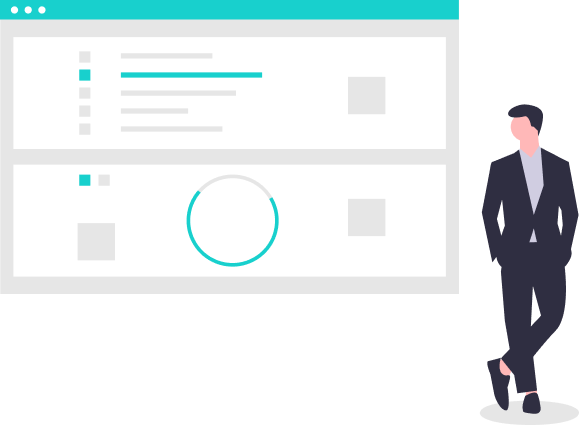
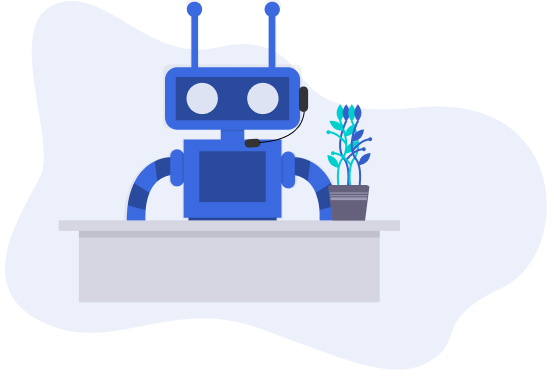
Pros: Extensive functionality, a vast array of reports. The company itself is geared towards the development of new products to enhance the quality of service. A seamless integration of statistical data, disciplinary reports, and other reports.
An intuitive platform for companies with a large customer base. Here, each client is assigned a personal agent, which is essential in the initial stages of working with the program. A complete automation of calls, recording, and archiving of all phone conversations is available. API integration is offered. Additionally, the cost of these services on the market is low.
Cons: There is a lack of certain widgets when transitioning to a new agent’s workplace. Though, this can be viewed as an advantage as it does not distract the agent during the call.
Iulia Raiscaia
We’ve been working with Oki-Toki for over 5 years. It’s a superb service for implementing projects at a highly favorable price. Pay when you have staff, don’t pay when you don’t. We have implemented a large number of projects on the Oki-Toki platform. There are very handy widgets for tracking metrics and flexible settings. If you want to quickly launch a project that will run stably, I strongly recommend Oki-Toki. In five years we have never had a situation where Oki-Toki didn’t work for more than 4-5 minutes and that happens very rarely.
Bogdan Koshevyy
We’ve been working with Oki-Toki since 2018, discovered them when we were launching our online store. The service is incredibly flexible. Initially, we had a couple of agents, and we bought just 2 agent seats. Now the number of agents has increased – of course, we spend more too, but there are no “extra” or imposed charges. If you have 10 agents, you only pay for 10 agent seats. If you don’t need, for example, a voice robot – you don’t pay for it. If you need it – you connect it. However, a personal manager is available only at the connection and trial period stage. Overall, we are satisfied.
Love
There are pros and cons in the system’s operation. Overall, the impression is positive. Among the conveniences: a clear interface and browser-based operation, dialer capabilities. IVR is very well arranged. Creating voice greetings and scripts is pretty cool. On the downside: the agent’s work interface is raw, there are some other improvements needed. A bit frustrating that many linked functions are found in separate sections. It would be good to have more hints. Overall, I’m more satisfied with the operation than not.
Guest