The Oki-Toki software auto dialer service allows to best dial the contact base (using dialing modes Predictive, Progressive, Preview, Powerdial, and CallBack). Call center agents manage to process up to 20 times more contacts in the same time than with manual dialing.
What is the Oki-Toki dialer for business?
The Oki-Toki auto dialer software for business is a system designed to optimize (automate) working with outbound calls. Using this software, a call center can automatically dial numbers from a preloaded list, thus increasing the productivity of agents and reducing the waiting time between calls. The Oki-Toki outbound call software provides intelligent call routing, as well as integration with numerous business tools – CRM, ERP, CMS, and website building platforms.
Benefits of a dialer for business
The application of automatic dialer in the business sphere brings significant advantages over competitors, optimizing interactions with customers. With its help, the effectiveness of establishing contacts is improved, intensive use of the agents’ time up to 80%, and the overall talk time of agents is increased by 500%. In addition, it provides intelligent lead routing, managed priority, revenue analysis, and also enhances the visibility of potential customers thanks to local Caller ID and automatic redial for unsuccessful attempts.
Increasing the number and quality of contacts
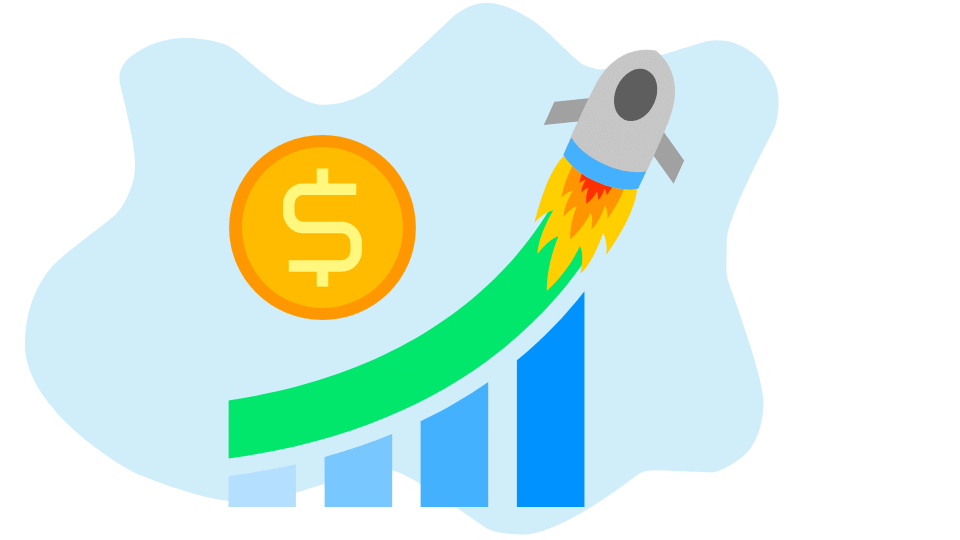
Reporting and real-time analytics
Software for predictive outbound robo dialer offers detailed reports on the campaign, which include detailed information on each call attempt, its duration and status, the agent who handled the call, and everything you need to know about each call in detail. Real-time monitoring presents a complete summary of the contact center’s productivity in real time.

Real-time call monitoring
The Oki-Toki outbound dialing system records every conversation, which is a key feature of quality assurance in cloud contact center software. The predictive auto dialler software system allows you to communicate during any dialogue between KC agents and clients, assisting them in difficult situations. Thus, it is easy to keep track of agent activity and control their results, checking compliance with quality standards and achieving key performance indicators.
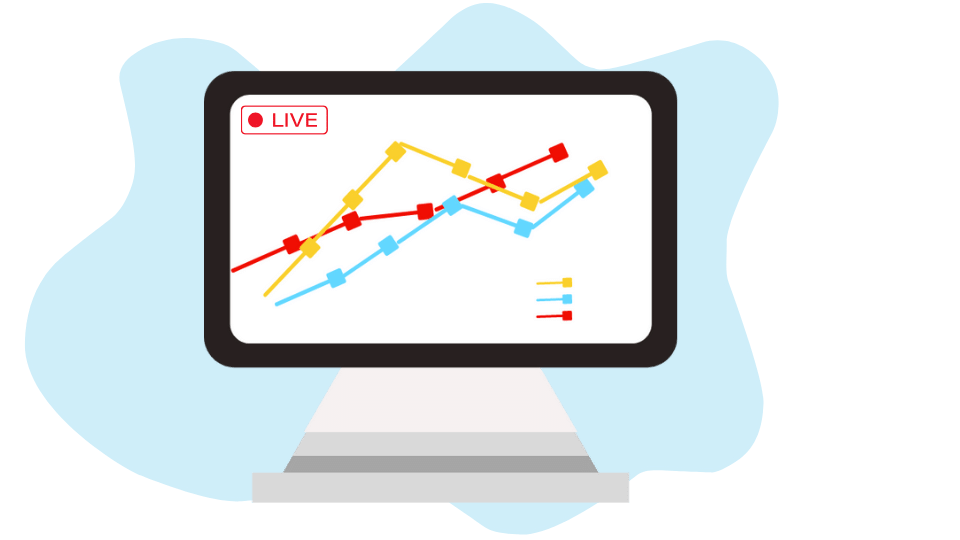
Increasing agent workload to 90% of the total time
A phone auto dialer with agent transfer increases the workload, as outgoing campaign requests are dialed automatically by the phone auto dialer, and only “live” subscribers are connected to KC agents, making work time used as productively as possible, with minimal downtime for agents.

Increasing agent talk time by 500%
Thanks to the AI algorithm that measures average talk time, the cloud predictive automatic dial system provides an agent occupancy rate (the time an agent spends on calls and related actions) up to 80% of the total work shift duration.

Use of local Caller ID in over 100 countries
Online dialer from Oki-Toki allows flexible configuration of call routing by countries, cities, and even mobile operators. Increase customer loyalty by calling contacts only from local numbers of their network.

Built-in CRM
Our contact center software includes a free CRM. It can work in conjunction with an external CRM, supplementing it with call scripts and calling tools. Using the web dialer system with CRM, your call center agents can easily check the caller’s data and the history of previous interactions on their screens during the call.
Reducing call center agent downtime between calls
Online auto-dialers can track the future availability of an agent for outbound calls, reduces call center agent downtime, and offers another important feature for any agent who talks to a real person during a cold call – call scripts. Call scripts allow call center agents to reduce training time, ensure data collection during conversation, and apply best practices for customer interactions.
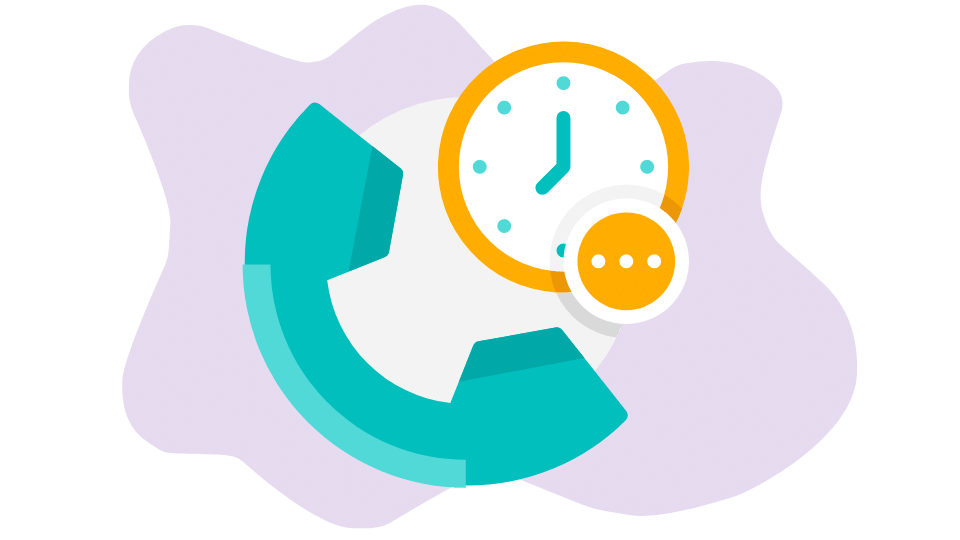
Automatic redial for unsuccessful dialing attempts
The outbound call solution from Oki-Toki allows flexible customization of redial for unsuccessful attempts depending on the status of the previous dial attempt. No contact will be lost, as the auto-dialer will dial the contact the required number of times through the time intervals you set. When the attempt is successful, the contact is immediately connected to a free agent.
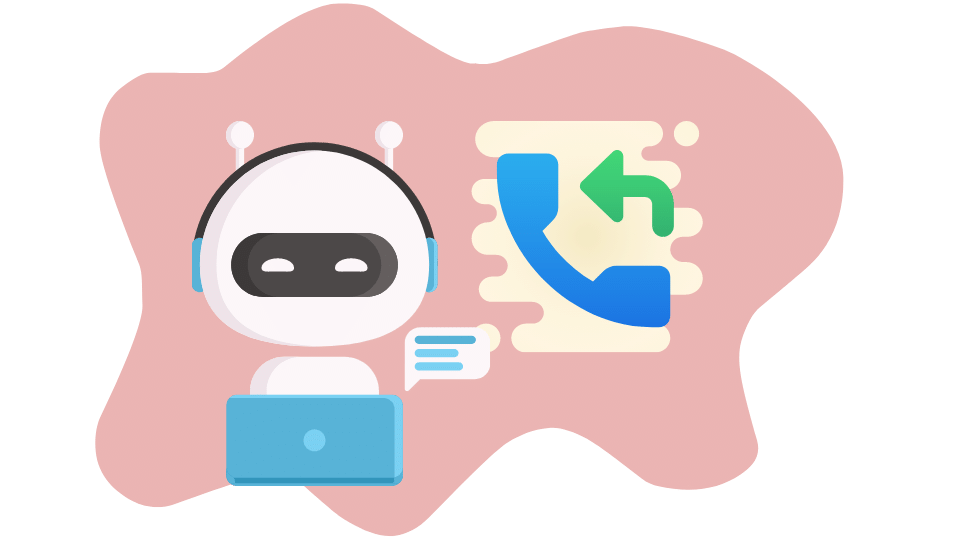
Increase in sales conversion rate
With manual dialing, the average conversion rate for cold calling is below 1%. Using this tool, it reaches from 2.5% to 15% — a minimum of 2.5 times increase! This is achieved thanks to intelligent algorithms for detecting “bad” contact during a call and high-speed number processing.
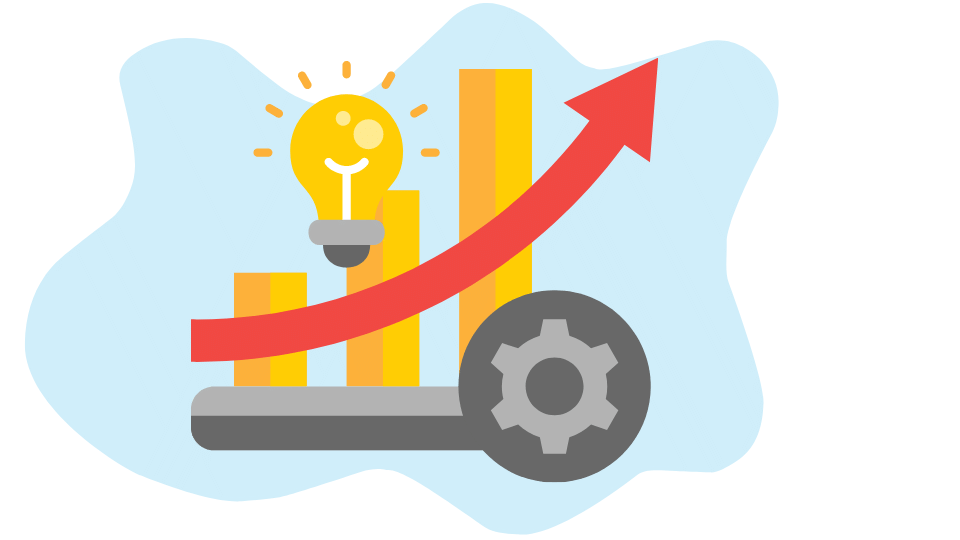
Visibility of potential customers
The Oki-Toki outbound call platform “Hot Leads” can make incoming contacts even more noticeable thanks to instant alerts and notifications. When a contact becomes active, it automatically appears in the dialer, assigned to the manager, with complete information about its source, as well as other important additional information. All that the manager needs to do is click to call, and they have the opportunity to open the relevant script right in the dialer.

Revenue Analysis
Ideally, if the dialer provides you with revenue information, recording key data and highlighting insights using monitoring panels and reporting, so you can get the most out of every call. Calls, video meetings, and more should automatically be recorded in Salesforce or Zendesk, at a minimum.
If you or your managers have to manually enter important information into Salesforce during or after calls, it might be worth considering switching to a sales dialer that has built-in technology for recording key data. Transforming raw data into revenue information is key to growth. If managers do this work manually, you lose valuable time they could be spending on sales, especially considering that managers spend less than 36% of their time on sales and that activity logging is one of the main ways their time is taken up.
But if you have a computer that does this work for you in the background, managers will be able to spend more time closing deals, and you’ll also eliminate the possibility of human error that occurs when managers manually record their calls.

Call scripts
Oki-Toki software for cloud contact center allows creating flexible call scripts that will be displayed on the agent’s screen during inbound and outbound calls. Include all necessary information to answer complex customer questions. This helps KC agents to follow the company’s communication standards and ensure the best customer service experience.
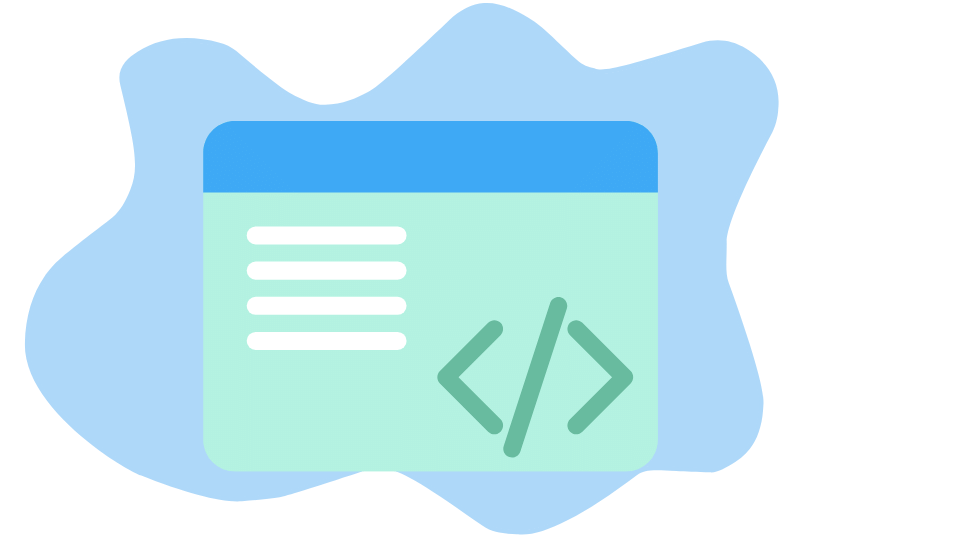
Customer's time zone
This online dialer feature will help you find the best time for communication in different regions. Our dialing system allows indicating or determining the client’s time zone by phone number, preventing possible calls at undesirable or non-working hours.
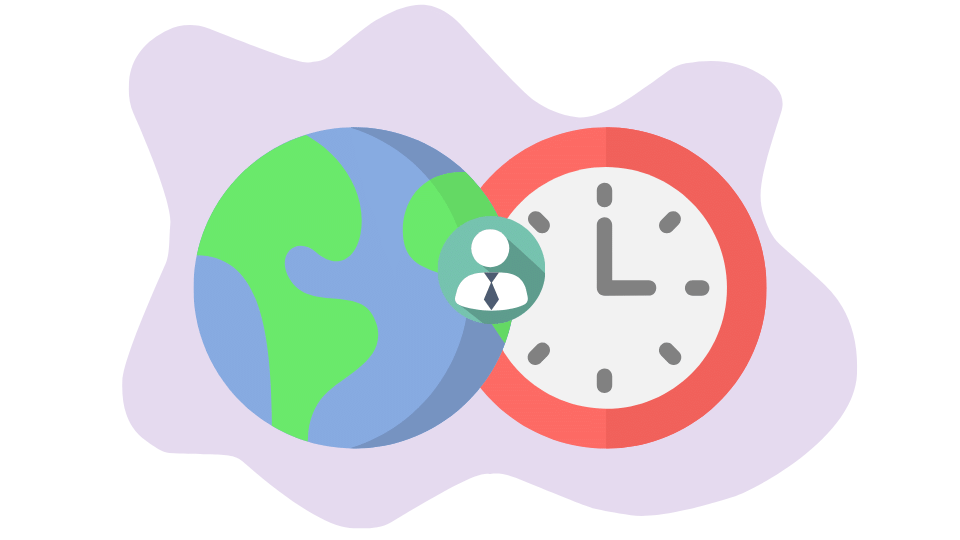

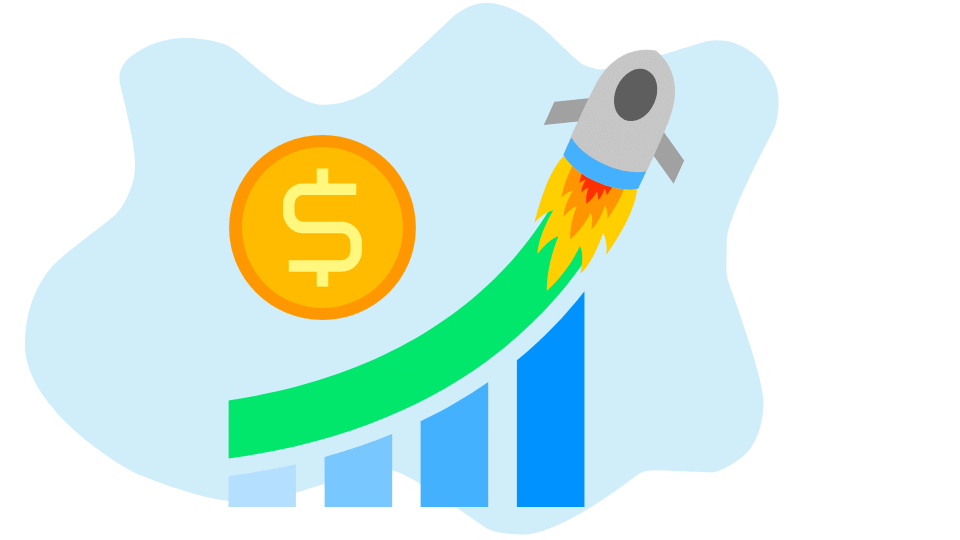

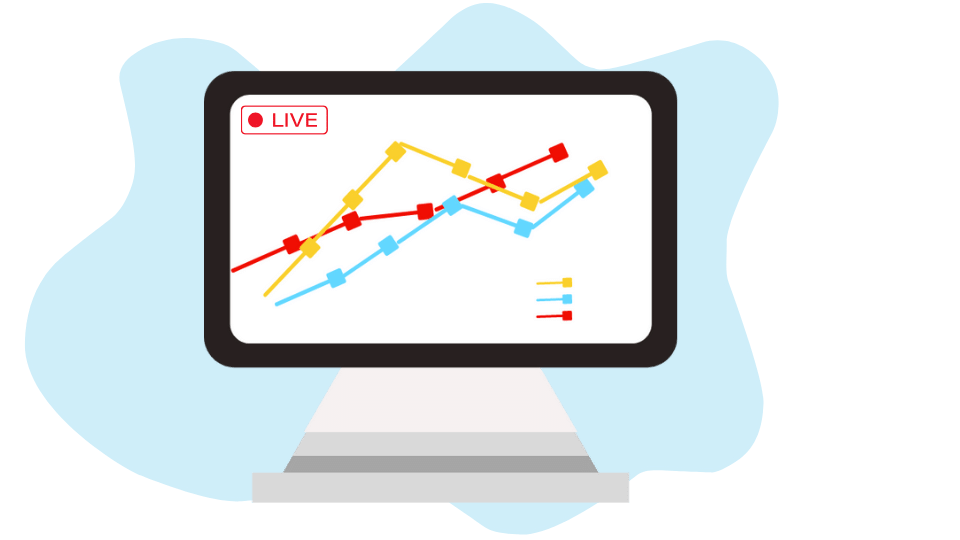



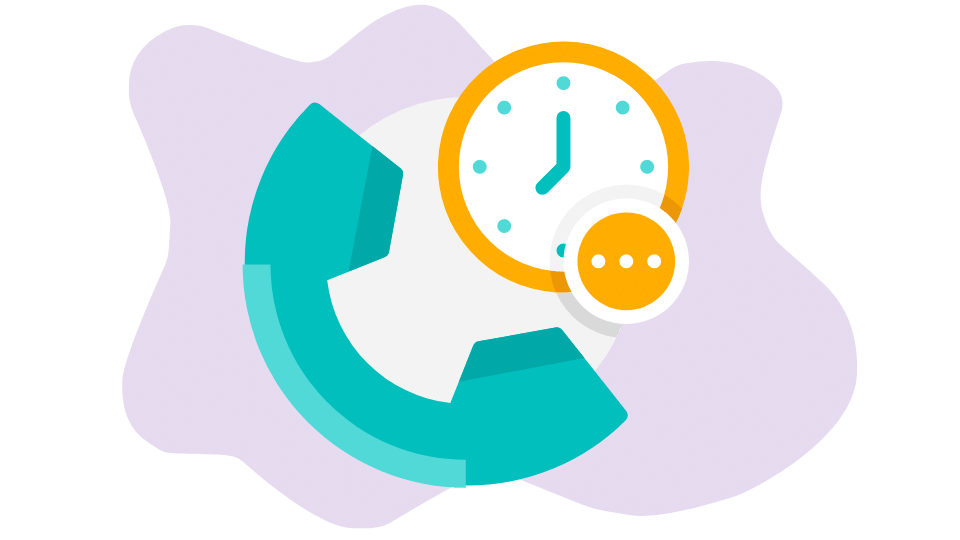
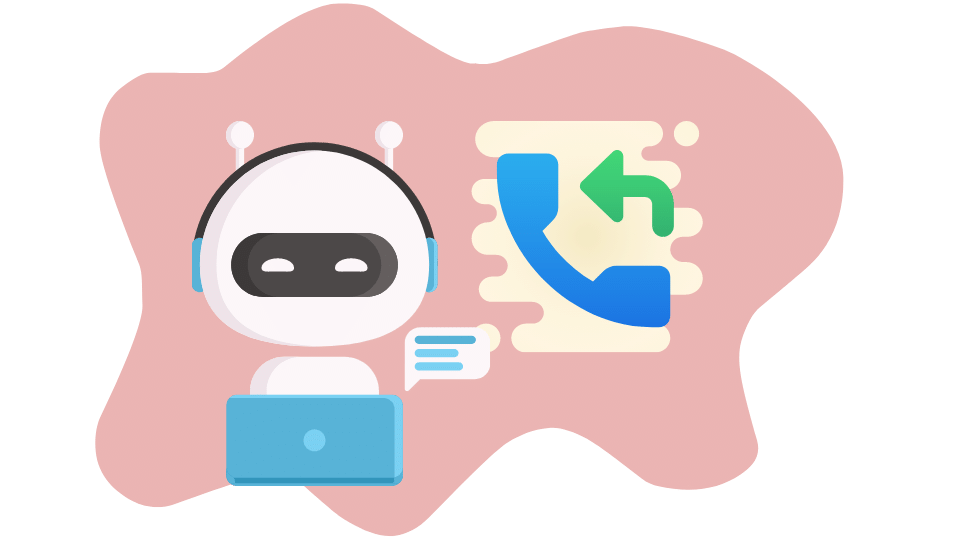
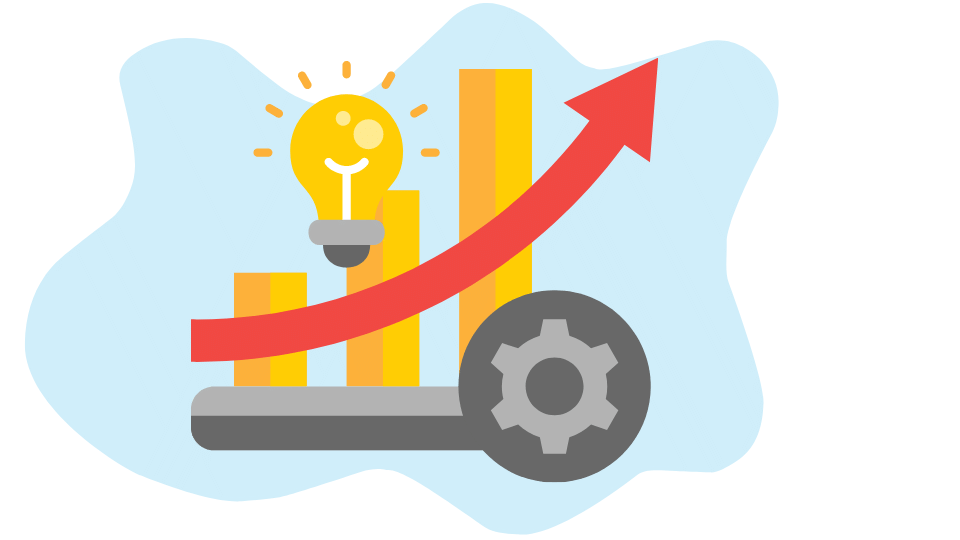


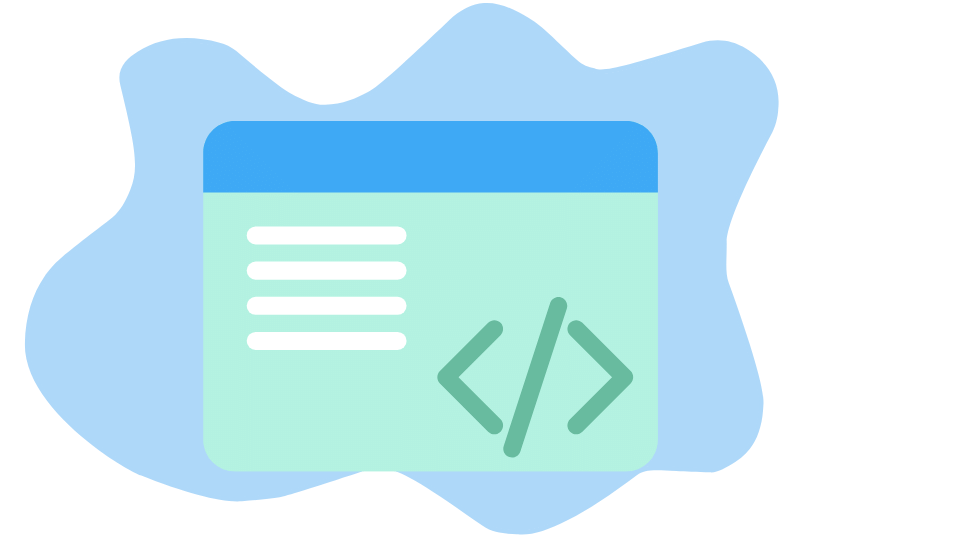
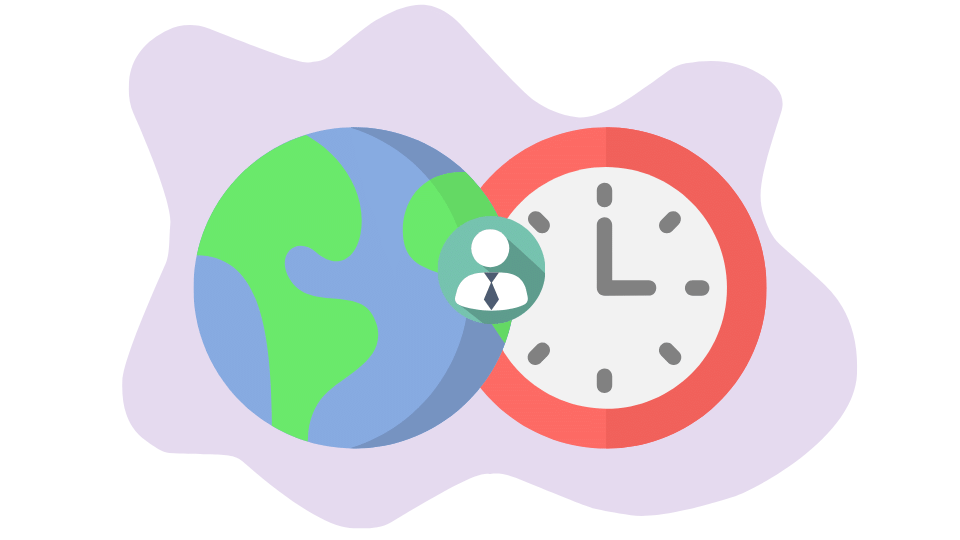
Why should you work with outbound call software from Oki-Toki?
Oki-Toki is a high-quality and reliable partner for your business in the field of contact centers.
- All-in-one solution: Oki-Toki provides not just a auto dialler software, but a full-fledged contact center cloud platform, including integrations with other business tools. This means you won’t have to integrate various tools separately.
- Impeccable legal compliance: The outbound calling program from Oki-Toki fully complies with telecommunication regulatory requirements, ensuring your contact center operates reliably and legally.
- High level of security: Data is protected and stored in certified data centers, encrypted, and protected from external threats.
- Reliability and professionalism: Oki-Toki guarantees 99.9% uptime, excellent customer service, and professional technical support.
- Scalability: Oki-Toki allows you to quickly scale your contact center according to seasonal needs, without the need to install additional equipment or software.
- Deep analytics and reporting: Receive detailed reports about each call, as well as the ability to monitor calls in real-time, to control the efficiency of agents and maintain high service standards.
- Personalized approach: Oki-Toki offers features such as intelligent lead routing, so each customer is connected with the most appropriate agent.
Features of the Oki-Toki Dialer for Business
Real-time call monitoring. Advanced reporting and analytics. Managed lead priority. Contact’s time zone accounting. Use of local Caller ID in over 100 countries. A 500% increase in agent talk time. Automatic scheduling of callbacks. Visibility of potential leads. Impeccable compliance with legislation. Easy integration with other business tools on the Oki-Toki contact center platform.
FAQs
How to upload a database to the dialer?
The database can be uploaded to the dialer in two ways – through Excel or through API integration.
How to regulate the speed of dialing numbers?
The speed of dialing numbers is regulated using the dialer’s settings. Learn more about the dialer’s working modes.
Is there a predictive dialing?
There is a predictive mode in the dialer. More about the predictive mode.
Is there an option for callback at a set time?
The callback option is available through the interactive call scripts service of Oki-Toki or the call center agent’s workstation.
How does time zone detection work in the dialer?
The client’s time zone is determined by the subscriber’s phone number.
What are dialer modes? What's the difference between them?
Dialer mode is a set of rules according to which the subscriber is dialed. Each mode differs in its dialing settings. Learn more about dialer working modes.
Is it possible to hide the number from the call center agent?
Number hiding is determined by access rights to the Oki-Toki contact center platform.
Is it possible to make different scripts for different tasks for the agent within the service?
For each project, you can create your own sales and consulting scripts. Create scripts for each project, task, or type of call Learn more about call scripts.
Which SIP communication providers can be connected to the Oki-Toki service?
Any SIP number or customer’s PBX can be connected to the Oki-Toki service via SIP protocol.
What tools are available for supervisors in Oki-Toki?
The Oki-Toki service has over 25 tools for a supervisor. Reporting, dashboards, listening and monitoring tools for contact center agents. Learn more about supervisor tools.
Do we help with settings?
During the 14-day trial period, you are assigned a support staff member who will help and teach you to work in the system. After the start of the paid period, two tariffs for technical support are available – basic (included in the minimum tariff) and extended.
How does technical support work, is it possible to call if necessary?
Tech support at Oki-Toki works every day from 10 am to 6 pm. The main communication happens through the ticket system within the personal account. If necessary, you can contact a support staff member by voice through a convenient communication channel.
What is a cloud predictive dialer and why does it triple productivity?
This is dialer software specifically created for stationary and remote contact centers aiming to increase the number of contacts in a minimal time. It is ideally suited for telemarketing and working with potential clients and contacts from a cold base. It operates fully with at least five agents for a phone campaign.
How many agents do you need for the predictive dialing system, and how does it work?
The predictive dialing system calculates the dialing pace for a group of sales managers. The statistical algorithms of the software take into account such data as the availability of the contact center agent, the average call duration, the percentage of answered calls, the percentage of missed calls, and much more. Maximum contact speed and direct conversation with the representative are ensured based on
statistical predictions of the number and timing of calls in such a way that after finishing one conversation, the agent has the next contact in the shortest possible time.
How does a predictive dialer increase agent efficiency?
The predictive dialing system triples the talk time and increases agent occupancy to 4/5 of their total working time compared to manual dialing modes. For example, advanced algorithms guarantee results: for an 8-hour shift, your KC operators talk up to 6 hours each. One of the advantages is a component for bypassing answering machines, to connect agents only with live people.
What companies constantly use a predictive dialer and profit?
Predictive dialer is widely used in niches such as debt collection, promotional campaigns, surveys, BPO, insurance, and any telemarketing events and communication channels with a large base of potential clients and customers.
How to start a campaign with a predictive dialer?
You just need to take 3 steps. First, gather at least 5 or more agents in one group for the campaign. Then upload the contact lists for the campaign. And finally, set the parameters to start the campaign immediately.
How do you know how many customers you can call using the auto-dialing software? Set a goal, for example, to make at least 3000 phone calls a day. Then suppose that our contact rate is 60%, which equals 1800 live calls. Now you need to know that the effective working time of an agent for a 6-hour shift is about 4 hours and 12 minutes, which is 70% of the shift. Thus, to achieve your business goal of 1800 live calls a day, you will need at least 15 operators for the phone campaign. Above all, the main advantage is the ability to work from anywhere in the world, be it an office, home, or another place. And the reason why it is economical and profitable is that initial investments are not required.
What key performance indicators (KPIs) of cloud predictive dialer software do you need to track for continuous profit?
Abandon Rate (AR) – is one of the key performance indicators regulated and controlled by US federal agencies, Ofcom in the UK, and most developed countries. The FCC and Ofcom limit this indicator to 3%.
In many agencies throughout the world, this indicator ranges from 3% to 5%. Therefore, the predictive dialer Oki-Toki immediately identifies sharp AR spikes and slows down the dialing pace if necessary.
Average Answer Delay (AAD) – another indicator that should be regularly checked. It shows in seconds, how long your potential customers wait for the connection to the agent before hanging up.
Agent occupancy. Agent occupancy displays the actual talk time (in minutes and seconds) during a work shift.
Agent idle time. This is the time when the agent is not engaged in productive work, such as waiting for the campaign to start, incoming calls, searching for additional information about potential customers, etc.
Average Seizure Rate (ASR). This indicator shows the percentage of contacts with live clients and potential clients compared to failed dial attempts.
What's the key difference between Predictive dialer, Progressive dialer, PowerDial and Preview(callback) dialers?
There are significant differences between Predictive and energetic outbound dialing modes that you should understand. The purpose of the predictive dialing system is to simultaneously dial the next number from the list when the end of the conversation is expected. On the other hand, an energetic dialer connects agents with one consumer at a time until they are ready for the next call. Now the preview dialer provides the operator with the opportunity to select appropriate numbers from the list. After assessing and considering, the operator makes the decision to call or not. Additionally, it gives you information about each consumer. For example, available account data, name, address, credit card, purchase activity, etc.

