Oki-Toki service includes detailed analytics on all calls, tasks, and the statuses of contact center agents. Reports can be received regularly by email, exported via API or to Excel, and also filtered and combined in the personal dashboard. More about reports for contact centers.
Benefits of Cloud Service Over Boxed Solutions
Launch your call center in operation in just a few days without extra expenses!
Submit a RequestThe most Advanced Functionality in the Market
Multichannel Processing of Requests
- Call service scripts (IVR, queues, rules, etc.);
- Automatic callback for lost calls;
- Handling SMS and email through the agent’s personal dashboard;
- IVR greetings and menus;

Advanced CRM and Analytics
- Customization of contact appearance, custom fields, and tags;
- History of correspondence with the client, call history, and call recordings;
- Normalization of numbers (incoming, dialed, and imported);
- Import/export of phone database;

Telephony Management
- Connecting any number of communication providers;
- Routing outbound calls based on tariffs and operators’ prefixes;
- Control over allowed directions;
- Setting a spending limit on communication;
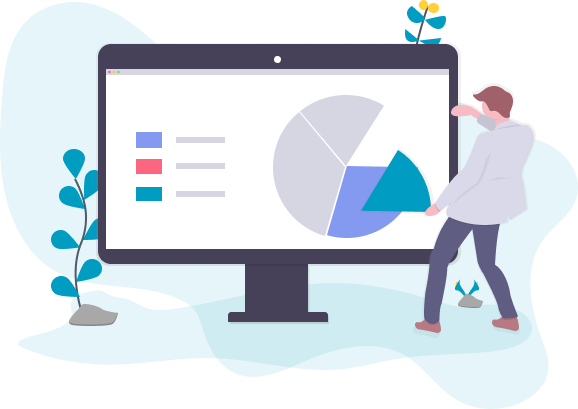
Management and Control of Agents
- Agent’s personal dashboard (reports, ratings, settings);
- Internal chat and conferences;
- Workplace presence detector;
- Tracking agent occupancy and creating consolidated reports on occupancy;

Utilize additional tools as needed

Oki-Toki Chat — it’s a unified center for handling customer calls and messages on social media, e-mail, website, and messenger apps: WhatsApp, Telegram, Viber, Skype.
- Connect Conferences, Video Conferences and Screen sharing to your chats.
- Work globally and competently.
- Expand your telephony functionality.
- Automate sales and support with chatbots.
- Manage the quality of chats with KPI, alerts, smart reports and rewards.”

The omnichannel platform brings together calls, web chats, emails, social networks, messengers, and mobile applications. This unified environment is extremely user-friendly, and the combined data creates the perfect conditions for bots – reliable and functional assistants.
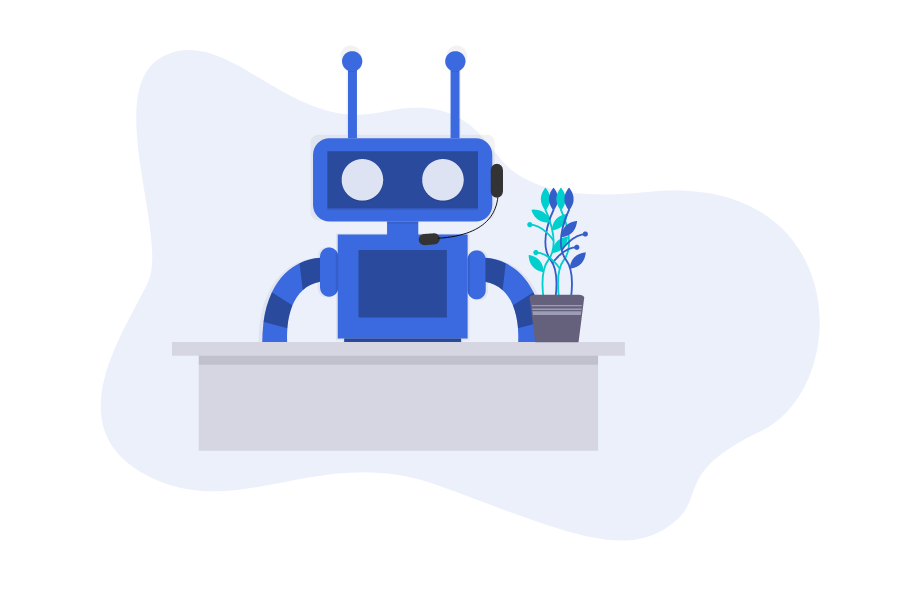
- 5 dial modes: Preview/Callback, Predictive, Progressive, Ultra, Power,
- flexible settings for the number and interval of attempts,
- possibility to use in conjunction with the autoinformer,
- adjusting calls according to the client’s time zone,
- integration with external CRM,
- automatic handling of lost calls.
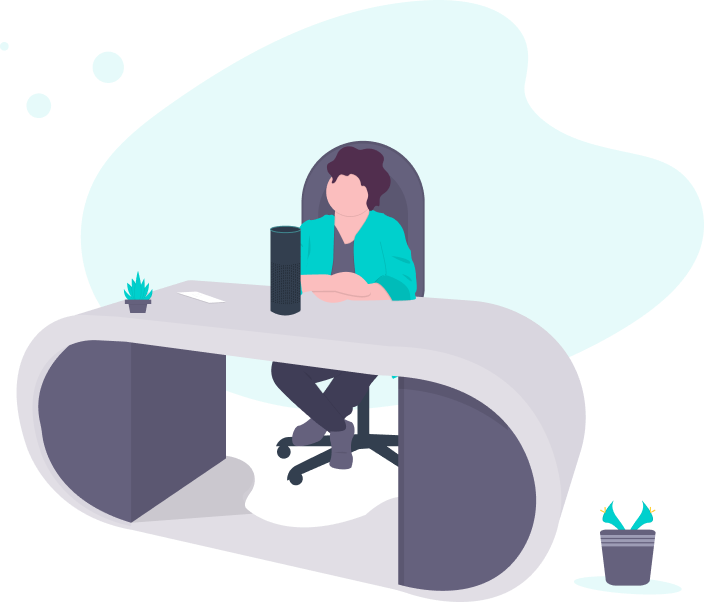
Conversation evaluation, transcripts, and speech analytics – three key Oki-Toki tools that will allow you to control the quality of calls in your call center!
- automatic selection of audio recording for review,
- voice distortion to eliminate subjectivity,
- statistics of agent ratings and the performance of the quality control department,
- karaoke mode (comparison of audio recording text and highlighting the text during listening),
- tracking interruptions, pauses, use of obscene language in conversation with customer,
- tracking the compliance of the application form with the conversation transcript.
DIDN'T FIND THE FUNCTION YOU NEED?
Submit a request and get even more information about our service!
Call Center from Scratch in 3 Days
1 hour
Service Presentation Tailored to Your Project
1 day
Setting Up the System According to Project Requests
8 hours
Training Staff to Work with the Service
Launch!
Your Call Center!
Rates
- Per Day
- Subscription Fee € 1,5
Storage of conversation records for up to 1440 hours, agent activity tracking and project management, 25 call reports, PBX functionality, agent quality evaluation form, email reports, speech analytics, guest accounts, report mixing, conversation scripts, KPI and disciplinary control – 10 reports a day.
- Additional Payment
- Agent's Workspace € 1,5
For 1 agent per day
- One-Time Payment
- Activating and Setting up the Service € 99
One-time fee for service connection and setup
Additional Tariffing for the Number of Attempts at Auto-Dialing
- Per day
- from 0 up to 500 pieces. Included in the subscription Included in the subscription
- Per day
- from 500 to 30,000 units. € 6
- Per day
- from 30,000 to 60,000 units. € 10
- for every 10,000 attempts
- from 60,000 units. € 1,5
Industry Solutions
We have a ready toolset for setting up a contact center in every niche!
Reviews on Oki-Toki from Other Services
Questions and Answers
What kind of call reporting is available?
Is there a client card and what does it contain?
A client card automatically opens during a call. It contains previously entered information about the client, communication history, and an interactive script. Through the conversation script, you can send SMS or email to the client, set callbacks or configure automatic integration with other CRM, ERP, etc., systems. More about conversation scripts.
Is it possible to schedule a callback at a set time?
Certainly. Connect a dialer to the conversation script or queue and you can set the time for the next call to a client.
Is it possible to listen to calls in a way that it's unknown who is being listened to?
The capability of online listening to a current conversation of an agent, as well as visual representation, is determined by the access rights to the Oki-Toki interface. More about access rights.
What are the KPI indicators for a call center?
The Oki-Toki service contains over 100 KPI indicators for management and creation of a high-performance call center. More about KPIs for CC.
Is there speech analytics?
Yes, the Oki-Toki service has built-in speech analytics, which is integrated with transcription, disciplinary control, and surveying by the quality control department. More about speech analytics.
Is there disciplinary control over the work of call center agents?
Of course. There are KPI tools, speech analytics, assessment sheets, and automatic salary calculation. More about controlling agents.
Is it possible to hide the number from the call center agent?
Yes, of course. Hiding the number is determined by access rights.
Is it possible to make different scripts for different tasks for an agent within the service?
Certainly. You can create your own sales and consultation scripts for each project. More about conversation scripts.
What SIP communication providers can be connected to the Oki-Toki service?
You can connect any SIP number or PBX via SIP protocol to the Oki-Toki service.
What tools are available for supervisors in Oki-Toki?
The Oki-Toki service has more than 25 tools for the supervisor. Reporting, dashboards, listening tools, and monitoring the work of contact center agents. More about supervisor tools.
Do we help with settings?
Of course. During the 14-day trial period, a technical support employee will assist and train you in using the system.
How does technical support work, can you call if necessary?
Oki-Toki technical support operates every day from 10 to 18 hours. The main communication happens through the ticket system inside the personal dashboard. If necessary, you can voice call the technical support staff through a convenient communication channel.
Virtual Call Center
What is a cloud call center and how can it benefit your business?
It has been over 100 years since Bell invented the telephone. We continue to improve his invention making communication more convenient, effective, and most importantly, profitable. (Bell initially had trouble with this – haha – his nearest clients were his deaf relatives)
A contact center solutions is a technology that allows your business to provide a top-level call center service. It is not just a means of communication, but a platform that enables the use of various call center solutions: from omnichannel servicing to Customer Relationship Management (CRM) systems. Cloud-based contact center solutions have a number of advantages:
- Flexibility and scalability: call centre cloud solutions allow you to easily scale infrastructure according to business needs. You can increase or decrease the number of agents and functionalities in real-time.
- Mobility: with a cloud call centre solutions, you can serve customers from anywhere in the world. All you need is internet access, and you can manage your call center from any device.
- Cost reduction: cloud call center solutions do not require expensive equipment and infrastructure, which significantly reduces capital investments and operational costs.
- Ease of implementation: a virtual call center can be quickly deployed and configured for your company. This allows you to start serving customers without long delays.
A call center cloud solution is freedom from additional costs for maintenance and updating software, as well as from problems with server space. “In the clouds” there is always room for your business growth.
Features of the Oki-Toki Virtual Call Center
“The phone is your superpower, and your agents are superheroes in the world of customer service.” This phrase began the day at Oki-Toki when we first launched our cloud contact centre solutions. After all, our virtual call center is not just technology; it’s our passion and our mission.
A virtual call center combines a wide range of tools designed to optimize the work of call centers and contact centers. With Oki-Toki, you get access to powerful automation tools, numerous call routing features, monitoring, and analytics.
The main tools of Oki-Toki include:
- Omnichannel: handling chats, telephony, messengers, and social media monitoring in one system.
- IVR (Interactive Voice Response): automated voice menus and call distribution to sections.
- Queue Management: distributing calls among agents based on set rules and priorities.
- Reporting and analytics: detailed statistics on call handling, waiting time, agents’ productivity, and other parameters.
- Automation with control and tracking bots.
- Flexible settings: dialer (predictive) and auto-informer with script settings.
- Efficiency of surveys and consultations: voice bots make work easier.
- Convenient KPI management: automatic calculation of KPIs, salaries, bonuses, and fines.
- Speech analytics: automatic analysis with integration for quality control.
- Quality control tools: quality assessment surveys and KPIs.
- Integration with other systems: conversation scripts integrated with email, SMS, calls, and CRM.
- Convenient shift management: worktime tracking and personal schedule approval.
What to consider when choosing between a cloud call center and a server solution?
It’s like choosing between flying to space or traveling by car. Of course, both options will get you moving, but a virtual call center and cloud based call centre solution just speed up the process!
If you need a flexible, easy-to-use solution with tools that appear every day – then your choice is a cloud call center. But, if you prefer full control and “rigidity” of solutions – perhaps you might lean towards server solutions.
Main factors to consider when choosing between a cloud call center and a server solution (on-premises):
- Geographical distribution: if your company has branches or agents in different cities or countries, a cloud call center will provide you with convenient remote management and servicing.
- Costs: cloud based contact centre solutions usually have a more predictable cost of ownership and lower initial costs compared to server solutions, where purchasing equipment and setting up the infrastructure is required.
- Updates and technical support: cloud solutions offer regular updates and technical support, freeing you from the concern about system updates and ensuring a higher level of security and availability.
How to correctly choose a cloud call center for your business?
When choosing a cloud based call center solutions, several factors need to be considered. As our chief technical officer says: “A call center platform should be like a well-trained dog: smart, reliable, and always connected!”.
The main emphasis when choosing should be on:
- functionality: ensure that the offered features and tools meet the needs of your call center. Consider call routing capabilities, CRM integration, reporting, and analytics, as well as additional features that can enhance the effectiveness of your business;
- scalability: check how easily and flexibly the cloud call center can be scaled in accordance with the growth of your business;
- Security: pay attention to the security measures taken by the cloud call center provider to ensure the confidentiality and integrity of your data and communications;
- provider’s reputation: research the reputation and experience of the cloud call centers provider, including customer reviews and its position in the market.
8 Benefits of Using a Virtual Call Center Service
So, what do you get by using the virtual call center Oki-Toki?
- Continuous operation: Our cloud service for the contact center operates 24/7/365, ensuring uninterrupted customer service.
- Flexibility: No need for an office and physical equipment. Work from anywhere and on any device.
- Cost Reduction: Cloud solutions help save on IT infrastructure and maintenance.
- Scalability – Cloud solutions allow you to quickly increase or decrease the number of agents as needed.
- Full analytics of the system and contact center agents’ performance.
- Remote Work – Your call center can be wherever you want, and it doesn’t have to be an office.
- Omnichannel – Serving customers in different communication channels: calls, chats, social media – all under control.
- Customer Service Automation – Automated responses, interactive voice menus, and more make customer service even more efficient.












Pros: Extensive functionality, a vast array of reports. The company itself is geared towards the development of new products to enhance the quality of service. A seamless integration of statistical data, disciplinary reports, and other reports.
An intuitive platform for companies with a large customer base. Here, each client is assigned a personal agent, which is essential in the initial stages of working with the program. A complete automation of calls, recording, and archiving of all phone conversations is available. API integration is offered. Additionally, the cost of these services on the market is low.
Cons: There is a lack of certain widgets when transitioning to a new agent’s workplace. Though, this can be viewed as an advantage as it does not distract the agent during the call.
Iulia Raiscaia
We’ve been working with Oki-Toki for over 5 years. It’s a superb service for implementing projects at a highly favorable price. Pay when you have staff, don’t pay when you don’t. We have implemented a large number of projects on the Oki-Toki platform. There are very handy widgets for tracking metrics and flexible settings. If you want to quickly launch a project that will run stably, I strongly recommend Oki-Toki. In five years we have never had a situation where Oki-Toki didn’t work for more than 4-5 minutes and that happens very rarely.
Bogdan Koshevyy
We’ve been working with Oki-Toki since 2018, discovered them when we were launching our online store. The service is incredibly flexible. Initially, we had a couple of agents, and we bought just 2 agent seats. Now the number of agents has increased – of course, we spend more too, but there are no “extra” or imposed charges. If you have 10 agents, you only pay for 10 agent seats. If you don’t need, for example, a voice robot – you don’t pay for it. If you need it – you connect it. However, a personal manager is available only at the connection and trial period stage. Overall, we are satisfied.
Love
There are pros and cons in the system’s operation. Overall, the impression is positive. Among the conveniences: a clear interface and browser-based operation, dialer capabilities. IVR is very well arranged. Creating voice greetings and scripts is pretty cool. On the downside: the agent’s work interface is raw, there are some other improvements needed. A bit frustrating that many linked functions are found in separate sections. It would be good to have more hints. Overall, I’m more satisfied with the operation than not.
Guest