Use the combination of “Robot dialer” and IVR (voice or standard) to acquaint clients with new services or products, as well as provide the possibility to choose further dialogue development.
Call center for banks and financial organizations
Use dialer, voice mailings, automation, and integration with CRM to dial existing and potential clients as quickly and efficiently as possible!
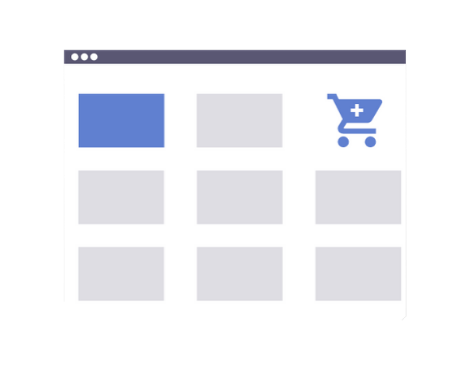
Functional capabilities for financial organizations
Choose the tools necessary for the work of the financial center or bank!
Robot dialer with IVR
Robot dialer and playback message
Make voice mailings with a robot, playing prerecorded messages to subscribers.
Dialer with transfer to agent upon client's response
Optimize agents’ work time, using dialer for dialing numbers. Establish a connection with an agent upon the client’s response.
Callback for missed calls on the incoming line
Don’t miss any calls. Set up automatic callbacks for missed incoming calls.
Integrations to automate the dialing process and sales
Increase the number of sales by setting up Oki-Toki integration with your other systems.
Voice IVR for the incoming line
Connect voice IVR to the incoming line, set triggers for specific words, phrases, and their synonyms, and distribute calls by agents and departments.
Call recordings
Record and listen to conversations of agents and managers with clients to increase service level.
Personalizing the client
Address the client by name during an incoming call or inform him about the necessary information from his account (debt or loan amount) when dialed by a robot.
Integration with SMS services
Connect necessary SMS-messaging services and send required information to the client directly from the Oki-Toki dashboard.
SLA reports
Use SLA reports to monitor agents’ response time to inquiries.
Need a consultation?
Leave your request, and we will contact you as soon as possible!
Rates
- Per Day
- Subscription Fee € 1,5
Storage of conversation records for up to 1440 hours, agent activity tracking and project management, 25 call reports, PBX functionality, agent quality evaluation form, email reports, speech analytics, guest accounts, report mixing, conversation scripts, KPI and disciplinary control – 10 reports a day.
- Additional Payment
- Agent's Workspace € 1,5
For 1 agent per day
- One-Time Payment
- Activating and Setting up the Service € 99
One-time fee for service connection and setup
Paying for Oki-Toki is advantageous!

Pay for what you use
In our service, you only pay for what you use! More work – you pay more, and if very little – your costs will be minimal.

Loyalty account
For using our service, we credit u.c. to a special account. Bonus funds can be used to pay for any Oki-Toki tools.
Lending
If you’re unable to top-up your Oki-Toki account, you can always take a credit that will suffice for a week of work.

Convenience
Representatives in the UK and Ukraine. Services are provided by a contract offer. Payment by bank transfer or Visa/MasterCard. Document delivery by EDI.
NEED A CONSULTATION?
Leave your request, and we will contact you as soon as possible!
Industry Solutions
We have a ready toolset for setting up a contact center in every niche!
Reviews on Oki-Toki from Other Services
Cloud service for the bank call center and financial organizations
Oki-Toki is not only reliable but also a quality tool for call centers of banks and financial organizations. We understand the importance of having a full-fledged functionality that will help you optimize the call center’s work and ensure effective communication with clients. Oki-Toki offers a wide range of possibilities, including virtual PBX features, voice menu (IVR), call recording, reporting, and much more. Our team is always ready to provide reliable support and help in setting up and using the service.
Oki-Toki for call centers in the financial sector
Oki-Toki is perfectly suited for various types of financial organizations, including banks, insurance companies, investment firms, pension funds, credit unions, leasing companies, and FinTech companies:
- Call center for banks: Oki-Toki helps in managing calls, and agents can resolve issues with accounts and loans, provide consultations on financial products and services, and resolve problems how software for banking call center.
- Insurance companies: Call centers of insurance companies with Oki-Toki can efficiently process client requests regarding policies, insurance services, and payouts, clarifying insurance terms and requirements, as well as assist in resolving issues and problems related to insurance policies.
- Investment firms: Agents can timely consult clients on investments and asset management strategies, as well as process applications for opening accounts and conducting transactions.
- Pension funds: Call centers of pension funds with Oki-Toki can provide information about pension rights, process applications for pension payments, and changes in pension data, as well as consult clients on pension issues and planning pension provisions.
- Leasing companies: Oki-Toki helps call centers process client requests regarding leasing services and agreement conditions, provide information about leasing opportunities and services, consult on leasing issues and choosing suitable offers, as well as resolve questions and problems related to leasing transactions and payments.
- financial call centers: Agents with Oki-Toki can resolve clients’ issues related to digital financial services and platforms, process applications and requests related to electronic payments and transfers, support clients in using mobile apps and online banking, and resolve questions and problems related to digital financial products and technologies.
We provide a flexible and effective toolkit for call centers of financial organizations, helping them efficiently process calls, improve communication with clients, and increase service quality.
How Oki-Toki software solves the call center tasks for banks
The modern banking sector has become highly competitive, so contact bank call centers and call center finance institutions face high demands. Banks are engaged not only in selling products but also in retaining clients. In this regard, call center banking face a number of tasks, including:
- Selling banking services. One of the call center tasks is to promote banking products among clients.
- We help automate the process of outbound dialing of clients to offer new services, such as credit cards or mortgages. This allows the bank to actively offer its products and expand its client base.
- Creating additional benefits for VIP clients. It’s important to provide special service conditions for VIP clients to retain them.
- Helps reduce the waiting time on the line for VIP clients, creating additional comfort and allowing clients to receive faster and more personalized service.
- Notifying about new services, account status, and opportunities. It’s important for banks to inform their clients about new products, changes in account terms, or opportunities they can avail of. Oki-Toki provides tools for automatic notification of clients through voice messages.
- The bank can send a voice message to its clients informing them about a new deposit with a high-interest rate or changes in loan conditions.
- Optimizing work with credit history and notifying about the need to repay debt. It’s important for banks to efficiently work with client credit histories and inform them about the need to repay debt or perform other mandatory operations. Oki-Toki provides the capability of automatic number dialing and voice mailings.
- The bank can use the automatic sending of voice messages to clients, reminding them of an upcoming payment on a loan or the need to repay a debt.
Oki-Toki simplifies solving the tasks listed, allowing banks and financial organizations to be more effective in serving clients and achieving their goals.
Examples of using Oki-Toki tools in the financial sector
Let’s consider the useful features that the platform of a professional cloud call center offers to financial organizations.
- Dialer and voice messages: Thanks to this tool, you can conduct automatic dialing of clients and present them with new products. For instance, a bank can use the dialer feature to inform clients about a new deposit with a high-interest rate. Voice messages, played by a robot, sound natural and contain detailed information. During the call, the client’s name and other data from their account will be read out, creating a personalized communication experience.
Example: “Good day, Ivan! We are pleased to inform you about the new ‘Profit+’ deposit with an interest rate of 5% annually. This deposit offers an excellent opportunity to increase your savings. Would you like to know more? Press 1 to contact our agent.”
- Voice IVR for incoming line: Offers voice IVR function for incoming calls. IVR (Interactive Voice Response) allows you to set up the system in such a way that it reacts to specific words, their synonyms, and phrases. For instance, a client calling the bank’s call center can say “account” or “balance,” and the system will automatically provide information about his account status.
Example: “Welcome to our bank’s call center! If you want to know about the status of your account, please say ‘account’. If you have questions about loan services, say ‘loan’. We are ready to assist you with any inquiries.”
- Call recording: A ready solution for banks with the capability to record conversations of agents and managers with clients. This allows listening to dialogues to improve their quality. The bank can use call recordings for training personnel, identifying strengths and weaknesses to improve processes in interaction with clients.
Example: “Hello! Your conversation with our agent has been recorded to ensure service quality. We use call recordings to analyze and improve our service. Thank you for your inquiry and have a nice day.”
A cloud call center with useful features like dialer, voice IVR, and call recording helps financial organizations improve interaction with clients and ensure their quality accompaniment. This contributes to an increased level of trust and improvement of banking services overall.
Additional Oki-Toki tools for the banking call center
Oki-Toki offers a diverse set of functionalities that can help call centers in the financial sector work efficiently and provide quality service to clients. Here are some examples of how these tools can be used:
- Chats: In Oki-Toki, you can organize chat communication with clients. This allows agents to quickly and conveniently answer clients’ questions, provide information about financial products and services, and assist in resolving issues and providing support.
- Reports: An effective report on the key performance indicators of the contact center. Allows the creation of various call center work reports, such as call statistics, waiting time, call duration, and other indicators. This helps call center managers analyze the efficiency of agents and take measures to improve processes.
- Integrations: Oki-Toki supports integration with various CRM systems. This allows agents to access important client data, their inquiry history, and provide more personalized service.
- CRM: The client relationship management (CRM) system in Oki-Toki helps organize and systematize information about clients, their contacts, and preferences. This allows agents to interact more effectively with clients, more competently work with various objections according to the script already signed in the CRM profile itself, and offer clients suitable financial services and products.
- Reporting: Various reports on call center work and communication with clients. Agents can use these reports to track their performance, which contributes to improving service quality. In turn, managers receive information about the overall efficiency of the call center, allowing them to take appropriate measures to improve processes and results.
- Agent evaluation: The feature is intended for conducting an evaluation of agents through a system of ratings and client reviews. Using this function can identify the strengths and weaknesses of agents for further training, holding trainings, and enhancing their professional skills.
- Projects: The tool relates to an improved type of security. This tool will allow to limit certain user (users), hiding from them those queues, dialers, and other sections, which they should not see.
- Hiding the agent’s number: The service provides the possibility of hiding the client’s number when calling an agent. This ensures the confidentiality and security of the client’s personal data.
- Contact fields: Using contact fields one can collect and input additional information about clients.
- Callback: The “callback” or “missed calls” function allows the company to contact clients who could not reach them earlier or schedule a callback to the client. The system will automatically dial the subscriber number in the specified time interval. Using the Callback function, you can also assign a specific employee to the client for more personalized service.
- Sending messages: Provides the ability to send messages to clients through various channels, such as SMS, email, and messengers. It’s a convenient way to provide clients with messages containing information about financial operations, debts, etc.
Leave a request and you will receive a ready-made solution that meets all the requirements and needs of your company. This will allow you to efficiently organize the work of the call center, ensure quality client support, and achieve optimal results. Don’t miss the opportunity to improve your business practices with a ready-made solution for the call center in the financial sector!











Pros: Extensive functionality, a vast array of reports. The company itself is geared towards the development of new products to enhance the quality of service. A seamless integration of statistical data, disciplinary reports, and other reports.
An intuitive platform for companies with a large customer base. Here, each client is assigned a personal agent, which is essential in the initial stages of working with the program. A complete automation of calls, recording, and archiving of all phone conversations is available. API integration is offered. Additionally, the cost of these services on the market is low.
Cons: There is a lack of certain widgets when transitioning to a new agent’s workplace. Though, this can be viewed as an advantage as it does not distract the agent during the call.
Iulia Raiscaia
We’ve been working with Oki-Toki for over 5 years. It’s a superb service for implementing projects at a highly favorable price. Pay when you have staff, don’t pay when you don’t. We have implemented a large number of projects on the Oki-Toki platform. There are very handy widgets for tracking metrics and flexible settings. If you want to quickly launch a project that will run stably, I strongly recommend Oki-Toki. In five years we have never had a situation where Oki-Toki didn’t work for more than 4-5 minutes and that happens very rarely.
Bogdan Koshevyy
We’ve been working with Oki-Toki since 2018, discovered them when we were launching our online store. The service is incredibly flexible. Initially, we had a couple of agents, and we bought just 2 agent seats. Now the number of agents has increased – of course, we spend more too, but there are no “extra” or imposed charges. If you have 10 agents, you only pay for 10 agent seats. If you don’t need, for example, a voice robot – you don’t pay for it. If you need it – you connect it. However, a personal manager is available only at the connection and trial period stage. Overall, we are satisfied.
Love
There are pros and cons in the system’s operation. Overall, the impression is positive. Among the conveniences: a clear interface and browser-based operation, dialer capabilities. IVR is very well arranged. Creating voice greetings and scripts is pretty cool. On the downside: the agent’s work interface is raw, there are some other improvements needed. A bit frustrating that many linked functions are found in separate sections. It would be good to have more hints. Overall, I’m more satisfied with the operation than not.
Guest