A call center manager plays a crucial role in managing a team of agents and ensuring a high level of customer service. Various tools are necessary for the effective work of a call center manager:
CRM System
This software allows the call center manager to manage the customer database, their contact information, and the history of inquiries. The CRM system also provides information about the company’s products and services and allows tracking employee performance.
Calendar and Schedule
It is important for the call center manager to know when managers are working and what tasks they need to complete. The calendar and schedule help plan the team’s work schedule and control task execution.
Reports
The call center manager must monitor their team’s performance and track metrics such as response time, call duration, and customer satisfaction levels, call center agents’ kpi, etc. Reports, which can be generated in the CRM system or other specialized tools, are necessary for this.
Monitoring System
With a monitoring system, the call center manager can track the work of agents in real time and provide feedback to improve customer service quality.
Training Materials
The call center manager must have access to various training materials, such as courses and training on team management and customer service, to help agents improve their skills and enhance service quality.
Communication Tools
The call center manager must have access to various contact types of center communication tools with the team of agents, such as email, chats, and internal messaging systems.
Overall, the call center manager must have access to a wide range of tools to effectively manage their team.
Reports for every taste in Oki-Toki
Oki-Toki service is a comprehensive solution for organizing the work of call centers.
It allows maximally efficient management of the process of handling incoming and outgoing calls, as well as controlling the work of agents and analyzing their performance.
One of the main advantages of the service is the availability of numerous reports and metrics that provide complete information about the work of the call center and its employees. Using call center quality control tools, you can generate the report you need. For example, an occupancy report, which shows how much time each agent spends in the state of “busy”, “away”, or “out of queue”. This ensures that employees are not idle and use their working time as efficiently as possible.
Also, the service provides discipline reports, which reflect how well agents adhere to the work rules in the call center. This is important to ensure high-quality customer service and maintain the company’s reputation.
Call reports allow obtaining comprehensive information about each call, including its duration, queue waiting time, subscriber number, etc. This helps identify problematic areas in the call center’s work and improve service quality.
Moreover, Oki-Toki provides expense reports, which reflect the costs of telephony, agent services, and other expenses associated with the operation of the call center. This allows control of costs and optimizing them.
An important function of the service is the operation of the dialer, which allows automatically dialing customers and conducting surveys, gathering information about new products and services, and conducting marketing research. Reports on the dialer’s work enable analyzing the effectiveness of this function and determining how much it helps the company achieve its goals.
International Call Center Indicators
The Oki-Toki service provides opportunities not only for domestic but also for organizing international call centers. In this case, special international indicators are used to assess the work of the call center on an international level.
Let’s look at some of these international indicators:
- First Call Resolution (FCR). This indicator shows the percentage of calls that were resolved by the agent the first time around. The higher the FCR, the better the call center’s performance, as it indicates that agents are effectively solving customer problems.
- Average Handle Time (AHT). This indicator shows the average time an agent spends handling a call. The shorter this time, the more efficient the call center operates.
- Service Level Agreement (SLA). This indicator shows the percentage of calls that should be accepted by an agent within a certain time (for example, within 30 seconds). The higher this percentage, the better the call center operates, as it indicates that customers are quickly getting answers to their question or resolving their issue.
- Customer Satisfaction (CSAT). This indicator shows the level of customer satisfaction with the call center’s work. It can be measured in various ways, for example, through surveys conducted after each call or through online surveys. The higher this indicator, the better the call center operates.
- Net Promoter Score (NPS). This indicator shows how likely it is that customers will recommend the company to their friends or colleagues. It is measured through surveys asked of customers after each call. The higher this indicator, the better the call center operates and the greater the likelihood that customers will recommend the company to other people.
- Abandoned Call Rate (ACR) – this indicator reflects the percentage of calls that were terminated by the customer before the agent answered them. This indicator is one of the key metrics for evaluating the effectiveness of the call center, as it allows assessing customer satisfaction levels and the efficiency of agent work.
- Average Speed of Answer (ASA). This indicator shows the average time customers spend in the queue, waiting for an agent’s response. The shorter this time, the better the call center operates.
- Occupancy Rate. This indicator shows how busy agents are during the workday. It is measured as the ratio of time that agents spend in a “working” state to the total working day time. The higher the agents’ occupancy, the more efficiently the call center operates.
- Average Abandonment Rate (AAR). This indicator shows the average number of calls that are interrupted by customers during the workday. The fewer this number, the better the call center operates.
- Contact Quality. This indicator shows how well agents communicate with customers. It is measured using an analysis of call audio recordings and can include parameters such as clarity of speech, level of empathy, the number of questions asked by the agent, etc. The higher the contact quality level, the more likely customers are to be satisfied with the service.
- Customer Effort Score (CES). This indicator shows how easily customers were able to solve their problem or get an answer to their question. It is measured through surveys conducted after each call and can be used to assess the effectiveness of the call center’s work.
- Service Availability. This indicator shows how available the service is to customers. It is measured as the ratio of time during which the service was available to customers to the total time of the call center’s operation. The higher the service availability level, the more efficiently the call center operates.
KPI Metrics for Call Centers
The Oki-Toki service is a platform for organizing call centers and provides various contact center tools for optimizing agents’ work and improving customer service quality. As part of this platform, various Key Performance Indicator (KPI) metrics are available, which help assess the work of the call center and its employees.
Let’s consider the main call center and support kpi:
Average waiting time in queue
This metric shows how much time customers spend waiting for a response from an agent. The less this time, the better, as customers can get an answer to their question or solve their problem more quickly.
Average talk time with a customer
This metric shows how much time an agent spends talking to a customer. The less this time, the more calls an agent can handle during a certain period.
Number of missed calls
This metric reflects the number of calls that were not picked up by an agent. The fewer this number, the higher the efficiency of the call center.
Success call percentage
This metric shows the percentage of calls in which the customer received an answer to their question or solved their problem. The higher this percentage, the higher the level of customer satisfaction.
Number of calls handled per time unit
This metric shows how many calls an agent can handle over a certain period. The higher this number, the more efficiently the call center operates.
Customer service level
This metric reflects how quickly and efficiently agents solve customers’ problems. The higher the customer service level, the higher their satisfaction and loyalty to the company.
Repeat call percentage
This metric shows how many calls are made by a single customer. The lower this percentage, the better, as it indicates that agents effectively solve customers’ problems and prevent repeated calls.
Break duration
This metric shows how much time agents spend on breaks. The less this time, the more time agents can dedicate to call handling and solving customer problems.
Smart Report “Rapports”
Rapports, an effective report on the key indicators of the contact center, is one of the main reports of the Oki-Toki service, which provides an opportunity to assess the work of the call center and its employees, kpi effectiveness of the call center manager,
and also identify key problems and potential areas for improvement. Reports can be generated based on various parameters, such as the waiting time for an agent’s response, number of calls, rating of agents, call center KPI, etc.
Rapports in Oki-Toki can be used for a number of tasks:
Performance Monitoring
Reports allow assessing how effectively agents work and compare their performance at different times. For example, you can track the average talk time with a customer, the average waiting time for an agent’s response, and other indicators.
Problem Analysis
Reports can help identify problems faced by customers. For example, if many calls are interrupted before an agent answers, it may be related to long waiting times. Using reports will allow identifying issues and taking action to fix them.
Work Planning
Reports can be used for planning the work of the call center and allocating resources. For example, if reports show that most calls occur at a certain time of day, you can plan the work of agents based on this information.
Improving Customer Service Quality
Reports can help identify areas where the quality of customer service can be improved. For example, if reports show that customers often contact with the same question, you can develop a special knowledge base so agents can quickly and efficiently respond to this question.
Reports in Oki-Toki can be customized and adapted for specific business needs, making them a convenient and effective tool for monitoring and managing the work of the call center.




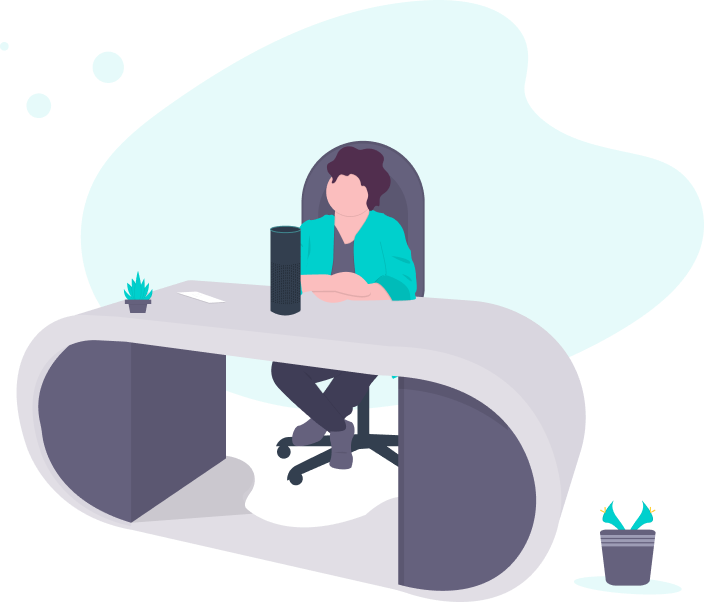
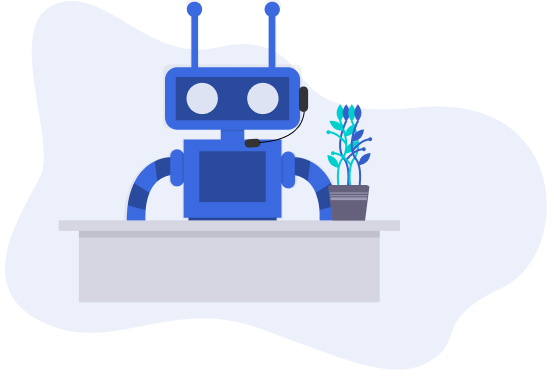
Pros: Extensive functionality, a vast array of reports. The company itself is geared towards the development of new products to enhance the quality of service. A seamless integration of statistical data, disciplinary reports, and other reports.
An intuitive platform for companies with a large customer base. Here, each client is assigned a personal agent, which is essential in the initial stages of working with the program. A complete automation of calls, recording, and archiving of all phone conversations is available. API integration is offered. Additionally, the cost of these services on the market is low.
Cons: There is a lack of certain widgets when transitioning to a new agent’s workplace. Though, this can be viewed as an advantage as it does not distract the agent during the call.
Iulia Raiscaia
We’ve been working with Oki-Toki for over 5 years. It’s a superb service for implementing projects at a highly favorable price. Pay when you have staff, don’t pay when you don’t. We have implemented a large number of projects on the Oki-Toki platform. There are very handy widgets for tracking metrics and flexible settings. If you want to quickly launch a project that will run stably, I strongly recommend Oki-Toki. In five years we have never had a situation where Oki-Toki didn’t work for more than 4-5 minutes and that happens very rarely.
Bogdan Koshevyy
We’ve been working with Oki-Toki since 2018, discovered them when we were launching our online store. The service is incredibly flexible. Initially, we had a couple of agents, and we bought just 2 agent seats. Now the number of agents has increased – of course, we spend more too, but there are no “extra” or imposed charges. If you have 10 agents, you only pay for 10 agent seats. If you don’t need, for example, a voice robot – you don’t pay for it. If you need it – you connect it. However, a personal manager is available only at the connection and trial period stage. Overall, we are satisfied.
Love
There are pros and cons in the system’s operation. Overall, the impression is positive. Among the conveniences: a clear interface and browser-based operation, dialer capabilities. IVR is very well arranged. Creating voice greetings and scripts is pretty cool. On the downside: the agent’s work interface is raw, there are some other improvements needed. A bit frustrating that many linked functions are found in separate sections. It would be good to have more hints. Overall, I’m more satisfied with the operation than not.
Guest