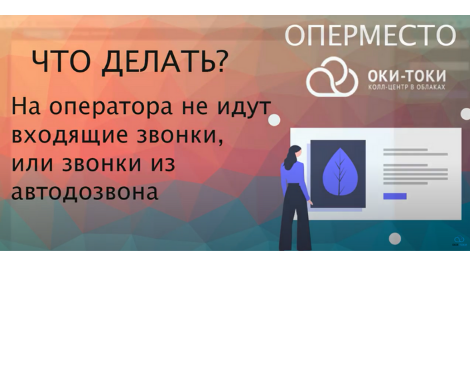Good morning! We want to test another telecom operator, what do we need from them to connect? Contact technical support if you have any doubts and we will help you. There are two main connections.
By registration (SIP Register)
With this method, the telecom operator needs: login, password and address to connect to their server.
By trunk (SIP Trunk)
In this case:
- The telecom operator requires an ip address and a caller ID number for unique authorization on their server.
- The telecom operator needs to report the addresses of our servers: 46.4.36.194.
Limit Reliability Warning
When using a trunk type connection, connections are used between fixed ip addresses, the Oki-Toki system and the telecom operator, which is bad for creating a fail-safe system. The Oki-Toki system automatically transfers the connection between its servers in the event of an overload or failure of one of them, which is impossible with a trunk connection. Sometimes, i.e. rarely, the telecom operator can organize a trunk with several servers, ask the operator about this – you might be lucky.
How to control the connection (registration)?
In our system, if you use connections of the sip-registration type, you can receive notifications by mail about the disconnection with the telecom operator and visually see the connection status, which is not the case with a trunk type connection and you can see the history of registrations (connections) in the Registration report.