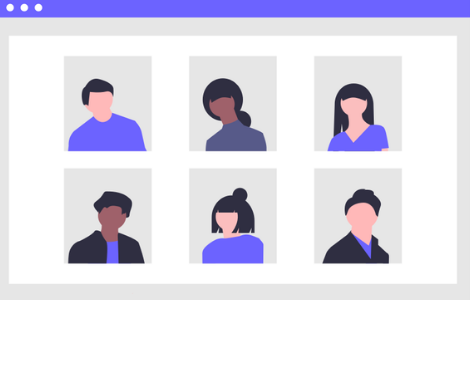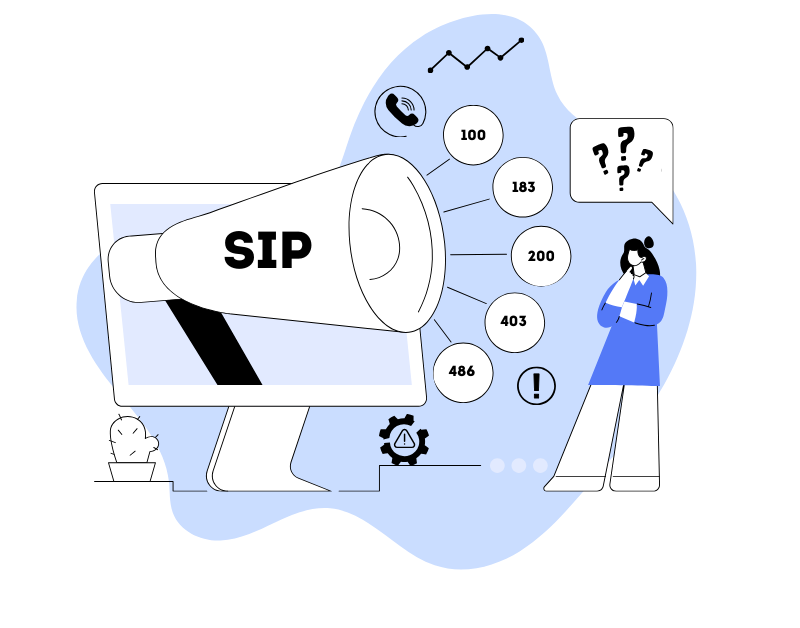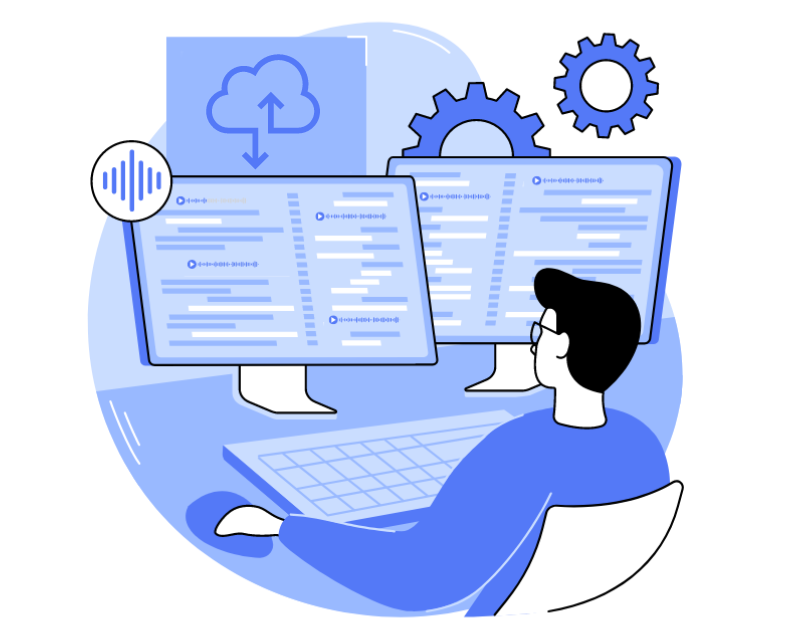Determining the right number of agents required at a contact center is a complex task where mistakes can easily be made. That’s why we’ve prepared a translation of this article with step-by-step instructions.
Just 8 steps to accurately calculate the number of agents you need in your contact center! We’ll also discuss what you should NEVER do when making this calculation.
Step 1. Determine the number of incoming calls
The first step in determining your staffing needs is to count how many calls actually come to the contact center. There are multiple ways to do this – choose one that suits you, depending on the information sources you have and how your call center is operated. Since the process of handling incoming and outgoing calls differs, so will your contact center needs depending on whether you’re an inbound or outbound.
Below are methods you can use to determine the necessary number of agents.
a) If your department is part of a large contact center, you should be able to access accurate data about the number of daily calls from the Automated Call Distribution (ACD) system – the foundation of any contact center solution.
b) If you do not have access to data from ACD, your mini-PBX and / or switch, if it has a call logging service (Call Detail Records – CDR), can assist.
c) If options A and B are unavailable, a telephone company report with the corresponding data can help.
d) If you are tracking the number of inquiries coming into the CRM system, this indicator also reflects the number of calls into your company.
If none of the options are available, you need to make an assessment using the method detailed below.
First, specify the size of your customer base, the number of working days in the year, and estimate how many times a year each customer will call you.
For example, let’s take these figures:
- customer base: 30,000
- calls per year per customer: 2
- number of working days: 250
Then, the process looks like this:
- 30,000 x 2 = 60,000 calls each year
- 60,000 / 250 = 240 calls per day
Step 2: Determine the number of calls within 30 minutes or an hour
2.1 Easy Way
It’s easy if your contact center uses ACD or CDR.
ACD will provide a wealth of information, including the number of calls coming into the contact center for a specified period of time: month, day, hour, 10 minutes.
2.2 Hard Way
If you don’t have access to the above information, you can perform the analysis using call arrival statistics, similar to the one provided below.
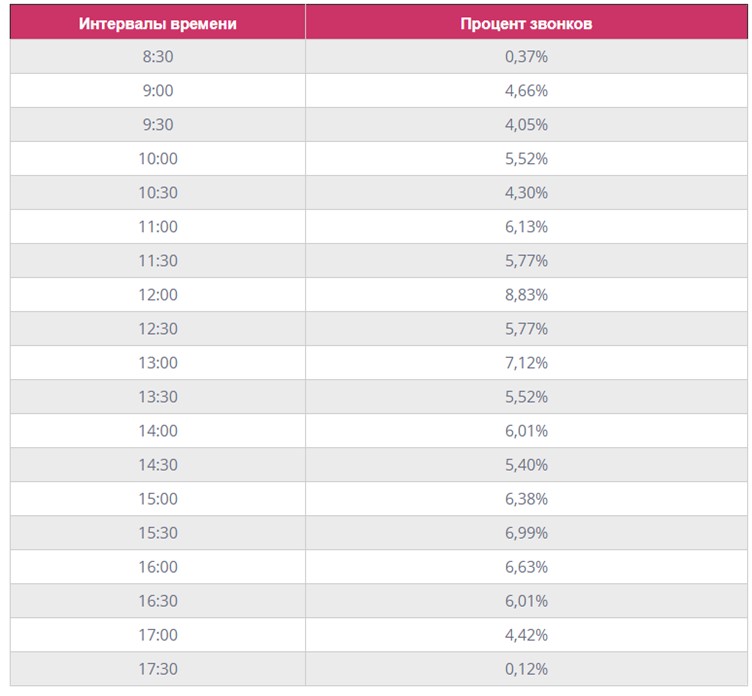
This table shows what percentage of calls expected throughout the day will be divided into each half-hour of the working day.
Insert the average number of daily calls in your contact center from Step 1, and you will find out how many calls you are taking every half hour.
Step 3: Determine your average handling time
Average Handling Time (AHT) is the time an agent spends on a call.
As a rule, AHT = call duration + average post-call processing time.
To calculate AHT manually, you need to determine the interaction duration between customers and agents, including hold times, total talk time, and post-call processing under various circumstances.
Do this for each contact over the selected period, then divide the result by the number of contacts in that period. The number obtained will represent your AHT.
It can vary depending on the industry in which your contact center operates.
According to a Call Center Helper survey, 4.9 minutes (294 seconds) is the average AHT for contact centers. Therefore, if for any reason you cannot calculate AHT, use this value in the following stages. Also, pay attention to the research results of Cornell University:

Though AHT plays a critical role, avoid evaluating your agents solely on this parameter. If your agents are rushing to wrap up conversations as swiftly as possible, it may lead to a dip in the overall service quality, and at the very least, it may result in repeated requests.
Step 4: What should the service level be?
The industry standard for service level has been historically set to answer 80% of the calls within 20 seconds. However, the modern contact centers are shifting towards 90% of calls being answered within 10 to 15 seconds.
Remember: Your contact center won’t be able to achieve a 100% target service level, as it would require an infinite number of agents.
You should maintain a service level that ensures your business’s competitiveness without necessitating an excessive number of agents.
Step 5: The Factor of Maximum Occupancy
Now that we’ve defined our level of service, it’s imperative to acknowledge that agents can’t spend 100% of their time actively on phone conversations. At any rate, they can’t keep this up for long. This is where agent occupancy comes into play — the amount of time agents spend in conversation mode over a 30-minute span.
The factor of maximum occupancy is often neglected when calculating the required number of agents in a contact center. It might not matter as much in a smaller center, but it is a major reason why many larger centers are understaffed.
To understand whether you need to consider this factor, start by setting a target occupancy rate, just like with the service level.
Experience shows that the peak occupancy rate typically falls between 85% (for in-house centers) and 90%. That is, you shouldn’t aim for 100%; occupancy shouldn’t exceed 85% or 90%, since the 85-90% range is where productivity balances with accessibility. An occupancy rate above 90% is likely to trigger undesired behavior during calls, agent burnout, or increased staff turnover in the contact center.
How to determine your occupancy rate?
Divide the intensity of load (measured in Erlangs; there are online calculators to calculate it for the contact center staff) by the number of agents on duty, then multiply this figure by 100 – you get the occupancy rate in percentages.
Why is the occupancy rate important for large contact centers, while small ones can ignore it? It’s simple – in large contact centers, an agent typically deals with far more incoming and outgoing calls, so the occupancy rate naturally increases. If you don’t limit the maximum occupancy, it can reach up to 95%. But working at such a pace for a long time is impossible – the agent will either start underperforming or quit.
Thus, just like for the level of service, we recommend setting a limit for the occupancy rate at 85-95%.
Step 6: Determine the proportion of unproductive but paid agent time
The information accumulated in the preceding four stages will enable you to determine the total number of agents necessary to respond to calls in the contact center. However, our calculations do not yet take into account time costs – that component of the agent’s working time that is remunerated but not used productively. We refer to this as “shrinkage”.
“Shrinkage” is the amount of paid time during which an employee cannot perform productive work, such as responding to telephone calls, despite it being scheduled. It includes both time costs due to internal factors, when the agent is at work but cannot answer a call, and due to external factors, when the agent has not come to work due to illness, holidays, emergencies, etc.
Typically, “shrinkage” in a contact center stands at 35%, if there are no staff members who answer calls at any time. However, this is only an industry standard, and it’s crucial to accurately calculate this indicator for your contact center, as it impacts the number of personnel required.
The formula for calculating is:
“Shrinkage” (%) = ( Total hourly costs due to external factors + Total hourly costs due to internal factors / Total paid hours for the analyzed period * 100.
Step 7: Insert your numbers into the Erlang calculator
You can now enter all the gained numbers into the online Erlang calculator.
In the example below, we’ll showcase the agent count calculated by the Erlang calculator for such parameters:
- reporting period = 30 minutes
- average call volume per report period = 1000
- average handle time / average call duration = 180 seconds
- “shrinkage” percentage = 35%
- required service level = 80% (industry standard)
- target response time = 20 seconds (industry standard)
In this example, the Erlang calculator determines that 165 agents should be hired.
Step 8: Flexible planning instead of rigid schedules
Even though it’s paramount for the number of agents fielding calls to match the volume of inquiries coming into the contact center, it’s not feasible to hire staff for just 30 minutes each day.
However, there are several ways to optimize the number of agents to workload levels:
- part-time shifts for some agents to cover peak periods;
- “floating” breaks;
- conducting meetings, training, etc. during “quiet” periods.
By using this flexible workday planning, you can adept your schedules and better manage your agents’ workload.
If you do this, you will always have an optimum number of staff in the contact center, and changes to their numbers by the phones will correlate well with the changing call inflow chart.
How NOT to calculate staff numbers
Avoid the most common mistake when calculating staff numbers, or else you will be seriously understaffed. This mistake is typically making a division of the total minutes of conversation by the number of work hours in a day.
For this example, we used the following figures:
- 5000 calls per day
- 3 minutes for Average Handling Time (AHT)
- 5 hours for workday duration
Then the calculations look like this:
- 5 х 60 = 450 minutes
- 450 / 3 = 150 calls per agent daily
- 5000 / 150 = 33 agents are needed
The resulting number will leave your contact center understaffed, as this method doesn’t account for factors such as:
- call volume fluctuates throughout the day
- customers may have to wait a long time to reach an operator
- holidays, absences, meetings, etc.
Therefore, please, avoid this method of calculation at all costs. Follow our step-by-step guide described above.
Source: call centre helper, Translation: Oki-Toki
Testing our service is easy, go to the link and register on the site.
Calculate the cost of using in your CC is possible on the calculator page or ask us a question in whatsapp