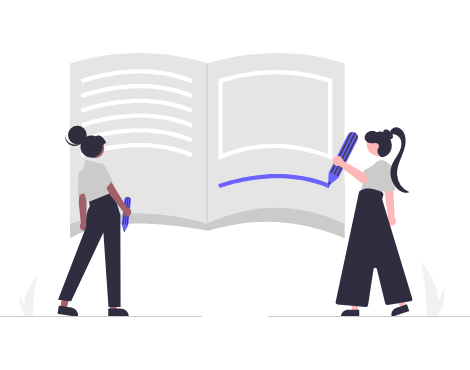How do we calculate an agent’s work if a client establishes conditions, such as not counting calls shorter than 5 seconds? Or not paying for PCP longer than 20 seconds? Maybe beeps less than 10 seconds on outgoing calls won’t be counted? The need for such evaluations calls for agent tariffing.
This note refers to the product “Cloud-based call center software“.
Formerly, calculating tariffs required opening Excel (Google Sheet), bringing data together in one table, devising formulas for calculating call time and other conditions crucial to the client. In Oki-Toki, there’s a tool ‘Agent Tariffing’, which simplifies this calculation procedure.
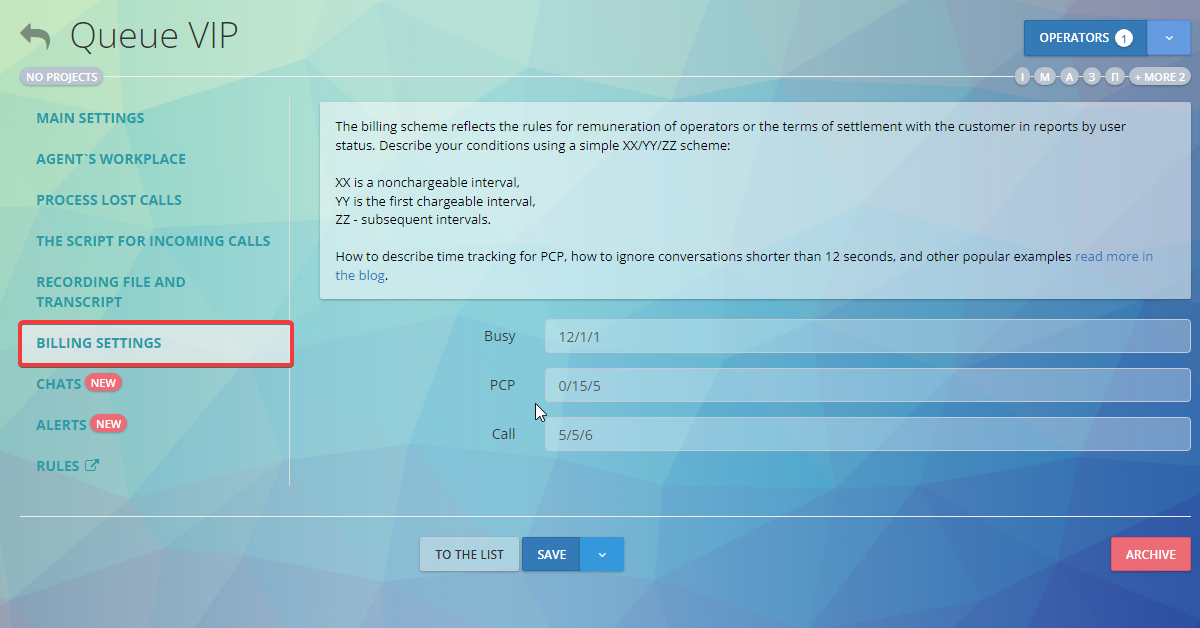
Agent tariffing formula
Now, by writing a simple formula, you’ll be able to calculate pay time. Outline your conditions, following a simple XX/YY/ZZ scheme, where:
XX – the non-tariffed interval,
YY – the first paid interval,
ZZ – subsequent intervals.
For example, if you use a formula like 6/30/6 – the first 6 seconds are not counted, 30 – time after the 7th second and up to 30, which is paid at a flat rate and the third figure 6 – the following counting intervals.
This tool applies to all statuses related to busyness – “Call”, “Busy” and “PCP”.
The rounding of agent’s working time in User Reports operates according to tariff conditions.
This tool will be useful for both outsourcers and in-house call centers for calculating agent’s payments.
Examples for “Busy”, “Waiting” and “PCP” statuses
- 1/1/1: “Per-second tariffing” (default value).
The first second is not counted, and the remaining time will be counted down to the second, without rounding.
Busy
- 12/1/1: “Ignore calls shorter than 12 seconds”.
That is, if the conversation with the client lasted less than 12 seconds – the call will not be counted. If more than 12 seconds – the call will be counted and every subsequent second (1/1).
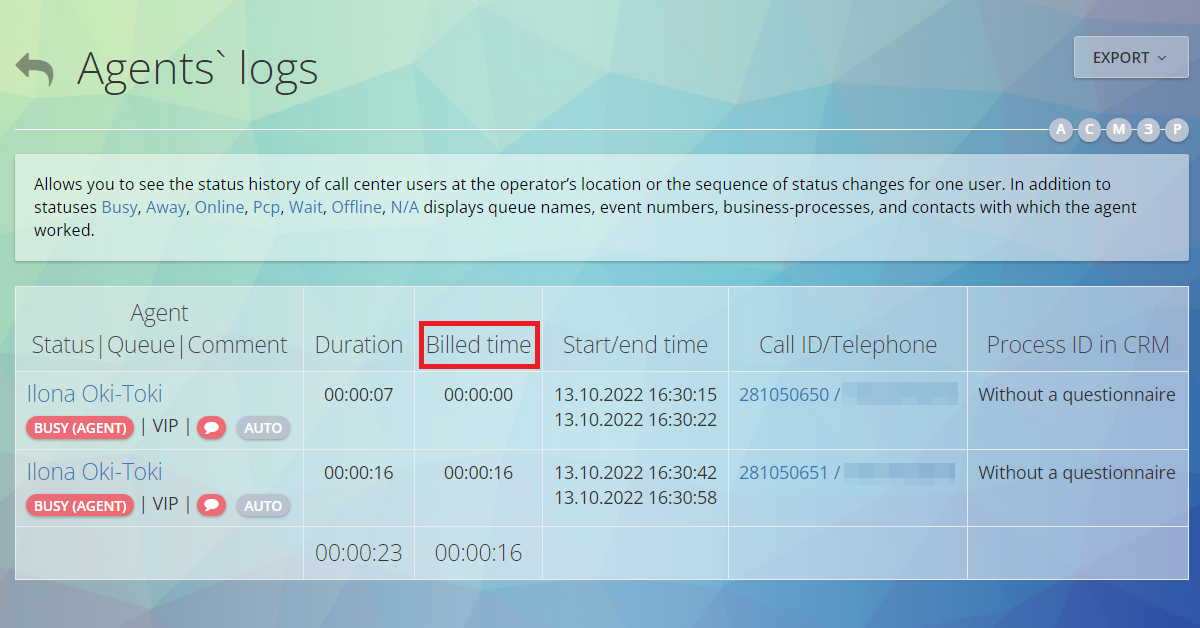
- 0/60/60: “Per-minute tariffing”
The time is counted from the first minute of the conversation, further time will be rounded up to 60 seconds.
- 6/6/6: “Accounting using six-second intervals”
If the conversation with the client lasted less than 6 seconds – the call will not be counted. If it’s more than 6 seconds – the call will be counted and the further duration of the call will be rounded up to 6 seconds (for example, if the conversation lasts 21 seconds – it will be rounded up to 24).
Waiting (Call)
- 5/5/6: “Count the duration of a subscriber’s call if it is longer than 5 seconds”
If the outgoing call was less than 5 seconds (connection and dialing) the call will not be counted. The ensuing wait time will be rounded up to 6 seconds.

- 0/30/0: “Do not count call time longer than 30 seconds”
Call time (connection and dialing) longer than 30 seconds will not be counted. Which means if the agent waited for the conversation for 31 seconds – it will show 0.
PCP (Post Call Processing)
- 5/5/5: “Accounting with five-second intervals”
If PCP lasts less than 5 seconds – it will not be counted. If more than 5 seconds – PCP will be counted and further operation time will be rounded to 5 seconds (for example, if PCP lasted 22 seconds – it will be rounded to 25).
- 0/15/5: “PCP longer than 15 seconds is counted”
PCP will be rounded to 15 seconds, further time will be rounded to 5 seconds.
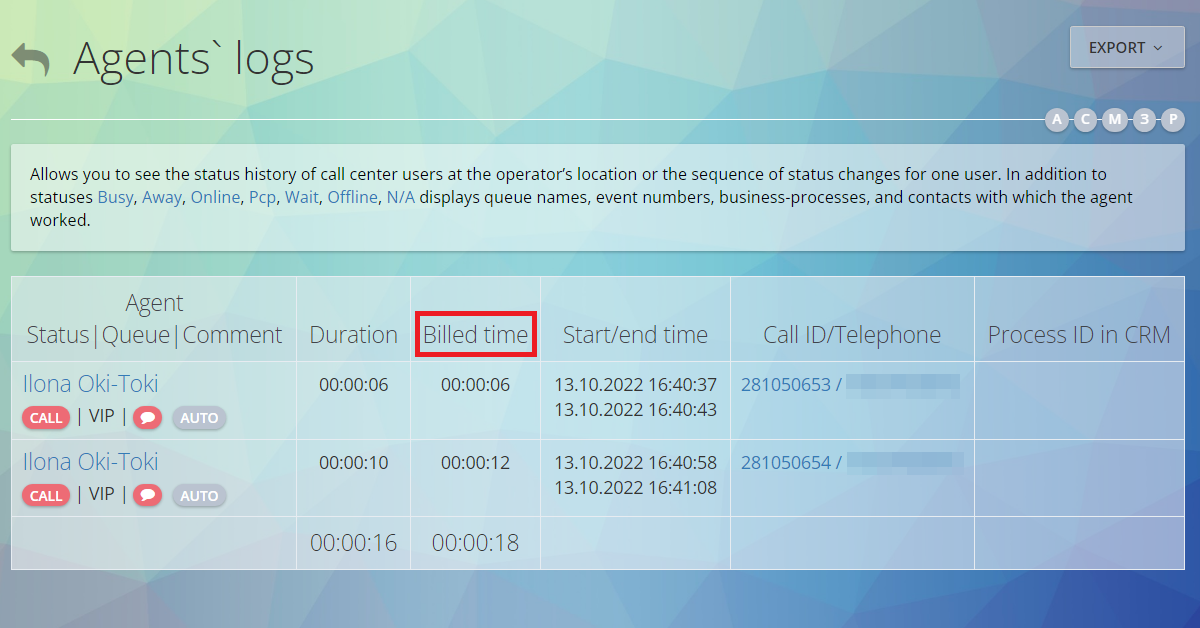
- 5/1/1 “Do not count PCP less than 5 seconds”
PCP lasting more than 5 seconds will be counted and every subsequent second (1/1)
Tariffing of agents in reports
- When building Summary reports you can display data, considering tariffing parameters. Summary reports by queues and users can be used for payroll calculations. When choosing parameters to generate a report, do not forget to check the “Display tariffed time” box.
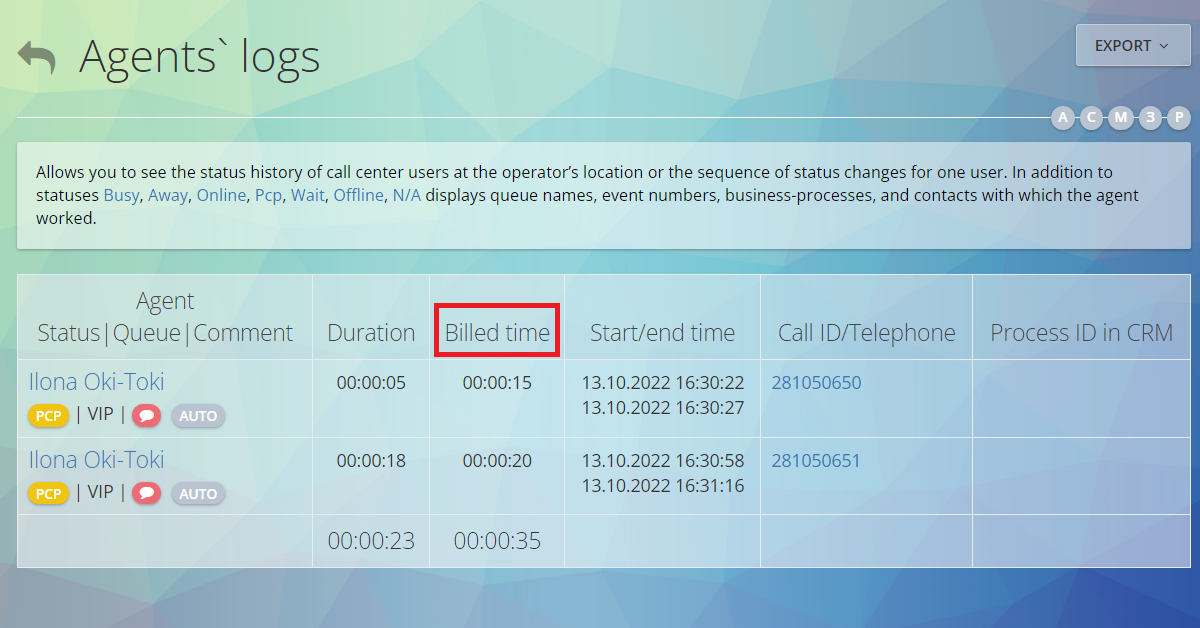
- Agent tariffing is also used in the “Agent Log“. To determine which tariffing suits you, you can compare different options.
- The data from the tariffing formula will be displayed according to queue settings.
Ilona Chernyakova