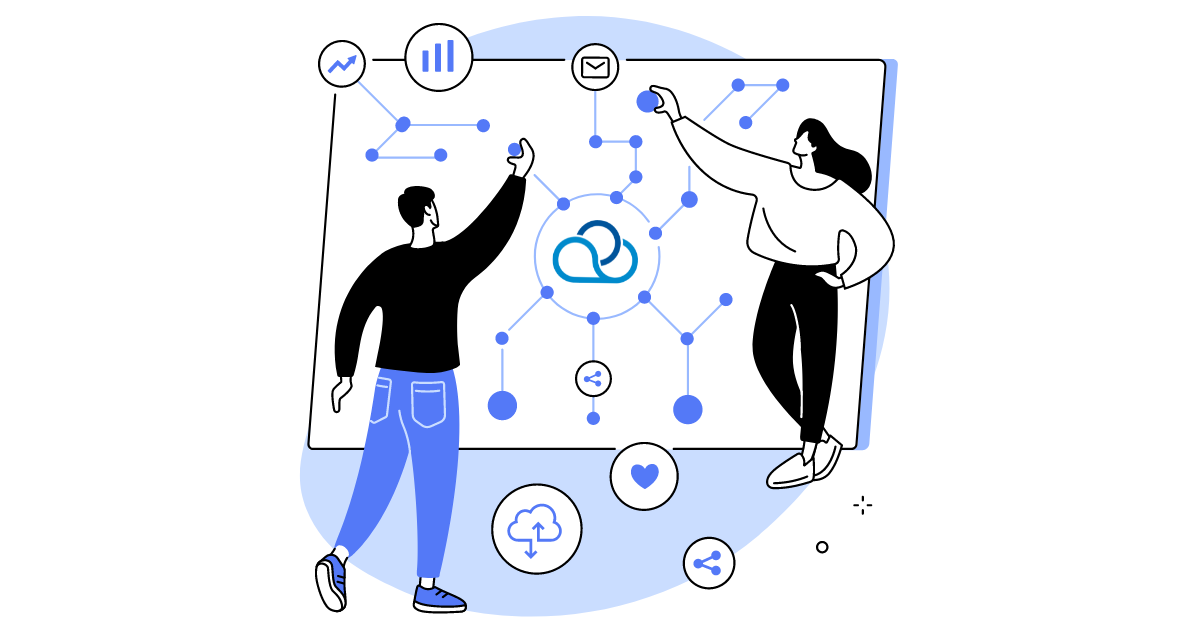Essential Charts for Admins/Supervisors in the Agent WorkStation!
We’ve added 4 widgets to the agent workstation that display key parameters of the contact center’s performance
- Data on the overall Contact Center performance
- Performance indicators of different projects
- Performance indicators of queues and auto-dialers.
Access to the widgets will be determined by individual permissions (available to supervisors and admins), they display real-time data (some per second, others per minute), update frequency – every 5 seconds, data storage duration – up to 3 months;
Receive Bonus Funds When Recharging
Now Oki-Toki encourages high-value top-ups.
- from 1000€ – bonus 100€;
- from 2000€ – bonus 250€;
- from 3000€ – bonus 400€.
Bonus funds are automatically credited to the account along with the principal amount charged.
Completed the First Phase of Role Revision
Changes have occurred in the permissions list – it has noticeably reduced:
- Editing (modification)/Creation/Deletion rights have been merged into a single “Management” right in all sections (Users, queues, etc.)
- The full list of report rights is hidden under “Fold” to reduce page height
In addition, we have eliminated duplicate/non-working rights, sections are now sorted alphabetically and relocated to sections corresponding to the current menu in the admin interface. The list of roles will be updated in the coming weeks 🙂
Redefining the auto-dial log
We’ve enhanced the auto-dial log – it’s now more functional and user-friendly:
- Clickable functions with content are now highlighted in bold.
- Status names became intuitively understandable.
It’s available for use and highly recommended 🙂
Changing the user management menu
The user profile settings menu has been revamped. Major changes include:
- Removed non-working features and parameters;
- Revised the code of rights and user access, now there’s total order “under the hood”;
- Reassembled the catalog and distributed corresponding parameters among its categories to boost the intuitiveness of finding the needed setting (all that’s connected to networking is now within the networking tab, etc);
- User settings in a specific company and settings outside companies are now visually separated (Editing global settings can only be done from the user’s home company).
In addition to this, we’ve simplified the management of the API-key in user settings:
- Now users no longer need to be granted special privileges for them to generate an API key: an administrator can now independently generate an API key for a user;
- User’s API key privileges are now linked to the user’s role: an agent, using their key is limited by their role.
Alpha testing of the voice chatbot
We are preparing a robot as a replacement for the agent. Its field of activity consists of simple dialogues for surveys (quality assessment, marketing), cold calls and dealing with repetitive orders (water, lunches etc.). To start using it, hand over your scripts of conversation with minor adjustments. As of now, the voice bot has the following skills:
- Working with single & multiselect questions
- Auto-agent cube in the call script
- Identifying numbers, names, and dates
- Working with FAQ
- Answer elaboration and question repetition mechanism
- “When is it more convenient for us to call back?” mechanism
- Dialogue evaluation metrics
We continue to work with the robot, making it smarter. If you’re interested – drop us a line at our support service saying “I want a robot!” and head off to vacation.
Script editor interface has been redesigned
We have entirely changed the visual side of the “conversation scripts” editor. Here are a few of the internal changes:
- The button for adding replies is now conveniently located at the top of the inquiry, right next to other question control buttons;
- Furthermore, both question and reply settings now open with a simple click on the title.
- Control buttons and informative icons are now more subtle, ensuring a clean and uncluttered interface. They disappear when not needed;
- The text editor in question and answer settings has been revised, eliminating unnecessary/non-functioning elements for a compact and intuitive interface.
You can evaluate the new editor right now. It’s accessible to all companies.
We’re adding a new domain
We’ve acquired a new domain, oki-toki.cloud, and will gradually replace our mailing domain info@oki-toki.net with info@oki-toki.cloud. Make sure to whitelist the new domain and communicate this change to your technical team.