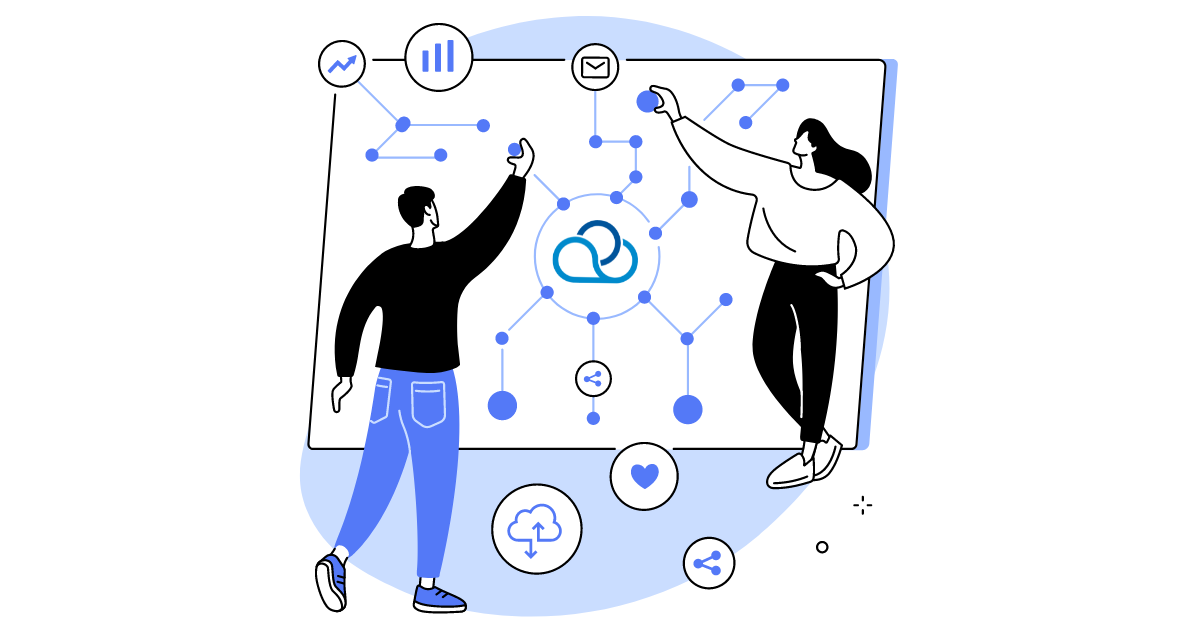Refactoring Queues and Auto Dialing
We pride ourselves on tidying up queues and dialer, both at the code level and visually: we’ve organised the tabs, reviewed functionality, altered the appearance of queue and auto-dialer lists, adding quick links and informative statistics on the queue and dialer.
Project Audio Recording Folders
Several of our peer companies have sparked an idea that would be extremely beneficial for outsourcing call centers working with a multitude of different clients: exporting audio recordings of conversations per project. This is an embedded solution, with no control elements.
Connect an external storage, create a project with the queues of this project, and voila.
Now, when we send the recording files to your external storage, a separate folder is created inside the external storage with the project name and all project recordings are moved there. There’s no need to give the client access to the system, just share the folder on your Google, Dropbox or FTP.
Simplified Number Connection
We’ve simplified the start for new clients by integrating with some SIP providers and added guides for connecting your own telephony. Over time, we will expand the list of SIP providers, eliminating the need for the multi-day hassle of searching, studying tariffs, and connecting telephony. This innovation is available in the list of your company’s SIP providers. There’s nothing to debate here — just use it 🙂