What is a conversation script?
A conversation script for a call center is a plan or set of instructions that helps call center agents conduct effective conversations with customers. It typically includes not only greetings and farewells, but also answers to the most frequently asked questions, as well as instructions for resolving specific problems.
Why is it needed? Well, let’s put it this way: without a conversation script, a call center agent can turn into a frightened rabbit who listens to customer questions with bewilderment and feebly wiggles their ears. A script allows the agent to answer questions clearly and competently, not get lost in guesswork, and quickly solve customer problems.
A conversation script helps control the quality of service in call centers. After all, if all managers use the same script, then supervisors can track the effectiveness of its use and conduct analysis of the manager’s work quality.
A script should not be «strict framework» that the agent must follow word for word. Sometimes it can be useful to take a creative approach and slightly modify the template if the situation requires a non-standard approach.
Purpose of scripts for call centers
A conversation script for an agent provides the opportunity to:
- Increase sales and average check;
- Control the conversation, leading the customer to a purchase;
- Increase employee confidence — the script prompts them for the next step, thanks to which agents make fewer mistakes;
- Learn the necessary information from the customer or answer their questions.
Scripts also serve to train employees and increase their competence. Based on your experience, you can combine the best practices of communicating with customers in scripts. Using a script allows you to quickly train newcomers in sales techniques and increase efficiency.
A phone call script is aimed at conveying accurate information to customers. It will tell the agent when to ask a question and how to present the product, describe its value and advantages.
A conversation script is used in the following areas:
- Cold and hot sales;
- Marketing research and surveys;
- Technical support.
Scripts are effective for corporate call centers that receive and distribute calls, as well as outsourcing companies where one agent serves projects of several clients.
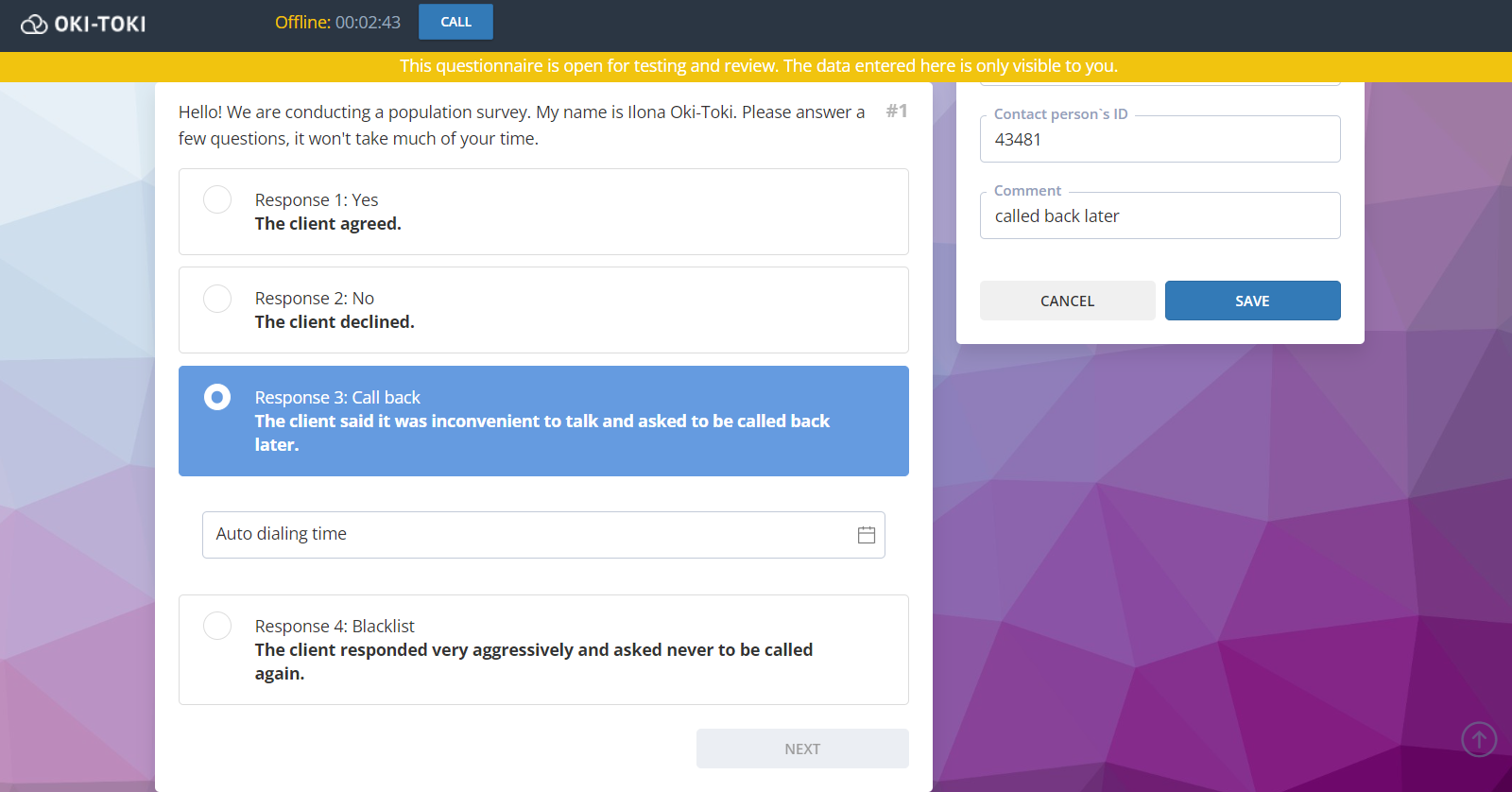
How to create a conversation script?
Let’s look at several steps that will help create an effective script to ensure excellent customer service.
Step 1: Define the purpose of the conversation. What do you want to achieve as a result of communicating with the customer? This could be solving a specific problem, selling a product or service, updating customer information, etc. The purpose of the conversation should be clear and specific so that you can easily determine the necessary steps to achieve it.
Step 2: Define the audience. Who are your customers? What questions might they have? What interaction scenarios are possible? These questions will help you create a script that will best suit your customers and solve their problems.
Step 3: Identify customer problems and questions. Now that you know who your customers are and what the purpose of the conversation is, you need to identify the most common customer problems and questions. This will help you include appropriate answers in your script. Don’t forget that a good script should contain not only information about the product or service, but also options for solving possible problems.
Step 4: Plan conversations. Consider possible interaction scenarios and determine the most effective answers to customer questions. Your script should be flexible and allow agents to adapt to a specific situation. Therefore, be sure to include several answer options for the same question so that employees can choose the most suitable option and sound natural and confident.
Step 5: Train your managers. Once you have created a script, it is important to train agents. Explain to them how to use the script, show examples and conduct practical exercises. A call center agent’s conversation script should not sound like a memorized monologue, so help managers find their individual style and approach to communicating with customers.
Step 6: Track and analyze results. After you have created a script and trained agents, it is important to track and analyze the results. Evaluate the effectiveness of the script, the number of sales, resolved problems and customer feedback. If something isn’t working, make necessary adjustments.
A conversation script is not just an instruction, it is your tool for communicating with customers. It will help you achieve your goals and ensure excellent customer service. But remember that each customer is unique, so the script should be flexible and allow employees to adapt to specific situations.
Five mistakes to avoid when using a script
A conversation script is a useful tool, but its incorrect use can lead to negative consequences. Let’s consider mistakes that need to be avoided.
- Memorizing the script word for word. Using a conversation script should not mean memorizing it word for word. If an agent simply reads the script, then communication with the customer becomes unnatural, timid and boring. In addition, the customer may feel that they are simply being «handled by template» and not receiving the desired help. Therefore, it is necessary to use the script as a guide, not as a checklist, and speak with the customer naturally and friendly.
- Neglecting customer needs. Each customer is unique, so don’t forget to take into account the individual characteristics of the customer in the communication process. The conversation script should be flexible so that the agent can adapt to a specific customer and their needs. Don’t forget that pleasant communication with the customer is an important part of quality service.
- Lack of participation in the conversation. Another mistake to avoid is the lack of participation in the conversation. If the agent simply answers customer questions and does not show interest in them and their problems, then the customer may feel that their problem is not important. Therefore, agents should show genuine interest in the customer, clarify the details of their problem and do everything possible to solve it.
- Outdated conversation script. A conversation script is not a static document, it should be constantly updated and improved. An outdated script can lead to agents providing customers with outdated information or using outdated work methods. This can negatively affect the quality of service and lead to customer dissatisfaction. Therefore, it is important to periodically update the conversation script, taking into account changes in the product or service, changes in customer needs, etc.
- Insufficient agent training. Creating a good conversation script is only half the work. It is also important to train agents to use it correctly. Therefore, agents should receive good training to use the conversation script effectively.
A conversation script is an important tool for call centers, but its incorrect use can lead to negative consequences. Avoid memorizing the script word for word, don’t forget to take into account the individual characteristics of the customer, show participation in the conversation, periodically update the script and don’t forget about adequate agent training. All this will help ensure effective customer service and improve the reputation of your call center.
Answers to questions and recommendations when creating a script
Question 1: How to start a dialogue with a customer?
Answer: Greet the customer, introduce yourself and the company, then be sure to clarify the customer’s name (and always address them by name in the future).
Examples of greetings ready to use:
«Good afternoon, Company [company name], my name is [agent name].»
«Good afternoon! My name is [agent name], I am a specialist/manager of company [company name].»
«Good afternoon! Thank you for contacting us. My name is [agent name], how may I address you?»
«Hello, my name is [agent name], I am calling from company/ I am a specialist of company [company name]. We received an inquiry from you, please clarify what questions you have?/how can I help you? (wait for answer). Please tell me, how may I address you?»
«Hello, my name is [agent name], I am a representative of company [company name]. For more comfortable communication, please clarify how I may address you?»
Question 2: How to identify customer needs during a conversation?
Answer: After greeting, proceed to clarifying the customer’s needs. For example:
«Please tell me, what do you want to use the product for?» (if appropriate)
«Please tell me, what are you using now?»
«What difficulties/problems do you have with the product you are using now?»
«What other options did you consider? (wait for answer) What suited you and what didn’t after consideration?»
After receiving answers to questions, you usually need to press on «pain points», showing the value of the product being sold.
Question 3: How to understand the customer, their position and emotion?
Answer: Listen carefully to the customer and try to sense the emotions they are expressing. Ask clarifying questions to better understand their needs and expectations. Pay attention to tone of voice, speech rate, choice of words and other non-verbal signs that may indicate the customer’s emotional state. Sometimes it is necessary to confirm the position and emotion, for example, by saying: «I understand that this is important to you» or «I can understand why you are upset».
Question 4: How to clarify if the customer has interest in the goods, product or service?
Answer: To understand if the customer shows interest in the product, you can ask the following questions:
«Which services interested you most?»
«What information about the product do you need to determine if it suits you?»
«What interested you in our product?»
«Did you have any doubts about our product before this conversation? If yes, what were they?»
«How are you currently solving this problem or need?»
«What alternative options have you considered before?»
It is important to track the customer’s reaction and adjust to their needs.
Question 5: How to transition to the advantages of your offer?
Answer: To transition to listing the advantages of the offer, you need to ask the customer about their needs and tasks they want to solve. Then you can list those advantages that most correspond to these needs and tasks.
For example, you can say: «Considering that you want to solve the task [name the task], our product/service offers the following advantages: [list advantages]». It is also important to emphasize how these advantages can help the customer achieve their goals.
Example questions:
«What is most important to you when choosing a product/service?»
«What functionality should the product have for it to suit you?»
«Do you know that our product/service has a number of advantages over analogues on the market?»
«What features and capabilities of the product are important to you?»
«What is your experience using similar products?»
«What problems did you experience with previous products?»
«What results do you expect from using the product?»
Then you can proceed to describing the advantages of the products, emphasizing uniqueness, quality and competitiveness.
Question 6: How to work with customer objections?
Answer: Listen to the customer and try to understand their point of view, then offer a solution to their problem. It is important to show that you (and the company) are interested in this customer and can offer better conditions than existing ones.
Examples of responses to customer objections:
- «This is too expensive»
As a rule, if a customer says «expensive», it means they don’t see sufficient value in the product. This objection needs to be handled individually for each product and taking into account the specifics of the customer themselves.
«I understand that price is important, but our product is durable and reliable. You will get a unique user experience that you won’t find in cheap analogues.»
«The high price is justified by innovative technologies and high level of service to ensure our clients reliability and support.»
«We strive to provide customers with the best products and services. Our company invests in production quality and provides impeccable service.»
«Our price reflects the durability and reliability of our products. We are confident that our product is worth every dollar invested in it and you will be satisfied with the result of your purchase.»
«Yes, it may be expensive, but this is without taking into account the discount/bonuses, let’s calculate together? Comparing with the best-selling product…»
- «I’m not sure I need this»:
«We understand that it’s difficult to make a decision regarding a new product or service, what is stopping you from making a decision/what information did you lack to make a decision?»
If this is a cold sale, then you can find out, perhaps it’s not needed personally by them, but, for example, by family members.
- «I don’t know enough about your company»:
«We will consult on any questions you have about our company. Please tell me, what exactly interests you?»
- «I’m not ready to make a decision yet»:
«Tell me honestly, what is your doubt? Do you lack information or is the price stopping you?»
Question 7: How to achieve order placement?
Answer: To place an order, offer the customer clear and attractive terms and make the ordering process convenient and fast. Show that the company values its customers and is ready to provide them with the best service.
Example questions:
«Let’s place an order, will you pay by card or to the account?»
«Is it convenient to place the order today or tomorrow in the morning?»
«Payment by card or to the account?»
«Do you have additional questions/wishes that need to be taken into account when placing the order?»
«Is it better to call you or write to email?»
Question 8: How to thank for the time spent, give the customer a compliment?
Answer: Thank them for the time spent and give the customer a compliment, express appreciation for the fact that the customer chose your company and show that their time was used with maximum benefit and efficiency. You can also give a compliment, noting, for example, the customer’s ability to ask good questions and show interest in the company’s products.
Examples of conversation ending:
«Thank you for the time you gave to our conversation.»
«Your opinion is very important to us, we appreciate your help in improving our work.»
«Thank you for choosing our company. We are always ready to help you in solving issues for fruitful cooperation.»
«Thank you for your trust, and we promise to do everything possible to meet your needs.»
«Have a good day, thank you for the time spent.»
Question 9: How to summarize the conversation in the script?
A typical call center script should include three options for ending the dialogue: customer agreement and order confirmation, offer to call back, and refusal with the ability to indicate the reason. When developing scripts, use a reference book of frequent reasons for refusal: too high price, long delivery time, need to consult with family members, etc.
Examples of effective conversation scripts in various fields of activity
Examples of effective conversation scripts can differ significantly depending on the company’s field of activity and its goals.
Sales of banking products:
Greeting
«Good afternoon! My name is Anna, I am a specialist in financial services. There is a new offer for you on banking products (debit/credit cards) including free service and cashback for purchases. What type of card are you using now?»
Handling objections
- «I don’t know if I need this product» or «I already have a similar product.»
«I understand your point of view, but our bank offers various types of cards that can meet your needs. I can offer you an overview of these cards so you can choose a suitable option. What type of card suits you better – credit or debit?»
- «I’m not sure if I need a credit/debit card.»
«Do you like receiving gifts? Using our bank’s cards, you will receive cashback up to XXX% from bank partners, as well as accrual of funds on the card balance up to XXX%. Is it more convenient for you to come to the bank to get the card or send it by courier?»
- «I already have a credit/debit card at another bank.»
«I understand your situation, but we offer competitive conditions for our cards, which may be more advantageous than your current card. Let’s compare our conditions with the conditions of the bank whose card you are using now, okay?»
- «I don’t know what card I need.»
«I understand your confusion, now we will consider several options of our cards so you can choose a more suitable option for yourself. Okay?»
Closing the sale:
«Great, I will note your choice. Do you want me to send you information about delivery or can you arrange everything yourself?»
Farewell:
«Thank you for your time. If you have any questions, don’t hesitate to contact us. We will be glad to see you among our clients. Have a good day!»
Product sales
Greeting and introduction
«Good afternoon, my name is [your name], I am calling from company [company name]. We have a new dress that is perfect for the spring season. It is available in several colors. What color better matches your style and preferences?»
Handling objections:
«I’m not sure this dress suits me»
«I understand you, but we provide free delivery and return if the item doesn’t suit you. You can try on and evaluate the dress on yourself, and if it doesn’t suit you, you can always return it. What color and size do you like more?»
«Great, I understand that you have many options to choose from, but I am confident that our dress will be a great addition to your wardrobe. What color better matches your style and preferences?»
«I need a dress of a different style/color»
«I understand your point of view, and we have many other colors, sizes and dress models. I will send you a catalog of our women’s clothing where you can choose something more suitable for yourself. What style do you prefer?»
«I present to you our new dress. It has [description of the main characteristics of the dress]. What style do you prefer vintage or classic?»
«I’m not ready to make a purchase right now»
«I understand that this is a big decision. We provide a return guarantee if the dress suddenly doesn’t suit you and free delivery, your order will be delivered shortly. Shall we place an order for a blue or white dress?»
Closing the sale:
«Great, I will note your choice. Do you want me to send you information about delivery and payment, or can you arrange everything yourself?»
Farewell:
«Thank you for considering our offer. If you have any questions, don’t hesitate to contact us. We will be glad to see you among our clients. Have a good day!»
Medical services:
Greeting
«Hello! We noticed that you were our client last year. I remind you of the possibility to undergo a preventive examination at our clinic. This will help maintain your health and prevent the development of diseases. Which doctor should I schedule you with first – a therapist or an ophthalmologist? Should I schedule you for an appointment in the morning or afternoon?»
Handling objections:
- «I don’t have time for a preventive examination.»
«I understand that you may have a busy schedule, but our preventive examination will take no more than an hour. This is very important for maintaining your health and preventing the development of diseases. What day of the week is convenient for you to schedule an appointment?»
- «I’m not sure I need this.»
«I understand that you are not sure about the need for a preventive examination, but this is very important for maintaining your health and preventing the development of diseases. In addition, we will conduct additional studies and give recommendations on further actions. What day of the week is convenient for you to schedule an appointment?»
- «I can’t afford to pay for a preventive examination.»
«I understand that it is important for you to save money, but we can offer various payment options that will be suitable for you. We work with many insurance companies that can cover part or the full cost of the preventive examination. What payment method is more convenient for you?»
- «I don’t want to waste my time on a preventive examination.»
«I understand that you may have limited time, but the preventive examination will help maintain your health and prevent the development of diseases. I will select the most convenient time for you, okay?»
Closing the sale:
«Great, you are scheduled for XXX date XXX day. Should I additionally call you or send an SMS message with a reminder about the appointment time?»
Farewell:
«Thank you for your time. If you have any questions, don’t hesitate to contact us. We will be glad to see you among our clients. Have a good day!»
Incoming support line
Greeting:
«Hello, this is the support service of [company name], my name is [your name]. Ready to help you so that your devices stop behaving like naughty children at a party, for this I need to ask you a few questions, okay?» (clarify with the necessary questions what problem the customer has)
Examples of additional questions on how to start a dialogue:
«How can I help you today? What problem or question do you have that I can help you with today?»
«What exactly is happening on your end? I am ready to listen and help you solve this problem.»
«You can tell me in more detail about what is happening, and I will try to offer a solution.»
«I would like to start by having you tell me what happened and what help you need to receive from our support service.»
«Please describe your situation so I can understand it better and help you in the best way.»
«How can I help you today? Do you have any questions or problems that I need to solve?»
«I am ready to listen to you and understand what help you need. What can I do for you?»
How to clarify what problem the customer has:
In the field of technical support:
«What errors do you see on the screen?»
«Could you describe in more detail how you got into this situation?»
«What happens when you try to perform this action?»
«What device are you trying to use our application/service on?»
«What actions have you already tried to solve this problem?»
- In the field of finance and accounting:
«What transactions were conducted on your account that raise questions?»
«Could you describe in more detail what transactions you see on your statement?»
«What currency is used in your account, and what transactions were conducted in this currency?»
«What transactions did you perform last before this problem appeared?»
«Have you had any changes in your financial situation recently?»
- In the field of healthcare:
«What symptoms do you observe? How long have they been continuing?»
«What was your diagnosis previously, and what treatment was prescribed?»
«Do you have any allergies or other diseases that may affect your treatment?»
«What dosage and what medications were prescribed to you previously?»
«Have you had any changes in your life that may be related to your health condition?»
- In the field of education:
«What subject or topic causes you difficulties?»
«What sources have you already used to study this subject/topic?»
«What questions do you have when studying this topic?»
«What approaches to studying this topic have you already tried?»
«Have you had any changes in your schedule that may affect your study schedule?»
Handling objections:
- «I don’t understand why I’m contacting your support service. You can’t help me!»
«I understand that you are in difficulty, but we are here to help and solve your problem. Tell me more about the situation so we can help you, okay?»
- «I’ve already tried everything, but nothing helps!»
«I understand that you have already tried a lot, but let’s consider other options for solving this problem together. Please tell me in more detail about what you have already tried so we can determine what other solution options can be tried, okay?»
- «I can’t afford to spend more time on this!»
«I understand that time is very valuable, but we will do everything possible to solve your problem as quickly as possible. Please tell me more about the situation so we can solve this problem as quickly as possible, okay?»
- «I’m not sure this solution will work!»
«I understand that you have doubts, but we are ready to offer you the best solution options. Let’s consider all possible options together to choose the optimal one for you, okay?»
- «I don’t agree with what you are offering!»
«We always offer our clients the best solution options. Please tell me about what exactly does not suit you in our offer so we can find a more suitable option, okay?»
Problem solving:
«Let’s check your account/order/other information to find out what the problem might be.»
«I will pass your problem to our technical support team so they can examine it in more detail and provide a solution.»
«Which solution method would suit you better? Perhaps we can offer you solution options so you can choose the most convenient one.»
Conclusion:
«Thank you for contacting us. We are working on solving your problem and will definitely inform you of the result soon.»
«If you have any other questions or problems, don’t hesitate to contact us at any time. We are always ready to help.»
Don’t forget that a conversation script is a living document that can and should be changed when necessary. Evaluating its effectiveness and making changes will help you create a more effective script that will improve interaction with customers and increase the quality of service in your call center.
Working with scripts in Oki-Toki
The Oki-Toki cloud service provides wide opportunities for working with call center scripts:
- Linking each project to its own conversation script (an indispensable function for outsourcers);
- Displaying the conversation script as soon as the need arises. In some contact centers, agents still use scripts printed on sheets of paper. But this approach is ineffective, because the manager has to spend time searching for the right script;
- Sending automatic notifications to the customer: for example, an SMS message with an order number or a full-fledged email with a commercial offer;
- Storing communication history and recording conversation status. If a conversation with a customer ended prematurely, for example, they asked to call back later, the agent will be able to mark which script points were passed. On a repeat call, the manager will start the conversation from where the previous one ended;
- Using webhooks in CRM for integration with external systems;
- Motivation system in the form of points. Each time the agent reaches a step in the conversation script that you have defined, they receive points. They can be taken into account, for example, for bonuses.
Watch our series of videos on setting up a conversation script on Youtube.
- Convenient reporting for the call center manager is located in the Reports tool.
- To test our service for free, follow the link and register on the site.
You can calculate the cost of Oki-Toki tools on the page with the calculator.



