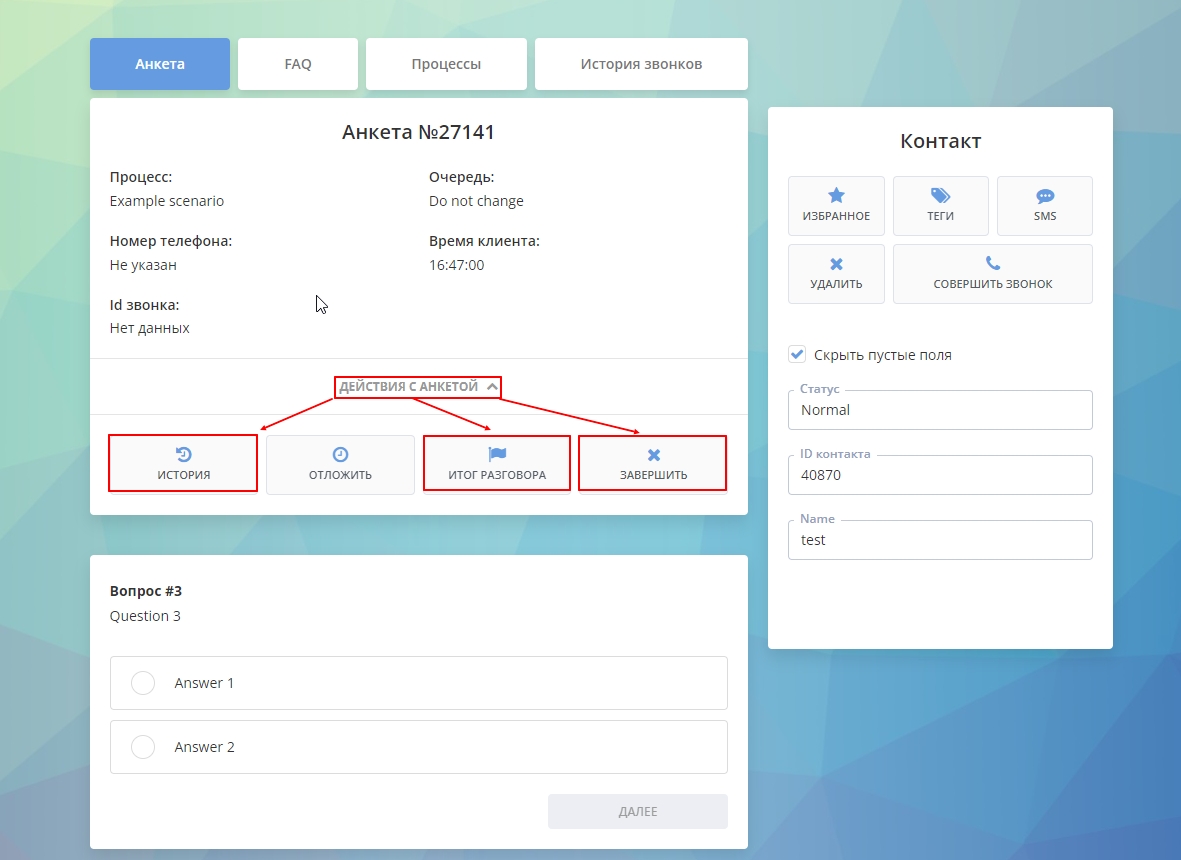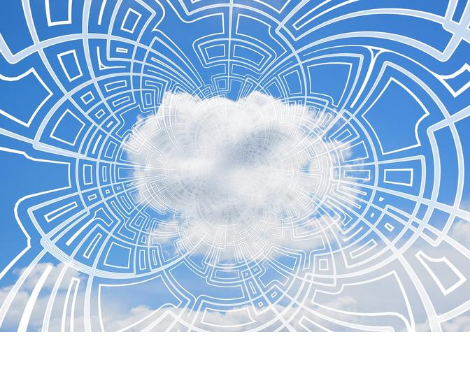The conversation script has settings for special actions in the questionnaire— these are actions that affect the organized process of interacting with the customer. It’s rare that a project requires such “freedoms”, but there is demand, and here’s our proposal 🙂
What are these permissions?
- Go back — the right to return to previous questions of the script. It is usually used for corrections in the conversation script when making a deal;
- Questionnaire history — a function for viewing the history of answer choices in the questionnaire;

- End the script — the right to forcibly end the questionnaire. As an option, it can be used to restart the conversation script from the beginning;

- Set call outcome — the right to set the final status of the conversation in the script. It is usually used instead of tags linked to questionnaire responses.

For Access Settings
- Go to the list of CRM scripts and choose the one in which you want to apply these settings;
- In the rights for special actions, specify the roles that will have access to these features. By default – it is available to all users.

All in all, there’s nothing to add here. We have thoroughly talked about (and showed, there’s a YouTube playlist inside) other CRM form settings in our basic article about creating conversation scripts.