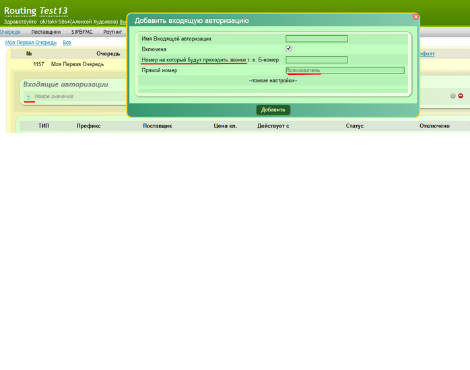SIP number for incoming calls
To set up a SIP number, open the Routing module, Queues tab. Add authorization and specify the username.

SIP number for outgoing calls
Open the Sec module, Queues tab, assign the user, priority, role, and allow outgoing calls. To assign a personal GSM gateway, open the Routing module, SIP Providers tab, gateway settings, and specify the username.