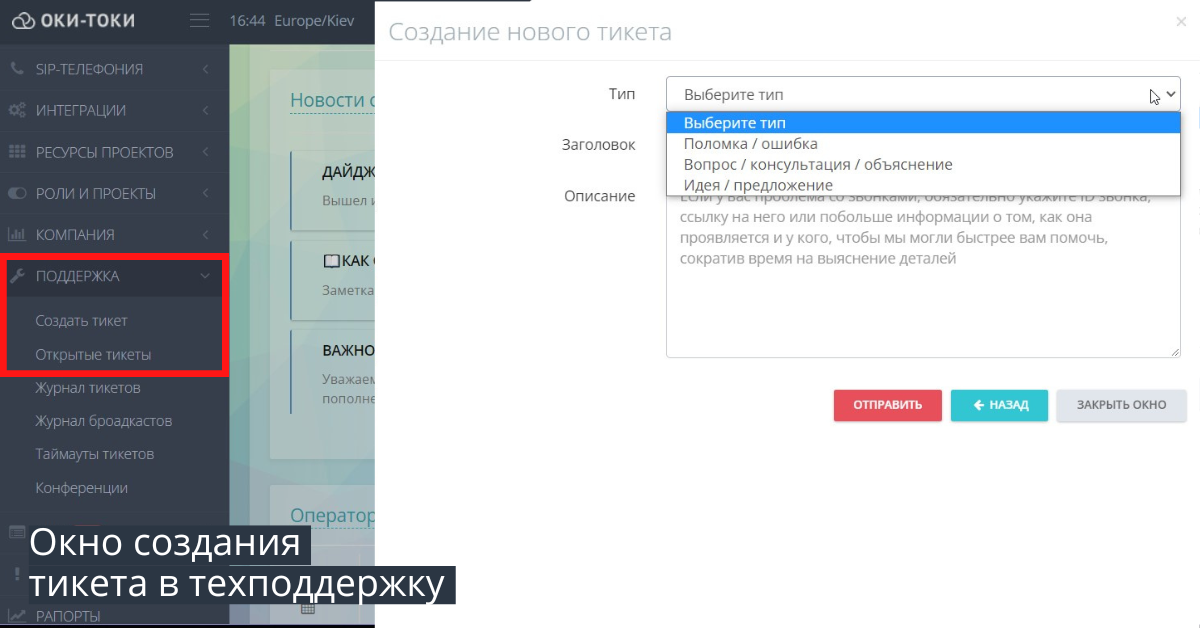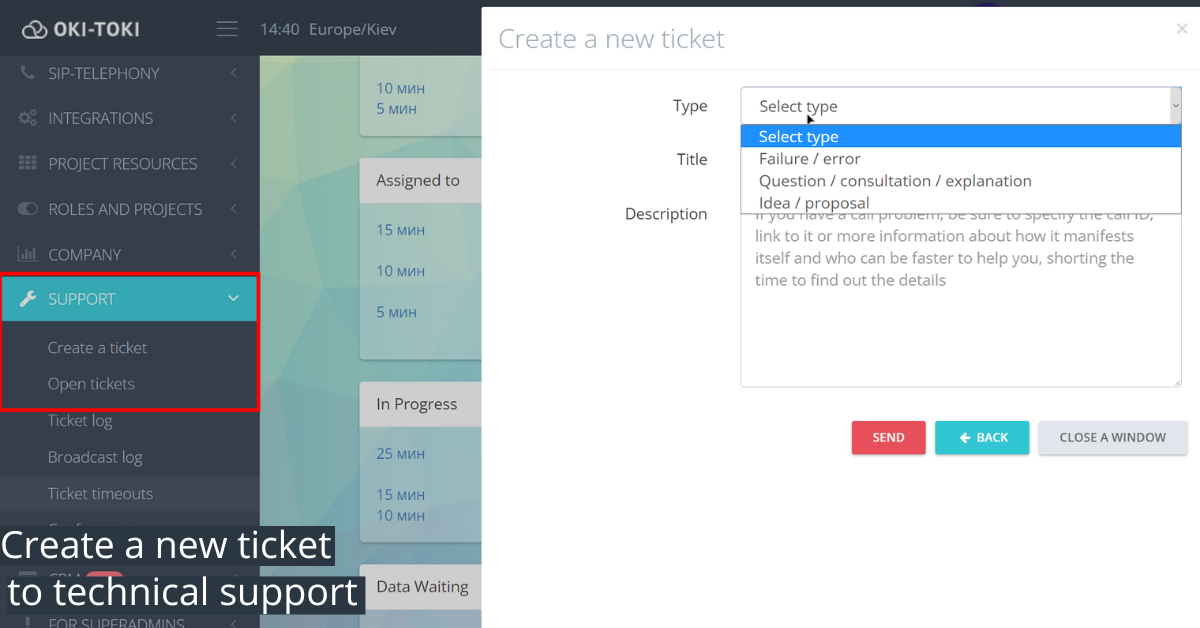
For many years, Oki-Toki’s support service has been helping customers solve problems through Skype, but now we use a ticket system. Despite the obvious advantages of Skype, it had a number of disadvantages as part of the support:
- The company has one chat with Oki-Toki, but Oki-Toki has many chats. Because of this, technical support may lose sight of the application if there are a lot of them at that moment;
- If there are many applications and/or applications are accompanied by long correspondence, complaints merge into one”porridge”;
- The client has to clarify the status of the application, since support could solve the problem, but forget to warn about it;
- There is no responsible employee who accompanies the application until the decision is made. The client does not know who to request the task status from, and on the other hand, it happens that several support employees can take control of the same task, which affects their efficiency;
- It is not clear whether someone is working on a solution to the problem or has forgotten about it;
- Finally, the task may be lost, and the problem may be forgotten, but not solved.
About the ticket system itself
- A separate section is available for the ticket system, which has a section for open tickets and a log of closed tickets.
- The right to create a ticket can be given to any user of your company. If necessary, the operator himself can report a problem in a ticket;
- Creating a new ticket is intuitive and from the start allows you to enter the specifics of the appeal, thus allowing you to systematize the appeals, put them on the shelves;
- After creating a ticket, a chat is available for you to add information and communicate with a support employee;
- When changing the status and new messages in the “Support” menu section, an indicator with the number of new messages in the ticket system will appear. Also, notifications about events in tickets will appear at the bottom right of the screen;
- The task will not close until both sides come to a solution. Seeing the status “Decision Proposed” You can agree with it or reject the decision, describing the reason for the refusal;
- After you make a decision, the ticket will close automatically. If necessary, it can be found in the ticket log, where the entire history of calls is stored.

We hope that you will appreciate it, we tried to make it simple, convenient and functional. Oki-Toki continues to develop the ticket system to accommodate all the support tools that can be useful in solving any customer problem.
Note
- Try to always describe the problem in detail. Attach links to screenshots, attach examples of calls (not the client’s phone number, but the SessionID. It is unique, it is in the first column in the call log), if it’s not about calls, but about cabinet sections, then, if possible, attach links to the queue / dialer /operator. In general, give as much information as possible so that the solution of the problem is not postponed while understanding and investigating the reason for the appeal;)
- The ticket will automatically close if you do not agree or reject the support decision within 7 days (the corresponding warning is displayed inside the ticket with the status “Resolution Proposed”)
- The ticket will be automatically closed if you do not provide additional data on the support request within 7 days (the corresponding warning is displayed inside the ticket if the status is “Waiting for data”)
- Screenshots are always useful, they should be added to the ticket as a link. There are a number of programs that allow you to select areas of the screen, edit a screenshot and generate a link to it. The program I personally use is Lightshot.
Additional information about the Oki-Toki ticket system can be found here.
Good luck! And if something goes wrong, we are there.
Stanislav Luchkin