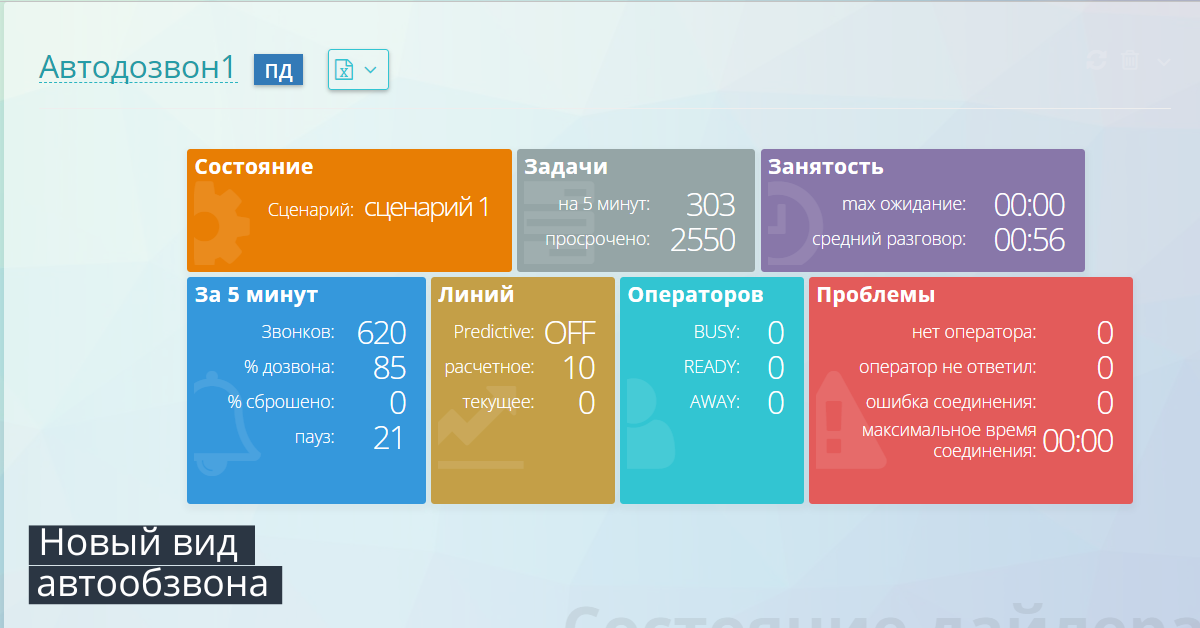In the modern business context, where the quality of customer service is increasingly paramount, effective scripts for inbound calls play a crucial role in strengthening company reputation and retaining customers. They function as a valuable tool in corporate contact centers, virtual secretaries, dispatch services, as well as businesses providing delivery and logistics services. This piece aims to discuss why successful scripts for inbound calls are an integral part of a growing business and the potential benefits of their use.
Purpose and features of an inbound call script
The primary purpose of the inbound call script is to ensure high-quality customer service, providing them with the necessary information and solutions to a variety of concerns. As opposed to outbound calls, where agents initiate contact, incoming line is approached by competent customers who already demonstrate interest and expect accurate and useful responses. The incoming call script must be meticulously developed to satisfy the needs of such customers and ensure their positive impression from interaction with the company.
Importance of preparing and integrating a knowledge base with scripts
One crucial aspect of developing an effective inbound call script is the preparation and integration of the company’s knowledge base with the script itself. If the company already has a knowledge base that contains information about typical customer issues and solutions, then its integration with the script becomes an integral tool. This allows for promptly offering customers relevant information and solutions, while simplifying and optimizing the handling of phone calls significantly.
Diverse application areas of inbound call scripts: optimizing customer service across all fields
In this section, we will look at diverse application areas of inbound call scripts and their importance in optimizing customer service in each of these sectors:
Corporate contact centers
Inbound call scripts are an integral part of the work of corporate contact centers. They effectively assist with handling incoming calls, providing clients with accurate and useful answers to various questions. Scripts guarantee service consistency and ensure that each customer receives high-quality support.
Virtual assistants
Virtual assistants, operating remotely or automated, also gain significant benefit from the use of inbound call scripts. These scripts allow virtual assistants to efficiently manage incoming calls, provide information and solutions to customers, even when they’re not in the office. They simplify the call handling process and enable the virtual assistants to be always available for the customers.
Dispatch services
For dispatch services, where promptness and accuracy play a pivotal role, inbound call scripts are an invaluable tool. They assist in efficiently clarifying customer requests, gathering required data and providing quick solutions. Scripts simplify the dispatchers’ tasks and help them efficiently coordinate tasks and resources.
Food delivery
Inbound call scripts have found extensive use in the food delivery sector. They enable agents to take orders, clarify details, provide menu information, delivery estimates and other queries. This simplifies the ordering process and enhances customer satisfaction, offering them convenience and reliability when ordering food at home.
Logistics companies
Logistics companies actively use scripts for incoming calls. Processing calls and inquiries with scripts helps agents improve their handling of customer requests, track delivery status, provide information about routes, delivery times, and other matters. This increases transparency and convenience for customers and optimizes the logistics processes of the company.
Scripts for incoming calls find their use in many other areas of business where it is crucial to ensure effective and high-quality customer service. They help improve client interaction, optimize processes and increase satisfaction levels, which is a key factor in the modern competitive market.
Effective script for handling incoming calls: Ensuring customer service quality
| The handling of incoming calls from clients plays a significant role in ensuring high-quality customer service. It empowers agents to interact effectively with clients, provide accurate and valuable information, and resolve their inquiries. Let’s examine four stages of an effective script for incoming calls and demonstrate how it can aid in delivering high levels of customer service. Verbiage modules for a call center:
To simplify the script-development process, there’s a template that you can import from Google Docs or use to create your own script in Oki-Toki. We also recommend exploring our article, extensively discussing the topic “Verbiage modules for call center agents”. |
Improving incoming call handling: Useful features of Oki-Toki CRM
Oki-Toki CRM provides a plethora of useful features for effective management of incoming calls. From corporate contact centers to food delivery, these features assist in elevating customer service quality and streamlining operational processes. Below, we will outline several intriguing possibilities of Oki-Toki CRM that can aid in managing your incoming line and ensuring high levels of customer service.
API for data transfer to external system
Oki-Toki CRM offers an API that allows system integration with external apps like 1C, Bitrix24, AmoCRM or your company’s own CRM. This enables smooth data exchange and information updates across various systems, simplifies interaction, and enhances the efficiency of dealing with incoming calls.
Auto-dialer
The auto-dialer feature in Oki-Toki CRM allows for scheduling calls at specific times. This comes in particularly handy when you need to reach out to customers or provide them with critical information at a designated time.
Built-In external links
The Oki-Toki CRM system provides the ability to add external links directly to the system interface. This enables agents to quickly access information resources or internal company tools without leaving the CRM. Integrated external links reduce the search time for the necessary information and enhance the efficiency of incoming call handling.
Interaction history
The Oki-Toki CRM stores a complete interaction history with clients and their business processes. This enables agents to quickly review previous interactions and customer information before responding to an incoming call. The interaction history helps agents to provide personalized service and address customer inquiries more accurately.
Stickiness
The stickiness feature in Oki-Toki CRM allows a responsible employee to be tentatively assigned to a client. This facilitates communication and call handling, as every team member knows their assigned client and can quickly provide them with support.
Omnichannel
CRM Oki-Toki supports integration with various messengers and chats. This means that agents can handle incoming calls and messages from different communication channels in a single system. Omnichannel simplifies the management of various communication channels and provides a unified and consistent approach to customers.
Unique CRM database
CRM Oki-Toki provides a simple but effective duplicate control system, which allows you to update and actualize the database through API and bulk operations. This helps to maintain the customer base in a relevant state and to avoid duplicates, enhancing the quality of handling incoming calls.
Manage the call
CRM Oki-Toki offers call management features, such as hold, conference, and redirect. This gives agents more flexibility and the ability to effectively manage each incoming call, providing faster and more professional customer service.
Oki-Toki CRM offers a multitude of valuable features designed to enhance the management of incoming calls. From integration with external systems and dialer to call logs and an omnichannel approach, these functionalities are here to boost efficiency and service quality. Regardless of your business sector, Oki-Toki CRM can prove to be an essential tool to optimize incoming call handling and ensure high-level customer service.
Don’t miss the chance to level up your contact center’s effectiveness and enhance customer service quality with proficient inbound call scripts and the invaluable features of Oki-Toki CRM. Register today and start reaping all the benefits we have to offer.