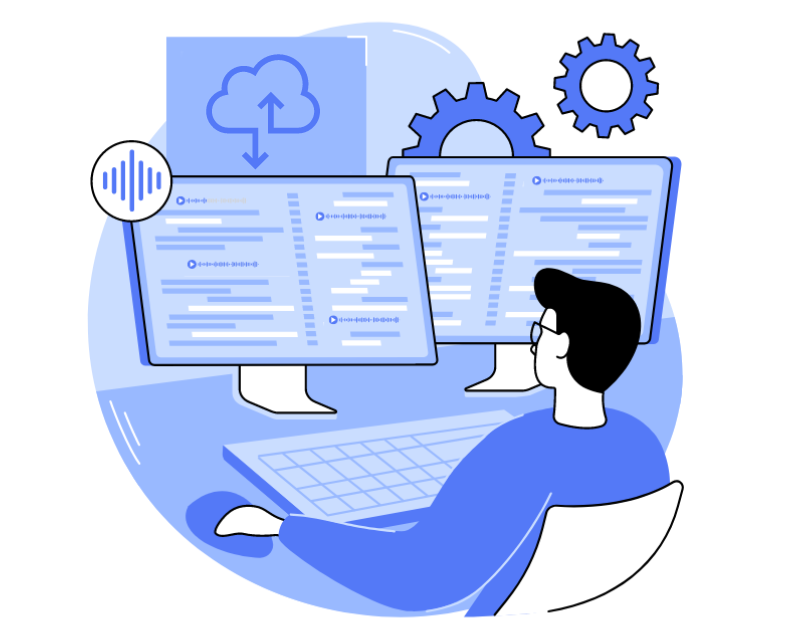Many businesses rely on phone calls for communication with customers and partners. However, not everyone realizes that the right configuration and control of phone calls are critically important factors for effective business management. It’s not only the quality of the call that matters but also how the agents interact with customers, how quickly they resolve issues, and how the information is preserved and analyzed. In this article, we will explore the importance of setting outbound calls and monitoring agents. We will also discuss how these factors can improve the quality of service and enhance business performance.
The article refers to the tool “For agents“.
Control of outbound calls
To control outbound calls made by agents, several methods can be utilized:
- Call Monitoring: Overseeing calls in which agents interact with clients. This can be both live oversight or recording the conversation for later listening and analysis.
- Manager Call Analysis: Using tools such as speech analytics to analyze calls. This will help identify problem areas in conversations and enhance service quality.
- Results Evaluation: Using metrics to evaluate agent performance. This can be the number of successful calls, duration of the conversation, number of transferred calls, among other indicators.
In order to ensure efficient outbound call control, it is necessary to develop an appropriate strategy and employ suitable tools.
For instance, using service scripts can significantly enhance agent efficiency and reduce the number of errors in communication with clients. Furthermore, agent training and motivation are also key aspects of outbound call control in a contact center.
Oki-Toki Tools for Manager Call Control
Transcription
One of the key tools for managing outbound calls is transcription, which is the conversion of a call recording into text. This is an essential tool for speech analytics and supervisor and quality control department time saving.
Speech Analytics
Call speech analytics is an automated tool adding tags to transcripts, which the supervisor or quality control department should pay attention to. This analytics track various indicators such as agent’s interrupting the client, agent’s pauses in dialogue, use of profane words, etc.
Client’s evaluation of the conversation with the agent
There is an evaluation tool for analyzing agent’s conversations, which allows clients to rate the dialogue on a scale from 1 to 5. The obtained data can be used to generate reports in the Oki-Toki system.
Reports
Various reports are available for monitoring staff performance, including reports on agents, calls, chats, KPIs, conversation ratings, as well as summary and “smart” reports. You can also use the Datamixer tool to create your own custom report.
The call log contains information about each call, including the call time, customer and agent numbers, duration of the conversation, etc. This report is an essential tool for tracking agent performance and identifying issues in their work.
Reports – effective reports on key call center indicators for managers and customers. They allow you to set up and regularly receive email reports with information about agent delays, busy statistics during shifts, and managers’ working hours.
Widgets
For quick access to information about agents and their work, widgets are available, which display in graphic format the statuses of agents, active calls and KPI indicators. All these tools help control and analyze the work of agents in the call center, including outgoing calls.
Conversation Evaluation
To evaluate Oki-Toki agents’ dialogues, a call quality evaluation checklist that outlines communication process requirements and point allocation criteria can be utilized. The evaluation is conducted based on factors such as clear speech, the ability to justify viewpoints, understanding customer needs, and so on.
Specific characteristics unique to outbound calls, such as effectively presenting your company, explaining product or service features, and persuasively selling to the customer, can also be included in the evaluation sheets.
Assigning points to each criteria allows for the evaluation of the agent’s dialogue quality and the identification of weak points in the workflow. This helps pinpoint where additional training and practice sessions should be put in place to enhance service quality.
All of these tools allow for data collection and call monitoring in call centers, thereby helping to uncover issues and improve customer service quality. However, it’s critical to bear in mind that efficient control of inbound and outbound calls is not only possible with the use of these tools, but also with a clear set of goals and an action plan.
Tips for setting up outbound calls in Oki-Toki
The main goal of outbound calls is to establish contact with potential ‘cold’ and ‘warm’ customers, for instance, to conduct telephone surveys, sales or informing. Despite the current automation possibilities, agents still need to make outbound calls to customers manually on a regular basis. Unfortunately, agents cannot be automated, so it will not be possible to completely eliminate their mistakes and abuses, but their minimum impact can be ensured. Competent configuration of outbound calls is required for this and Oki-Toki has something to offer its customers!
Set a schedule for outbound calls
In the settings Queues there is a tab “Agent place”, where you can configure the agent’s abilities in the work interface for each queue of the project.
Set the suitable mode for the agent’s outbound calls. For example, according to schedule – with the choice/creation of a specific period for outbound calls.
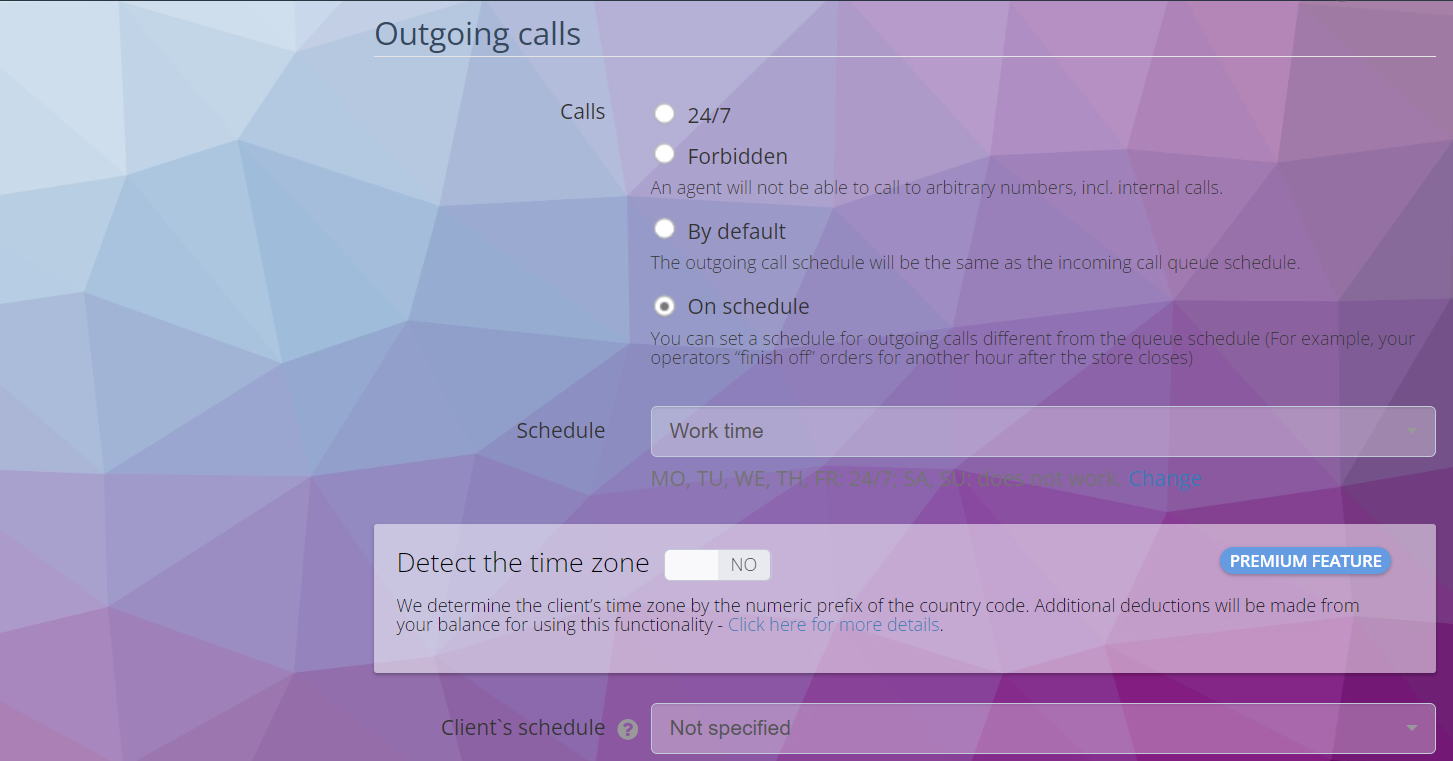
It’s beneficial when the schedule for manual calls is strictly regulated and differs from the general working hours. In other words, you can select a period during the day when agents can make calls independently.
Examples for outbound call mode “By schedule”:
- If you need to prevent agents from calling customers before 8 am.
- If from 7:00 employees should only receive calls, and start an outbound call campaign to clients after lunch.
- If agents cannot call each other during the working period of the inbound line or dialer, not to miss an important call, etc.
You can create a schedule in the section Project Resources.
Disable outbound communication for agents in the queue.
You can completely prohibit agents from making outbound calls by selecting the parameter “Forbidden” in the agent seat settings.
The call control system and prohibition of outbound calls in the contact center will find its use in companies or projects with a strict operating procedure.
Set up the Blacklist.
For inbound and outbound calls, there is now a separate section in the Queue settings! (new). It contains all the settings for the Blacklist.
- In the new section, you can select a Blacklist for outbound calls to prevent the agent from dialling an unwanted number. By activating the enable button, the list activates and when a call is made, the system will match the dialed number with the selected blacklist.
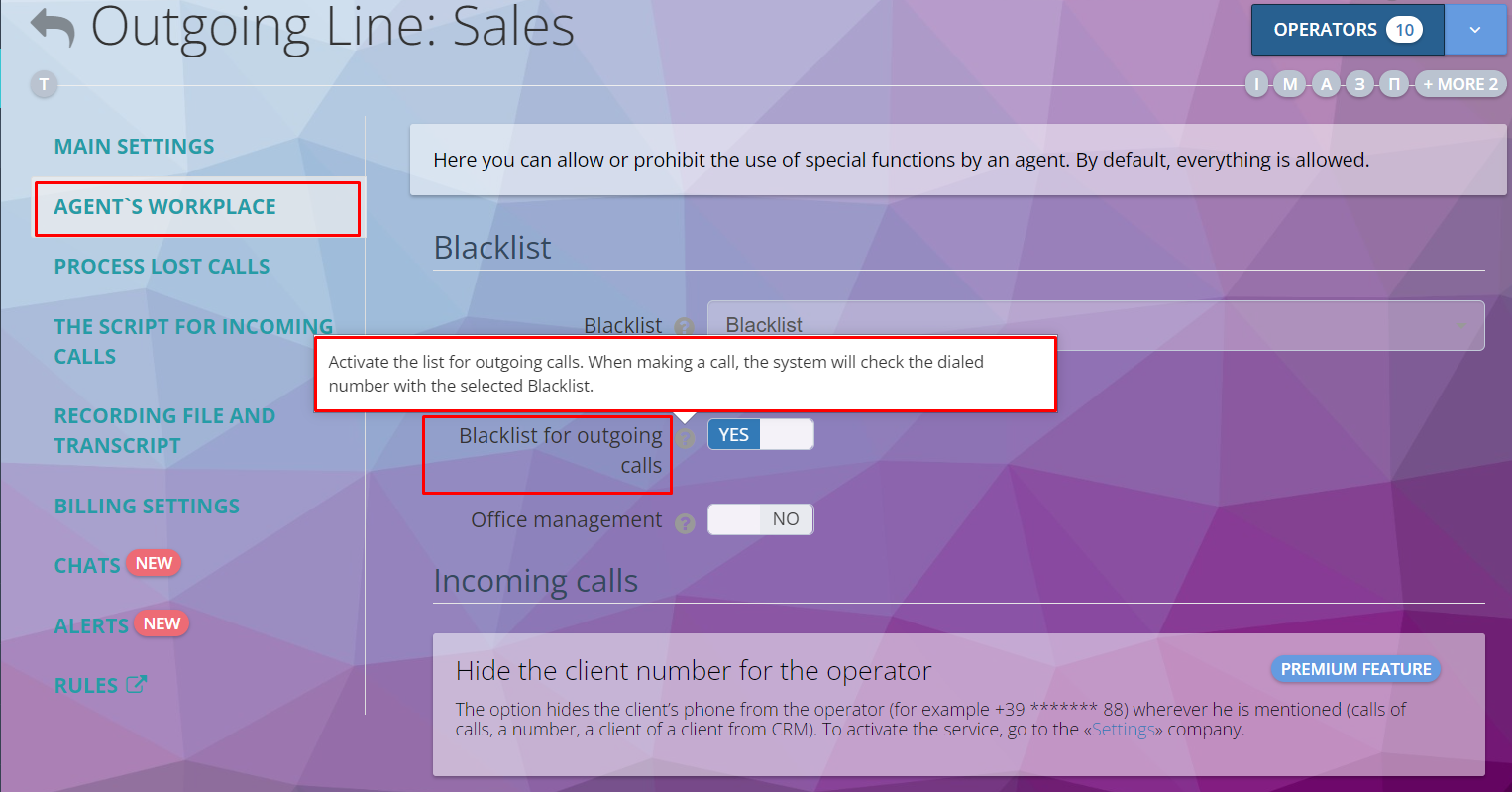
- This is also where the “Add to Blacklist” button for agents is activated. Meaning, while at the agent’s station during the call, the agent can send the number to the Blacklist (most likely at the customer’s request). The option works if the Blacklist is indicated in the queue settings.
- For incoming calls, by default, number comparison with the Blacklist is included in the call scripts, the “Start” block.
About Blacklist of numbers there is a separate post on the blog.
Prohibit agents from ending the call first
Also in the queue settings In the “Agent’s station” tab, there is an additional option “Call Termination”. By using this feature, you can allow or prohibit agents from being the first to end calls in this queue.
The “Call Termination” function will come in handy for companies where it is necessary for the client to be the one to end the conversation first. For instance, projects that focus on sales. The golden rule of a sales manager is – “Keep the conversation going until the client hangs up!”.
Additionally
- For outgoing calls, you can set up time zone identification and take into account the client’s “schedule”. For instance, to avoid cases where the agent wouldn’t call a client in the middle of their night due to different time zones.
- In the “Number Transformation” field, specify the format of the numbers called. This is needed to ensure reporting contains a unified phone number format (usually aiming for the international standard). Also, to avoid telephony routing issues when the agent uses a prefix not stated as possible for this queue.
- Regarding the format and Number Transformation for outgoing calls, there is a separate blog post.
- Take note of the “Create webhook” buttons, they are a powerful tool for detecting any violation of the KPI. You can set up a webhook for potential disciplinary violations in just one click. For example, configure webhook to send an email or a telegram message if an agent failed to answer an incoming call, abruptly ended an outgoing call, left a customer on hold, and so forth.
- We have separate blog posts on how many outgoing calls an agent should make and how to set up agent’s work.