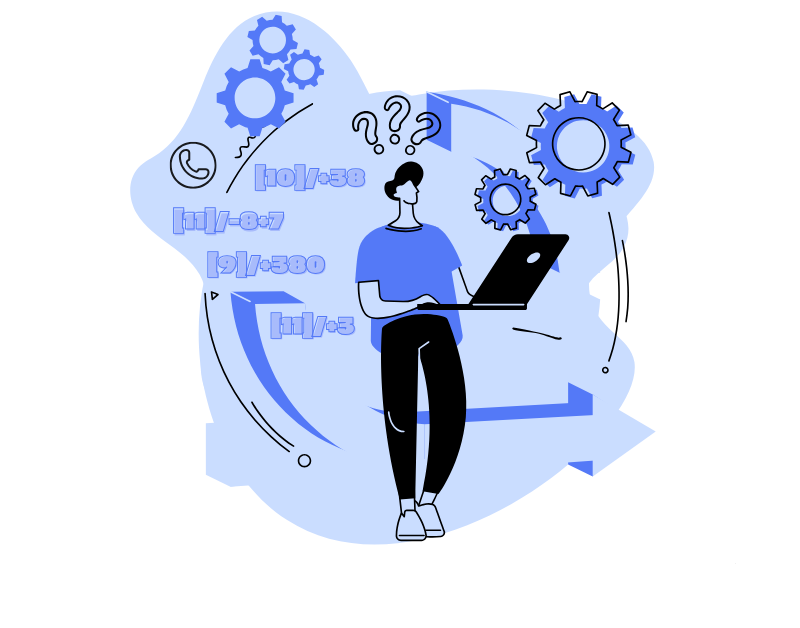Why is customer information segmented by projects?
Outsourcing yields an array of “custom” contact fields where exclusive client data is stored. By splitting (distributing) these fields over projects, agents will have less customer data to deal with. They would only have to fill in the fields relevant to the project\’s theme – which means they work more quickly and make fewer mistakes.
You can use this feature to hide other project fields in reports. For instance, in your call log with the attached contact, you (and your client) will receive only the fields used by your project. This is how client data protection (between projects) is primarily ensured in Oki-Toki
Where to start? – Create a new field and attach it to a project
To store your project information, additional contact fields will be required. That’s where the customer information will reside. The first step is to create these fields.
- Navigate to CRM menu->contact fields-> Create.
- The “Name” field is mandatory, othersettings are optional.
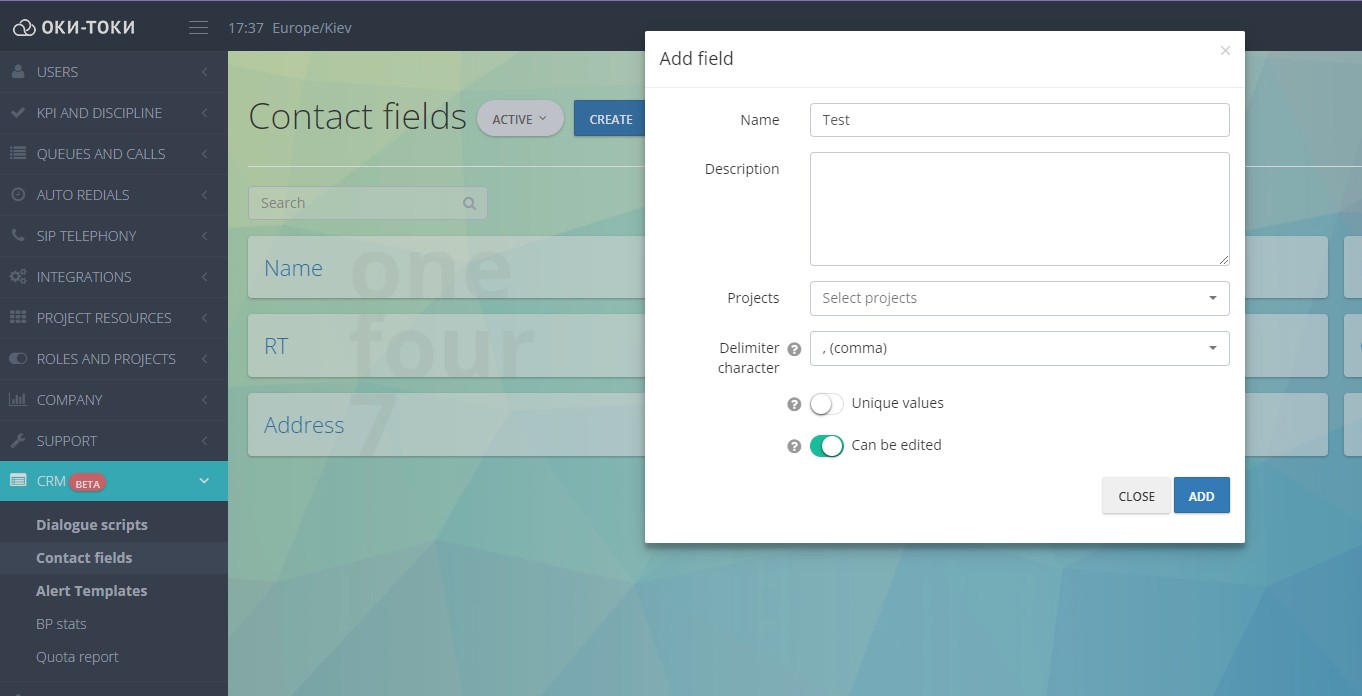
- Choose the projects in which it can be used. If you don’t have any projects yet, you can do it later.
New field is ready! Now you can use it! In the dialogue scripts – customize the response – CRM integration – select contact field.
How to check yourself
- If everything is done correctly, your field will be displayed next to the response.
- In the list of fields, check whether the fields have been assigned correctly and that no fields have been left without projects.
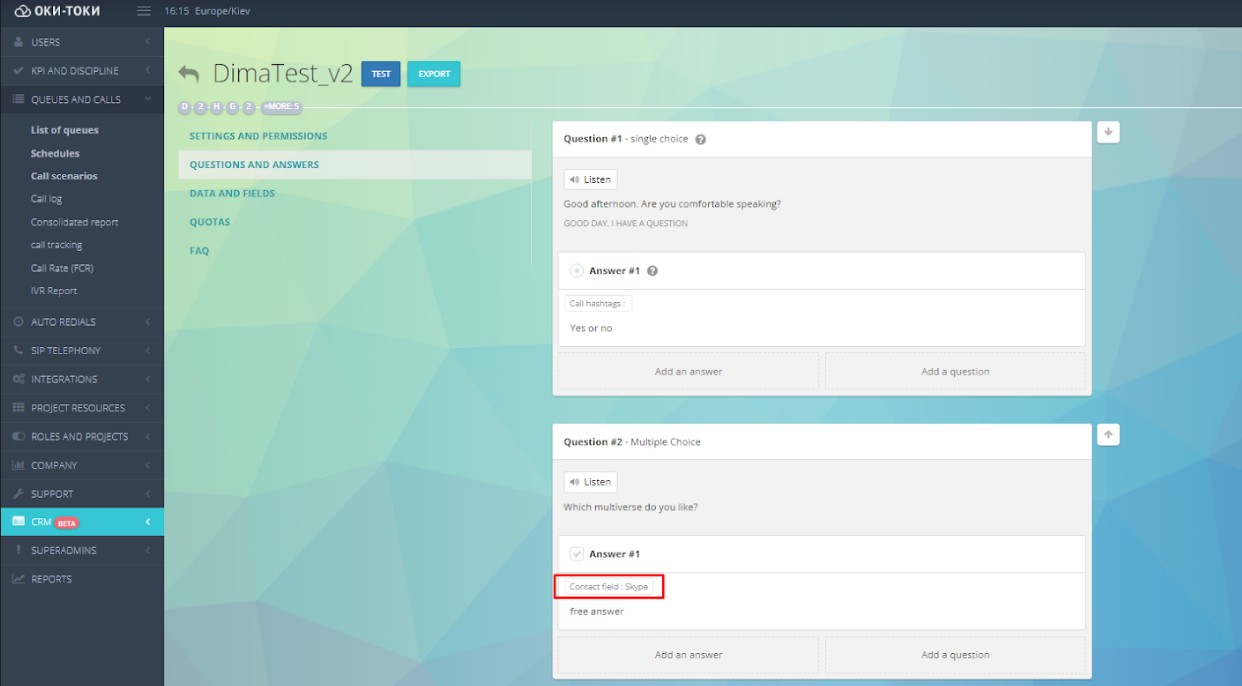
Pay attention
- If scripts from different projects use a common field (for example, the “Comment” field), a change made by one script affects the contact for all projects. This should be taken into account when using an existing field in a new project. Create separate fields for your projects to avoid potential conflicts.
- Some fields, we call them (Name, phone and a few others) are in every project and cannot be changed. System fields cannot belong to one project! They will always be used jointly by projects.
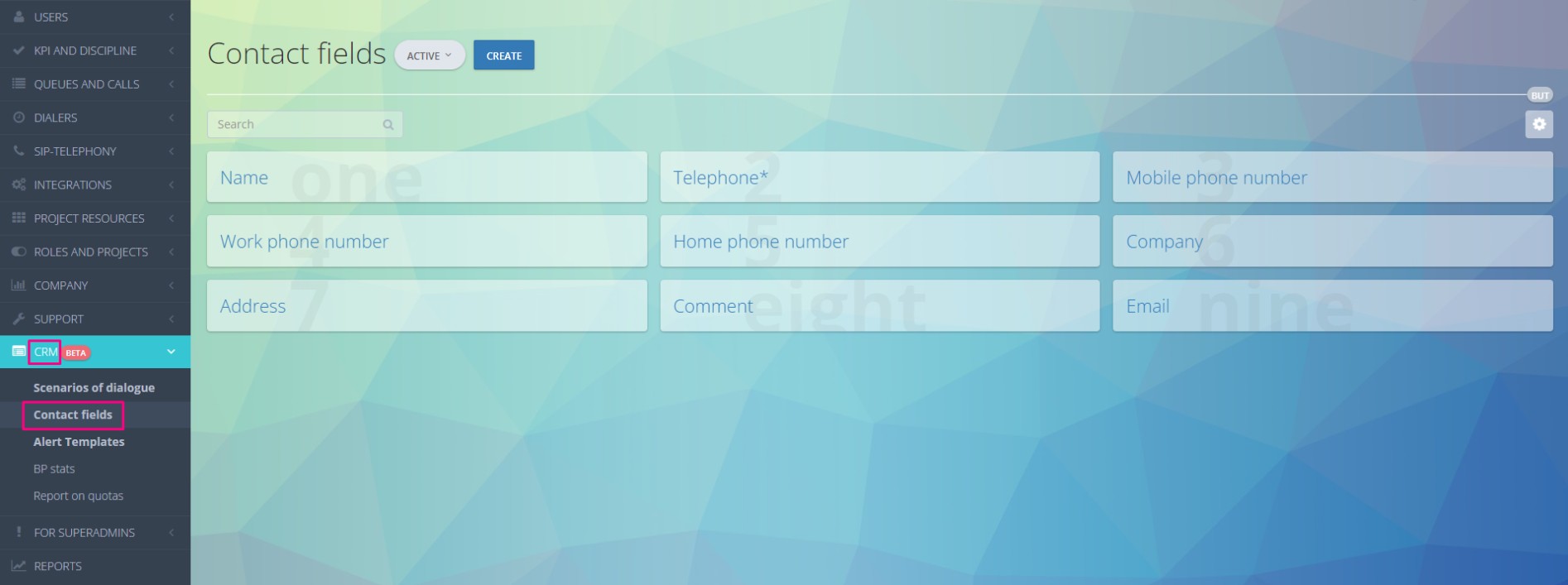
P.S. In Oki-Toki, there’s a system for project-based access segregation – you can read about it here. Briefly, it’s about managing user access to data not only by a set of rights, but also by project affiliation.
P.P.S. If you’re not confident working with scripts, check out our videos on creating a script on YouTube
P.P.P.S. Special attention to security and management is required to enhance client data protection in outsourcing compared to traditional contact centers. Oki-Toki is planning to bring an array of articles and special features to you shortly, so stay tuned for updates.
Dmitry Morkovin