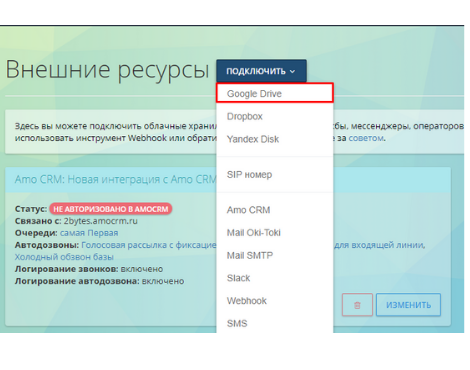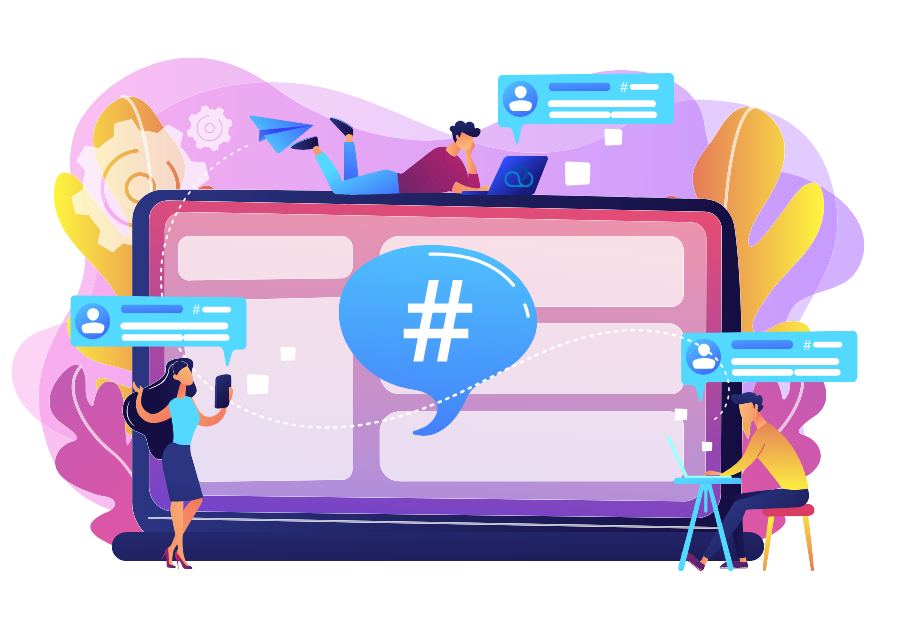Implementing a large-scale cloud-based contact center always involves integrations. They exist in Oki-Toki too, alongside broad API capabilities. We are actively developing integrations with different services. Today, I would like to discuss Oki-Toki’s integrations with Google – the “lion king” of the IT world. This is not so much because the company’s services can do more than many others, but because they are on 75% of phones (2020) and in 70% of browsers (2020).
At the moment, we use two services from Google — an authorization tool and its storage, based on which we have implemented four integrations:
1. Google Drive
As an external storage for call recordings in Oki-Toki. I have already described this in a previous article, where I compared Google’s external storage and our internal one. It’s enabled in the “External Integrations” section. Connection is as simple as filling out a form and authorizing Oki-Toki in your Google Drive.
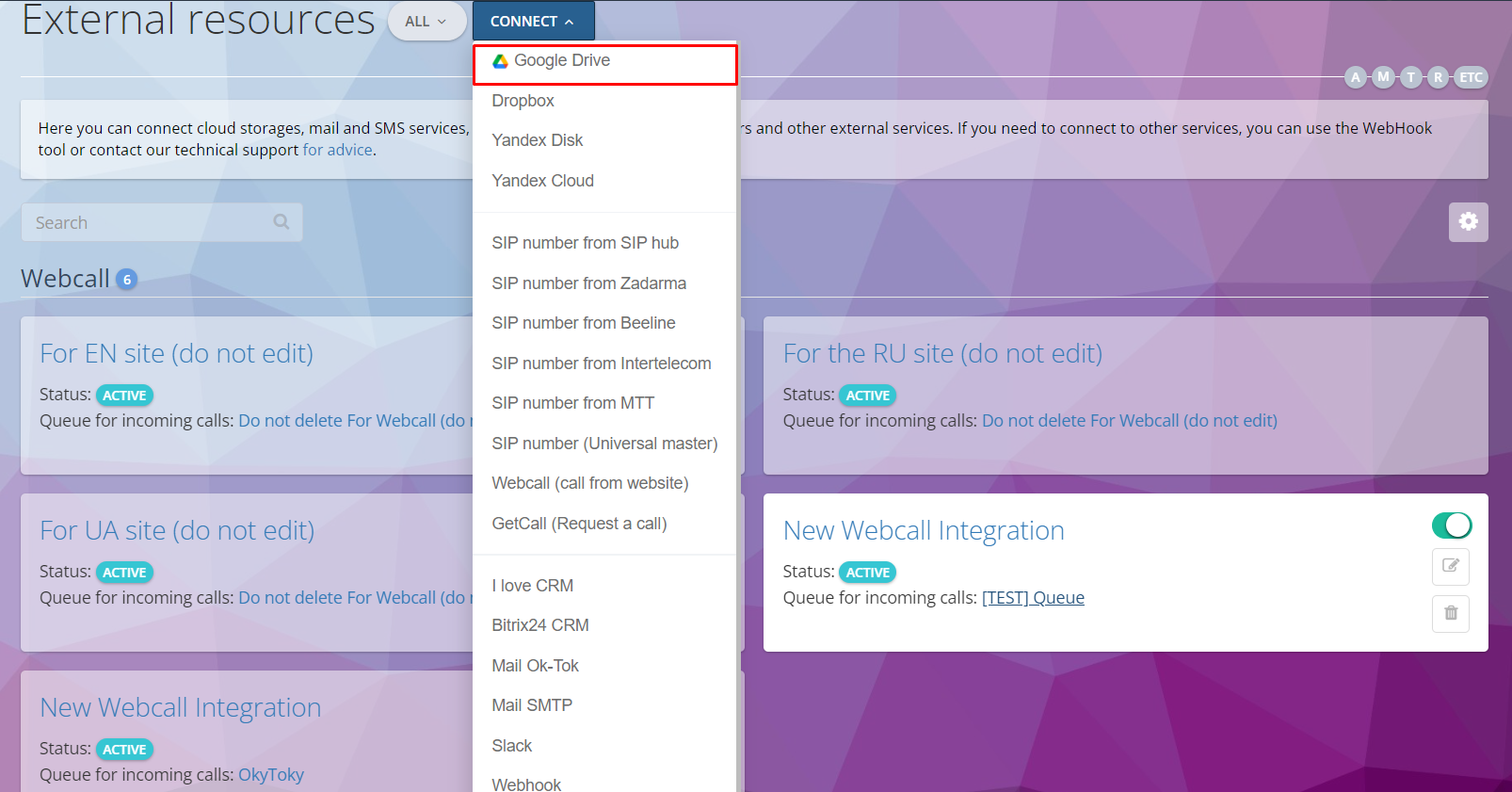
2. Authorization via Google Authentication
User account linking with Oki-Toki to a Google account, enabling future authorizations by simply clicking on the Google icon, instead of our authorization data. The linking process occurs in user settings and can be done in two clicks with a corresponding icon for logging in available on the authorization menu.
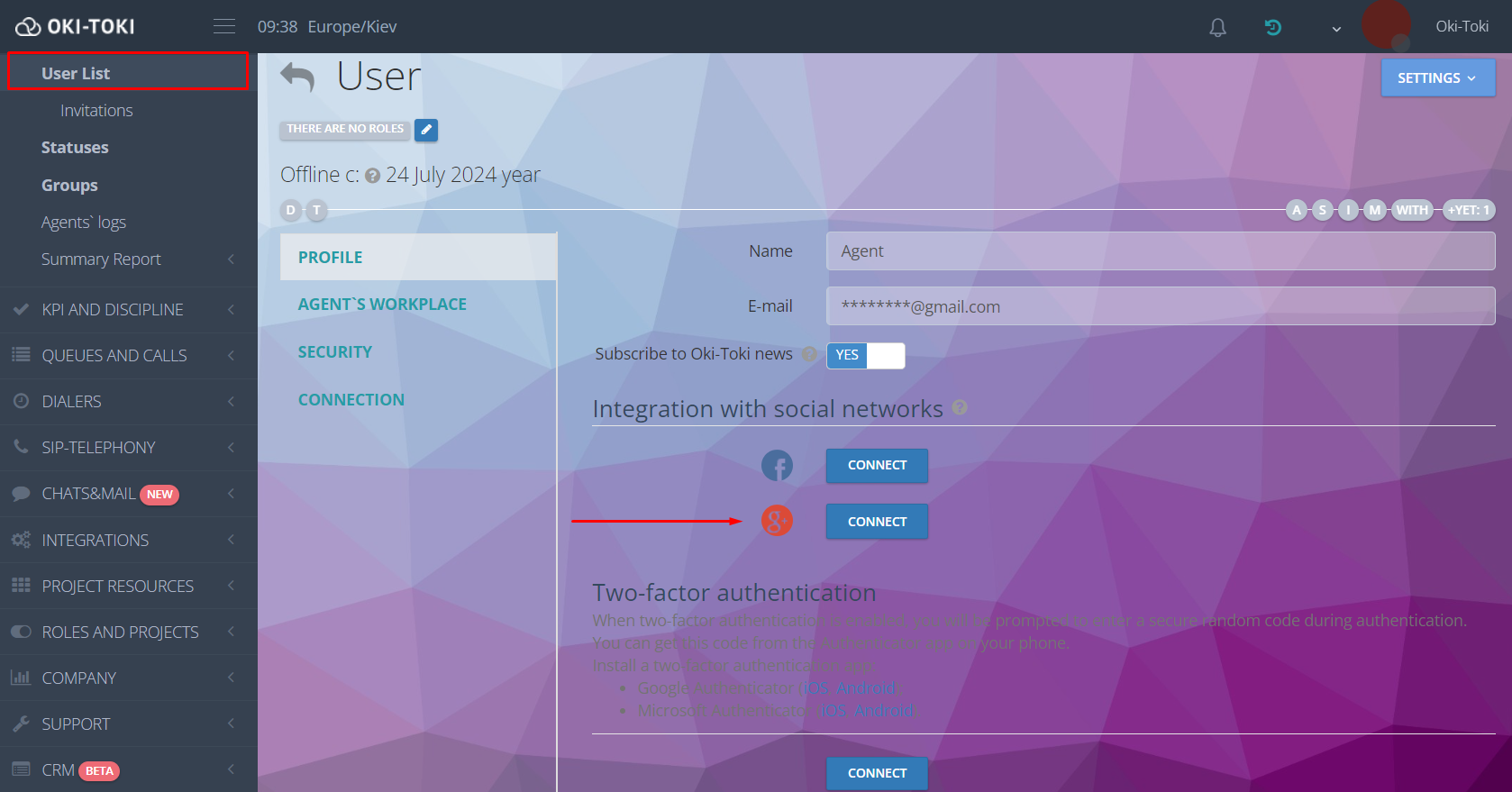
3. Bulk export logs to Google Drive
Similar to the integration from the first item but it’s not an automatic process, it’s a manual action. For instance, if you need to send all audio recordings to a client for a project. A couple of actions and the recordings are sent to your drive. All that’s left is to share the folder with the client. If the first item’s integration is present, filters for call export for Autumn, by specific queue look like this.

4. Report export for Google
This is a format specifically designed for the syntax of electronic spreadsheet exports. Mandatory coding, desired cell layout, and as a result – a required appearance when loading onto a disk. This point is not an integration per se as it does not require adjustments and bindings. It’s a standard export of a prepared report, but in a suitable format, which is enough to upload to your Google Drive.
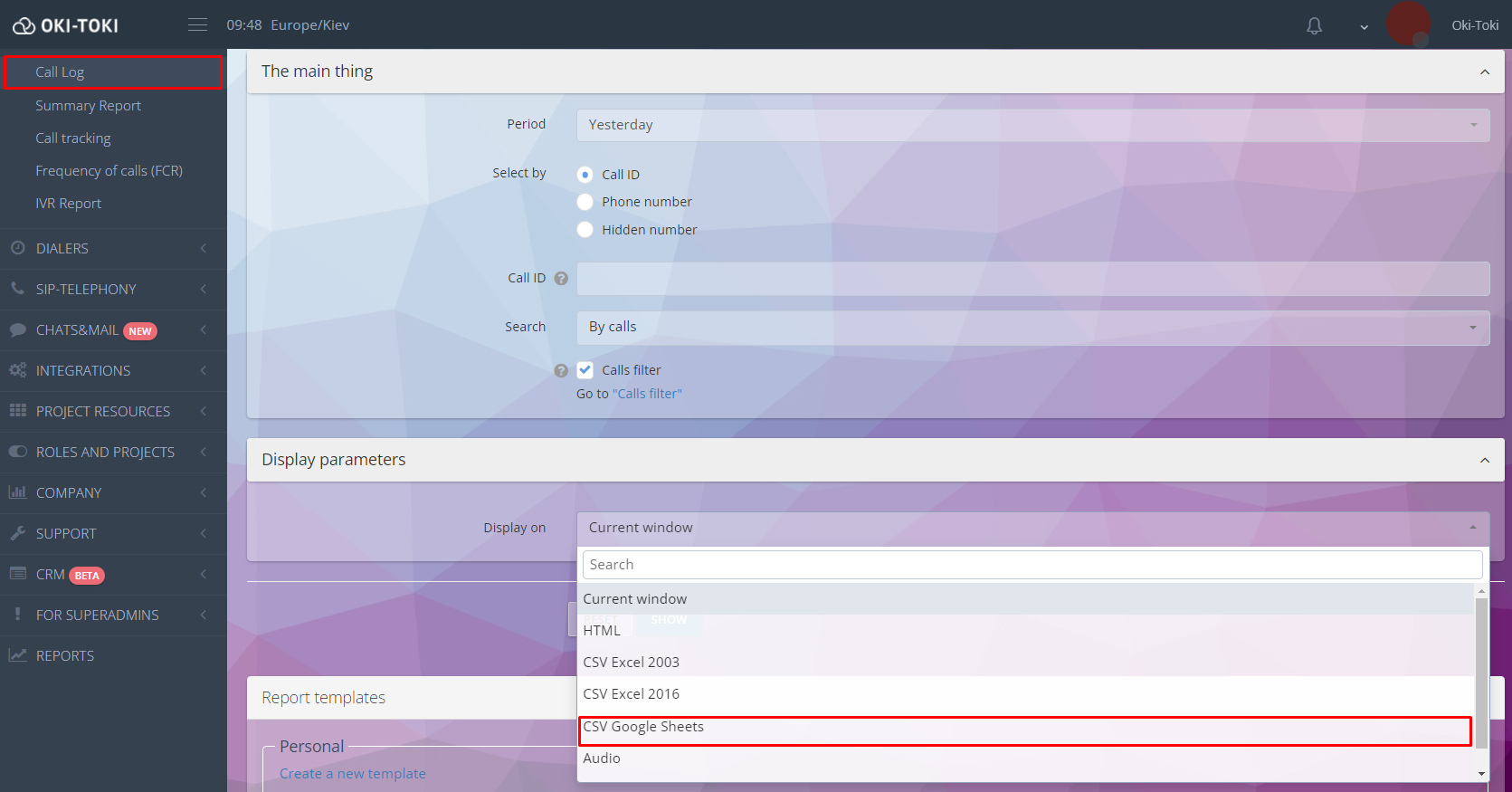
Of course, this is not the final version of our Google integration. Gradually, it will become more convenient, intuitive, flexible, and beautiful, but this is the minimum that will allow you to use Google Drive space to exchange reporting data with the client and not only.
Stanislav Luchkin