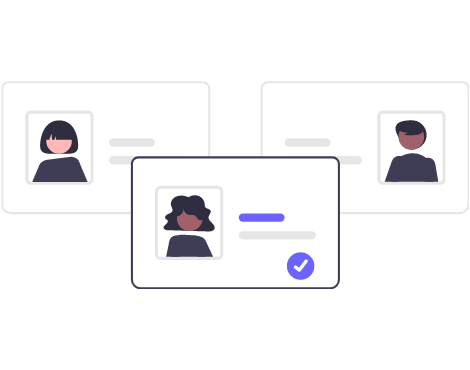Call center organization is a critical aspect for any company aiming to provide high-quality customer service and boost its productivity. In this article, we will consider several key elements that need to be taken into account for the effective operation of a call center. Determining the basic requirements, proper training, and evaluation of operators’ performance, aligning management and team expectations, and assessing employee performance – all these factors play a crucial role in creating a high-performance call center.
Determining the basic requirements. The lack of clear requirements and operating standards can lead to misunderstandings and customer dissatisfaction, which will ultimately affect the company’s performance.
Correct construction of training programs and evaluation of operators’ work. Training should be goal-oriented and based on the key competencies of operators, such as the ability to effectively communicate with customers, work with technologies, and solve problems. The evaluation of operators’ performance should be carried out regularly and based on universally accepted standards, which will allow operators to understand how they are fulfilling their tasks and how they can improve their work.
Alignment of management’s and the team’s expectations. Management should clearly define goals and expectations for their team, as well as establish clear and understandable procedures that will be used to achieve these goals. In turn, the team should be ready to work according to these goals and use the provided tools and resources to succeed.
Assessment of employee performance. Employees should be informed about how their work is assessed so they can adapt their approach and enhance their productivity. Management should provide regular feedback and maintain an open dialogue so that employees feel comfortable and are able to express their thoughts and ideas.
Regular feedback and open dialogue between management and employees also play an important role in the successful operation of a call center. By considering all these elements, companies can create an effective call center that will ensure high-quality customer service and increase business profitability.
How to measure the performance indicators of a call center will be discussed in a separate article on the blog.
Implementing a program for building operator training and evaluation
Creating a training program and evaluating operator performance can be a complex and multifaceted process. The following are the key steps to developing a successful program.
- Define the program goals. What do you want to achieve with this program? What indicators do you want to improve? It’s important to understand what a call center operator does and to formulate requirements, training, and evaluation accordingly. For example, you may need to increase operator productivity, reduce wait times, and increase customer loyalty.
- Describe the key indicators of the call center that operators should develop to achieve the program goals. For example, the ability to effectively communicate with customers, work with technologies, and solve problems.
- Develop a training system that will include the necessary knowledge and skills to achieve the program goals. This can take the form of lectures, trainings, online courses, etc. Don’t forget to take into account the specifics of your company and call center.
- Establish operator performance evaluation procedures that will be used for performance analysis and call center improvement. Include regular reports, performance indicators analysis, etc.
- Evaluate the effectiveness of the program and analyze the results obtained. If you have identified problems or deficiencies in the program, make the necessary adjustments. An example of an adjustment might be changing training methods, modifying operator performance evaluation procedures, adapting the program to specific needs, analyzing the call center, etc.
- Maintain the operator training and evaluation program throughout the entire operation of the call center. To do this, conduct additional trainings, analyze the received feedback, and adjust the program according to changes in the company. Motivate operators to achieve the goals of the training and evaluation program, such as rewards for good work, incentives for achieving goals, opportunities for professional development, etc.
Training and evaluation of operator performance is a call center analysis that requires constant improvement and adjustment. However, with proper planning and implementation of this process, you can create a high-performance call center that will successfully serve your customers and enhance your company’s efficiency.
Call Center Performance Indicators – KPI
There are several ways to ensure that your call center is providing quality services:
- KPI Analysis – Study the Key Performance Indicators (KPIs) of your call center, such as wait time, talk time, customer retention rate, and others. If the KPIs show positive trends, this indicates that the call center is providing quality services.
- Customer Feedback – Listen to the opinions of customers who have contacted the call center. This can be done through surveys, site reviews, social media feedback, or simply through dialogue with customers. Feedback can give you an idea of what customers think about the quality of service.
- Call Monitoring – Conduct quality control of operator conversations to evaluate their performance. Call recordings are used to analyze how operators solve customer problems, what techniques they use, etc.
- Testing – Test the work of the call center by creating test tasks to check how quickly and efficiently operators handle tasks. In addition, make sure that the operators are well-versed in the product or service they represent.
- Training and Coaching – Invest in operator training programs to increase their professional level and improve service quality. Training can include knowledge of the product or service, customer communication techniques, and other skills necessary for work in a call center.
A combination of these methods can help ensure that the call center provides quality services and operates at a high level.
Main KPI Metrics for Call Centers and Support
Key Performance Indicators (KPIs) of a call center are metrics used to measure the quality of a call center’s work and its goal achievement.
Here are some of the most common KPI metrics for call centers:
- Average Wait Time – This indicator shows the average amount of time that customers spend waiting for an operator’s response or to receive a service. It can be calculated for various types of service, such as phone calls, emails, online chats, etc.
- Average Handle Time – This is the time an operator spends talking to a customer. Operators should be efficient in their work to reduce the call time without compromising the quality of service.
- Customer Retention Rate – This indicator allows you to assess how many customers continue to use the company’s product or service after the first purchase. It is expressed as a percentage and calculated as the ratio of the number of regular customers to the total number of customers over a certain period. The higher the customer retention rate, the more likely it is that customers will continue to use the company’s product or service and recommend it to other people.
- Customer Satisfaction Score – Measures the level of customer satisfaction after contact with an operator. The call center’s goal is to maximize the customer satisfaction score to improve the company’s image and increase customer loyalty.
- First Call Resolution – Shows how effectively call center operators solve customer problems in one go, without the need for repeat contact. It is expressed as a percentage and calculated as the ratio of the number of cases resolved in one go to the total number of cases over a certain period.
- Total Calls Handled – Measures the total number of calls that the call center handled over a certain period. The call center’s goal is to maximize the number of calls handled to improve call center efficiency and improve customer service.
Improving service quality, increasing customer loyalty, and improving the company’s reputation is achieved by tracking and improving these metrics, which makes managing them a key success factor for call centers.
For more information about online monitoring, reports, KPI indicators, and call center manager tools, please read a separate article on our website.