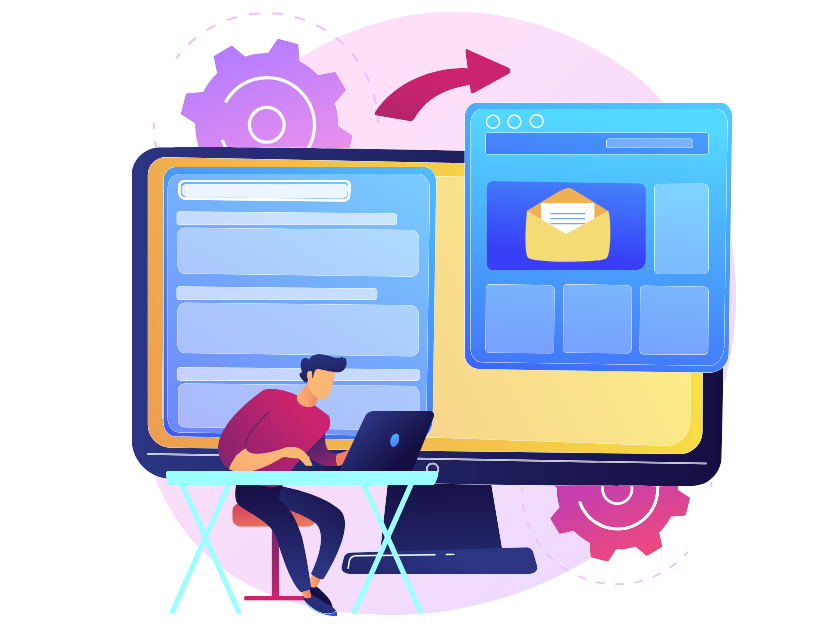A key skill for any agent is to maintain a high-quality and meaningful dialogue. Sometimes, situations arise where silence falls between the agent and the client. This can be due to a multitude of factors and is often overlooked, though it significantly impacts customer loyalty and work efficiency.
It’s important to handle calls quickly and efficiently, as periods of silence extend their duration. Thus, the entire call center operates slower, and the workload on employees increases.
In this article, we’ve described the most common situations that cause silence and provided up-to-date advice on how to avoid it.
Why does an agent fall silent?
To find effective ways to avoid silence, it’s crucial to understand why it occurs. The most common reasons include:
- Agent’s confusion: Can occur due to nervousness, disorientation, or when the employee doesn’t know the answer to a question;
- CRM form loading: Sometimes forms open with a delay and cause silence from the agent’s side while they wait for it to load.
- Technical problems: Issues with software, equipment, or internet connection can lead to unintentional delays in the conversation.
- Waiting for confirmation: Waiting for a response from the client, leading to brief pauses.
- Searching for information: Agents look for answers in databases or documentation.
- Filling out forms and applications: During a call, filling out various forms, applications, or questionnaires requires time and attention.
- Solving complex issues: Searching for answers to complex or non-standard requests takes additional time.
- Training new employees: New agents may encounter silence more frequently due to uncertainty in their responses or the need for consultation with more experienced colleagues.
The agent is focused on the task
When an agent is busy searching for information or waiting for a page to load, awkward silence can occur. This may take more time than planned. Here are a few techniques to minimize it:
- Set a silence period – immediately specify how long the information search will take and inform the client about this.
For example: “I need a couple of minutes to look up the information, please stay on the line.” This approach builds more trust than saying “I’ll be right back” and makes it easier to resume the conversation.
- Comment on your actions – if the silence is prolonged, explain the reason to the client.
Simple phrases like “I’m opening your profile” or “The information search won’t take long” assure the client that the agent is engaged in the call.
- Plan the conversation – where possible, think through the dialogue in advance and engage the client with searching for data that will be needed later. This way, you can involve them in the process while you’re addressing their questions.
For example: “To process your request faster, I need some additional information. Please prepare the warranty card, we will need the series and number.”
Place the client on hold
Putting a call on hold is an effective method to avoid silence during a conversation. This approach allows the agent to temporarily disconnect from the conversation to perform necessary tasks such as searching for information, consulting with colleagues, or solving technical issues. By setting up music or an audio file, the client won’t be left waiting in silence.
Before putting the client on hold, it’s essential to explain the reason and the estimated waiting time.
In Oki-Toki, in the Queue settings, you can add an audio file for the hold option. To use the time beneficially, attach an audio file with information about promotions, loyalty programs for clients, or announcements of new products.
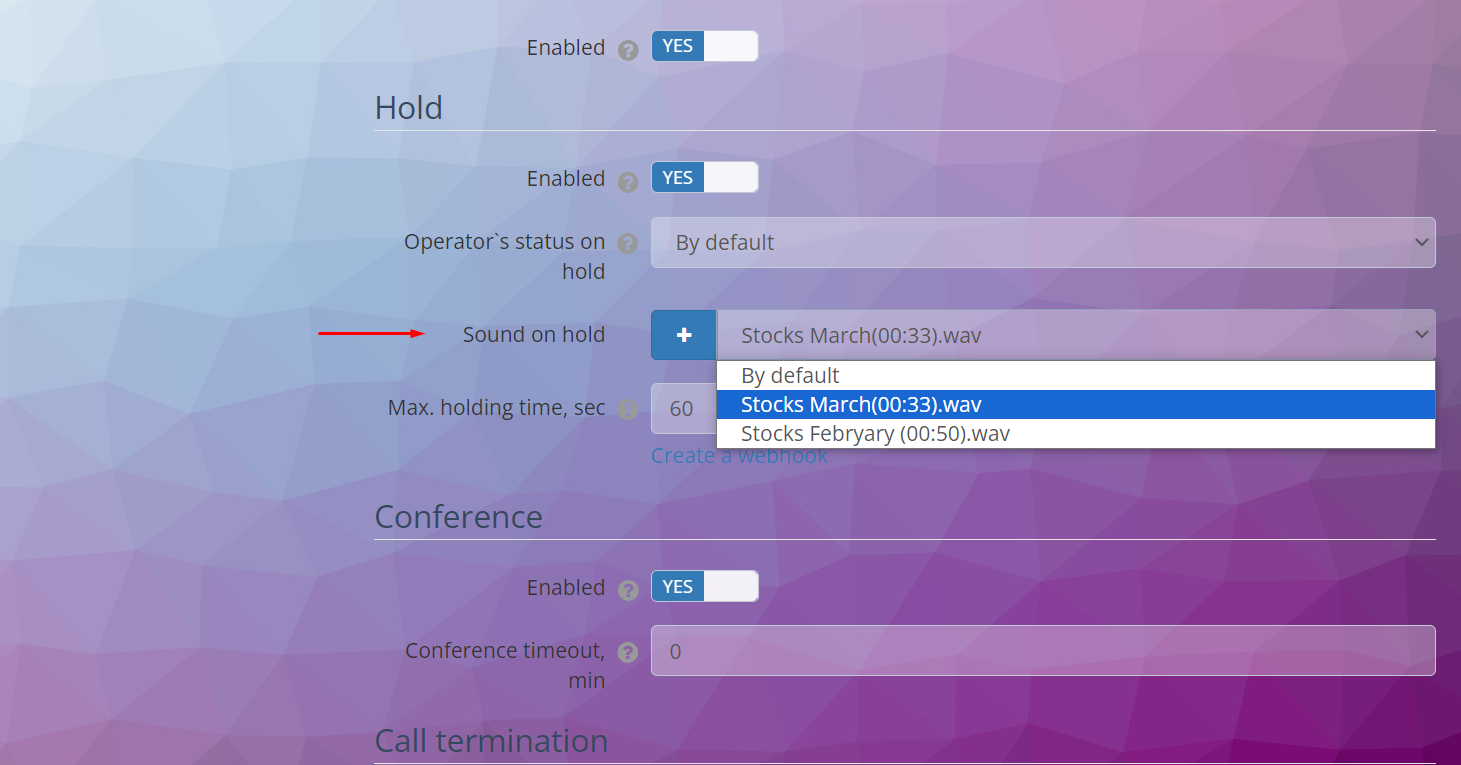
Use the Premium “Speech Synthesis” feature to create audio files. Enter the necessary text in the window and create a recording. Different voice options and speech rates will help create a quality and pleasant-sounding audio file.
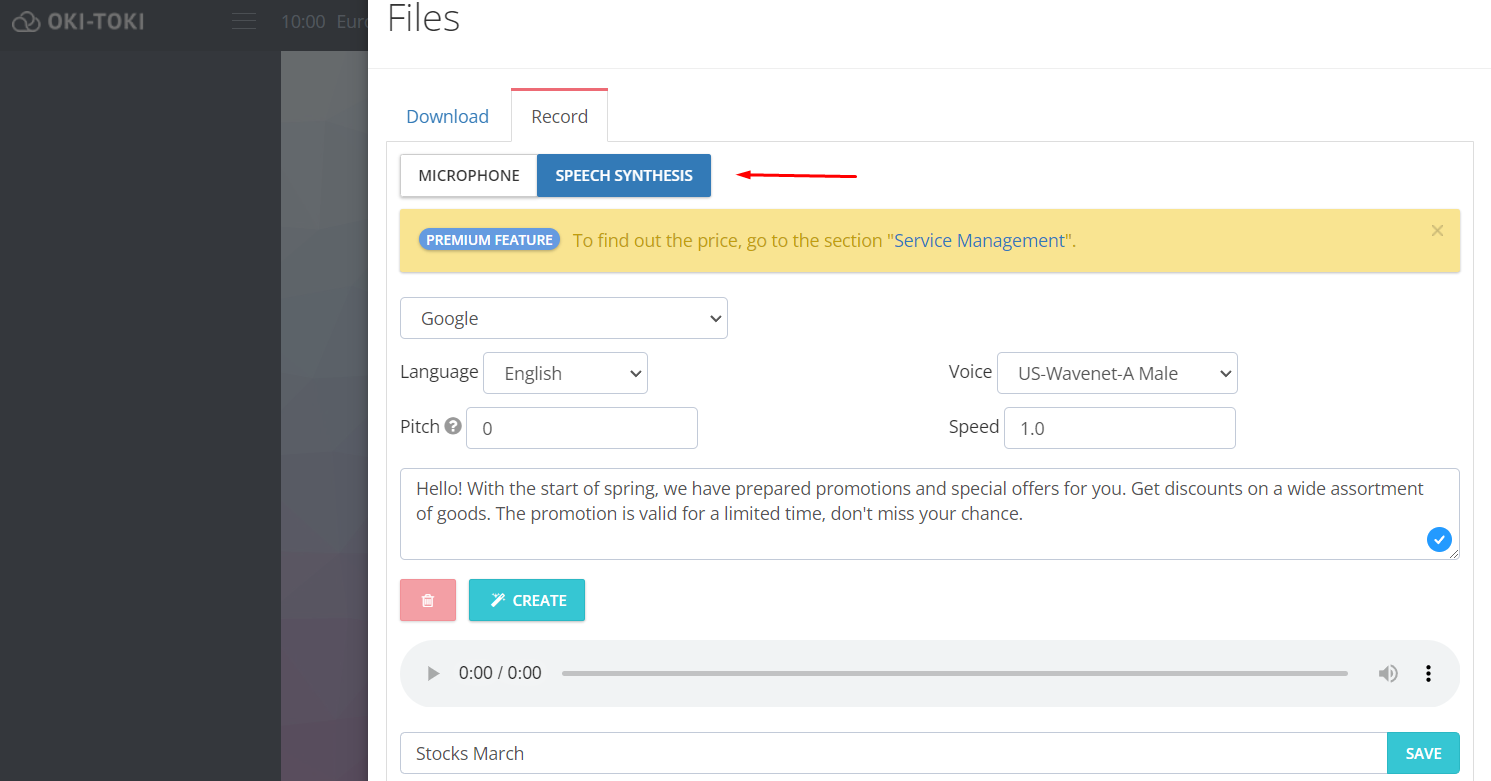
The call hold option gives the agent additional time to gather the necessary information and return with a full and accurate answer.
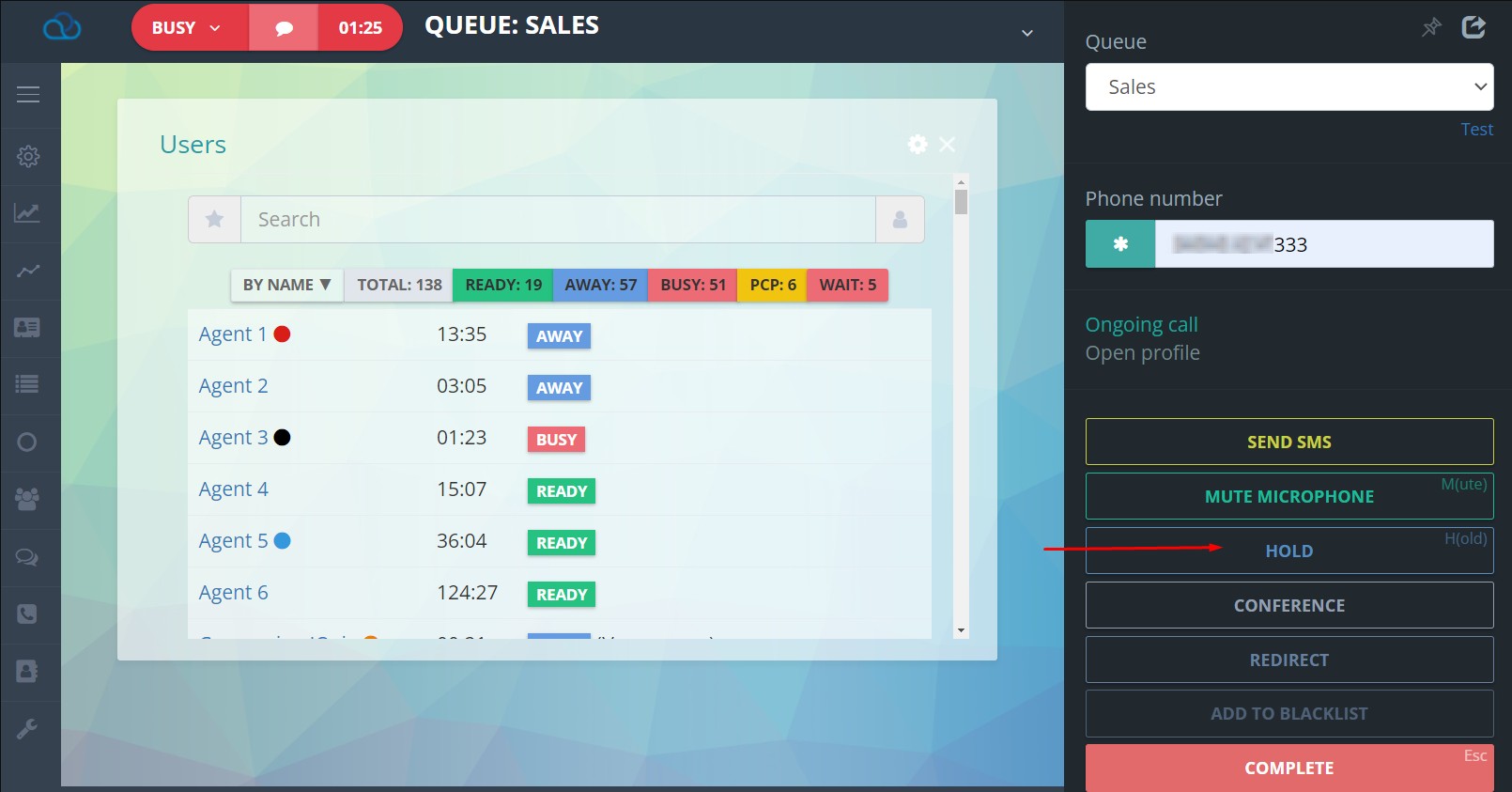
There are situations when collective opinion or advice from colleagues is needed. Use the “Conference” feature, which allows including several agents and the client in the conversation.
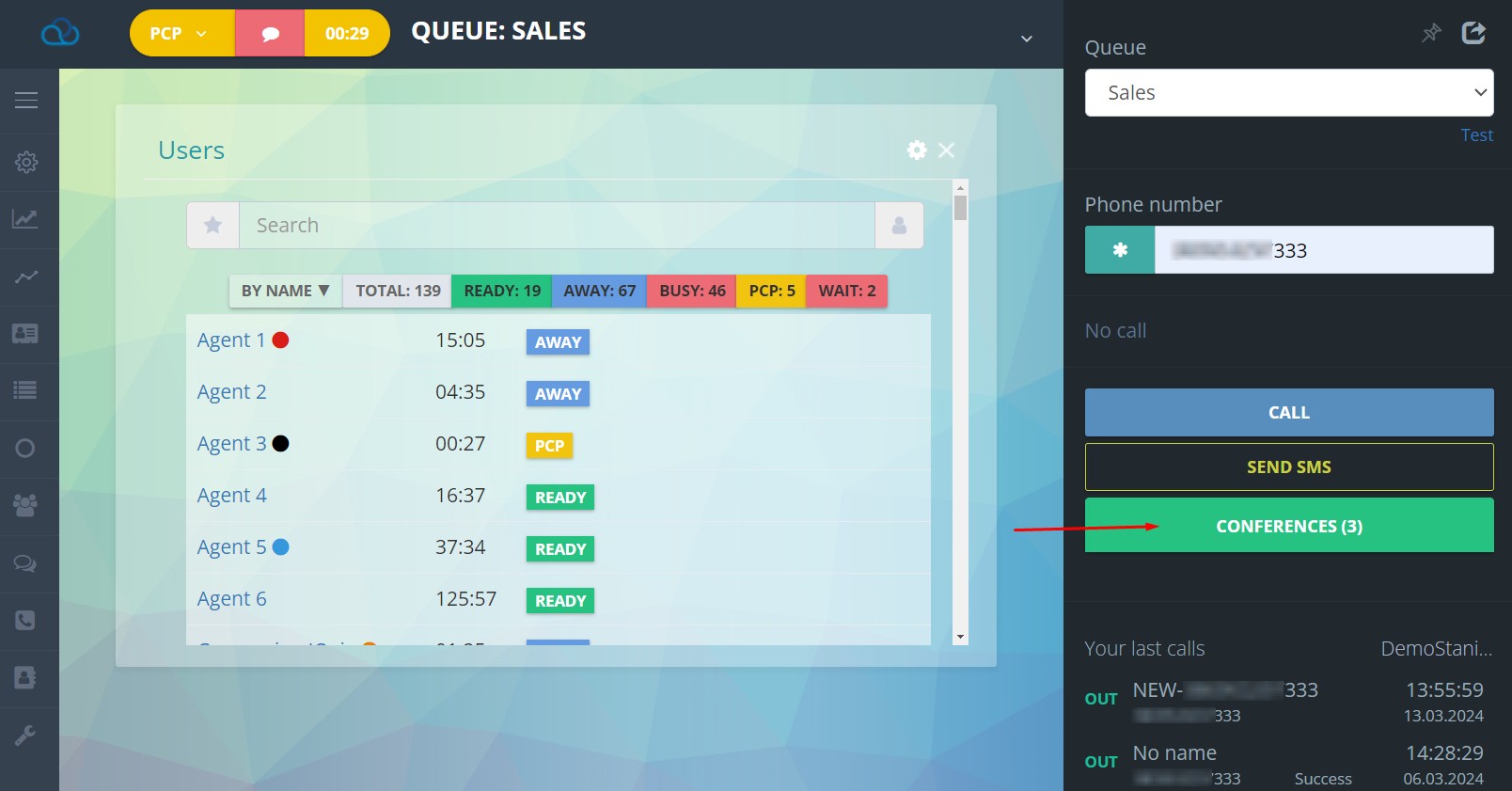
When agents don’t know the answer
When agents encounter unexpected questions, they might fall silent, leading to an awkward moment in the conversation. This is when a client’s trust can be shaken. The most important thing is to remain calm and look for a solution without panicking.
Sometimes, having a printed “emergency plan” with tips for the agent can be helpful.
In Oki-Toki, necessary information can be entered into the List of profiles. If an agent gets confused during a conversation with a client, they can look at the pre-made tips for them in the FAQ section of the list of profiles.
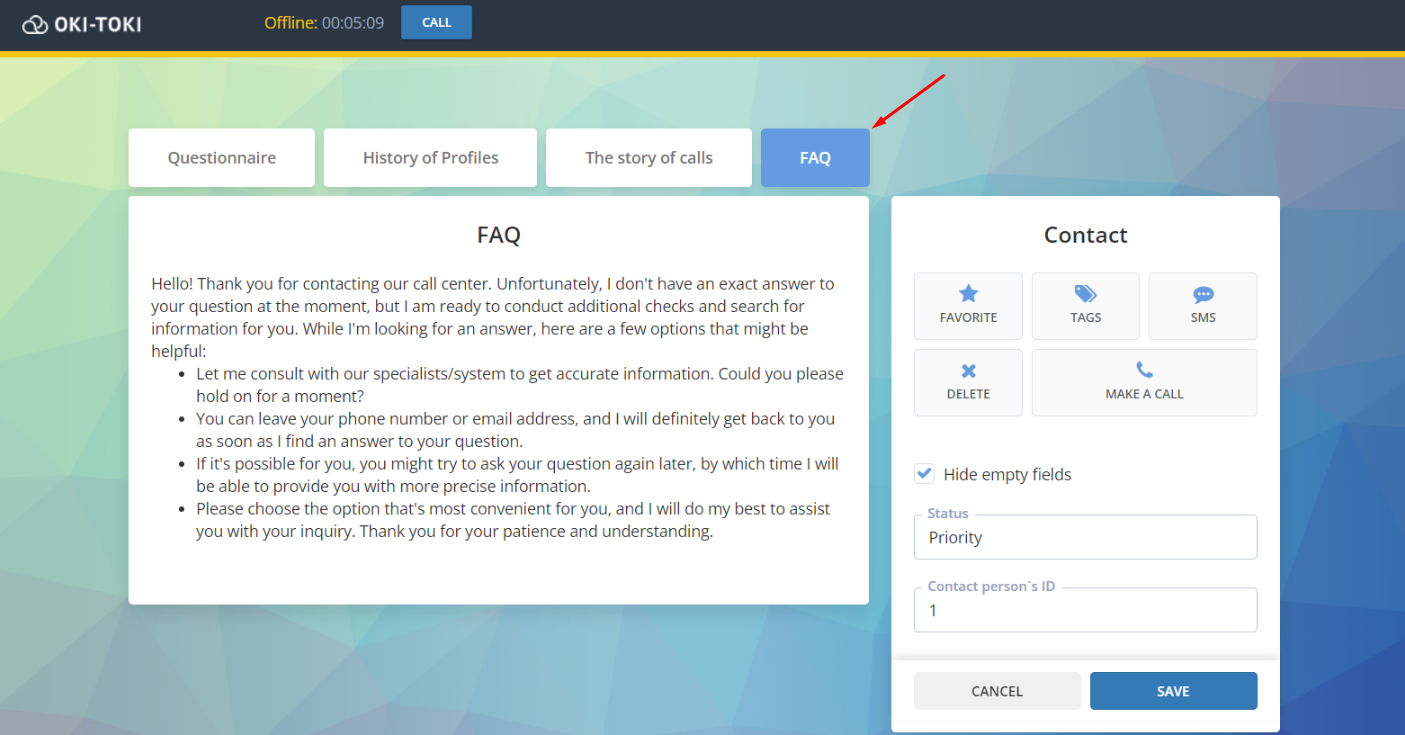
The key is not having perfect knowledge but the ability to stay composed and find a way out of any situation. This will help agents feel more confident and make interactions with clients smoother and more enjoyable.
If the client goes silent… What to do?
If a client doesn’t respond after the agent’s answer, it can create an awkward moment. The agent might feel lost, not knowing how to react. The reasons can vary. Sometimes it’s shock (for example, an unexpectedly high price for a service), the client is upset, or they’re simply pondering the information received. At this moment, it’s crucial to continue the conversation and not lose the client.
- Acknowledge their reaction without immediately trying to justify yourself. Phrases like these can demonstrate empathy and understanding:
“I’m sorry you’re facing this situation, let’s find a solution together.”
“I appreciate your patience and want to assure you that we’re doing everything possible to resolve this issue.”
- Engage the client in the conversation. Try to construct your sentence so that it ends with a question, prompting the client to respond.
“To find the best option, could you tell me which features are most important to you?”
“What are the main issues you’d like to solve with our product?”
- If the client goes silent upon hearing the cost. Talk about the price/quality ratio that might influence their decision.
“I understand that price plays a key role, can you tell me what you’re comparing it to, what product are you currently using?”
“The high price is justified by the quality and high level of service, to ensure reliability and support for our clients.”
“Yes, it might seem expensive, but that’s without considering the discount/bonuses, shall we calculate it together? Comparing it with our best-selling product…”
The goal is to make the client feel the agent’s involvement, their interest in solving the issue, and the desire to find a personalized approach. This builds trust and brings them back into an active conversation.
When the Client is in a Bad Mood
When a client is irritated, it can confuse the agent and lead to silence due to awkwardness from the insistence. In such conversations, it’s crucial to carefully construct the dialogue to not lose the call.
- Maintain calmness and professionalism. Don’t let your emotions distract you from the conversation’s goal. Your aim is to assist the client.
“I see how much this is troubling you, and I promise to put in maximum effort to resolve the issue.”
- Keep the dialogue going. Sometimes emotions may push the client to express grievances and reproaches, leading to a situation where the agent simply doesn’t know how to help. Lead them into a dialogue where they explain the reason for their call.
“I see that the situation has upset you. Let’s try to find a solution together. Could you tell me more about what happened?”
- Show empathy. Demonstrate that you understand the client’s feelings.
“I’m sorry you’re facing this situation. I’m here to help you, and we’ll find a solution together.”
- Offer a solution or alternative. Outline an action plan and timelines.
“We’ll resolve your issue, I’m now forwarding the information to the technical department, but this will take some time.”
“We have two options: repair under warranty, which will take a couple of weeks, or give you a refund. Which option would you prefer?”
For an agent, dealing with such clients is always stressful, and it’s not rare for them to fall silent due to the inability to handle the pressure. The main task is to find an approach that smoothly returns to an informative dialogue. If you realize this task has failed, ask for help from a more experienced colleague, but be sure to inform the client about being transferred to another specialist.
What an agent can say to avoid silence:
- Scenario: The client is disappointed with a delivery delay.
Response: “I understand your frustration with the delay and apologize for the inconvenience. Let’s check the status of your order and see how we can expedite the delivery.”
- Scenario: The client is unhappy with the product quality.
Response: “I’m truly sorry to hear that the product did not meet your expectations. Let’s discuss how we can rectify the situation, perhaps with a replacement or a refund.”
- Scenario: The agent is struggling with an irritated client.
Response: “I’m very sorry, but my expertise in this case is insufficient. To solve the problem, I will transfer you to my colleague, who has extensive experience in such matters.”
Following these tips, you can minimize silence during conversations with dissatisfied clients. Use ready-made scripts when dealing with “problematic” inquiries, and a pre-determined conversation plan will prevent the agent from.
Technical Difficulties
- During a conversation, technical issues may arise, such as connectivity problems, either on the client’s side or the operator’s. In such moments, it’s important to stay calm and find a solution. Here are some simple and clear ways to handle this situation:
- If the problem is on the client’s side:
Explain the situation: For example, if the call is dropping or the client is hard to hear, you could say:
“Unfortunately, I’m having trouble hearing you clearly, may I call you back?”
“I apologize, your voice sounds quite soft. Could you please speak a little louder, or shall I call you back?”
- Offer an alternative: “Could you provide another number to reach you?” If continuing the conversation isn’t possible, ask the client for an email or send an SMS.
In Oki-Toki, the operator can send an SMS to the client from their workstation, which is convenient, simple, and fast. There’s an option to send a pre-created template or just enter the message text.
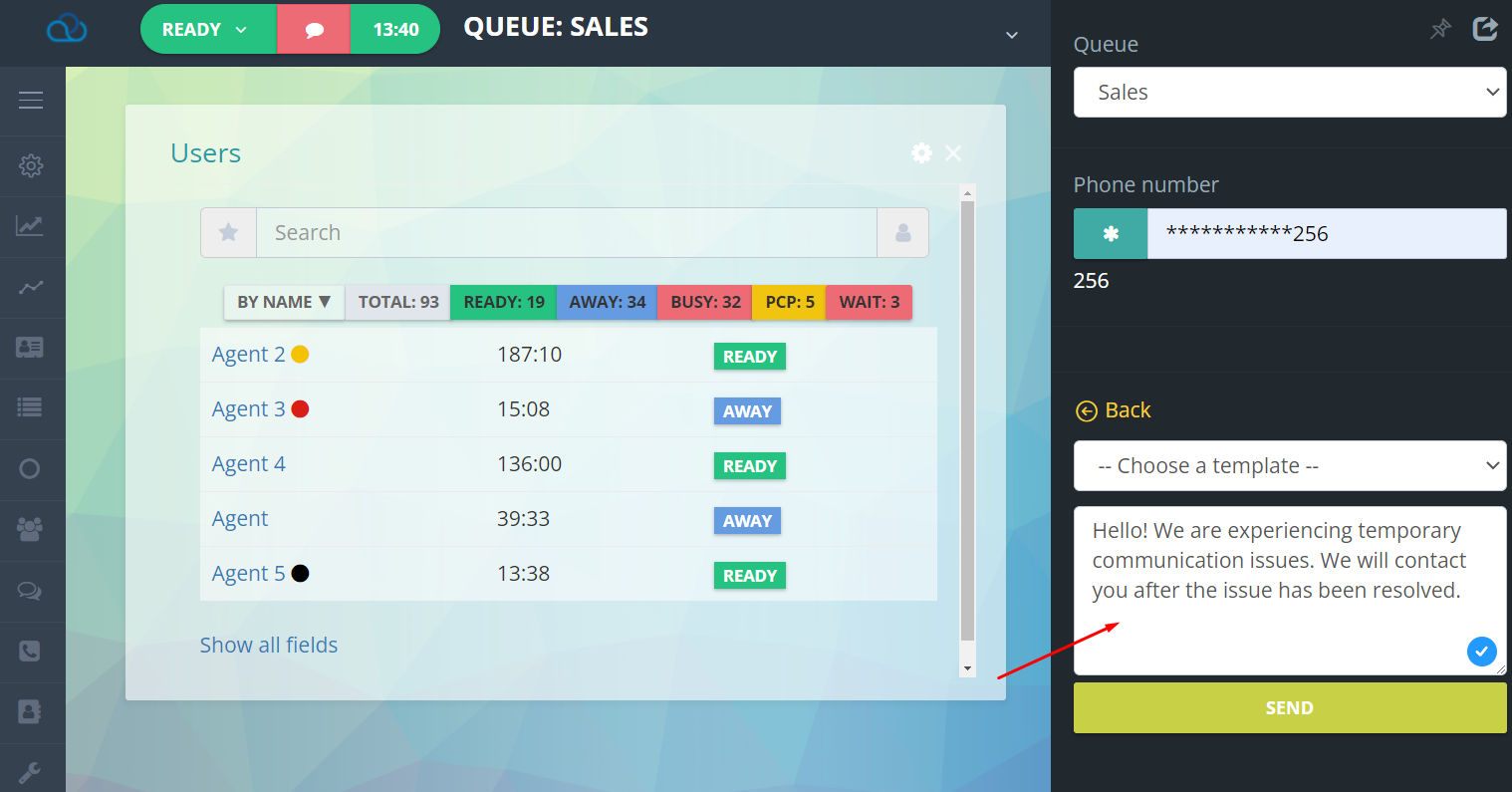
Besides phone calls, operators can use different messengers in their work. In Oki-Toki, this is conveniently done using the Chat tool. In the Channels section, add the necessary communication channels, for example: E-mail, Viber, Telegram, Instagram, Facebook, and others. The operator will be able to handle client messages from different sources in one place.
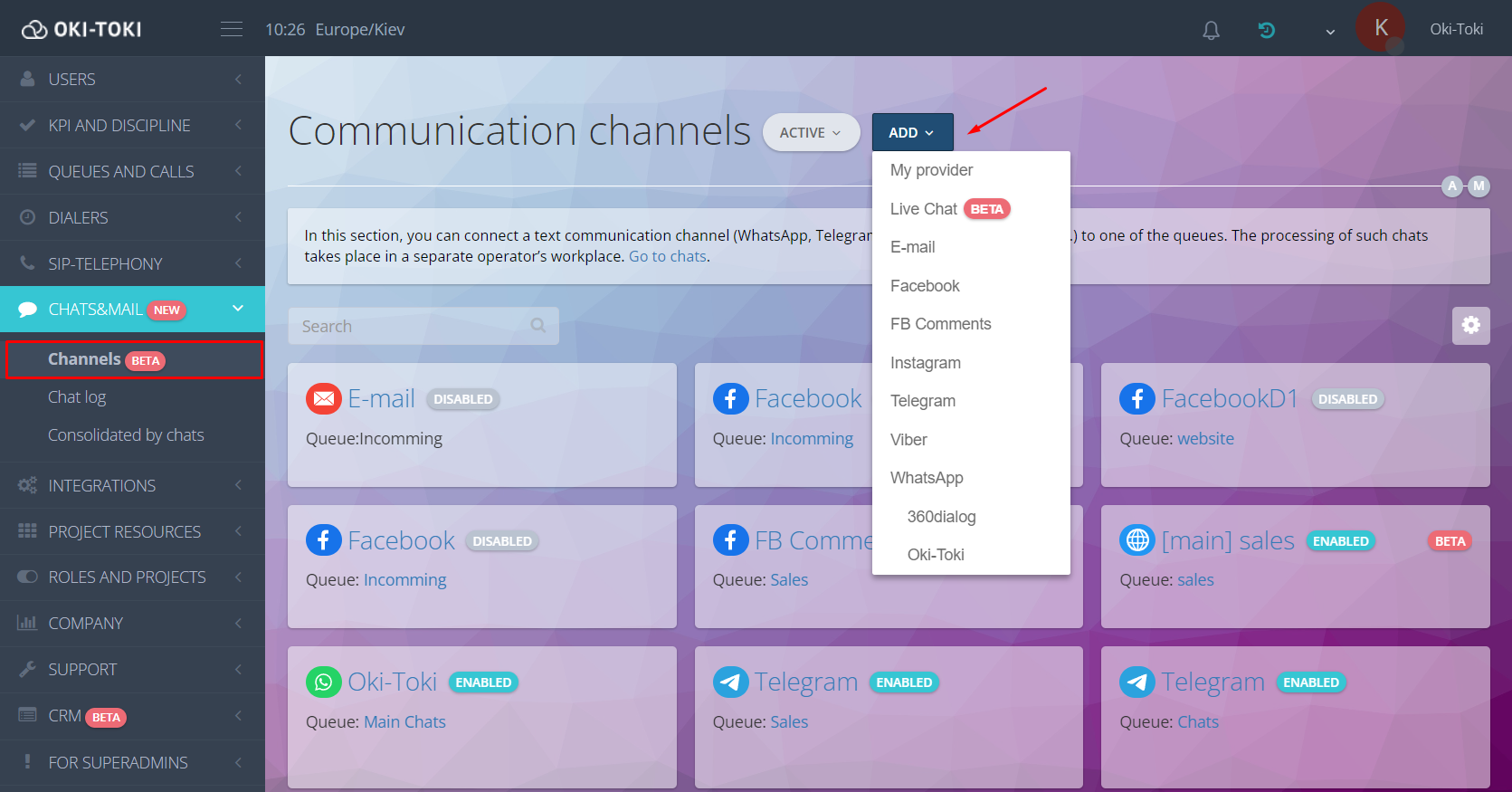
Learn more about integration capabilities, settings, and how operators work in chats to support clients in the article on the blog.
If the problem is on the operator’s side:
- Acknowledge the situation: For example, if the ticket processing system is temporarily down, honestly inform about it: “I apologize for the inconvenience, we are experiencing some technical difficulties at the moment. We are working to resolve them.”
- Inform about the resolution time: “We expect everything to be resolved within an hour. Can I call you back once everything is working?”
- Prepare a Plan B: Always have a backup plan in case of technical failures to avoid being caught off guard.
These approaches will help minimize inconvenience for the client and maintain good relations even in case of technical difficulties.
Summary
Effective communication shouldn’t be halted by silence, yet complete avoidance of it is unachievable. Recognizing the causes of silence and mastering how to deal with them can aid agents in minimizing quiet periods.
- Inform your client about what you’re doing if you’re searching for information for them;
- Utilize the hold feature to keep the client engaged during waits;
- Apply our tips, make use of Oki-Toki’s additional options, and prepared scripts.
- Enhance your skills, as your confidence and readiness for any scenario will make client communication smoother and more enjoyable, reinforcing their trust in your call center.
- Remember, a high level of service not only improves client interactions but also enhances the success of your business processes.