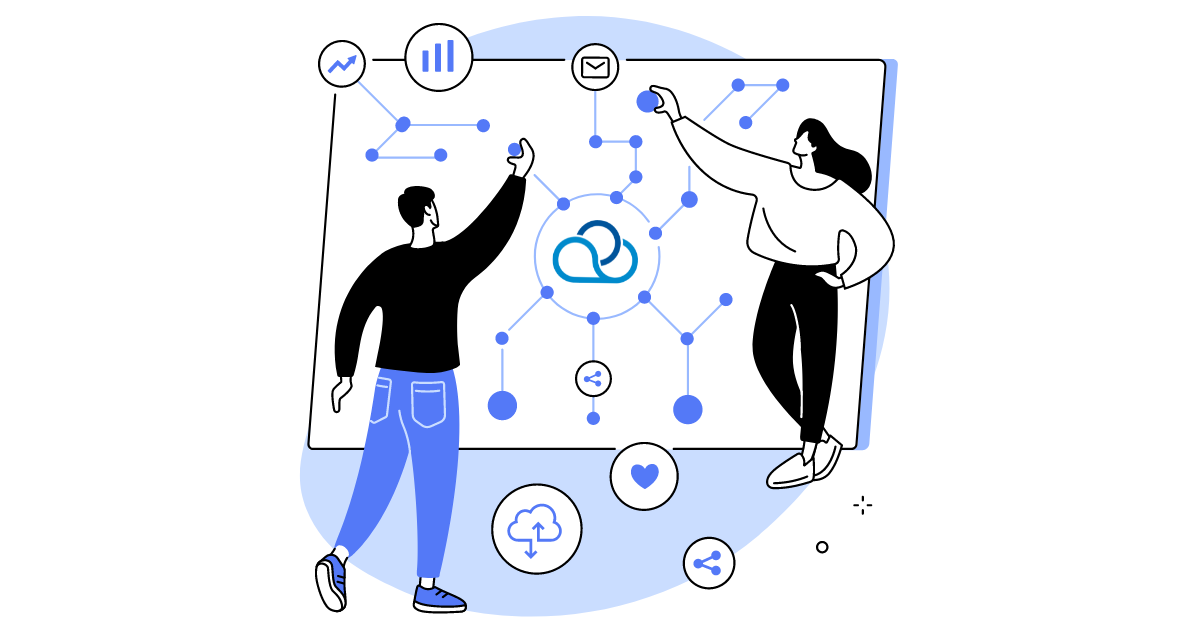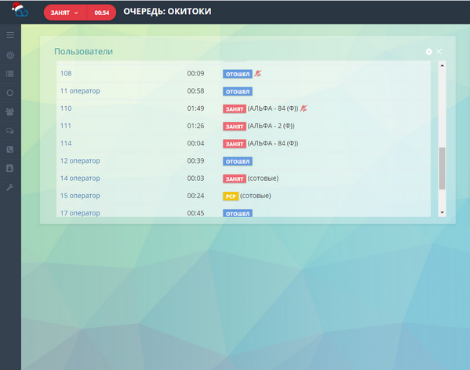Now in Ukrainian!
Oki-Toki interface is now translated into Ukrainian! You can change the language in the authorization menu.
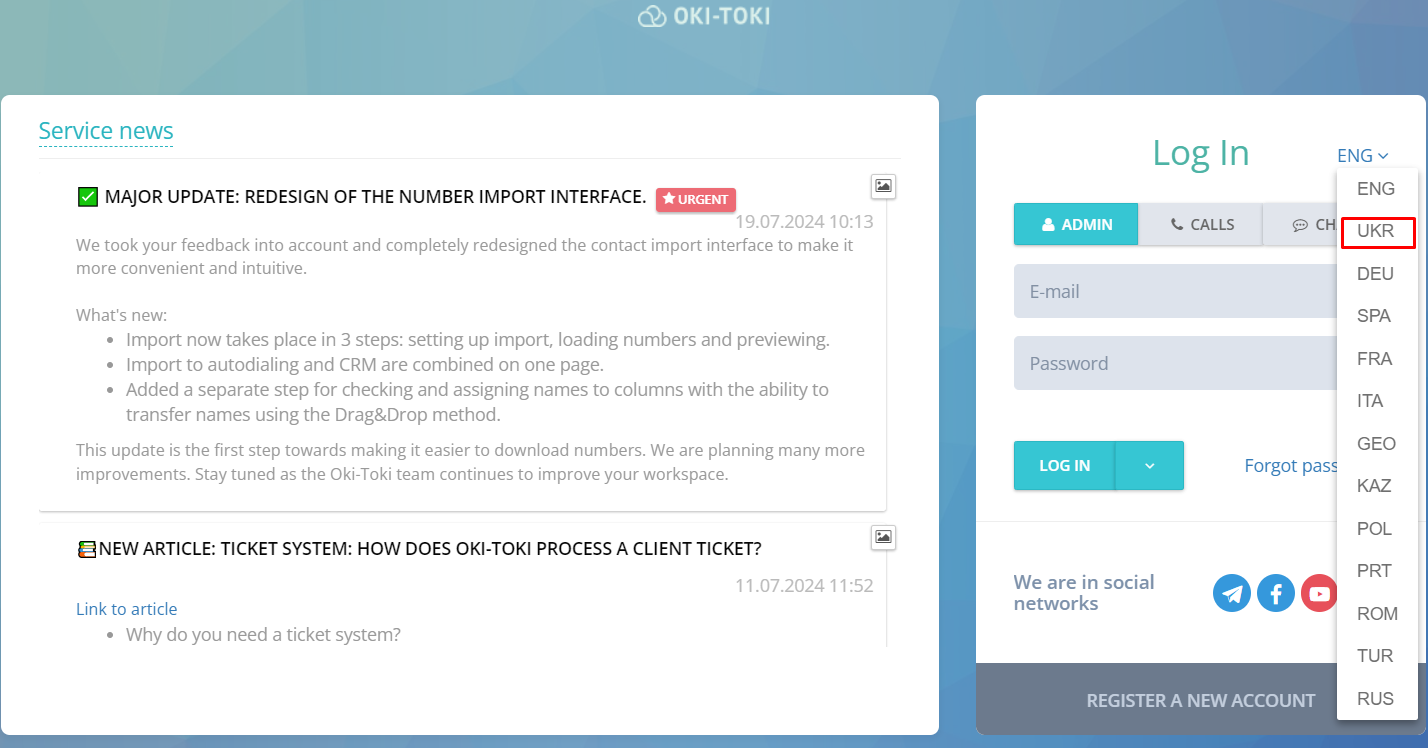
Moving lists from old CRM
We have removed the lists from the old CRM, as they are no longer needed, and now regular blacklists can be used instead.
Import your scripts directly from gdocs & msword!
If you have a very big conversation script or you prefer to work with text in doc format for writing scripts, then we have good news for you. We launched an import function for conversation scripts in google docs format. All you need is to create a script in Oki-Toki and choose the “import” option, then choose the pre-prepared document with markup requirements – We have thoroughly written about markup rules here Wait for the check and document upload to finish in the script interface.
Quick Webhooks
Now you can craft an event in a couple of clicks! This is currently available in the Disciplinary Limits settings, and also in the agent status settings. A button click will get you automatically filled all the necessary parameters for catching the status or violation. This is just a step forward, we will continue to develop this department.
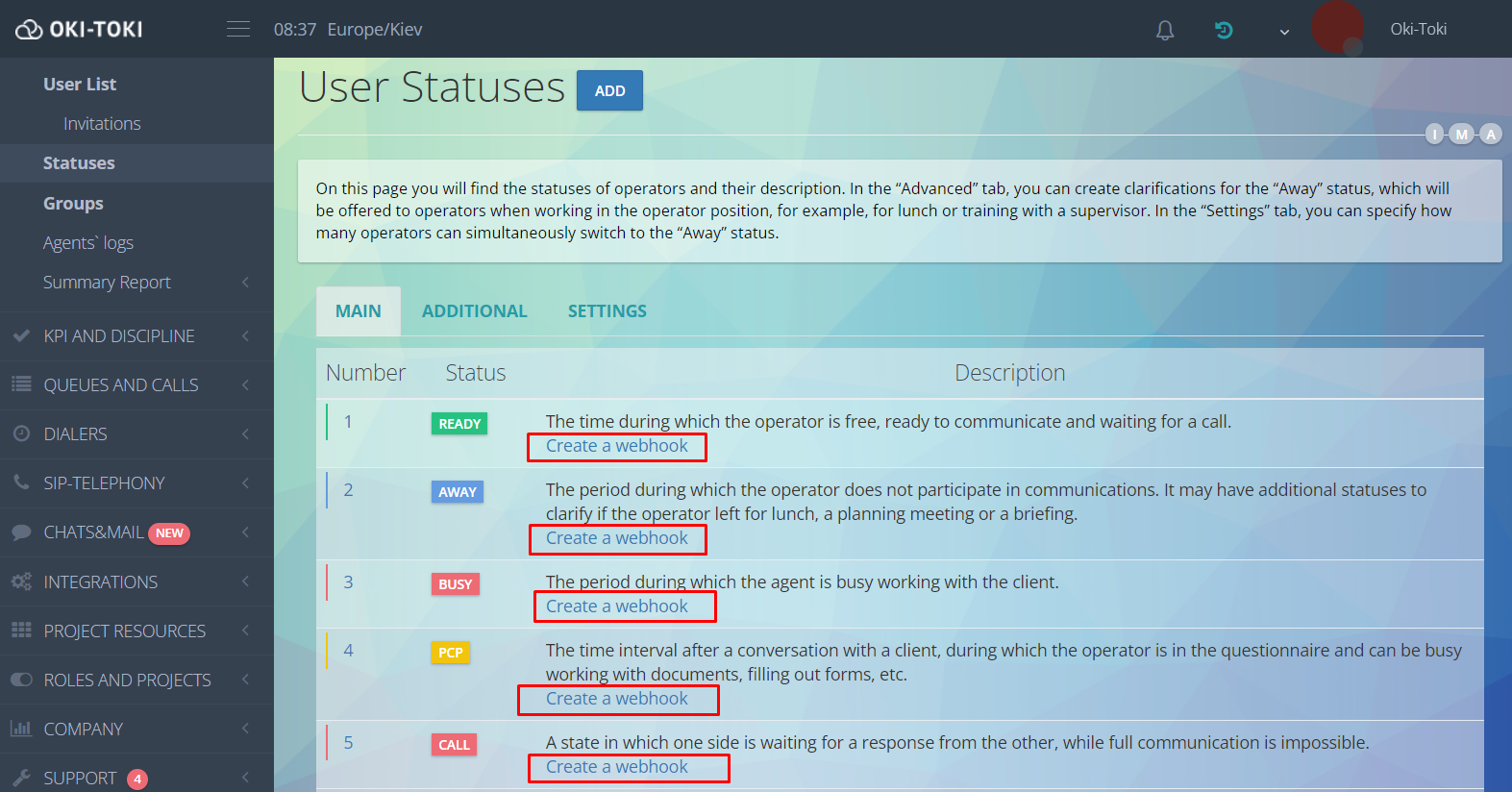
Give the New Disciplinary Reports Beta a Try!
A couple of months back we launched a new agent performance measurement tool. Then, it could count the number of calls and their length, but very recently we embedded the tool with the scripts, allowing the system to find and log filler words in the report. The new metric is called “SA: Word Occurrence Analysis in the Scripts.” It will help in your crusade against unclean language by your call center agents. The metric is already in action , well, we highly recommend giving it a try =)
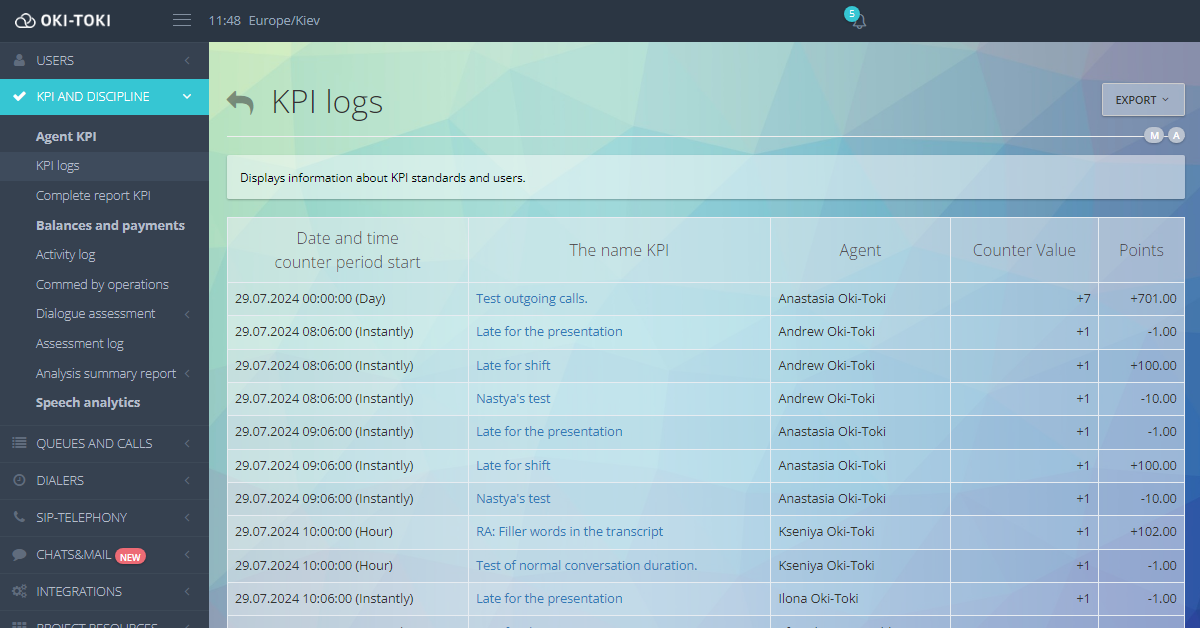
Widget: Managing PD task from agent position
If you do not use Oki-Toki scripts or use an external form, but still need the ability to manage tasks in our interface – a new feature will make it possible. After a call at the agent position, in the call management panel there will be a button, allowing you to:
- Transfer the task (set a callback)
- Confirm the success of the task
- Change contact number
- Mark a contact with communication problems or an incorrect number
Also, there is additional information about the task, for example, attempt history.
Update on speech analytics
We have abandoned the monetization of transcripts, making them free. Moreover, we focused on making the transcript not just an independent option, but a tool for automatic speech analysis of the agent. Here’s what we’ve come up with:.
- Analysis and decryption of recordings is available for the agent’s side.
- Create your own rules, dictionaries of tracked words, connect them to projects and track violations, sales and other important trigger words in real time.
- Combine with the quality control department tool to speed up call checks – calls will have marks!
- Need to track only certain calls? – We crossed the rules with hashtags and now rules can also be filtered like hashtags from CRM.