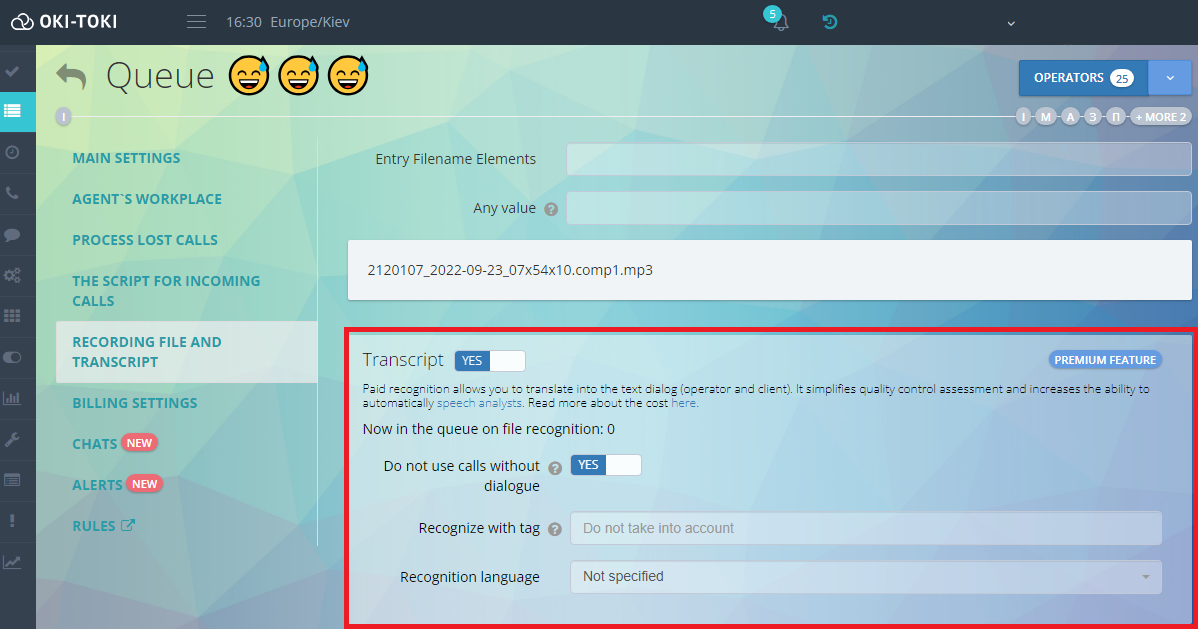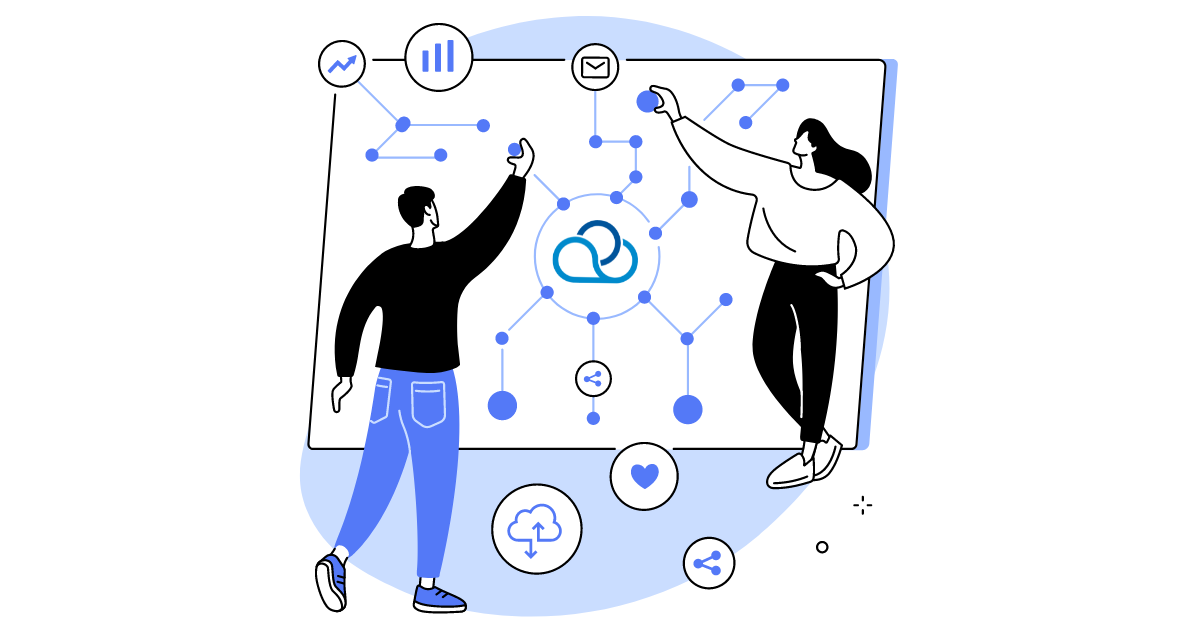Refinement of Bulk Operations
A month ago we decommissioned the old data import, offering our clients a new one. Throughout May, we have been refining the convenience and informativeness of the new interface. One-click import results export, clear display of exported data, preserving fields when copying settings, as well as a number of minor fixes and improvements.
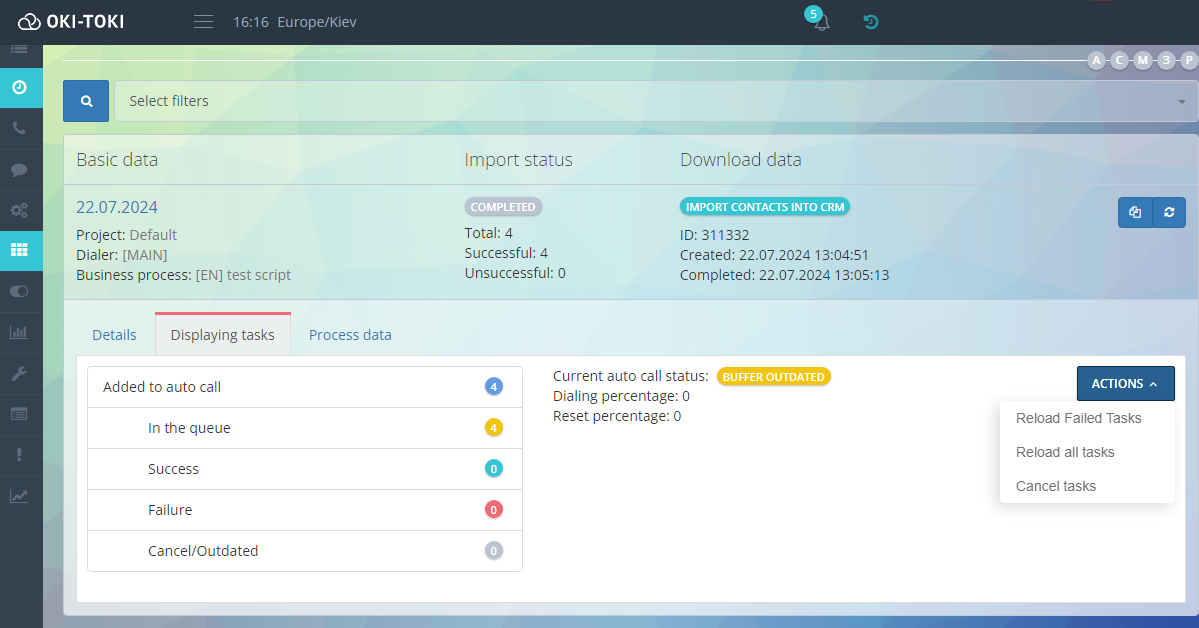
Improvement of Call History at the Agent Station
We added new webhook capabilities, incorporating various disciplinary violations into the triggering conditions. This will be useful for companies that strive to control and manage Oki-Toki from their server to the maximum extent.
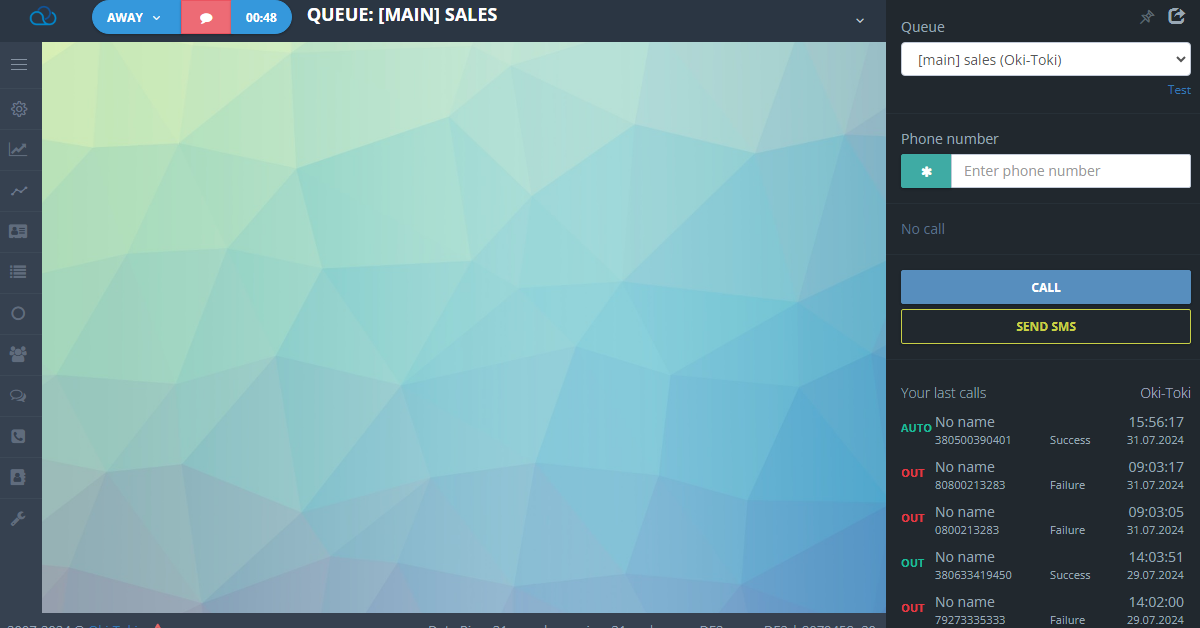
Article “New Import of Contacts into CRM”
Step-by-step instruction, on how to upload contacts to Oki-Toki CRM.
Improved Search for SIP Gateways
Until recently, the search in the list of SIP providers was carried out only by the name of the SIP provider from this list. Now, in the same search, you can find the necessary SIP provider knowing only the name or login of the gateway. This will be most useful for large contact centers and outsourcing companies using a multitude of identical SIP providers for different projects.
Bulk adding users to groups
In a contact center with a large number of agents, there is a need to group them somehow. We implemented group division a long time ago, but for this, you had to add each agent to the group separately. Now this can be done in bulk method in the “Groups” section.
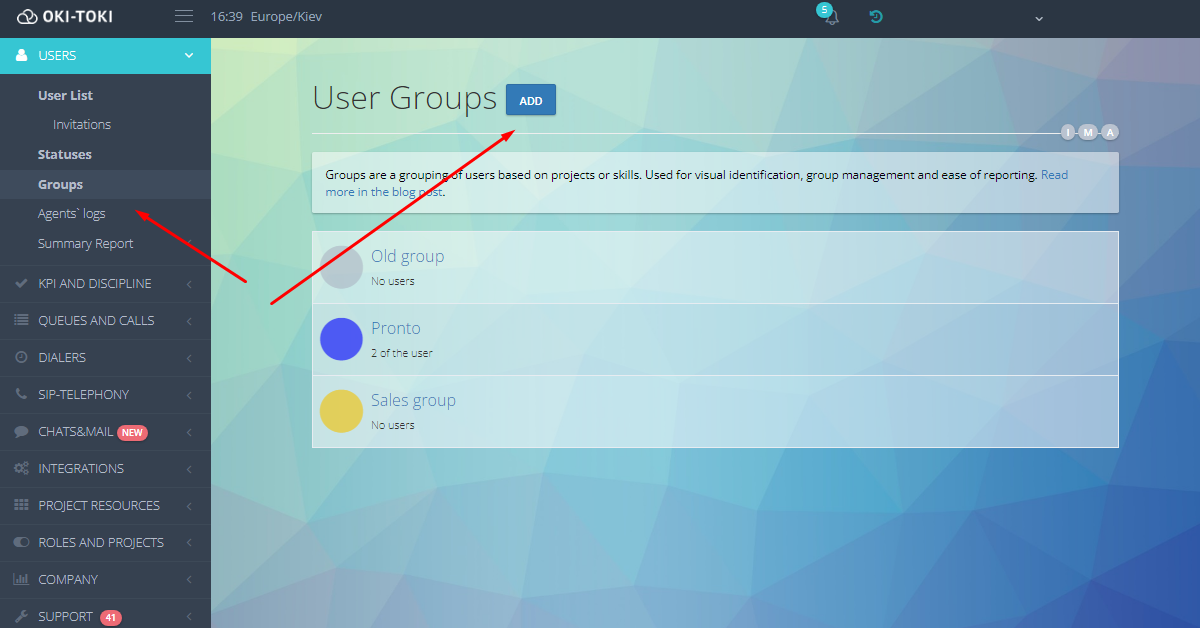
Redesigned summary report on calls
Work has been underway to improve performance and work with large data. Now, when extracting, a supervisor can cover a wider period, and the speed of downloading data should significantly increase.
Automatic preparation of transcripts
We continue to work on expanding the range of possibilities for the previously introduced “Transcript” feature. Now there is the ability to automatically generate transcripts, by activating this feature within the auto-dial settings (for automated calls) or in the queue (for incoming and manual outgoing calls).