For every call center, it’s crucial to establish high-quality communication. Reliable connectivity and various options for handling inquiries are the main factors for consistent company operations. In this article, we’ll discuss the available communication tools for agents in Oki-Toki and their benefits.
Communication Channels in Oki-Toki
A call center is always about multitasking. Taking calls, logging customer data, texting in chats, and SMS broadcasting. It’s important for users to be able to do their job quickly and without additional stress. Oki-Toki offers various tools that allow for efficient customer request processing:
- agent workspace;
- chats;
- internal and personal phone extension user numbers;
- SIP-FMS (IP phones, softphones).
Depending on the company’s goals or business cases, you can select the appropriate communication medium or use several simultaneously.
Agent Workspace in Oki-Toki
The agent workspace is the main tool for the user. Calls, forms, useful widgets, and customer information are all accessible in just a couple of clicks.
To make calls through the agent workspace, you need to connect a telecom provider. The next step is to assign a user in the settings of Queues or Dialers and set priorities. For making outbound manual calls (OUT), it’s enough to select a Queue for the agent – priority is not required here.
What the user can see and what actions they can perform are regulated by roles. The default role “Agent” contains all necessary permissions for work. If this role doesn’t fit – create your own. How to create a role and set all necessary permissions is covered in a separate article.
Statuses
Statuses are necessary for defining the agent’s work time and collecting statistics. There are five main ones – “Ready”, “Stepped away”, “Call”, “Busy”, and “PCP”. Such statuses as “Call”, “Busy”, and “PCP” – are triggered automatically during a call and its post-processing. “Ready” and “Stepped away” are set manually by agents.
To specify the reason for an employee’s absence from their workspace, you can configure additions to the “Stepped away” status, such as: “Stepped out for lunch” or “Briefing”.
More information on status settings, their application, and statistics collection is available in a separate article.
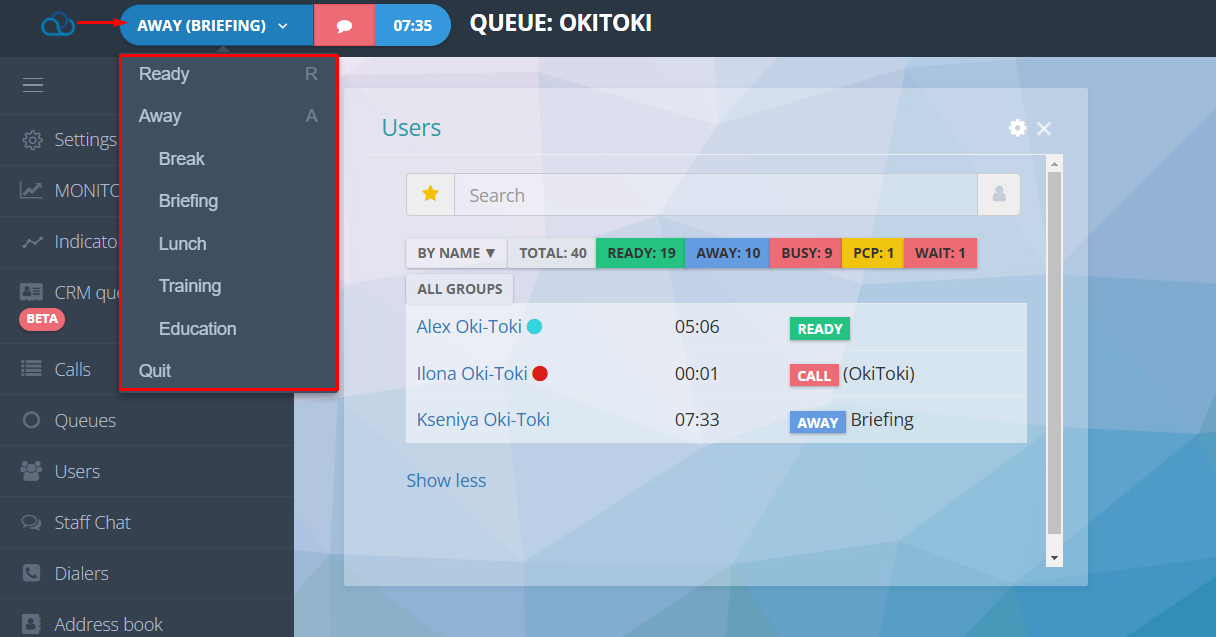
Call Transfer, Conference, and SMS Sending from the Workspace
During a conversation with a client, an agent can transfer the call to another employee (call transfer) or invite them into the call (conference).
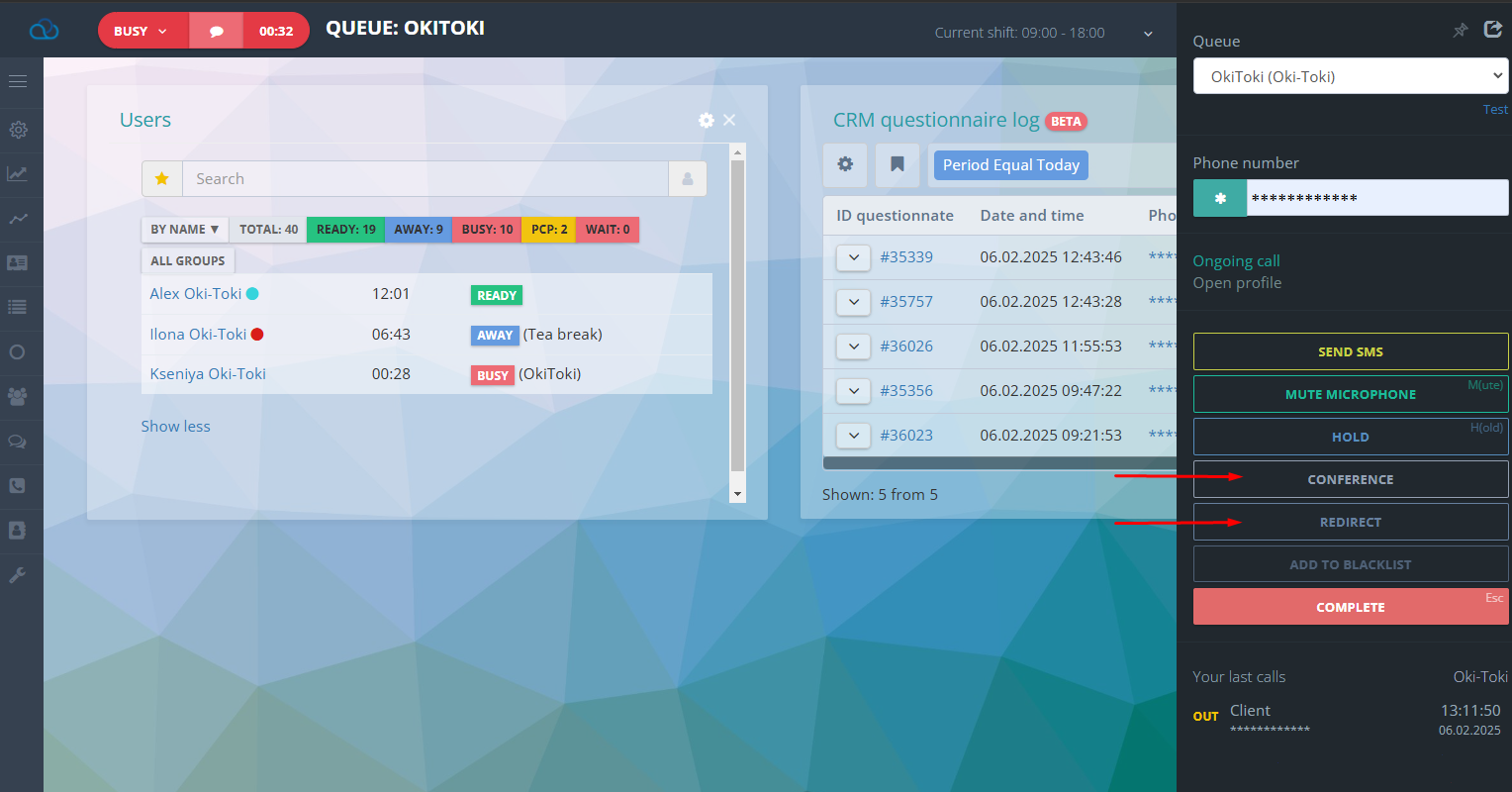
If the agent needs to send a message to a client, this can be done from the workspace. Create an integration to send sms, connect the provider, and carry out broadcasting right from the agent’s workplace.
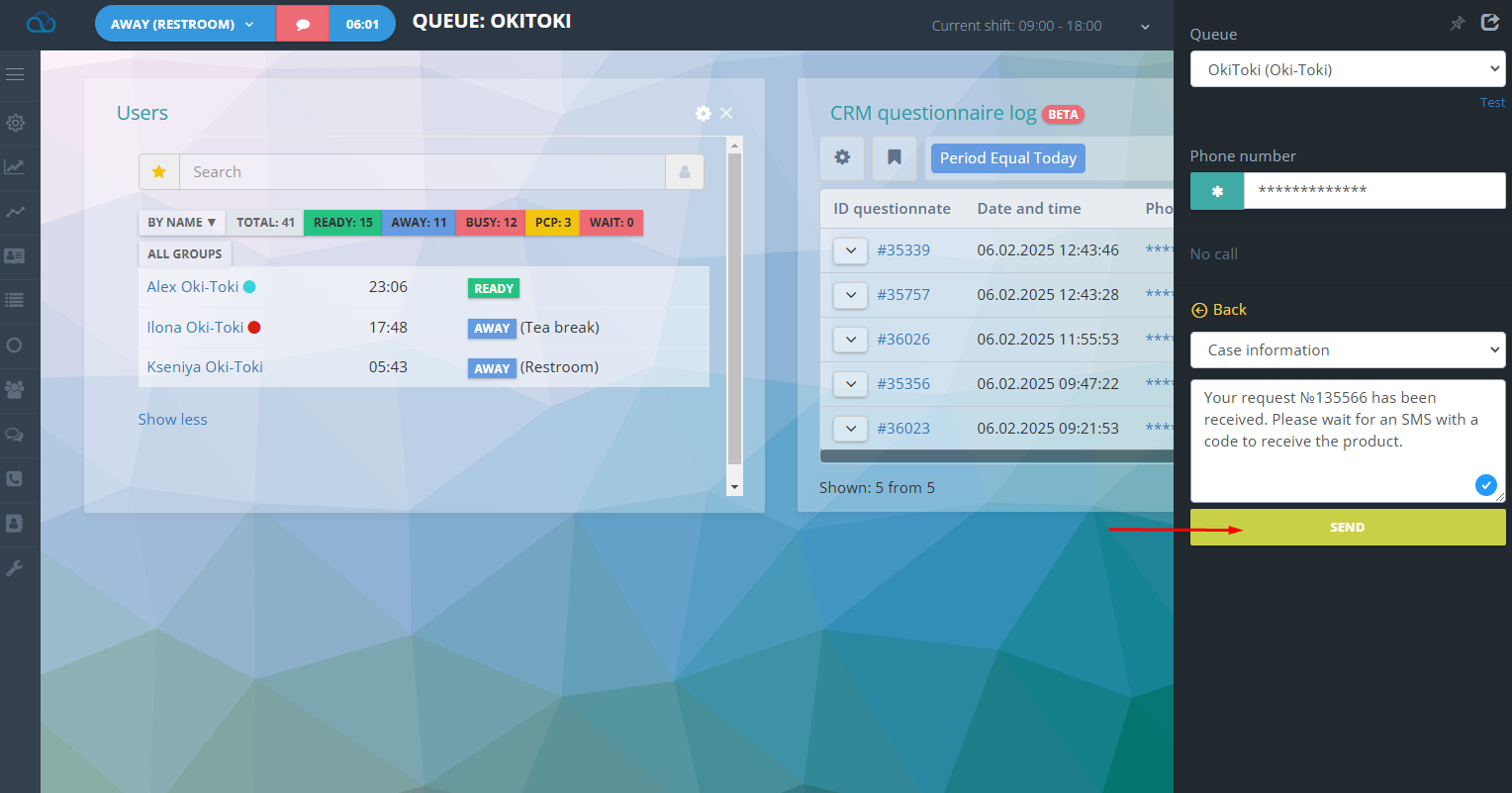
Agent Script
A CRM form is a step-by-step plan that helps the agent conduct a dialogue and log information about the client and their responses. It is created using agent script settings and opens for every client in a new tab of the workspace during a call.
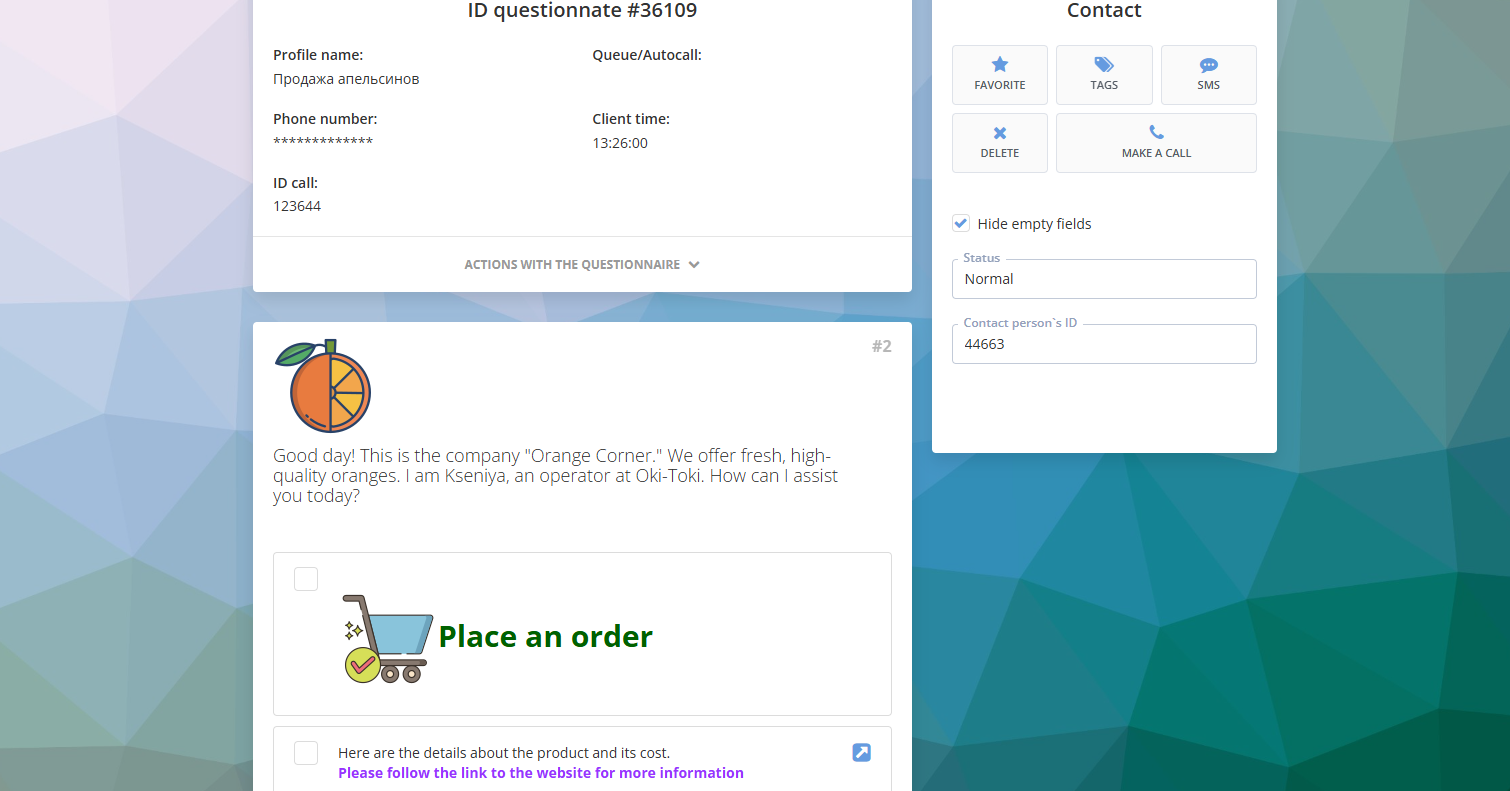
Also, you can integrate the workspace with a third-party CRM service. Specify the link to the external CRM in the Queues and Dialers settings, which will open instead of the Oki-Toki form.
In the Questionnaire Journal and in the Consolidated Report, all necessary statistics about the forms filled out by agents are collected.
Widgets
These are graphical interface elements displaying data about the call center’s operations in real-time. For example:
- “Users” – shows the agents and their statuses at the moment. Clicking on the name of a user who is in conversation, you can listen to or intercept their call, as well as write in chat;
- “CRM Questionnaire Journal” – a list of completed forms. A user can find and open the needed form, add it to favorites, redial the client or send an SMS message;
- “Active Calls” – a list of calls in different statuses in “Online” mode. Monitoring the number of calls “in conversation”, “in queue”, or “missed”.
With widgets, you can not only observe the overall picture of the call center’s work but also use them in training new employees.
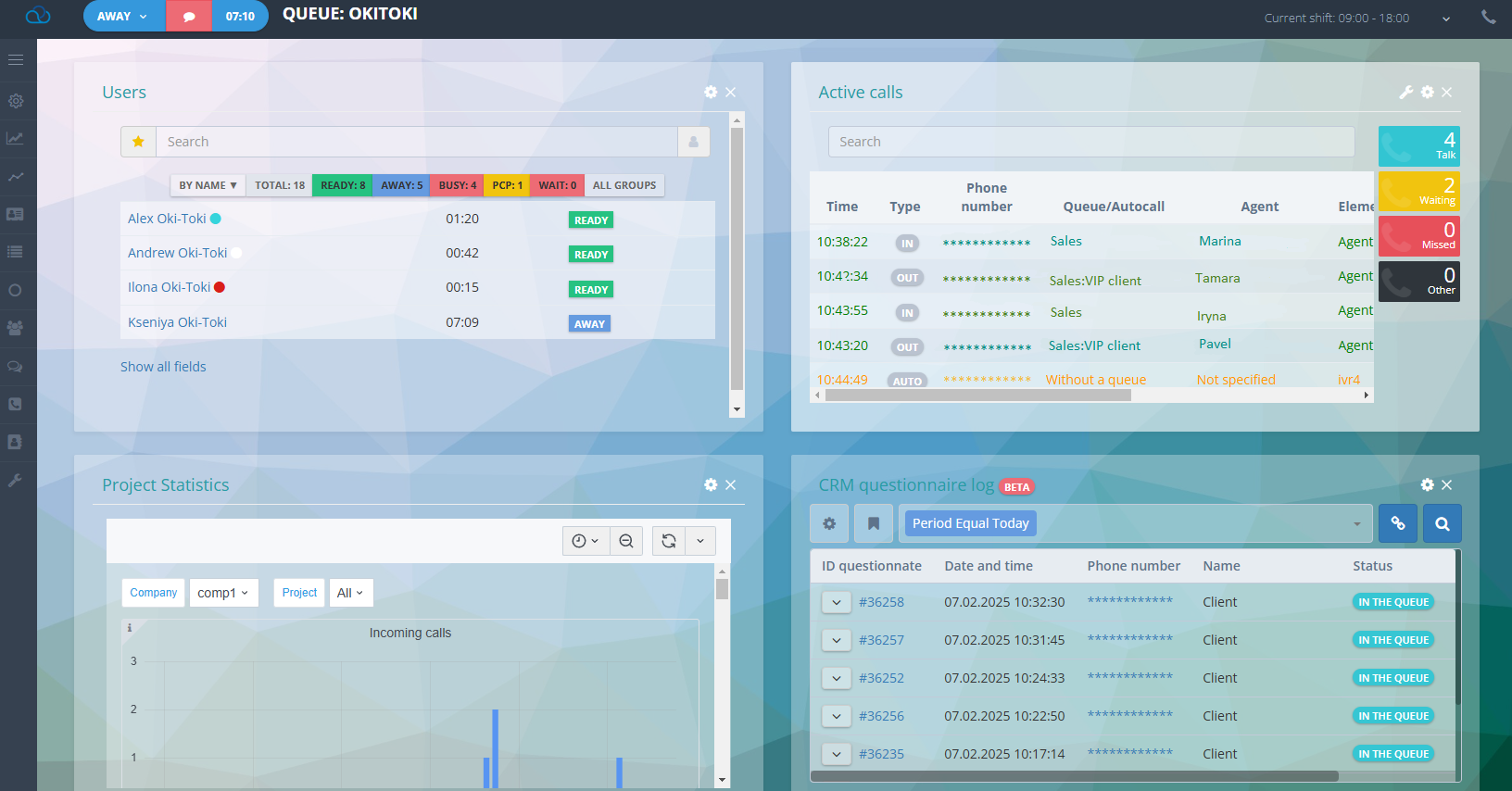
Access is regulated by the “Workspace Widgets” permission.
Agent Performance Statistics
Employees can view their performance statistics in a separate menu of the workspace. It displays:
- productivity – information about the total number of calls during a shift (successful/unsuccessful);
- working time – shows the total time spent on the shift and the duration in different statuses;
- balance – displays the current account of the agent and points awarded for work.
Displaying these indicators will be useful for the agent to assess their work and, if necessary, improve their approach. Managers can use this data for coaching and motivating employees, and the KPI indicators and awarding points will further motivate employees to work more diligently.
Chats
Oki-Toki chats are a tool that combines all communication channels in one interface. Users can communicate with clients through messengers (WhatsApp, Viber, Telegram), social networks (Facebook, Instagram), the website, and email.
Client requests are processed through a chatbot that reports on the inquiry status. The chat is assigned to a specific agent, who leads it to resolution. The user-friendly interface allows viewing up to 10 chats without switching between tabs, significantly facilitating work.
The chat interface is intuitively clear:
- agents see all active, deferred, and completed customer inquiries;
- can filter chats by different criteria;
- add colleagues to the conversation or change the responsible agent;
- receive and send files in formats: mp3, wav, mp4, jpeg, jpg, doc, docx, pdf, txt, html;
- choose the processing status of the inquiry: in progress, in development, awaiting response, etc.
Oki-Toki chats fully cover the needs of companies for inquiries from websites, messengers, or social networks. Learn more about setting up omnichannel chats in a separate article.
Internal, Extension and Personal Numbers of Agents
Despite the workspace being the primary tool in an agent’s work, it’s very convenient if the user can also receive calls on a phone.
In Oki-Toki, you can assign additional numbers to an agent: INT and EXT phones.
- INT – these are mobile or landline numbers belonging to the company, i.e., work phones;
- EXT – personal phones of employees, from which work calls can be accepted.
The numbers are configured in the user management module:
- Select an employee from the general list and go to settings.
- In the “Communication” section, enter a phone number – workplace or personal.
- Check the box – thereby allowing receiving calls on the specified number.
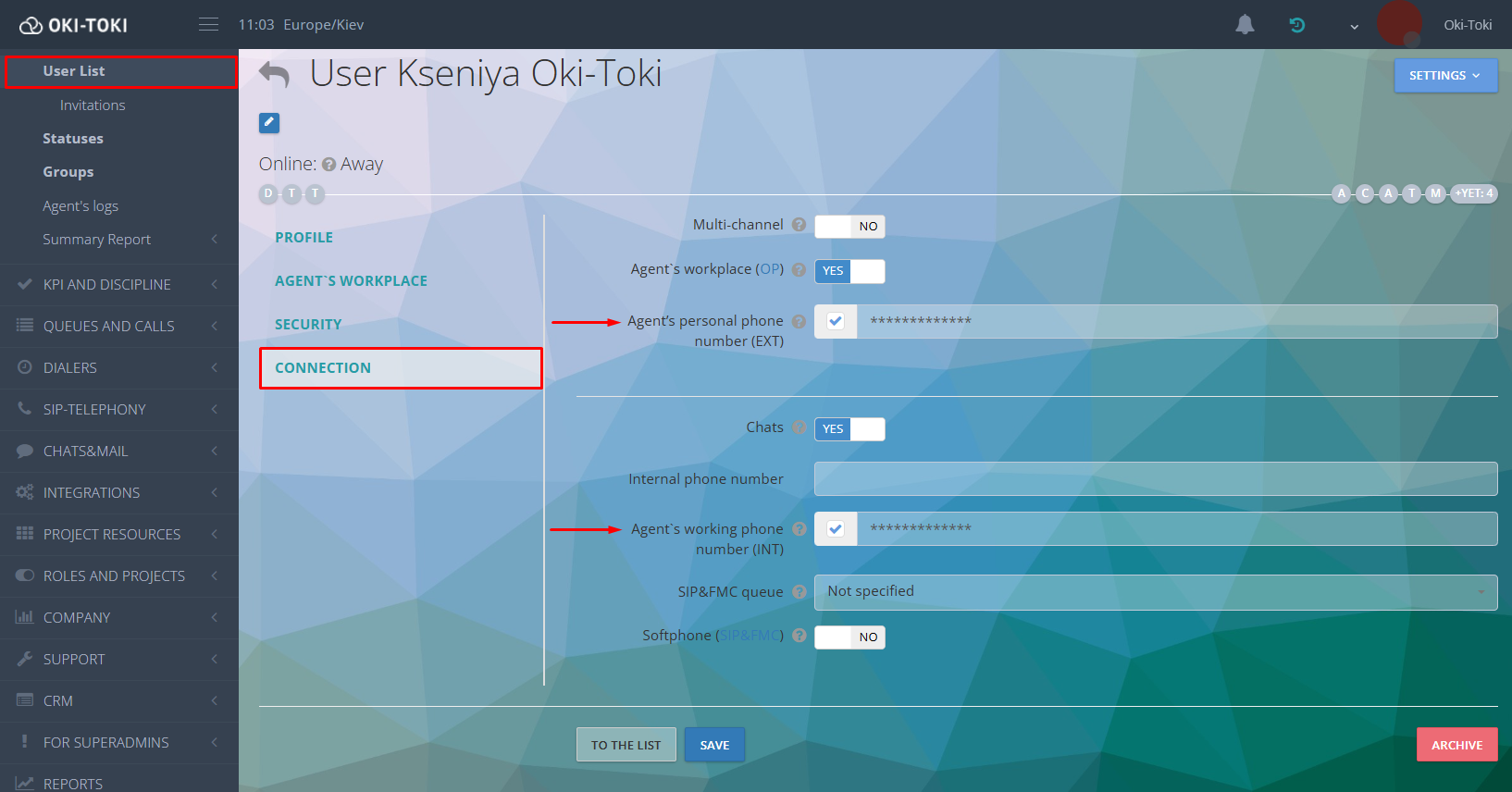
An internal phone number is a unique identifier that can be assigned to an employee in the Oki-Toki system. Simply put, it’s a code for a specific user or department for quick communication with them.
The internal subscriber number is also configured in the “Users” section. Enter the number in the input field and save the parameters. It’s important to define the structure of the numbers, so employees can quickly memorize the contacts they need.
What is extension number example: the first digit of the number could be a conditional department code (1- sales department, 2- supervisors, 3- technical support). The following two digits – the employee’s personal code. Thus, an agent with a personal code 01, working in the sales department, would have an internal number of 101. Dialing this combination of digits in the workspace will automatically connect you with this user.
This is just one example of how to organize the structure of internal numbers. Use any other scheme that suits you.
SIP-FMS Technology
SIP-FMC for a call center is a technology for receiving calls on a computer (microsip, PhonerLite) or mobile phone (zoiper). Also, Oki-Toki can be used as a virtual communication operator for call forwarding to your IP-PBX.
Calls come in on any device, but to the client, it appears as if the employee is sitting at their workspace. No extra contacts — just the usual corporate phone number. This is convenient for remote work, reduces waiting time for a response, and makes communication in the call center more flexible.
To enable agents to use fmc telephony, connect IP-phones in Oki-Toki.

Transfer the SIP registration data to the settings of a softphone, IP-phone, or external PBX. In user settings, allow receiving calls on SIP devices and FMC services.
Guide on how to configure sip-fmc can be found in a separate article.
Multichannel Support
In a call center, an agent can work through one communication medium or use several channels simultaneously.
For example, a user has connected personal, work phone numbers, and a softphone. To allow the employee to receive calls concurrently – enable multichannel support in the settings.
If a new call comes in during a conversation, it is not lost — the agent can accept it, put the current call on hold, or transfer it to another employee.
With multichannel support, agents can handle a large volume of calls, but status monitoring will be disabled.
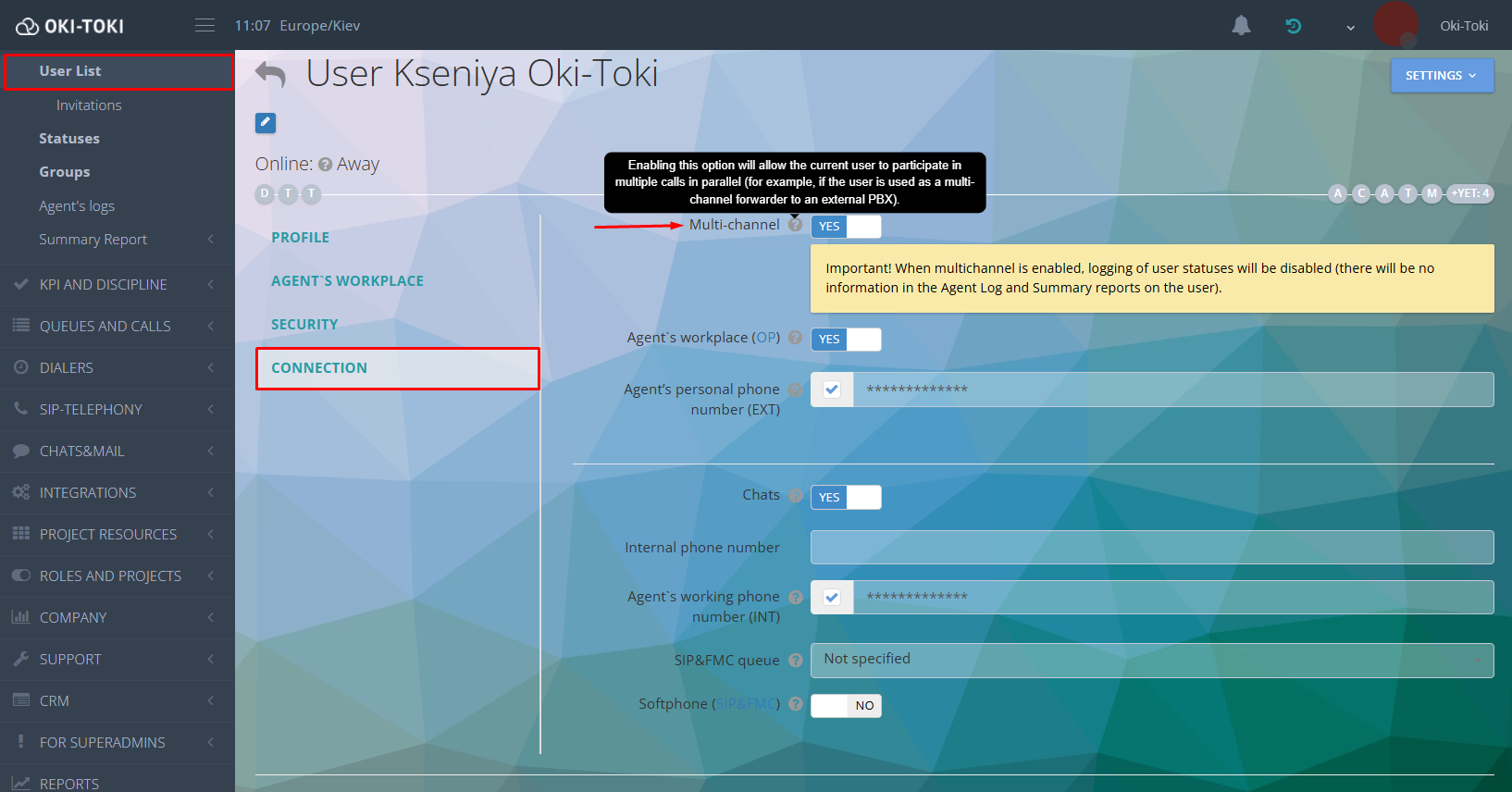
Oki-Toki provides agents with all the necessary tools for work, combining them into one system. It simplifies communication with clients, helps to quickly switch between tasks, and not lose important inquiries.
Flexible settings allow you to customize the system for specific call center tasks: distribute calls, manage chats, assign roles, and monitor employee workload. Built-in statistics show how work is progressing, and multichannel support helps cope with a large flow of inquiries.
Oki-Toki is a convenient way to keep all communication under control, without overloading agents with unnecessary complexities.

