Record voice messages yourself or with the help of Yandex TTS and Amazon robots.
Auto Dialer
Use autodialing for mass dialing of clients or debtors.
Why is Auto Dialer gaining popularity?
Auto Dialer frees agents
for more complex tasks. It works great for confirming orders and cold sales.

Auto Dialer instantly adjusts
to your capabilities. Unlike agents, it doesn’t take lunch breaks, and no hiring or training is needed – it already has everything necessary.

Auto Dialer makes no mistakes
5 attempts or 10 – it will accomplish whatever you specify.
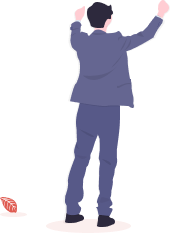
Auto Dialer is smart
– it can speak numbers and dates, streets and names, and read surnames. Plus, it’s capable of understanding responses.
What tasks does the auto dialer service solve:
Advertising and attraction
An excellent tool for productive, individual, and, if necessary, anonymized, work with the client.
Notification
Notifications about delivery, debt, or changes in the work schedule - that's the work Auto Dialer excels at.
Sales
You can automate cold calls or repeat orders, entrusting dialing and initial offer to the dialer.
Study and surveys
These tasks are solved using voice recognition. Ukrainian and Russian languages, in any time zone. The database of responses will be exported in popular formats.
Advantages of the service
Possibility of connecting your telephony
Choose and connect your communication provider and reduce communication costs by 3 TIMES!
Possibilities for integration
Connect external services using Webhook and HTTP requests. You can collect call records, request names of debtors, or conduct a lottery.
Connecting live agents
Our service contains conversation scripts for agents, CRM, discipline control, and recording the working time of agents.
Tools for professionals
You can manage multiple projects for different clients: rights, change log, and personal domain - all included.
Capabilities of Oki-toki's Auto Dialer
Recording standard messages
Dialog constructor in IVR
Program the IVR dialog with a subscriber, resulting in connection to a particular department or agent.
IVR with voice recognition
Configure voice IVR for specific words and synonyms by which the robot will determine further actions in the conversation.
Automatic voice mailings
Create voice alerts using a speech synthesizer. Inform the client about the amount of debt, order, account balance, etc.
Determining the subscriber's time zone
Automatic identification of the time zone by the number’s prefix.
Integration with CRM
Connect Oki-Toki to your CRM and use this data when calling (addressing the client by name and pronouncing any data from CRM).
Detailed statistics for each call
Get detailed statistics on specific keypresses and voice responses, percentages of listened messages, and other subscriber actions.
Summary statistics
Analyze how many calls were made by the robot, daily statistics for keypresses and transitions, quality of the database based on dialing results.
Parallel dialing
Initiate dialing simultaneously across multiple databases with different messages.
Mailing schedule
Set any schedule for each dialing, down to specific periods during the day.
Setting up action algorithms
Determine what actions the robot should take if there’s a connection failure, the number is busy, or there’s no answer.
Connecting the "call-drop" feature
Set up the “call-drop” feature to save on communication costs.
Connecting the blacklist
Add numbers that the robot should never call. Set up a general blacklist or a separate one for each flow.
DIDN'T FIND THE NECESSARY FUNCTION?
Leave a request and get even more information about our service!
Tariffs
- Per Day
- Subscription Fee € 1,5
Storage of conversation records for up to 1440 hours, agent activity tracking and project management, 25 call reports, PBX functionality, agent quality evaluation form, email reports, speech analytics, guest accounts, report mixing, conversation scripts, KPI and disciplinary control – 10 reports a day.
- One-Time Payment
- Activating and Setting up the Service € 99
One-time fee for service connection and setup
Additional Tariffing for the Number of Attempts at Auto-Dialing
- Per day
- from 0 up to 500 pieces. Included in the subscription Included in the subscription
- Per day
- from 500 to 30,000 units. € 6
- Per day
- from 30,000 to 60,000 units. € 10
- for every 10,000 attempts
- from 60,000 units. € 1,5
Utilize additional tools as needed
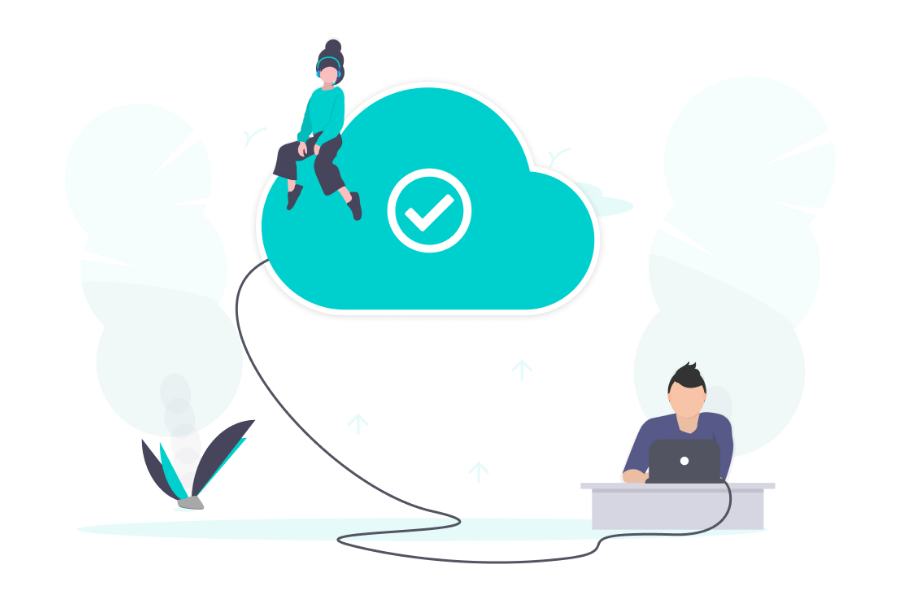
All the functionality a call center could need, right in your browser!
- Multi-channel complaint processing,
- Advanced CRM and analytics,
- Telephony management,
- Agent management and control.
And much more!

Oki-Toki Chat — it’s a unified center for handling customer calls and messages on social media, e-mail, website, and messenger apps: WhatsApp, Telegram, Viber, Skype.
- Connect Conferences, Video Conferences and Screen sharing to your chats.
- Work globally and competently.
- Expand your telephony functionality.
- Automate sales and support with chatbots.
- Manage the quality of chats with KPI, alerts, smart reports and rewards.”

The omnichannel platform brings together calls, web chats, emails, social networks, messengers, and mobile applications. This unified environment is extremely user-friendly, and the combined data creates the perfect conditions for bots – reliable and functional assistants.
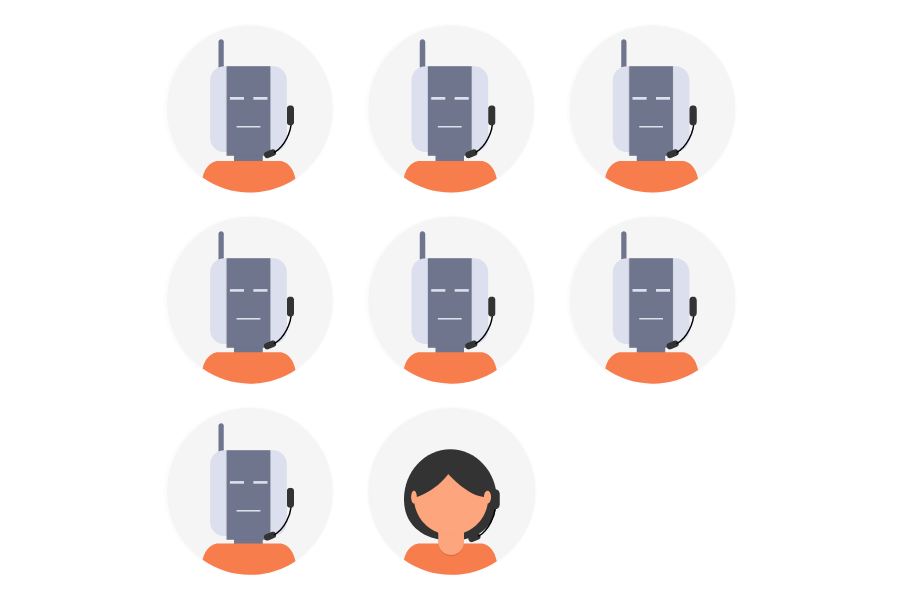
Auto-agent is a voice robot called Oki-Toki designed to replace agents in routine tasks. It operates on scripts, making it predictable, does not require training, and is ready to work from the moment of creation.
- Dealing with open and closed-ended questions,
- Single and multiple-choice, multilingual,
- Offering “Let’s call you back”,
- Determining ambiguities and ambiguous responses,
- Speech synthesis: More than 15 voiceover options
- Possibility of sending SMS, Email, Viber or Whatsapp messages.
- Import of dialog from MS Word & Google Docs
- Dialog metrics,
- Free recognition of yes/no answers and digits
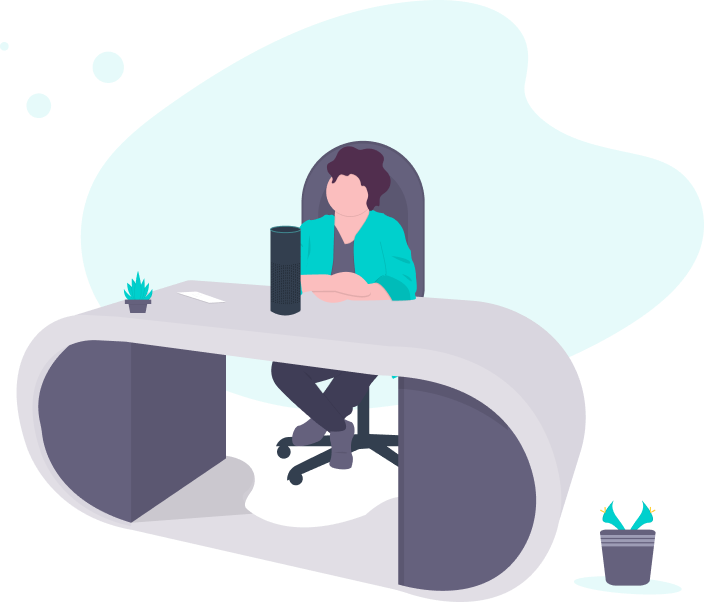
Conversation evaluation, transcripts, and speech analytics – three key Oki-Toki tools that will allow you to control the quality of calls in your call center!
- automatic selection of audio recording for review,
- voice distortion to eliminate subjectivity,
- statistics of agent ratings and the performance of the quality control department,
- karaoke mode (comparison of audio recording text and highlighting the text during listening),
- tracking interruptions, pauses, use of obscene language in conversation with customer,
- tracking the compliance of the application form with the conversation transcript.
Industry Solutions
We have a ready toolset for setting up a contact center in every niche!
Reviews on Oki-Toki from Other Services
Auto dialer service for calling clients
What is an auto dialer?
An auto dialer for calling clients is a program that automatically calls clients and sends voice messages about new products, reminds of debts, or other important changes in the company’s operation. It can help businesses quickly connect with their clients and simplify work.
This service is especially useful for companies that have many clients and want to deliver important messages quickly. It also helps improve communication with clients and increases the level of service.
Oki-Toki’s auto dialer can inform clients about various information, for example, order number, delivery date, amount of debt, etc. It can work during lunchtime and after the end of the working day, makes no mistakes, and forgets nothing. The “Auto Dialer” service will free agents from routine tasks and improve work quality.
Advantages of using
The main advantages of using the “Auto Dialer” service are:
- Process automation: using a voice robot allows for the automation of the client dialout process, saving time and reducing personnel costs;
- Higher level of service: the telephone auto dialer allows providing a higher level of service to clients, as they can quickly receive important information without waiting for an agent’s response;
- Increase in dialing efficiency: using a robot allows businesses to increase the efficiency of dialing clients, as messages will be delivered precisely on time, and clients can quickly and conveniently receive the necessary information;
- Cost reduction: using an audio informant for dialing clients helps reduce costs on personnel and other resources, as many tasks are automated;
- Improvement in communication: auto dialers can help a company improve its communication with clients, as they can send voice messages on various topics, for example, about new products, promotions, and discounts;
- Time-saving: a robot can dial a large number of clients in a short period of time. This will allow companies to achieve their goals faster and more efficiently;
Use cases of auto dialer
Cases are examples of how companies can use auto dialer for calling clients and improving communication with them. Let’s look at several scenarios where an automatic voice assistant is especially useful:
Informing about company operations
An auto dialer for calling clients can be used for distributing voice messages about the company’s operation. For example, in case of an accident at the production or when necessary maintenance works are to be conducted, the company can use a robot to send out voice messages about possible delays or changes in the company’s operation.
Informing about order status
A voice robot can be used for sending voice messages about the status of clients’ orders. For example, an online store can send voice messages, notifying clients that their order has been accepted, processed, and dispatched.
Reminder about important events
Auto dialers can be used for sending audio messages, reminding clients about important events, such as birthdays, anniversaries, and holidays. For example, a flower shop can use an auto dialer for sending voice messages, reminding clients about upcoming holidays and suggesting buying a bouquet of flowers as a gift.
Reminder of debts
Companies can use a mass dialout service by a robot for sending voice messages, reminding clients about unpaid bills or debts. This allows businesses to reduce the number of overdue payments and improve their financial situation.
Notification about new products
An auto dialer program is suitable for sending voice messages about new products or services. For example, a restaurant can use a robot for notifications about a new menu or promotion.
Initial sales
Cold calls or repeat orders can be automated, entrusting dialing and communication with the client to a robot.
Advertising and customer attraction
The robot will call clients from the database and with a brief message inform them about a new product or a favorable rate.
Collecting information about service quality
The auto dialer for mass dialing can help quickly conduct a survey about the quality of service or popularity of a service.
Capabilities of Oki-Toki’s auto dialer
One of the best options for an auto dialer for calling clients is the service from Oki-Toki. Let’s look at the advantages of this service and why it’s worth choosing:
- Automatic call processing: Oki-Toki’s voice robot allows for the automatic processing of calls, reducing the workload on personnel and increasing the efficiency of call center work;
- Rich functionality: the mass dialing service by a robot has a wide set of functions that allow managing calls effectively and flexibly;
- Flexibility of settings: Oki-Toki’s auto dialer has flexible settings, which allow configuring call processing according to your business’s needs;
- Recording standard voice messages: this could be a speech by an announcer or a recording synthesized by Yandex TTS and Google;
- Integration with other systems: Oki-Toki’s auto dialer can integrate with other systems, such as CRM systems, to help businesses manage their contacts and campaigns more effectively;
- Reliability and quality: Oki-Toki is a reliable and high-quality product that works without failures and guarantees high-quality communication with clients.
- Setting up the algorithm of work: you can create an action plan for the robot in case of communication failure, no answer, or if the subscriber is busy;
- Quick client service: Oki-Toki’s voice robot allows for fast and efficient client service, providing them quick access to the needed information and transfer to the right employee;
- Call report: you can evaluate the number of listened messages, familiarize yourself with response statistics and keypresses;
- Parallel dialing: the robot is capable of dialing numbers from several databases simultaneously to convey different messages to clients;
- Easy to use: Oki-Toki has an intuitively understandable interface and a simple setup process, allowing you to quickly start using the auto dialer and reduce the workload on personnel;
- Technical support and service: Oki-Toki offers its clients technical support in the form of a ticket system, guaranteeing a quick and high-quality solution to all issues;
- Convenient and simple interface: Oki-Toki’s auto dialer has a simple and intuitive interface, allowing you to quickly get accustomed and start working;
- Time zone: determining the subscriber’s time zone by the number’s prefix. Calling during working hours increases customer loyalty. Thus, the company shows that it cares about them.
Choosing Oki-Toki’s auto dialer, you can be sure of the reliability, quality, and efficiency of your company or call center’s work. Rich functionality, flexible settings, analytics and reporting, support and service, flexible tariff system – all this makes Oki-Toki an ideal choice for businesses aiming to improve their work with clients and increase the level of service.
Leave a request, and you will have 14 days of free access to all tools of Oki-Toki’s cloud service, including the “Auto Dialer” program.












Pros: Extensive functionality, a vast array of reports. The company itself is geared towards the development of new products to enhance the quality of service. A seamless integration of statistical data, disciplinary reports, and other reports.
An intuitive platform for companies with a large customer base. Here, each client is assigned a personal agent, which is essential in the initial stages of working with the program. A complete automation of calls, recording, and archiving of all phone conversations is available. API integration is offered. Additionally, the cost of these services on the market is low.
Cons: There is a lack of certain widgets when transitioning to a new agent’s workplace. Though, this can be viewed as an advantage as it does not distract the agent during the call.
Iulia Raiscaia
We’ve been working with Oki-Toki for over 5 years. It’s a superb service for implementing projects at a highly favorable price. Pay when you have staff, don’t pay when you don’t. We have implemented a large number of projects on the Oki-Toki platform. There are very handy widgets for tracking metrics and flexible settings. If you want to quickly launch a project that will run stably, I strongly recommend Oki-Toki. In five years we have never had a situation where Oki-Toki didn’t work for more than 4-5 minutes and that happens very rarely.
Bogdan Koshevyy
We’ve been working with Oki-Toki since 2018, discovered them when we were launching our online store. The service is incredibly flexible. Initially, we had a couple of agents, and we bought just 2 agent seats. Now the number of agents has increased – of course, we spend more too, but there are no “extra” or imposed charges. If you have 10 agents, you only pay for 10 agent seats. If you don’t need, for example, a voice robot – you don’t pay for it. If you need it – you connect it. However, a personal manager is available only at the connection and trial period stage. Overall, we are satisfied.
Love
There are pros and cons in the system’s operation. Overall, the impression is positive. Among the conveniences: a clear interface and browser-based operation, dialer capabilities. IVR is very well arranged. Creating voice greetings and scripts is pretty cool. On the downside: the agent’s work interface is raw, there are some other improvements needed. A bit frustrating that many linked functions are found in separate sections. It would be good to have more hints. Overall, I’m more satisfied with the operation than not.
Guest