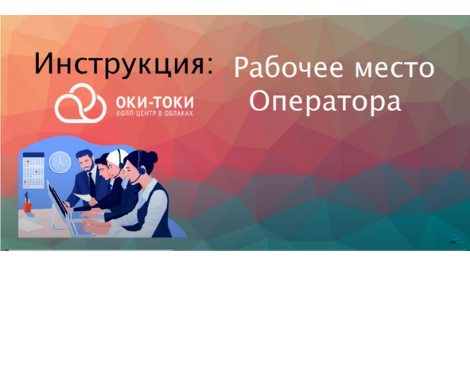The primary goal of reports is to provide information based on which managers can make administrative decisions. Sometimes regular reports seem boring, in reality, however, they are a useful tool for planning and analytics. Clear and understandable figures are the best way to demonstrate work efficiency and timely adjust processes.
What reports are available in Oki-Toki?
In Oki-Toki, there are over 36 reports that help keep everything happening in the call center under control. With them, you can easily navigate indicators, calls, agents’ work, financial expenditures, etc. We have described all the reports by sections to make it easier to find the information you need.
Users
KPI
Queues and Calls
Dialer
SIP telephony: quality control
Chats&Email
CRM
Reports in the “Company” section
Reports in the “Users” section
In a call center, it’s important to understand who is working how: how much time an agent was on the line and what they were doing during the shift. For this, the “Agent Journal” or “Summary Report,” where all user activities in the agent’s place are recorded, is suitable.
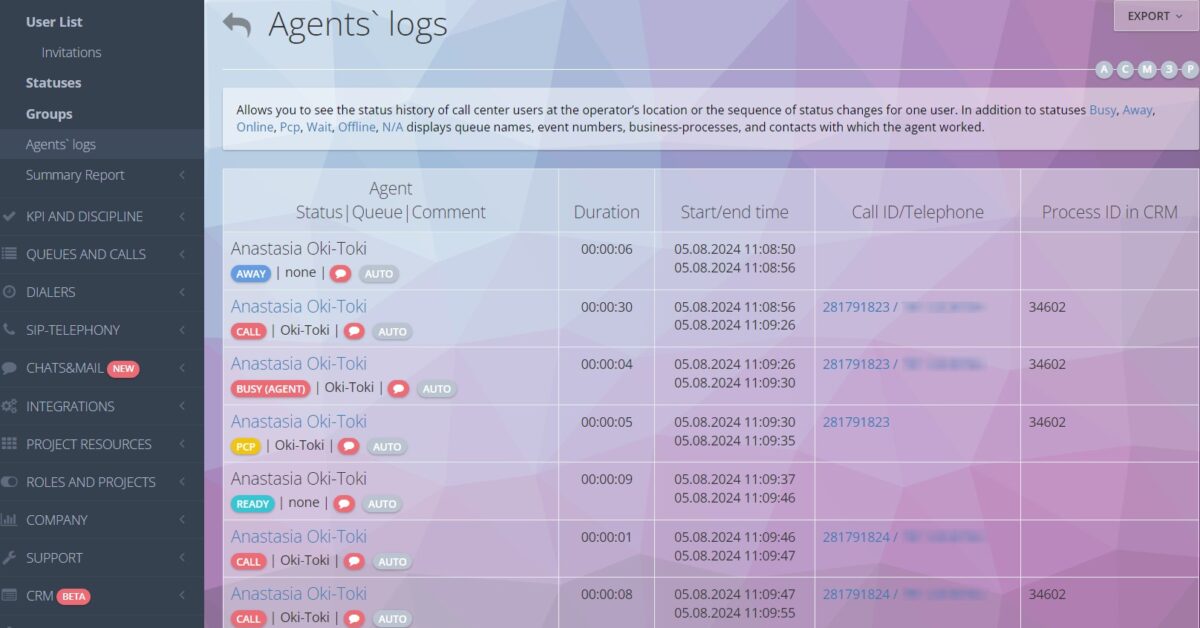
What to pay attention to:
- Start and end of work;
- Current status of the user at the agent’s place;
- Time spent in each status.
Statuses “Busy”, “Away”, “Ready”, “Waiting”, and “PCP” are used as indicators. The “Away” status can be adapted to your call center. For example, add additional clarifications: “Lunch”, “Filling reports”, “Training”. This way, the call center’s reporting becomes even clearer.
Reports for “KPI”
This section gathers reports that are particularly useful for those who monitor the work of employees by KPI – key performance indicators of the call center.
The idea is simple: see who works how, where everything goes according to regulations, and where there is a need for improvement. You can analyze everything related to the work of agents: whether agents miss calls, how quickly they respond, how many violations were related to being late for a shift, etc.
There are two main reports:
- KPI Journal – shows the established norms and who among the employees fulfills them. The report displays the date and time, name of the norm, agent, and counter value.
- Summary Report – collects overall statistics on KPI of the call center and norms for the period.
For example:
- The agent did not accept the call;
- Forgot the call on hold;
- Was late for the shift;
- Too short or, conversely, long conversation with the client;
- Long wrap-up, lunch, etc.

How to monitor the discipline of agents?
Controlling remote employees, and even following work discipline in the office is not easy, but using our reports you get a complete picture of how work time is distributed.
You see for yourself when agents are busy or there are discipline problems: who spends too long on pause, who frequently misses calls, or is late. All of this can easily be recorded and analyzed to adjust work in a timely manner.
Reports in the “Queues and Calls” section
This section collects all key reports on calls. If you need to see who called whom, how long they waited for a response, how the call ended, or how effective your “IVR menus” are – you’re in the right place.
Call Journal
This report is like the black box of the call center. It contains all the information about calls for a selected period:
- Who called, where, and into which queue.
- Which agent took the call (or did not take it).
- What features were used during the process.
- How long the client waited on the line and how long the conversation lasted.
- Phone numbers and SIP-result.
In the “Call Journal”, you can listen to and download the conversation recording. And if interested, you can see which colleagues have already listened to this recording. How to compile a report on calls and its additional options (speech analytics, transcription, etc.) are described in a separate article.
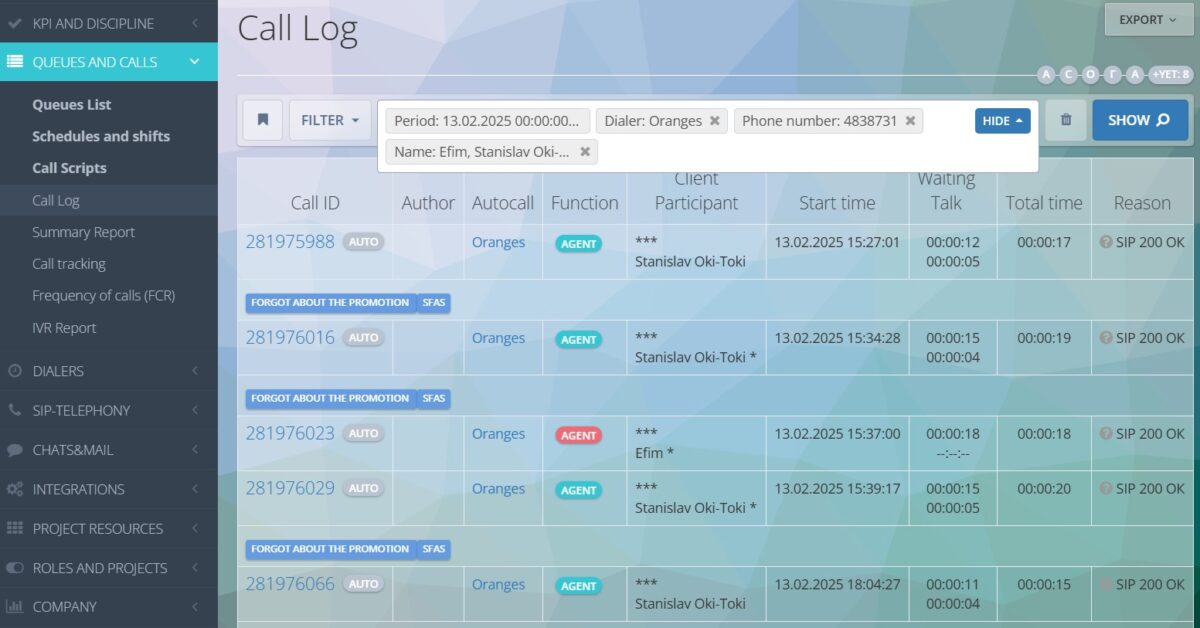
Summary Report on Calls
If the “Call Journal” is a detailed record, then the “Summary Report” will show overall statistics. It collects data about wait times and conversation durations for a selected period, grouped by agents, queues, and various call functions.
What you can see:
- Total number of calls – how many there were in total, which were successful, and which not;
- Duration of conversations and wait times;
- Total sum of conversations and wait times – everything spoken and how much the client waited for a free agent;
- SL of incoming line – the percentage of calls answered within the required time frame;
- SIP-call result.
FCR (First Call Resolution)
FCR – is the percentage of calls that were resolved during the first contact with the client, without the need for repeated inquiries.
“FCR Report” will be interesting if you want to understand how easy it is for clients to resolve their issue with the first call. If the same client calls several times a day, then perhaps something is wrong: they could not be helped the first time or were not provided the necessary information, which is worth paying attention to.
More about the FCR report in oki-toki can be read in a separate article.
IVR Report
When a company uses a voice menu IVR (Interactive Voice Response), a report is needed that helps understand which responses clients select. The report tracks DTMF presses and voice responses in text format. What you can learn:
- IVR elements that clients choose more often, for example, “transfer to agent”;
- How they respond to the given questions;
- Which scripts work and which need improvement.
All data on calls can be grouped by numbers or days and months.
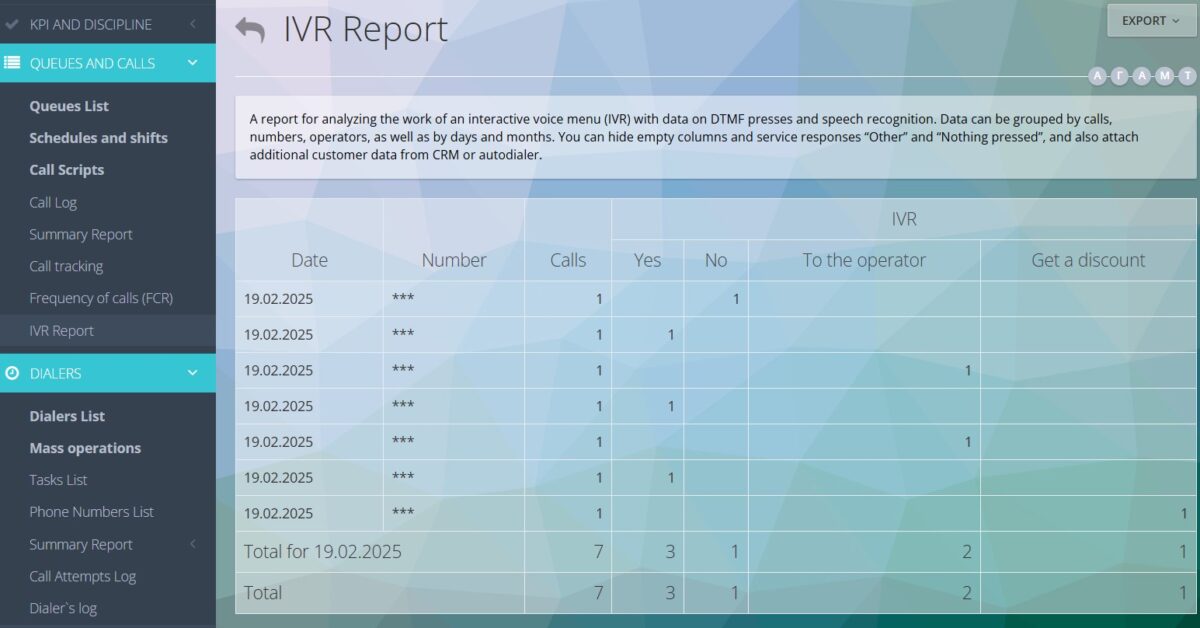
Reports on Dialer Work
There are 6 reports in Oki-Toki for assessing the effectiveness of the dialer. The most popular are the Task List and Summary Report on Tasks.
- Task List – this report is for analyzing tasks processed and awaiting processing by the dialer. It is designed to answer questions like: “How did this task appear”, “How many calls were made on it”, “When was it planned and processed”, “What is its status”, etc.
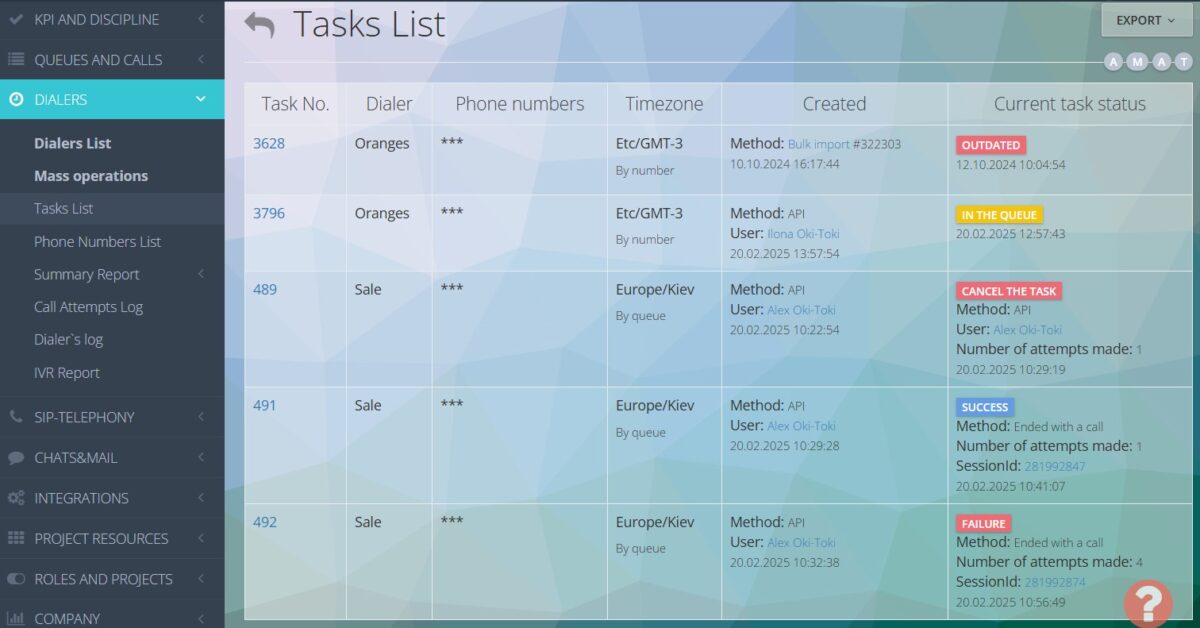
Summary Report shows the number of tasks with a certain status (“Cancellation”, “Expired”, “Success”, “Failure”, “In Queue”) for the period and groups them by dialing attempts or import numbers. A detailed description of all reports and how to gather statistics on the dialer in a separate article on the blog.
Reports in the “SIP telephony”: quality control section
This section contains reports for checking the quality of the connection and the work of telephony in your call center.
- Registration Journal – a report that shows all attempts to register connected SIP providers. In it, you can find reasons and durations for failures in the communication provider.
This is convenient when you need to figure out why agents are not receiving calls or the dialer does not reach subscribers.
- SIP Call Journal will show the providers through which calls were made, phone numbers, SIP result, cost, and duration. Such call analytics are useful for reconciling data with providers and checking the correctness of call routing.
- Communication Expenses – a summary report of expenses on outgoing calls through SIP providers for a selected period. It displays data on the communication supplier, queues, and dialers through which the calls were made. You will see the number of calls, prefixes, cost, as well as the average conversation duration and the percentage of successful calls.
How to compile a report on SIP calls – in a separate article on the blog.
- Incoming Statistics – a report for analyzing incoming calls. It shows how much total time was spent (DUR), how long each call lasted on average (ACD), and what percentage was successful (ASR).
DUR — is the total duration of all incoming calls.
ACD — average time an agent spends on each call.
ASR — the percentage of calls that were successfully received.
With this information, you can easily understand how effectively the incoming line works: how many calls come into the call center, how quickly they are processed by agents, and how many are successful and lost.
Reports in the “Chats&Mail” section
Chats – is a way to communicate with clients through various communication channels. As the practice of many companies shows, omnichannel gives high results.
Communication with clients takes place through messengers, social networks, websites, and it is important not to lose sight of these channels. To understand the details in Oki-Toki, there are separate reports on chats.
- “Chat Journal” – a detailed report of agents’ communication with clients in chats. It collected information about the creation date of the chat and its current status, as well as the name of the communication channel, queue, and the display of the dialog with the client.
- “Summary Report” – forms a consolidated table based on the results of work in chats. Using different filter parameters and grouping, you get information on the number of appeals, statuses, and data on agents’ violations.
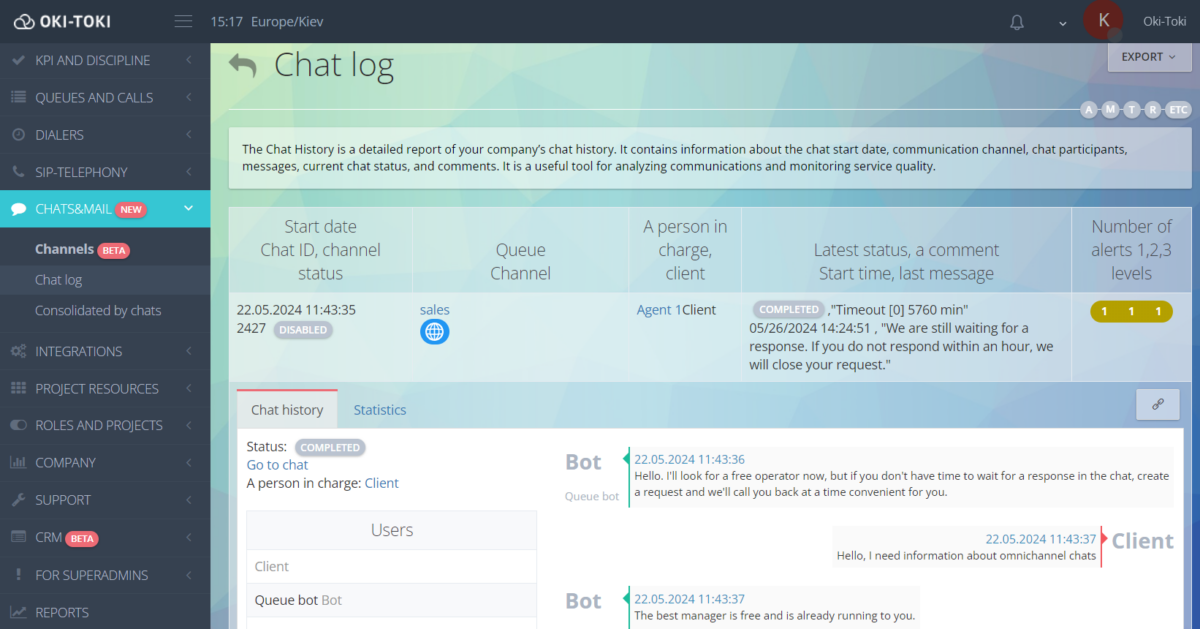
Integration Reports
Integration is when your call center system interacts with other platforms or services via API requests. The API Call Journal will show which requests were executed and by whom.
To check which events were processed, use the “Event Journal”. With its help, you not only control the work of integrations but also promptly identify any discrepancies. More about API requests, integrations, and reporting read on the blog.
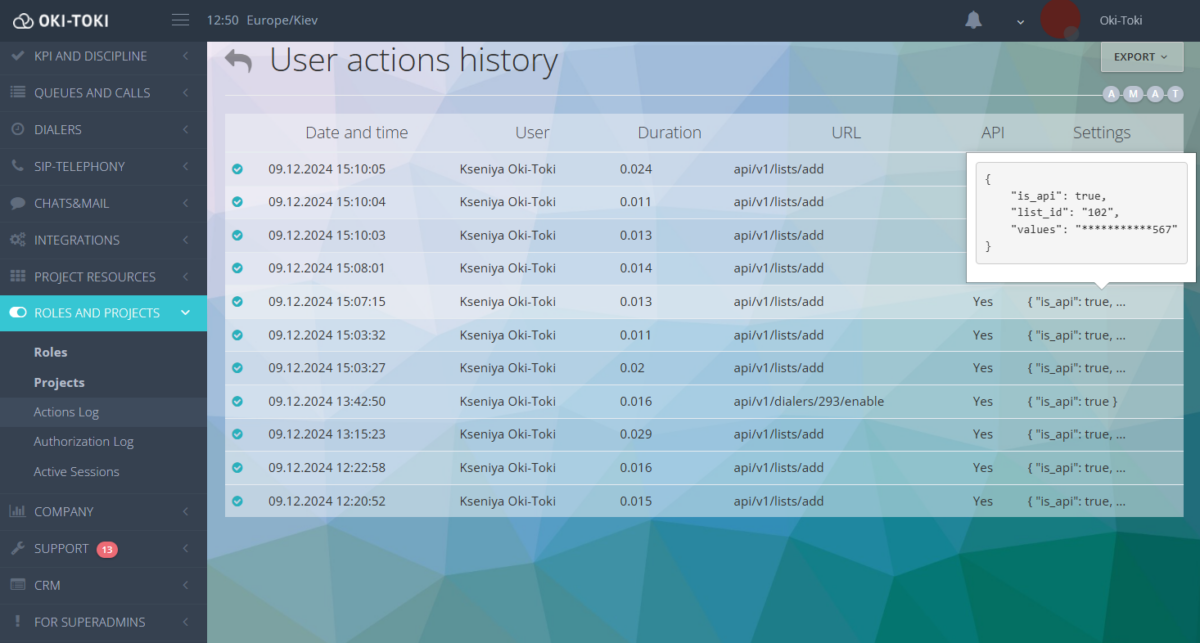
CRM Reports
CRM Form – is a script of a dialogue between an agent and a client. Dependent on the case, managers can record information about the client, register their interest in a product or service, process an application or conduct a sociological survey.
To monitor work with CRM – Oki-Toki has several reports:
- Forms Journal – a detailed report on filled forms. You can select specific parameters for display, for example, date, form ID, agent, contact fields, client’s name, phone, status, etc.
- Forms Statistics – a summary report on questions and answers in CRM forms. It groups all questions answered by the client and helps see how interactions with clients are generally proceeding. You can adjust filters and grouping for detailed responses. Or get the data in numbers on how many and which questions were answered.
- Reports on Quotas – these are consolidated data on the results of CATI surveys.
- “Summary Report by Date” – data on the number of complete and incomplete forms filled out by dates;
- “Summary Report by Quota” – information for each quota over a selected period;
Grouping by agents will show the contribution of each to the fulfillment of quotas, and additional data on filled forms will assist in analysis and evaluation.
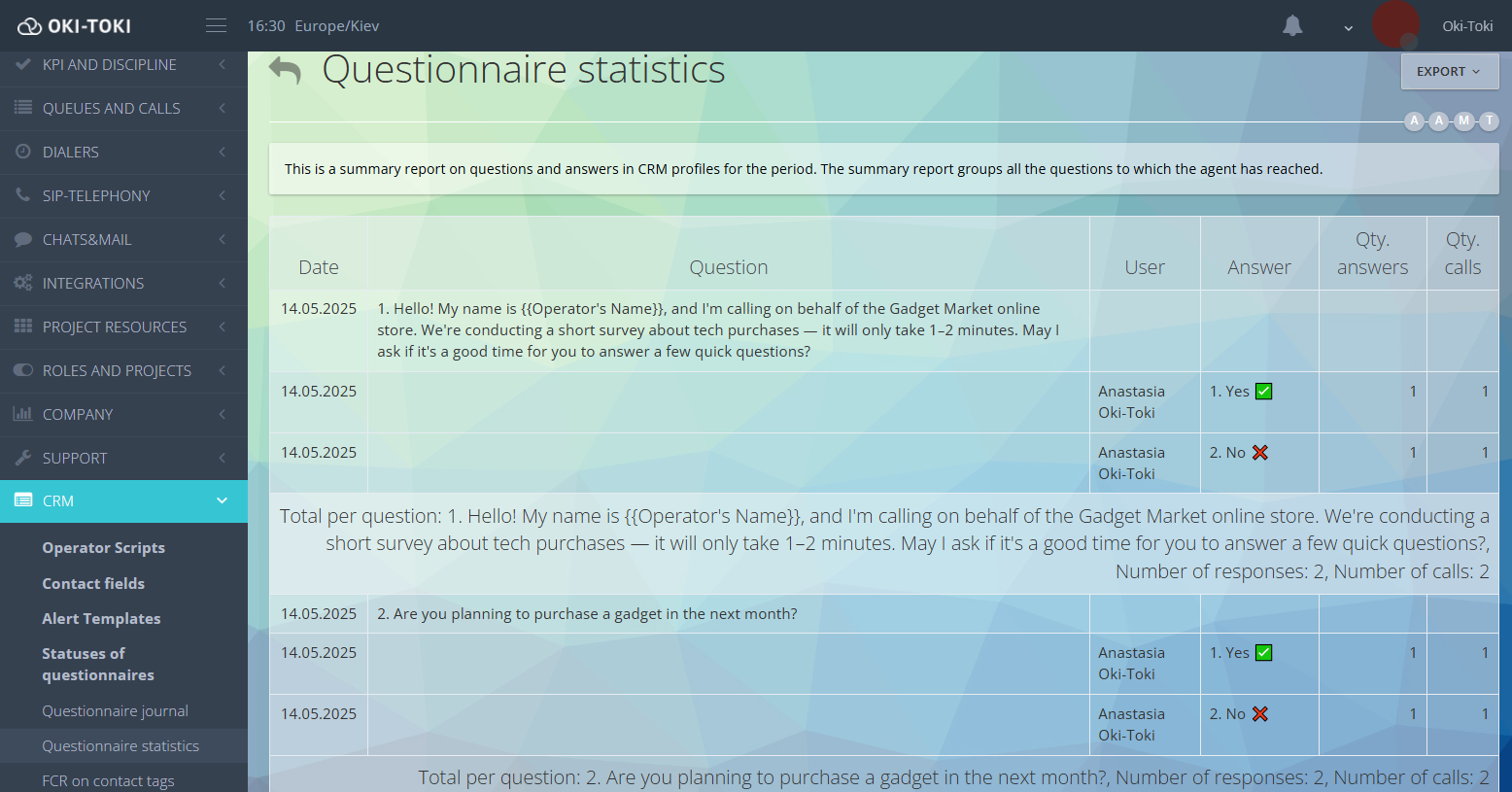
Reports in the “Company” section
In the Financial Report, you will see the amounts of replenishment and deduction from the balance for the maintenance of the call center. And the Balance Journal will show the breakdown for each deduction: for which functionality and how much it cost. With such an approach, you can not only plan the budget and control expenses but also identify potential for expansion.

Reports
Reports – these are automatic reports on the work of the entire contact center. Just set them up once and in the future, they will be sent by email according to the scheduled timing. Such a reporting system of the contact center suits managers and clients, as reports can be adjusted according to parameters that are important to you.
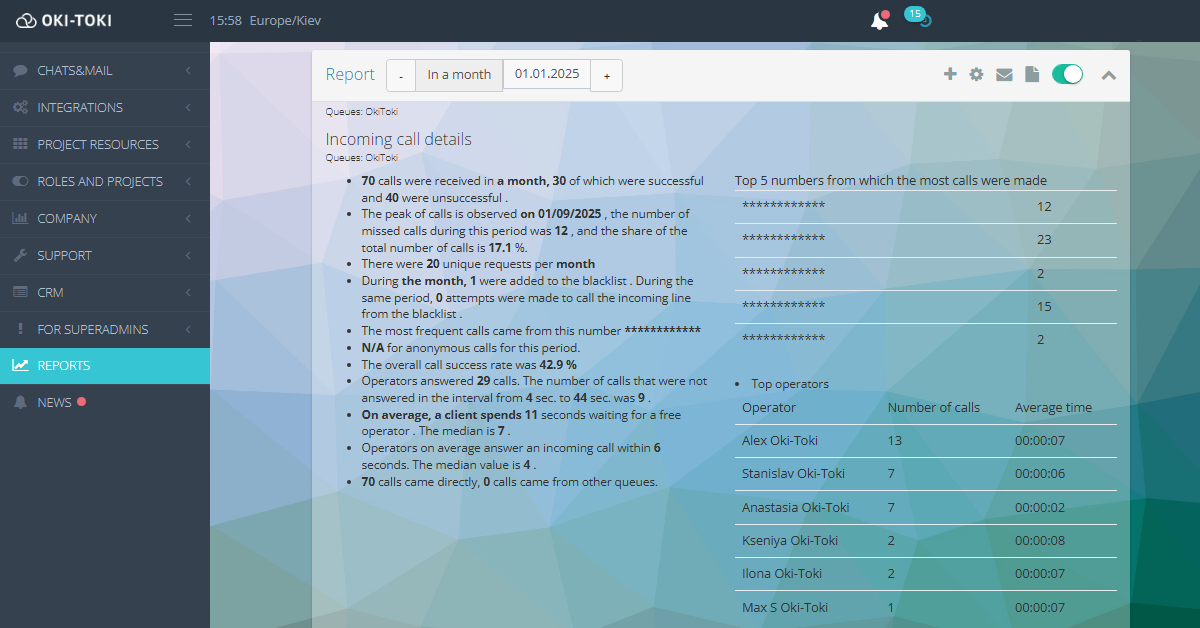
Which reports your call center needs and how to set up automatic reports — is entirely up to you. Specialists at oki-toki are always ready to help and advise on how best to build a reporting and analysis system for your call center so that everything is clear and convenient.