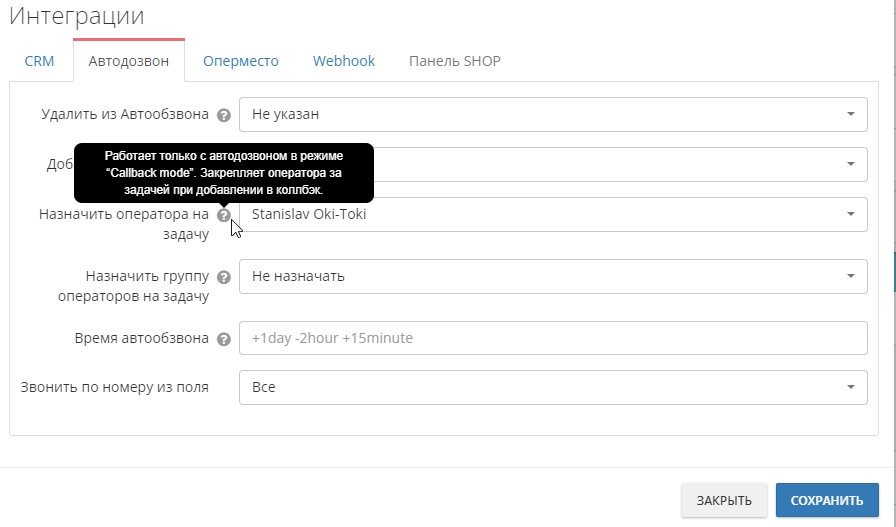Customers want quick responses. What if there is a queue on the line, 20 agents, and dozens of directions? That’s where IVR, which helps create convenient call routing, comes in handy. But you can go further, make this menu not just digital, but vocal, when the client does not press numbers, but speaks, and the system understands him.
In this article, we’ll discuss what a voice menu IVR is, how speech recognition works in Oki-Toki, how it differs from regular IVR, and why you need all this.
What is IVR?
IVR (Interactive Voice Response) is a system that plays greetings, offers to choose the right option, and directs the call according to the required script. In the classic version, the choice is made using the phone’s keypads, for example: press 1 – for the sales department, 2 – for technical support, etc.
In Oki-Toki, the menu is assembled from “blocks” in call scripts: “Start”, “IVR”, “Queue”, “Agent”, like building blocks. You can set up routing, conditions, schedule, queue, and logic without programming and complex integrations.
Voice menu IVR
Since 2018, Oki-Toki offers voice recognition IVR. This means that the client does not need to press buttons, but can simply say what he wants, and the system will understand. Recognition is performed using leading solutions – Google and OpenAI. The text obtained is used by the Oki-Toki system to make a decision and move to the necessary script block. It’s convenient, fast, and makes communication more “lively”.
According to our internal statistics and observations of our clients, most callers do not notice that they are communicating with a robot – especially if the voice sounds natural and the script is correctly built.
How does the voice menu work in practice?
It’s almost the same as in the regular IVR with DTMF pressing. You create a script, add the “IVR” block and configure the response options. Only instead of numbers, you specify words that the client may speak.
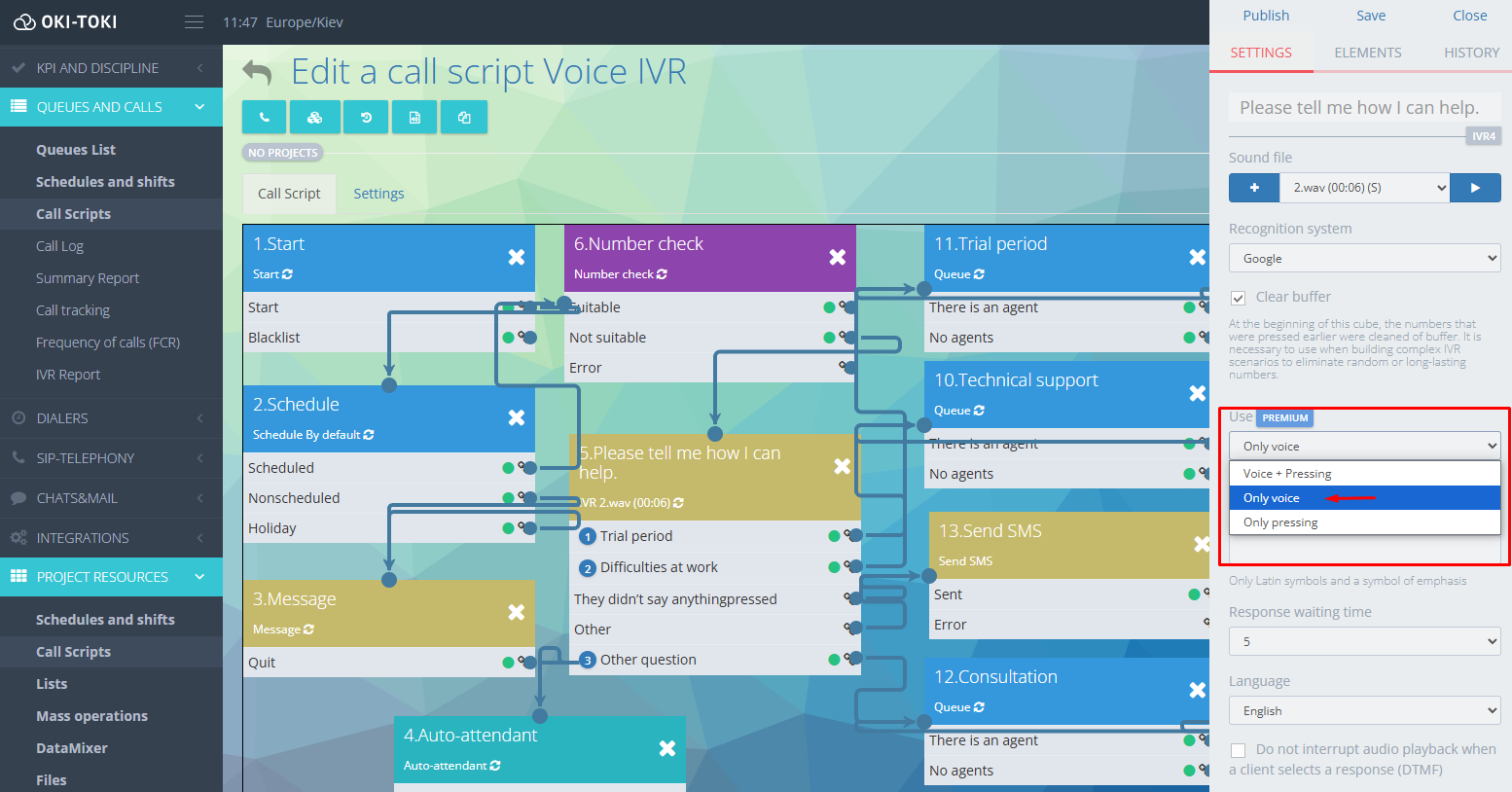
Example: After the greeting, the system plays the pre-recorded IVR message, which offers to choose one of the options depending on the call’s purpose. The client may respond:
- “Want to test”, “test”, “trial access” – this is the first branch;
- “Have a problem”, “need help”, “tech support” – this is the second;
- “Another question” – the third branch.
The speech recognition module will match the client’s response with a list from the dictionary and distribute the call to the appropriate queue.
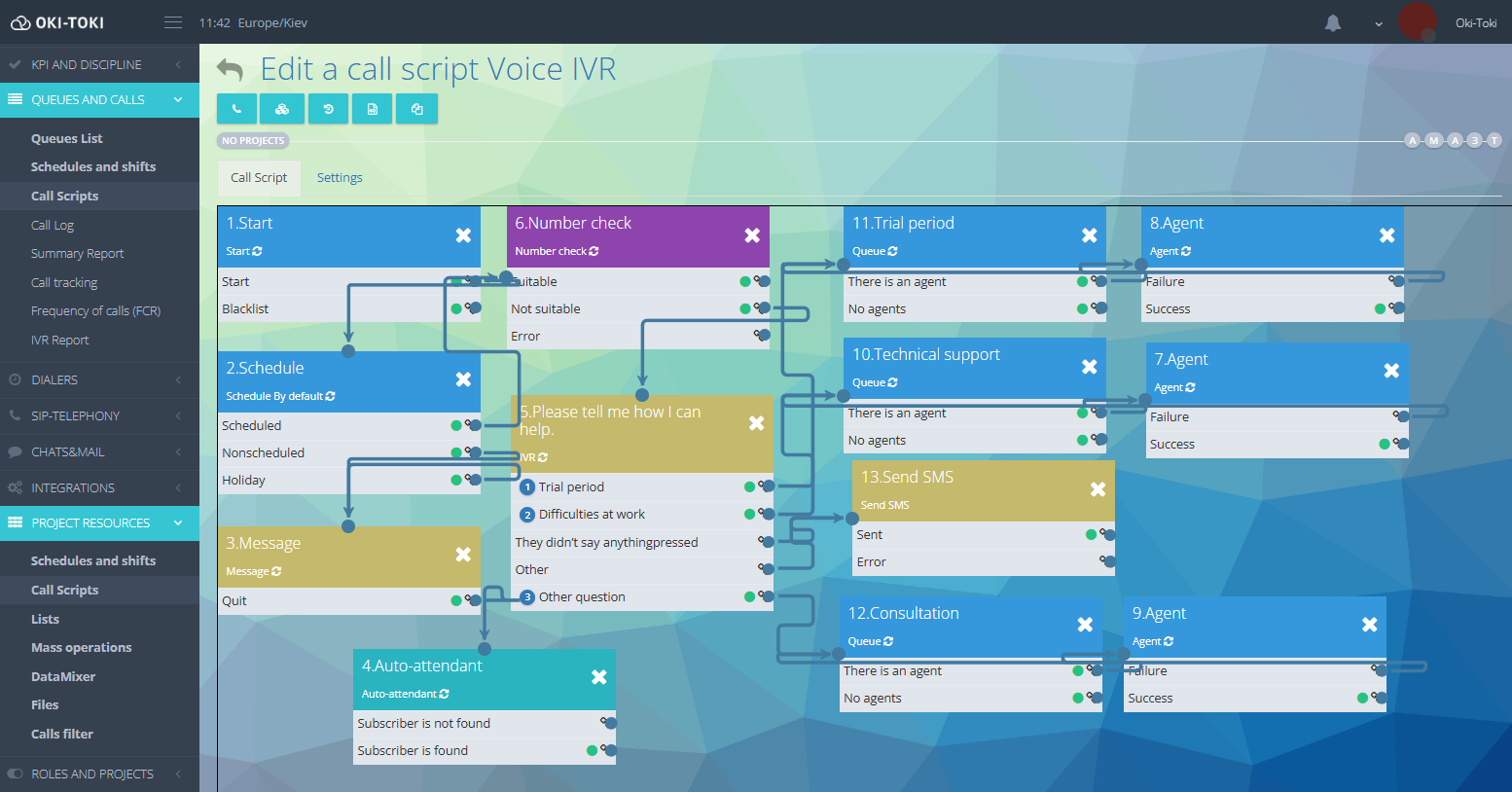
In the script, you adjust dictionaries, add similar words and phrases, so the recognition is flexible. Even if a person speaks with an accent or not quite clearly, the voice menu IVR system menu will still understand him and send him on the right “path”.
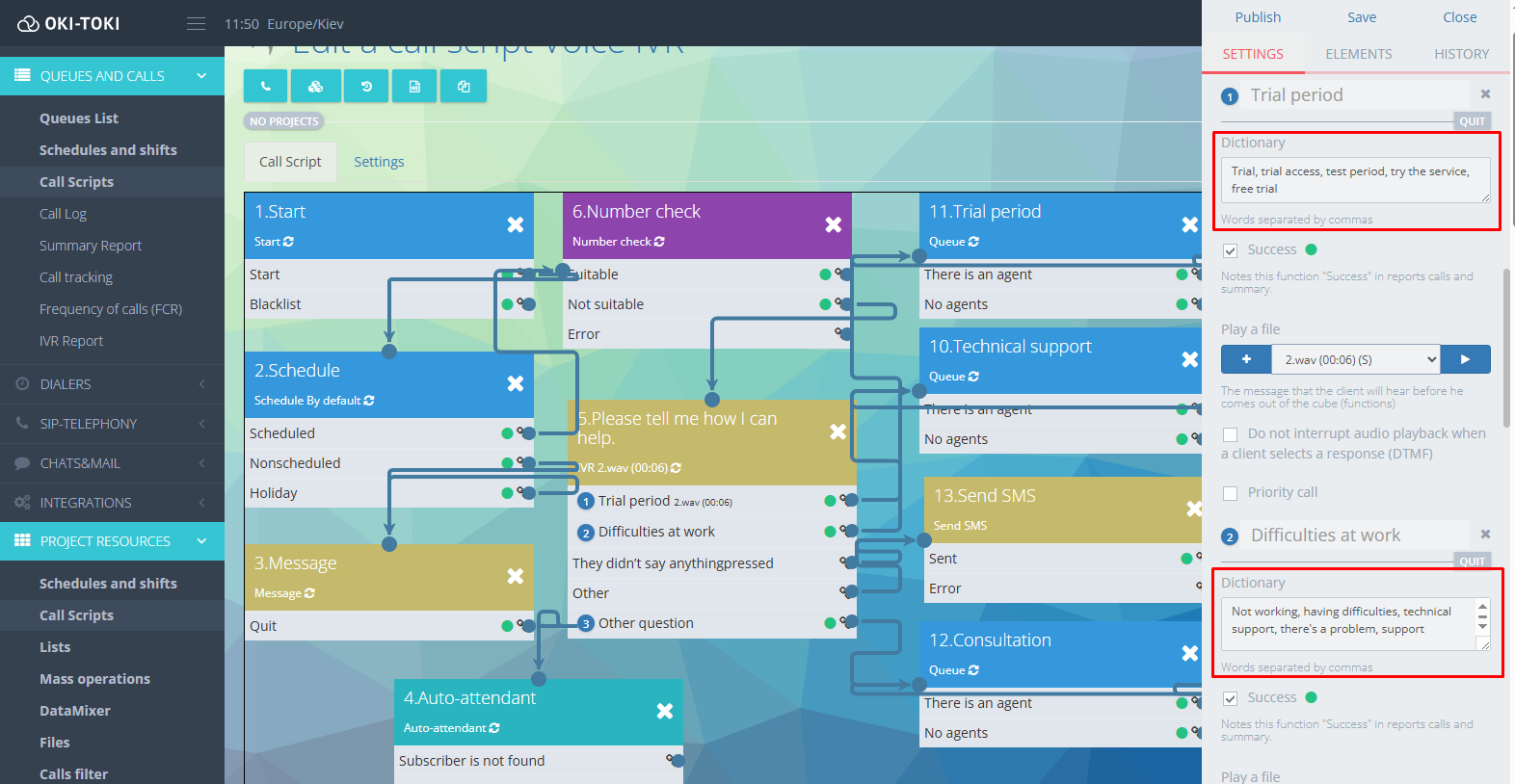
Setting up a script with voice IVR
Here’s what a basic script might look like:
- Start: entry point of the call.
- Time check: is it working hours or not?
- Contact verification: is the number in the database?
- Contact creation: if not – create a new one.
- IVR with speech recognition: the system listens to what the client will say and directs further.
- Queue → agent: in working hours, we connect to the required department.
- SMS: out of working hours – we send a message that we will call back for sure.
What can be connected to voice IVR
In the script in Oki-Toki, you can flexibly adjust not only IVR but also everything around it:
- Schedule: set different scripts for different times.
- Integration with CRM: route depending on the client’s status.
- Number verification: keep all calls, even from new clients.
- Conditional transitions: change the logic depending on the data: VIP clients, regulars, new ones.
- Queues and priorities: direct calls where they are expected.
- Sending SMS: immediate information sent to the client or confirming the request.
Advantages of Voice IVR
IVR saves time, simplifies the customer’s journey, and makes calls more comfortable:
- No need to press buttons – especially convenient in the car, in motion, or when the screen is inaccessible;
- The client immediately says what he needs – no need to listen to a long list, the user simply pronounces his request.
- The system understands the essence, not just the formulation – one customer says “support”, another – “help”, a third – “tech problem” and all get to the right department.
- Less errors and misunderstandings – the person speaks in familiar words, and the system directs precisely according to the script.
- Service becomes faster – there are no unnecessary transitions and redirects — only the necessary route.
Voice IVR helps the call center reduce the load on agents, speed up call processing, and automate routine requests. Agents are freed from routine tasks that a robot can solve, and clients receive the necessary information faster.
Where does this work especially well?
When clients call a company with different questions, it’s important not only to respond quickly, but also to understand exactly what the client is inquiring about. The voice menu with speech recognition helps to do this even before connection to an agent – without confusion and long lists of options.
This solution is especially useful for such areas:
- car dealerships;
- medical centers and clinics;
- online stores;
- delivery and logistics services;
- educational institutions;
- insurance;
- technical support;
- finance, lending, microloans.
Hybrid IVR: Voice + Pressing
In Oki-Toki, you can use hybrid IVR, where both voice control and traditional keypad input work. This is convenient, giving the client a choice – to say what he needs or to press a button. This approach increases accuracy and comfort since the system expects either a voice or a press. Both IVR menu options work – and each chooses what’s easier.
Reporting
In Oki-Toki, you can monitor how your voice or hybrid IVR works using reports. So you can timely notice what needs improvement.
- IVR report will show how many calls went through the “IVR” block, which options were chosen, where errors or breakdowns occurred. It generates data for a single call script;
- Report – a short summary of call processing, which blocks worked, which agents took calls;
- Call log – detailed information for each call: date, time, route by script, client actions, system responses, errors, and outcome;
- DataMixer – an automatic constructor that combines data from different reports into one. With its help, you can combine “IVR Report” with “Call log” or “Task List” and receive data by email for a selected period.
The information from reports is not just numbers. It helps tweak scripts, track how clients interact with the IVR menu, and improve service without guessing and manual checking, relying on facts.
A voice menu with recognition is not about technology; it’s about comfort for clients and the company.