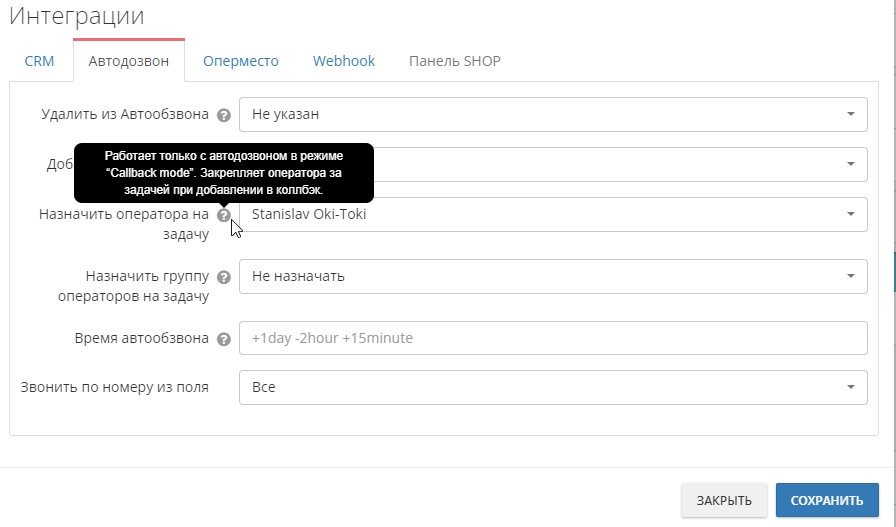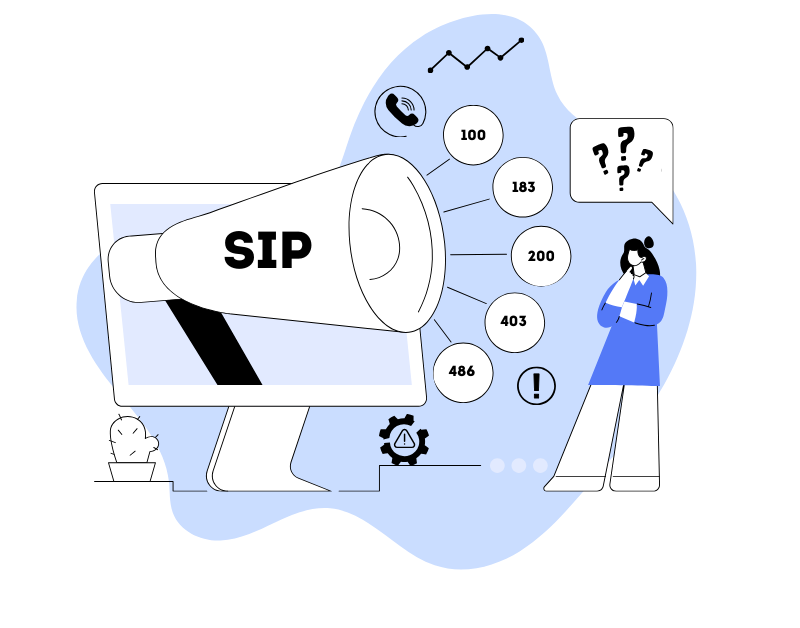Many contact centers, including retail sales companies, are keen to provide their agents with the capacity to guide the customer from product introduction to transaction completion. Often, an agent’s earnings depend directly on this. We agree that this function is important, valuable, and necessary for callback, and therefore…
This article refers to the product Auto Dialer
We call it the “Sticky Callback”! It can be used when adding tasks to a callback from a CRM questionnaire, and when processing missed inbound calls. You can assign a contact to a specific user, or the current user who is processing the customer card in the CRM. Processing missed calls assigns the callback to the last agent who had a conversation with this client. By the way, in 2022 we added an updated group stickiness feature, you can read more about it here.
The “stickiness” setting is in three places:
- in the response settings of the CRM conversation scripts;
- in the queue settings;
- in the auto-dial settings.
Setting up in CRM
Go into the dialogue script’s settings that we need, with the already switched-on dialer (working in Callback mode). In the settings, you may select the “User” (current user) variant or choose a specific user, to whom the callback contacts will be allocated.
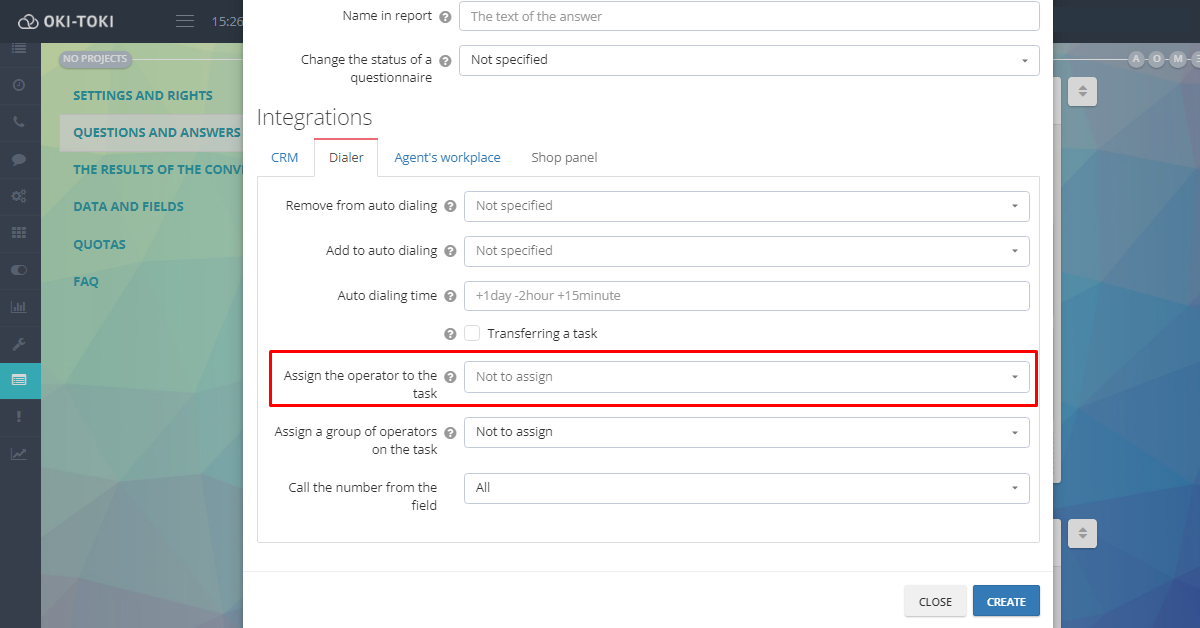
Setting up ‘stickiness’ for processing lost in Callback mode
Go into the dialogue script’s settings, with the already switched-on dialer (working in Callback mode). In the settings, you may select the “User” (current user) variant or choose a specific user, to whom the callback contacts will be allocated.
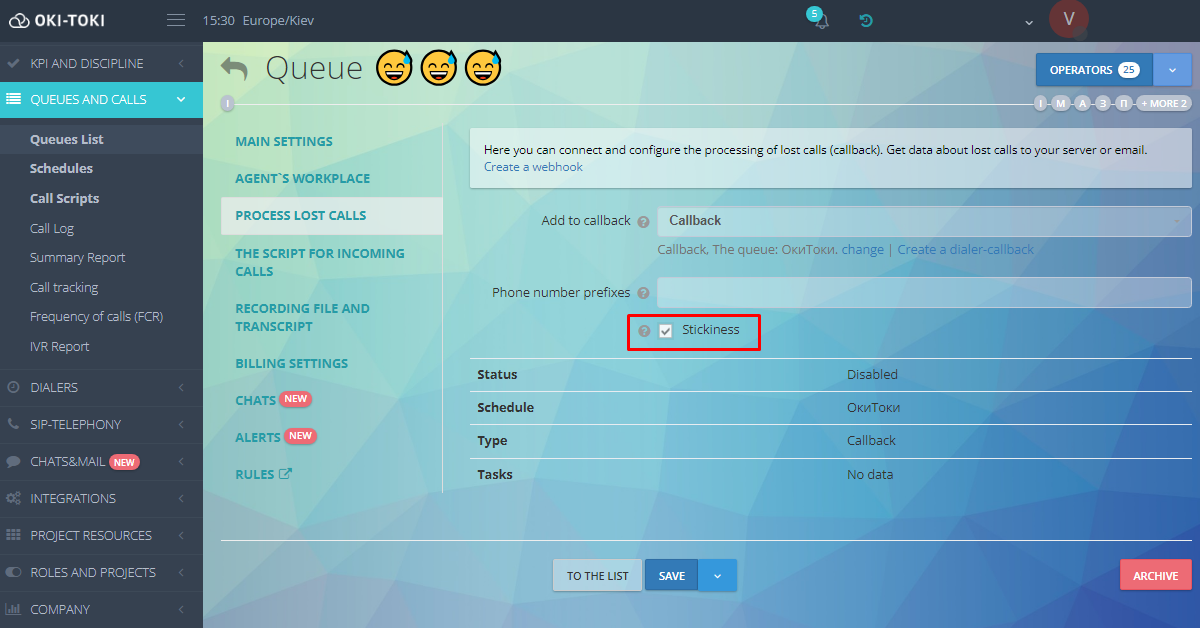
Setting up in dialer
Specify the dialing mode “Callback mode” and waiting time for the agent. As soon as the time approaches for the task to be planned for a callback, the time countdown begins. When the agent’s waiting time has passed, the task is released from the agent and goes to the first available agent.
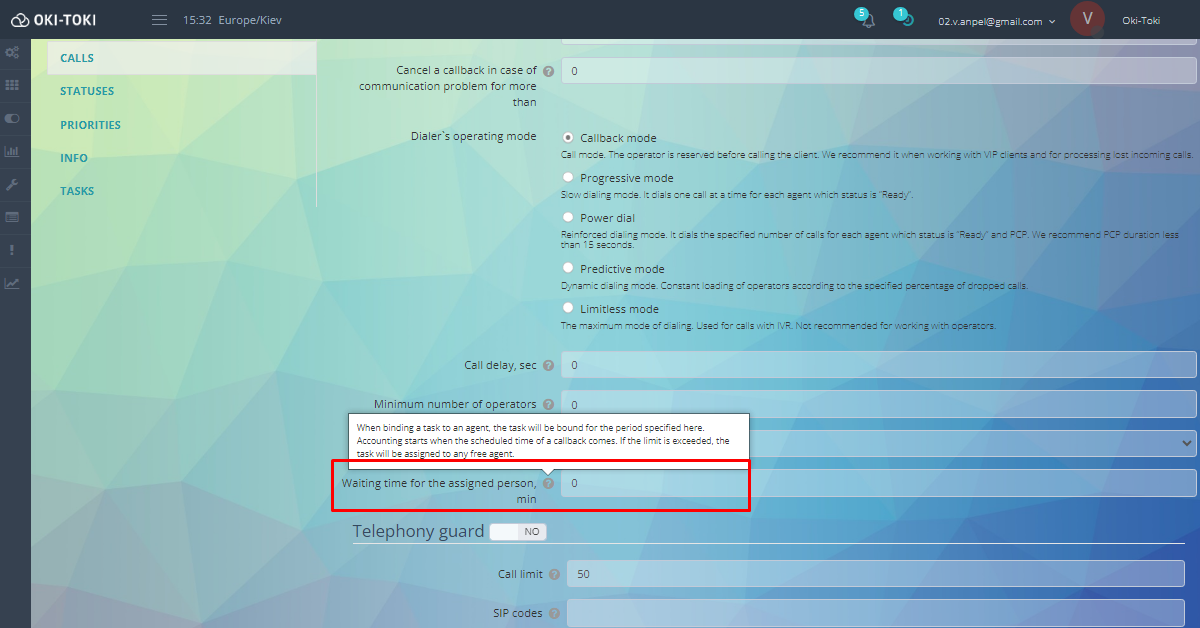
Where Can You Find Accountable Entities in Reports?
An entry appears in the auto-dialer attempt log when the time for an accountable agent to respond has ended;
Additionally, you can automate the calculation of such agent violations through a KPI counter;
The responsible agent will be displayed in the task details in the updated version of the task list.
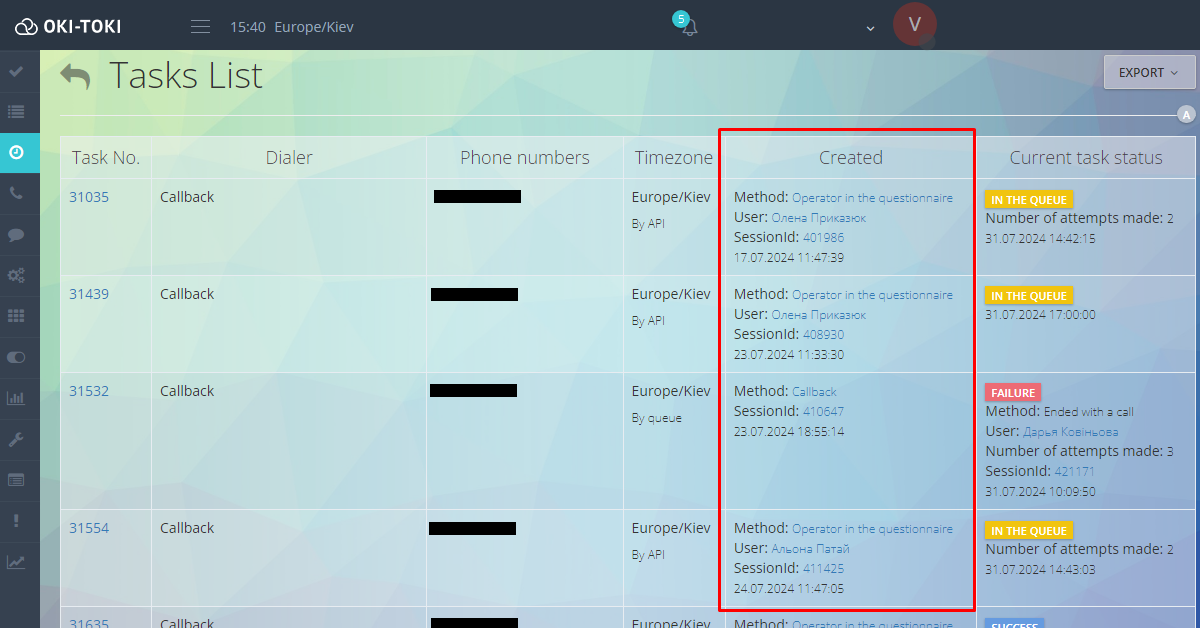
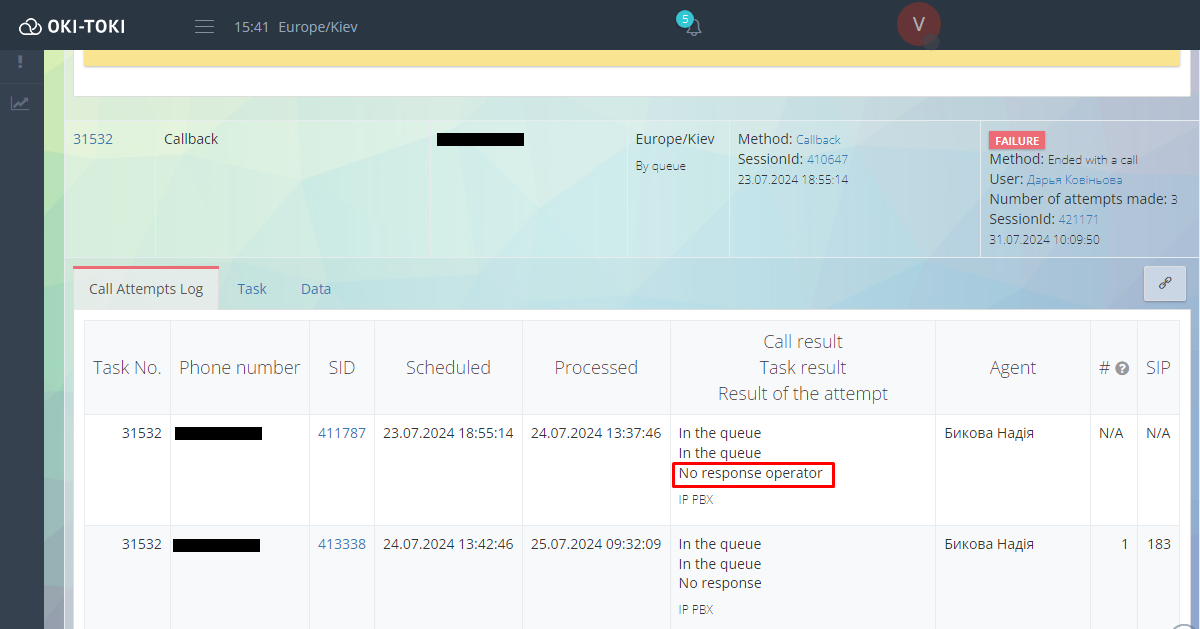
Stas Luchkin