Incoming call statistics will help find out how many calls are received by the call center, how quickly they are processed by agents, as well as how many are successful and missed. In this article, we’ve described the “Incoming calls statistics” report by Oki-Toki and the “Call tracking” report, which will be useful for call centers.
Main indicators of incoming call statistics
Percentage of successful calls (ASR)
ASR (Answer Seizure Ratio) – reflects the percentage of successful calls, that is, those that were answered by agents or directed by the call script to a voice robot. ASR does not take into account missed calls and drop calls. The better a contact center copes with processing incoming calls, the higher the ASR.
ASR is calculated by dividing the number of successfully answered calls by the total number of incoming calls, and then multiplying this value by 100 to get a percentage ratio. For example, if a contact center received 900 calls and answered 800 of them, then the ASR would be 800/900 = 0.8889 or 88.89%.
High ASR indicates that the contact center successfully processes incoming calls. This speaks to good availability of agents and efficient operation of routing systems.
Low ASR may indicate an insufficient number of agents, which could lead to loss of customers.
Total call duration (DUR)
The DUR indicator (Duration) is the total duration of incoming calls, measured in the total amount of time spent on processing all incoming calls. The statistics will include the time from the beginning of the script (voice greeting, waiting in queue, listening to IVR) to the end of the dialogue with the agent.
To calculate DUR, first determine the total amount of time customers spent on the line, then sum this figure for all incoming calls. For example, if the total duration of all incoming calls for the day was 5 hours, then the DUR for that day would be 5 hours.
High indicator may indicate long waiting in queue, lack of agents, complex IVR, or lengthy problem resolution for customers.
Low-quick processing of calls. However, it needs to be analyzed depending on the goals and business processes of your call center – the reason could be either a high level of service or deficiencies in the call script design.
Average call duration (ACD)
ACD is an indicator of the average duration of calls, which helps determine how much time an agent spends on a call on average.
To calculate ACD, divide the total amount of time customers spent on the line (DUR) by the total number of incoming calls for the period. For example, if the total duration of all incoming calls for the day was 5 hours (300 minutes), and their number was 100, then the ACD for that day would be 3 minutes (300/100).
High ACD might mean that agents are spending too much time on each call, which can be associated with inefficiency and lengthy conversations.
Low ACD, on the contrary, might indicate quick and efficient calls, but it also depends on the goals and specifics of the call center.
Incoming call statistics by providers
“Incoming calls statistics” – a consolidated report by Oki-Toki, which shows the total call duration (DUR), average duration (ACD) and the percentage of successful calls (ASR). You can also track the number of incoming calls, grouped by telephony providers, which helps gather statistics and identify problem areas.
When generating the report, you can choose the period, provider, call duration, group calls by days and months, and also specify the appropriate time format.
The final statistics will include indicators of call duration and the percentage of successful (ASR), which varies in color depending on the share of call success for clarity.
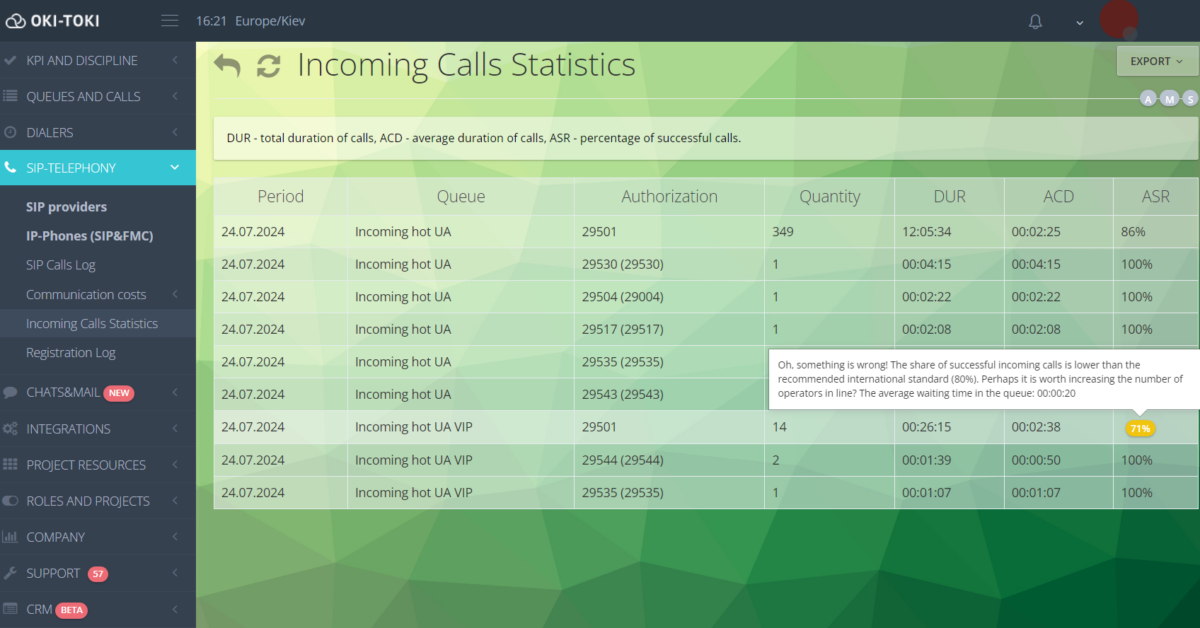
For convenience, you can display statistics in the current window, as well as download in Excel, HTML, or Google Sheets formats.
How does Call tracking work?
Call tracking is a method of accounting for incoming calls, which helps understand how well advertising campaigns and marketing strategies are working. It allows you to know where calls are coming from (for example, from a website, search engine advertising, social networks, etc.) and measure indicators – number, success, conversation duration, etc. There are different types of Call tracking, and in Oki-Toki this functionality is presented in the form of a report.
Call tracking in Oki-Toki
The Call tracking report displays statistics of unique incoming numbers, waiting and conversation duration by communication providers (numbers for incoming line).
The ready report will also include summary data on successful and unsuccessful calls.
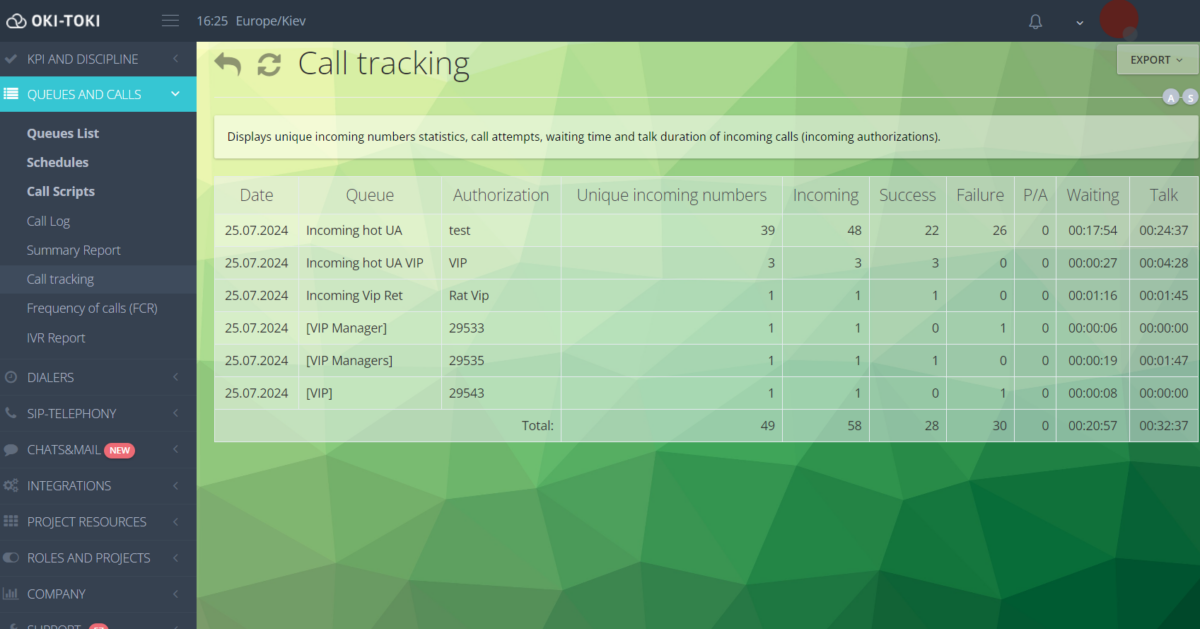
The Call tracking report allows analysis of call sources, as it displays which incoming number a client called. For example, with this report, you can account for calls from a website of a company, which helps study the effectiveness of various marketing channels and their impact on attracting customers.
Call tracking is valuable for various types of call centers, including technical support, customer service, sales, and marketing. This report will be especially useful for customer service managers and marketers who need an analysis of a call center’s incoming calls to improve the company’s business processes.
Cloud call center Oki-Toki can be an excellent service for call statistics. Thanks to the variety of functions and tools, you can study and analyze the work of a call center in detail. Managers will be able to obtain valuable data about calls, their sources, success, and other parameters, which will allow the company to optimize business processes.
Additionally
It’s important not only to receive a call from advertising, but also to ensure it’s not lost. In Oki-Toki, there is an effective tool for processing lost calls and “callbacks” – “Callback”. The system will automatically dial back to a client who did not get through. You can read more about Callback in a separate article on the blog.



