Cloud contact center — a flexible tool for communicating with customers, notifying them, and gathering statistical data. Oki-Toki software allows for making incoming and outgoing calls, promoting new products, and conducting surveys. Aside from increasing the efficiency of the call center, cloud software helps save money. An Oki-Toki client pays only for the services they use. No more need to invest in software updates or purchasing equipment!
Call Center Automation in Oki-Toki Service
Tools in Oki-Toki offer a wide range of possibilities for automation call center, enhancing work efficiency and improving customer service quality. There are several ready-made automated tools available:
- Oki-Toki works in a browser and is based on using cloud technologies, allowing the application to run on a server rather than on the user’s computer. This allows users to access the full functionality of Oki-Toki through any web browser, without the need to install additional software. This approach has several advantages, including higher security and data protection, ease of use, flexibility, fault tolerance, and scalability of the system. Moreover, using Oki-Toki in a browser simplifies the implementation process and reduces maintenance and software update costs.
- The technology of scalability in Oki-Toki is based on flexible and automated call centre adaptation of the system to increasing load. As the number of users and data volume grows, the system automatically increases computing power and resources to ensure stable and uninterrupted operation. This is achieved through the use of cloud infrastructure, allowing for real-time resource scaling, as well as a distributed architecture, ensuring high availability and fault tolerance of the system.
- For Oki-Toki, as for any other company, data security is an important aspect of doing business. To ensure security and reliability, the company uses data backup and storage in different countries around the world. Backup allows preserving critical data in case of equipment failure or other unforeseen circumstances. Moreover, storing data in different countries enables the company to comply with local data protection laws and ensures quick access to data for users in various regions of the world. These advantages allow Oki-Toki to ensure data reliability and security, as well as high availability and swift access to data for users
- An integral part of improving work and data exchange is automated call centers through having a range of ready-made integrations with various popular services such as ZohoCRM, Salesforce, Zendesk, and many others. This tool allows users to configure data exchange between Oki-Toki and their existing systems and processes, significantly simplifying work and enhancing the efficiency of business processes. Ready-made integrations allow users to use pre-configured settings and solutions, as well as significantly save time and resources on developing and implementing their own integrations.
If the necessary CRM is not among the ready-made integrations, the user can contact technical support, and they will help develop an integration upon request.
Multichannel Handling of Requests
Automated call center through multichannel handling of requests is one of the key elements in successful customer service in any call center. Modern technologies and services ensure fast and quality service to customers, regardless of the communication channel they use. One of such tools is the Oki-Toki service, which provides multichannel handling of requests using voice and text communication channels.
Let’s review the capabilities of multichannel handling of requests in Oki-Toki:
- Reaching out to customers using IVR allows contact center automation determining the purpose of the call and directing it accordingly, which reduces waiting time and improves the overall quality of service.
- Separating incoming and outgoing authentication enables even distribution of load on agents, and rules – determine the order of call processing according to set parameters, such as waiting time, call priority, and others.
- Automated contact center in terms of the callback function simplifies the agent’s work process and contributes to minimizing lead loss. If a customer couldn’t reach an agent or if an agent couldn’t answer a call or it ended for another reason, the system will queue this contact for a callback. The function allows reducing the number of lost calls and increasing the number of successful inquiries, as well as enhancing customer satisfaction.
- Tool for processing messages of various types, including e-mail, SMS, as well as chats. These inquiries can be collected in a single personal agent account, providing convenience and efficiency in the processing process. The agent can quickly track and process incoming messages, interacting with customers through a unified system.
Advanced CRM and Analytics
Customizing the appearance of contacts, custom fields, and tags is one of the capabilities of advanced CRM in the Oki-Toki system. Users can customize the appearance of contacts according to their business needs, add custom fields and tags for more convenient contact management.
For example, a user can add additional fields to store client information, such as date of birth, email address, or document numbers. It’s also possible to create different tags and groups for classifying contacts and ease of searching
An important tool of CRM and analytics is the capability of storing the history of correspondence with a client, history of calls, and call recordings. In Oki-Toki, each conversation and correspondence with a client is recorded and saved in the history of interactions with the client, which is available to supervisors or agents in real-time depending on the agent’s role and access level to the system.
This allows agents to quickly familiarize themselves with the history of client interactions with the company and analyze past calls and correspondence to improve the quality of customer service. In addition, our service provides the opportunity to listen to call recordings and reread correspondence with the client, which helps to more accurately analyze client issues and inquiries.
The functionality of automatic number normalization, which allows bringing incoming, dialed, and imported phone numbers to a single format. This makes the process of dialer call center automation software and working with contacts more convenient and efficient.
Telephony Management
Support for integrations with various telephony providers, Oki-Toki service offers the possibility for the client to connect any suitable telecommunication provider for call and message processing.
Routing outgoing calls by rates and operator prefixes. When making a call, the system automatically selects the most cost-effective tariff plan and prefix to reduce the cost of the call for the company. This helps companies reduce expenses on phone calls, as well as increase work efficiency during call center automation. The system also allows setting routing priorities for outgoing calls for specific groups of agents, and contact automation in this case, boosts staff flexibility and expands their capabilities in priority call processing.
Control over permitted call destinations in Oki-Toki allows setting restrictions on call routing to specific countries and regions. It works by establishing lists of permitted or prohibited destinations, which can be created and configured according to the company’s requirements. If a call is directed to a prohibited destination, then the system automatically blocks it
Management and Control of Agents
In Oki-Toki, there are several tools for monitoring agents among which are:
- Reports, which display statistics on various parameters, such as the number of missed calls, average waiting time, duration of conversations, and others.
- Agent ratings, allowing to assess their efficiency and performance in work.
- QCC (Quality Control Department) a tool designed to improve customer service quality in the call center. It allows monitoring and analyzing the work of agents, identifying errors in the customer service process.
All these tools enable monitoring agents’ work, enhance customer service quality, and improve the company’s business processes:
- Internal chat and conferences;
- Presence detector at the workplace in Oki-Toki represents a function that helps control the working regime of call center agents, thanks to contact centre automation determination of their status in the system. This allows management to better control work processes and manage the resources of the call center, optimizing the distribution of agents and ensuring maximum work efficiency;
- Summary reports on agents’ occupancy in Oki-Toki allow seeing how much time each agent spends working with clients, how much time on breaks and non-working moments, as well as how much time remains free. All this makes Oki-Toki a convenient and effective tool for accounting the occupancy of agents and optimizing work processes.







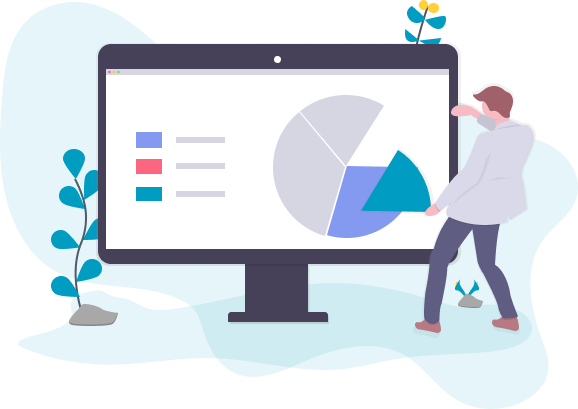



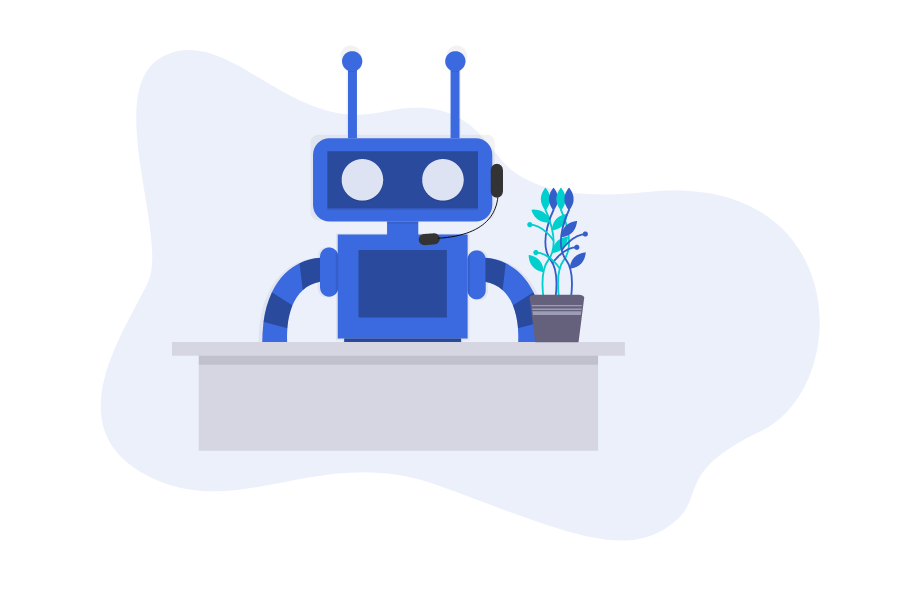
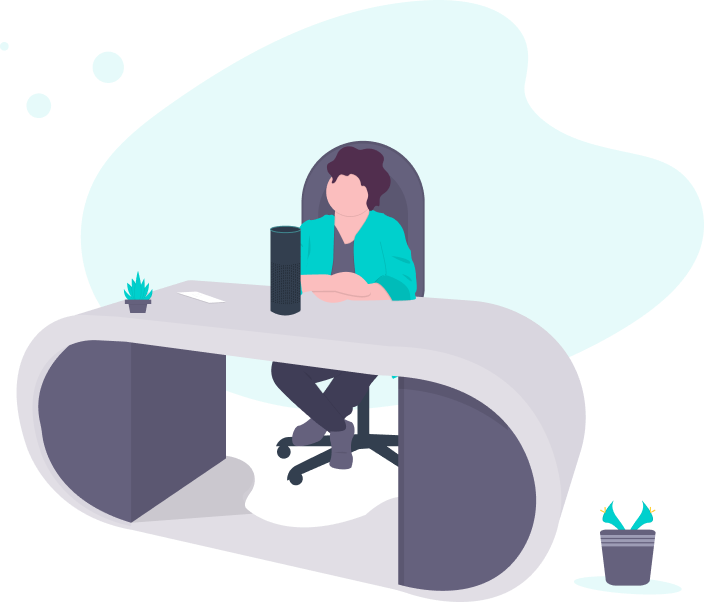

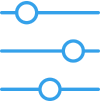
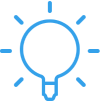










Pros: Extensive functionality, a vast array of reports. The company itself is geared towards the development of new products to enhance the quality of service. A seamless integration of statistical data, disciplinary reports, and other reports.
An intuitive platform for companies with a large customer base. Here, each client is assigned a personal agent, which is essential in the initial stages of working with the program. A complete automation of calls, recording, and archiving of all phone conversations is available. API integration is offered. Additionally, the cost of these services on the market is low.
Cons: There is a lack of certain widgets when transitioning to a new agent’s workplace. Though, this can be viewed as an advantage as it does not distract the agent during the call.
Iulia Raiscaia
We’ve been working with Oki-Toki for over 5 years. It’s a superb service for implementing projects at a highly favorable price. Pay when you have staff, don’t pay when you don’t. We have implemented a large number of projects on the Oki-Toki platform. There are very handy widgets for tracking metrics and flexible settings. If you want to quickly launch a project that will run stably, I strongly recommend Oki-Toki. In five years we have never had a situation where Oki-Toki didn’t work for more than 4-5 minutes and that happens very rarely.
Bogdan Koshevyy
We’ve been working with Oki-Toki since 2018, discovered them when we were launching our online store. The service is incredibly flexible. Initially, we had a couple of agents, and we bought just 2 agent seats. Now the number of agents has increased – of course, we spend more too, but there are no “extra” or imposed charges. If you have 10 agents, you only pay for 10 agent seats. If you don’t need, for example, a voice robot – you don’t pay for it. If you need it – you connect it. However, a personal manager is available only at the connection and trial period stage. Overall, we are satisfied.
Love
There are pros and cons in the system’s operation. Overall, the impression is positive. Among the conveniences: a clear interface and browser-based operation, dialer capabilities. IVR is very well arranged. Creating voice greetings and scripts is pretty cool. On the downside: the agent’s work interface is raw, there are some other improvements needed. A bit frustrating that many linked functions are found in separate sections. It would be good to have more hints. Overall, I’m more satisfied with the operation than not.
Guest