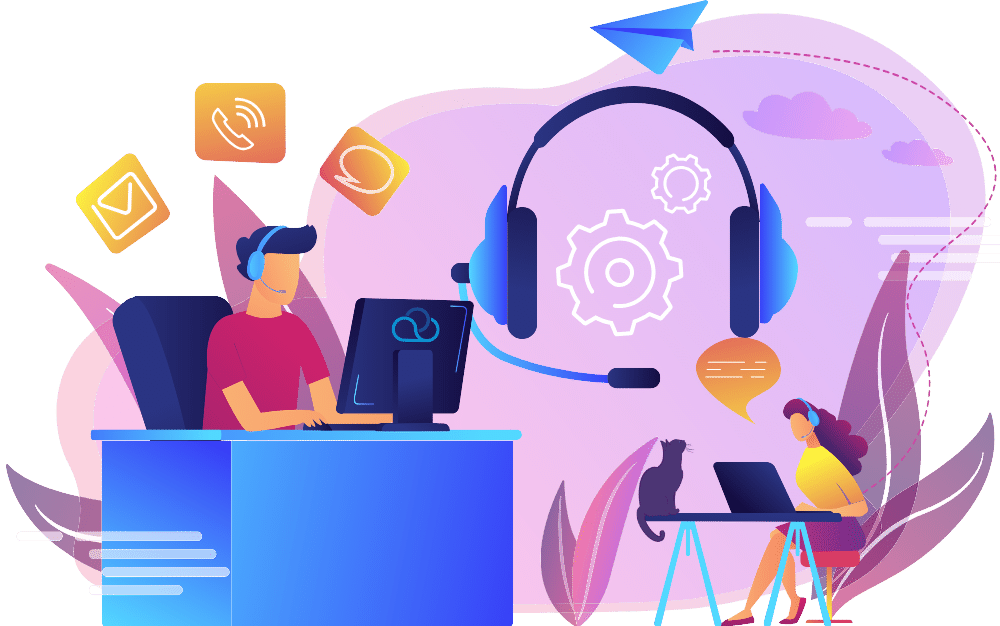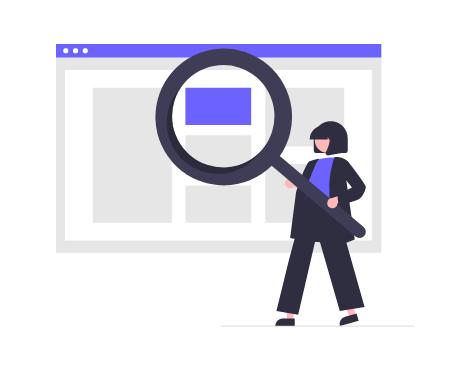What does an outsourcing call center do?
An outsourcing call center is a convenient and flexible solution for companies wanting to entrust their business project to professionals.Instead of expending energy on hiring employees, renting office spaces, and purchasing equipment, companies can simply rent everything they need — from a team of specialists to the latest technologies. Such a call center, working as an intermediary, uses various communication channels: telephone calls, SMS blasts, social networks.
What is needed to create a call center?
How to create an outsourcing contact center? The process requires detailed planning and careful attention to each step:
- Goals and Objectives: It is important to clearly define the functions your call center will perform and the tasks it should solve. This will allow you to create a structured development plan and ensure its activity.
- Office and Remote Work: You need to decide where your employees will work: in the office, from home, or a combination of both. If you choose an office, find a suitable place where employees will be comfortable and have everything they need for work. For remote work, ensure that employees have good internet and can securely connect to the company’s systems. If you decide on a combination of both, prepare to support both office and remote work.
- Software: For effective call center operation, it is recommended to first acquire a multifunctional CRM system and connect a virtual PBX, as well as develop ways for data storage and processing. At Oki-Toki, you will find everything you need for your call center, from effective tools to convenient reports.
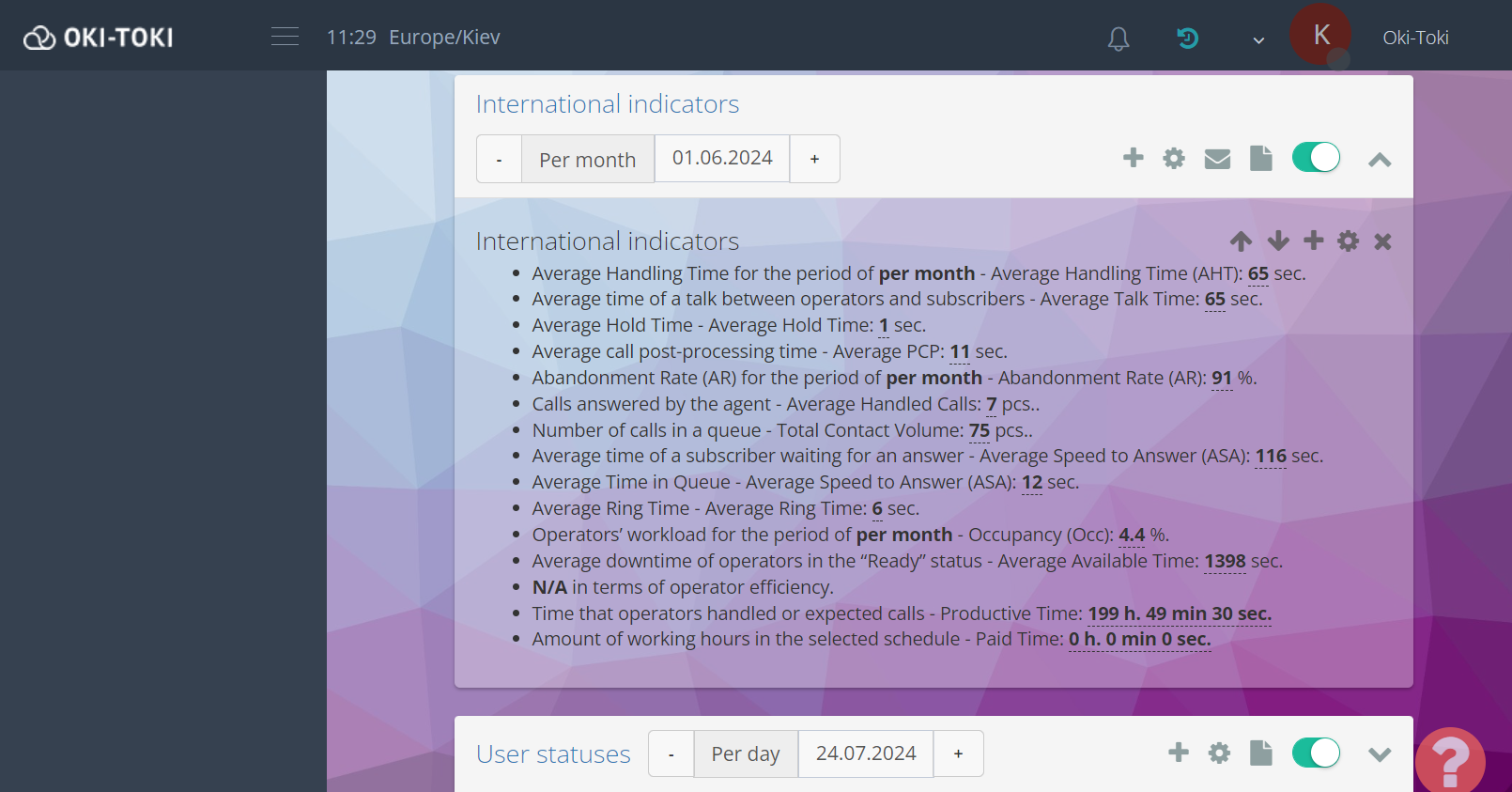
- Hiring and Training Employees: It is important to choose people who already possess or can quickly learn the skills needed for work in your call center. After hiring, conduct training to familiarize new employees with your systems and teach them to effectively converse with clients. Train them to find solutions in various situations that may arise during calls.
- Script Development: Create clear scripts for common customer interaction scenarios. This will allow your agents to quickly find the correct responses and confidently engage in dialogue with every client.
How to create a script in Oki-Toki read on our site.
- Testing: Before your call center begins operation, it’s important to ensure that everything works correctly. Ensure that the software functions without glitches. It is also crucial to check how agents handle tasks under conditions similar to real ones. If any problems are encountered, they can be corrected before the call center is fully operational.
- Creating a Quality Control Department: Such a department will check employees’ work and the use of resources, guaranteeing that each client receives only the best service. This ensures stability and reliability in your services.
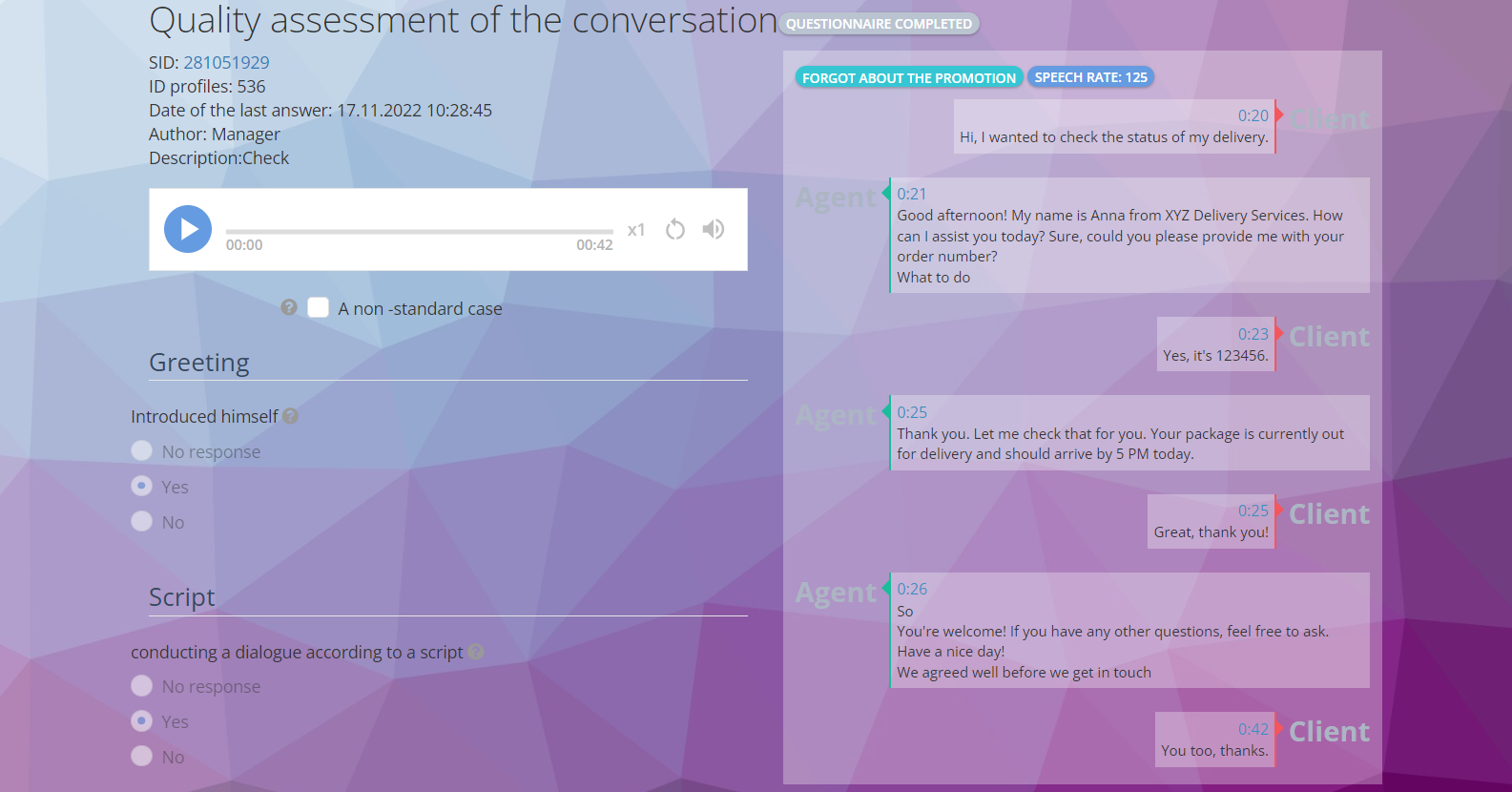
- Official Launch: After everything is prepared, it’s time to officially open your call center. Make sure that every agent knows their tasks and that technical support is ready for any surprises. Organize a marketing campaign: this can include online advertising, press releases, and local events. Start monitoring operations from the first day to quickly resolve any problems that arise and track customer feedback.
- Continuous Monitoring and Process Improvement: To ensure your remote call center continues to operate efficiently, it’s crucial to regularly analyze its activities. Collect data on call times, agent work hours, and key performance indicators (KPIs). Oki-Toki software will be your invaluable assistant in this process, allowing the automation of data collection and conducting an analysis of the call center’s operations.
Creating your own outsourcing contact center may seem like a daunting task, but with the right support, it’s achievable. Oki-Toki specialists will provide you with the necessary assistance in optimizing processes and setting up the operation of your call center, while Oki-Toki’s functionality and tools will make your project successful and effective.
Functionality for outsourcing in Oki-Toki
The right software and customer management systems (CRM) are critically important for effective operations. Several key tools offered by the Oki-Toki service include:
- Omnichannel: Oki-Toki allows managing all types of communications with clients, whether it’s calls, email, SMS, or social media messages. This helps consolidate all inquiries into one system.
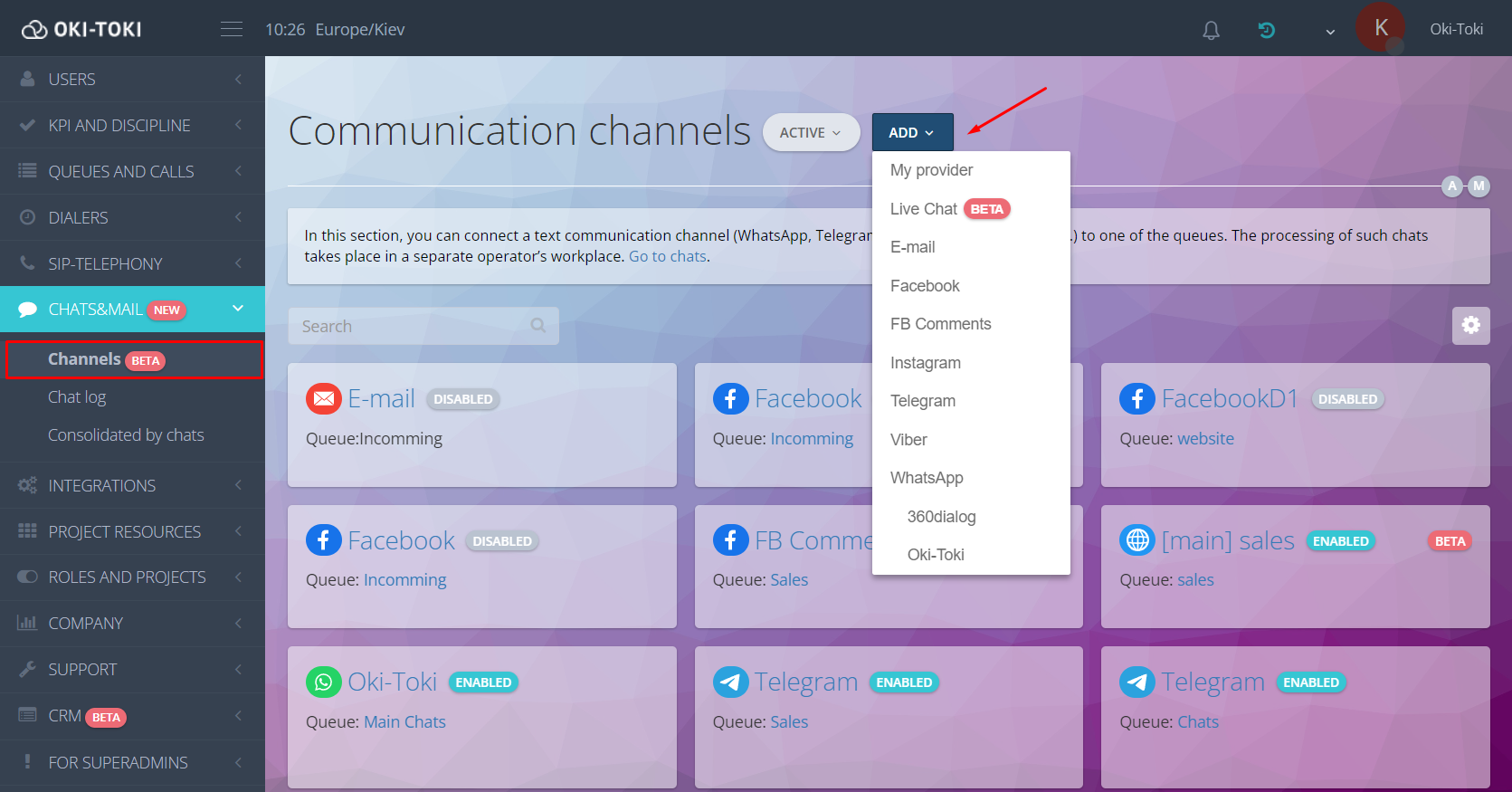
- Integration: Oki-Toki integrates with various CRM systems, giving agents access to a client’s communication history and their preferences from previous interactions.
- Call Routing: The system automatically directs calls to the most suitable agents, based on their qualifications or current workload, speeding up and improving request processing.
- Queue Management: Oki-Toki helps efficiently manage call queues, reducing client waiting times and optimizing agent workload. For priority calls, a VIP queue can be set up, see more in the blog article.
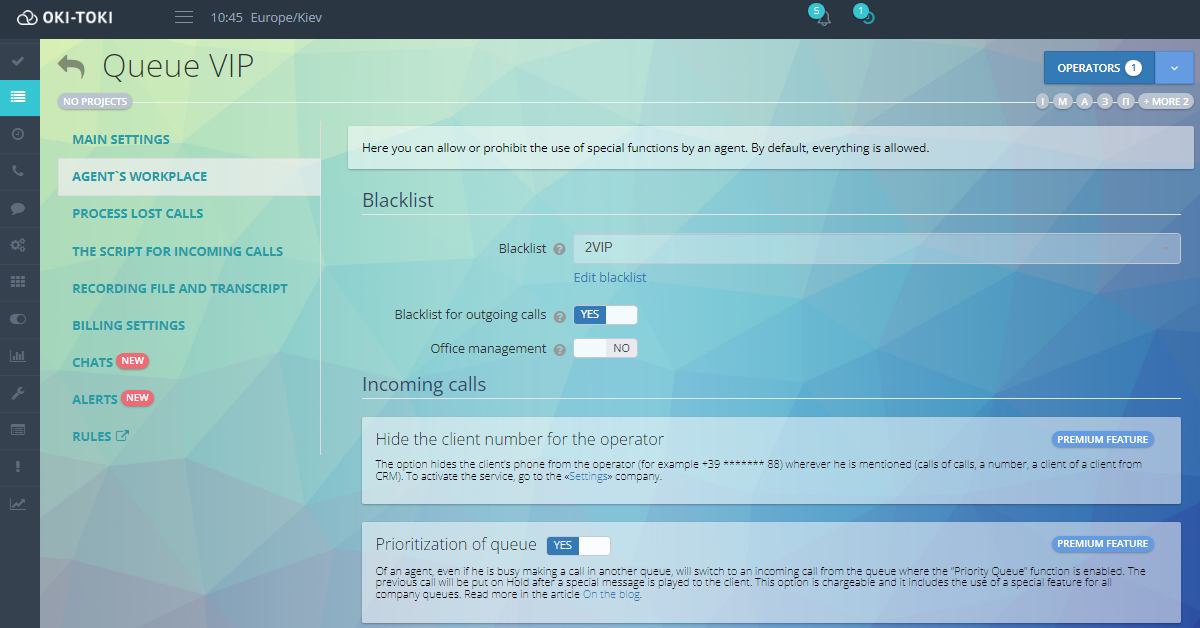
- Call Recording: Helps control the quality of service and use the data obtained for training agents and improving their work.
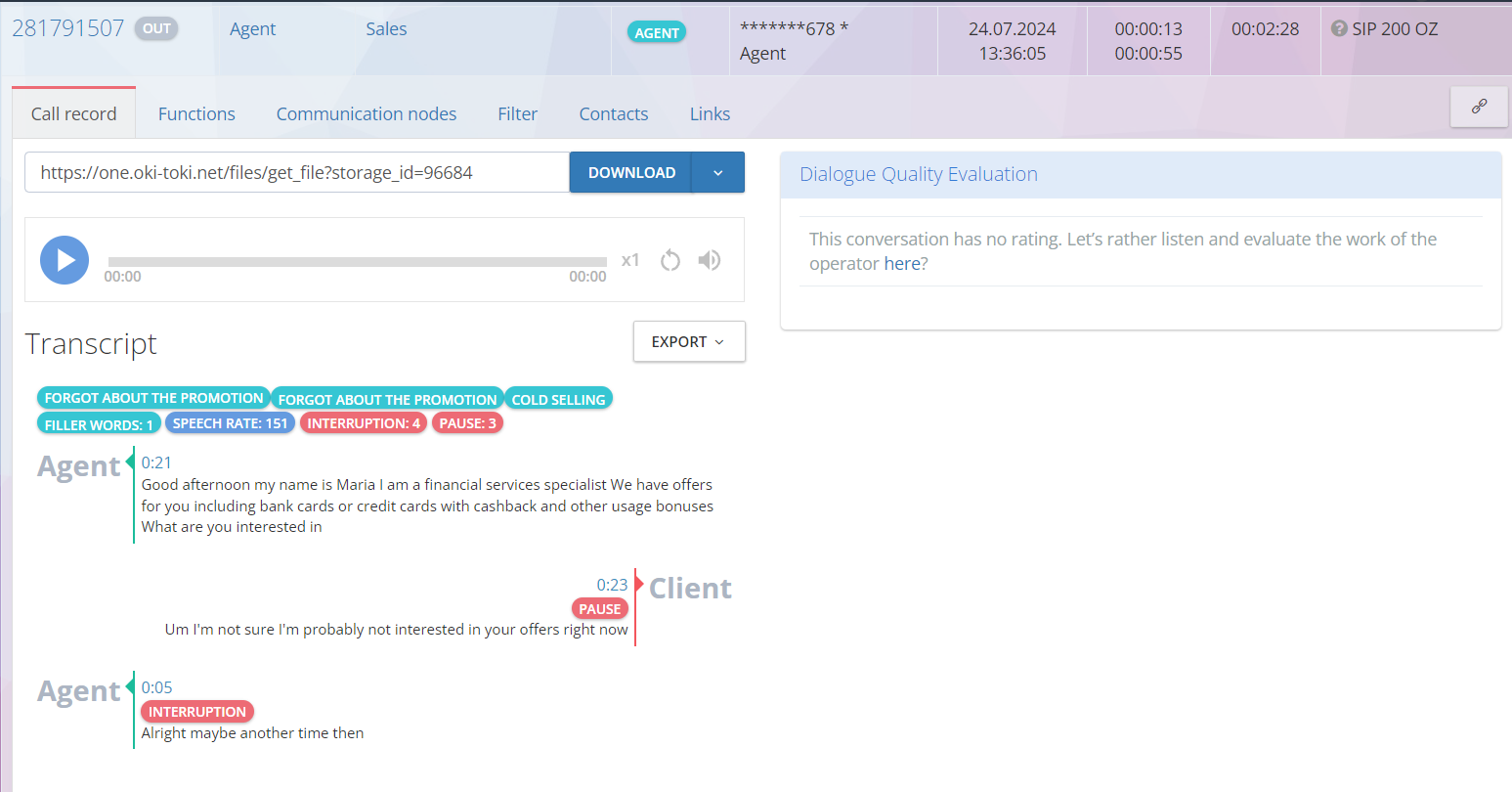
- Reports and Analytics: Oki-Toki offers more than 36 different reports, which will help evaluate the quality of dialogues, duration of conversations, overall agent performance data, and produce KPI outcomes.
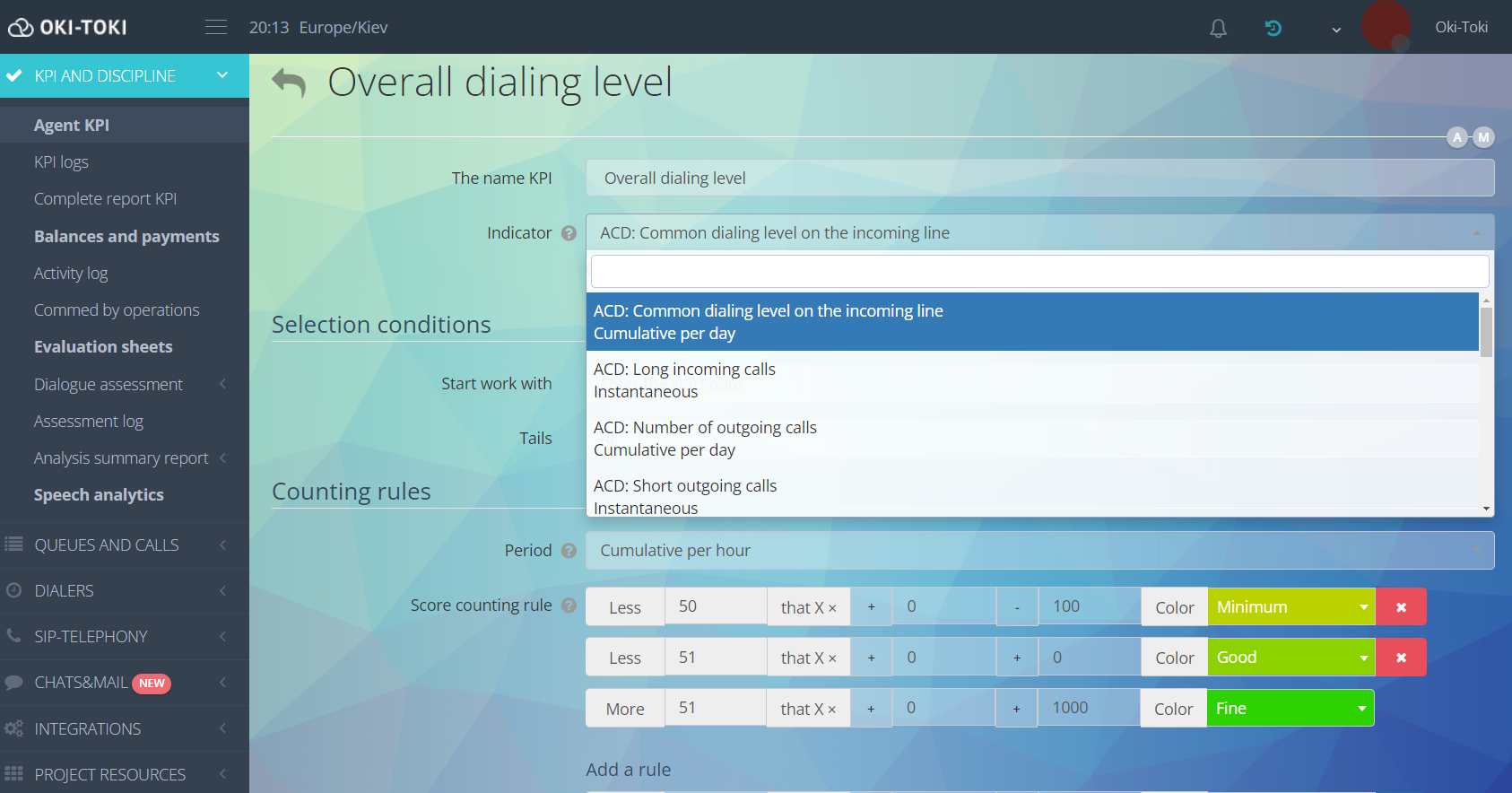
- Agent Workspace: Software from Oki-Toki has an intuitive interface, providing agents with access to all necessary tools for work.
- Remote Work: With the growing popularity of remote work, Oki-Toki offers a cloud solution, allowing agents to work remotely. For work, only a PC, headset, and internet access are needed, enabling work from anywhere in the world directly from a browser.
These tools make Oki-Toki an invaluable resource for outsourcing call centers, helping them maintain a high level and adapt to market changes.
Useful tips and recommendations
For your outsourcing contact center to work like clockwork, bringing maximum benefit to clients and revenue to your business, it’s important to pay attention not only to technology but also to the human factor. Here are a few practical tips that will help you optimize processes and create a favorable working atmosphere:
- Plan Working Shifts: For instance, analyze when the highest workload occurs, and try to schedule experienced agents for these periods. This will help avoid overloading employees and reduce waiting time for clients.
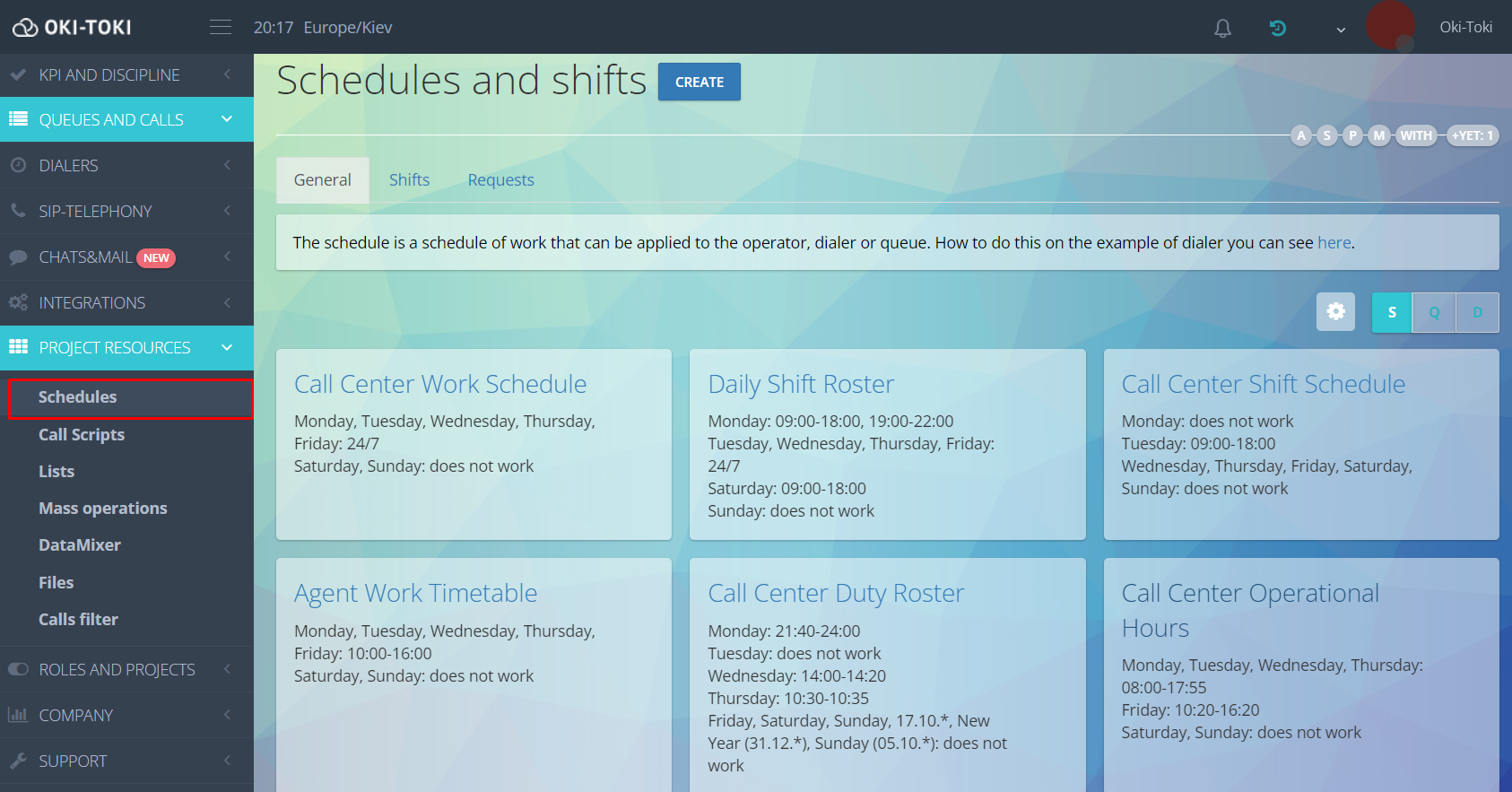
- Support Team Motivation: Conduct informal meetings or events for the team. This strengthens spirit and allows agents to relax and feel the support of colleagues and management.
- Feedback: Create a simple system for collecting feedback from customers after each interaction. This can be a short survey by phone or an electronic form. This way, you will quickly understand what your clients like and what can be improved.
- Regularly Update the Knowledge Base: Make sure your managers have access to up-to-date and complete information about products or services. This will help them answer client questions more competently and quickly.
- Ensure Data Security: Ensure that all employees know how important it is to protect customer information, especially if they are working from home. Regularly remind them about security measures and check their adherence.
- Listen to Your Clients: For example, if there are frequent complaints about long waiting times, consider increasing the number of agents during peak hours. Or if agents seem uninterested during a conversation, consider additional training on communication skills. Your goal is to ensure that clients are always satisfied with the quality of your managers’ work.
By following these recommendations, you will improve the operation of your call center and increase your team’s productivity. If you have additional questions and want to test our software for call centers, simply submit a request. Our technical specialists will promptly contact you and provide a consultation.