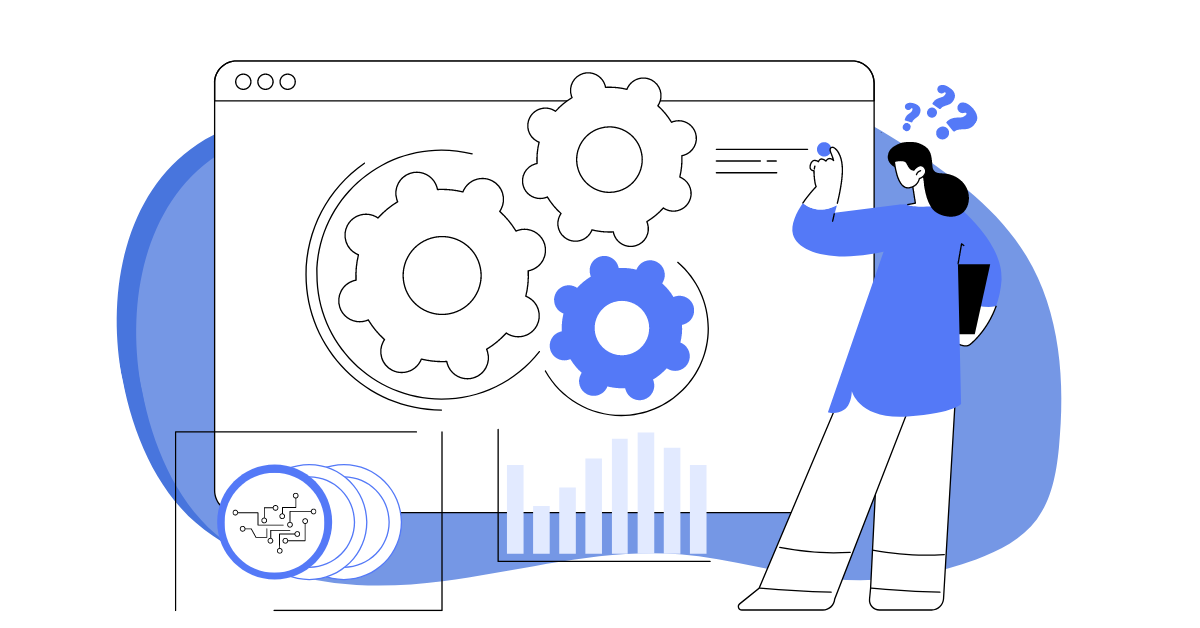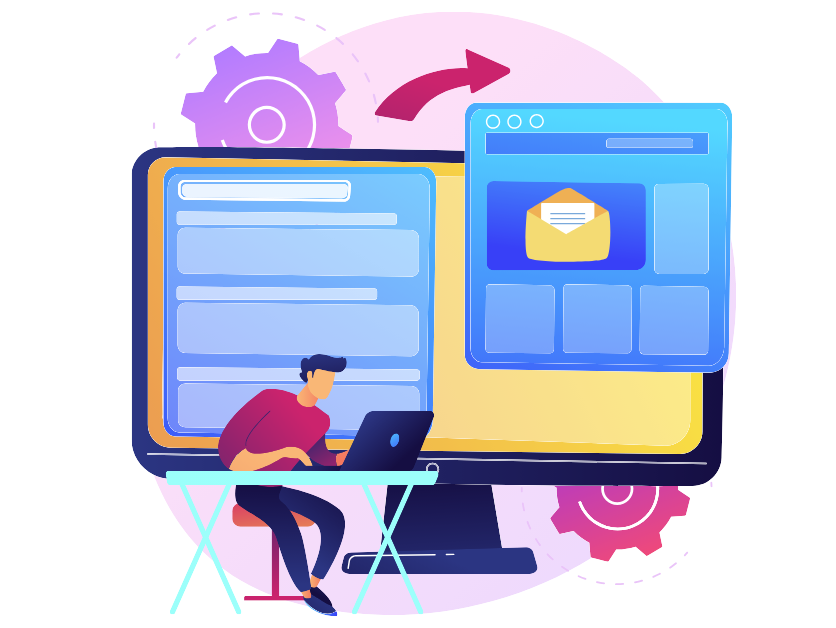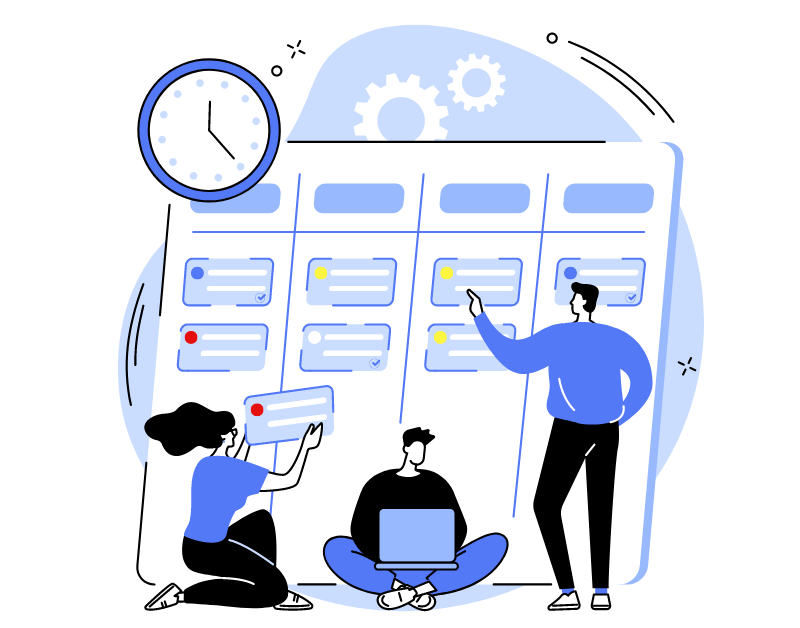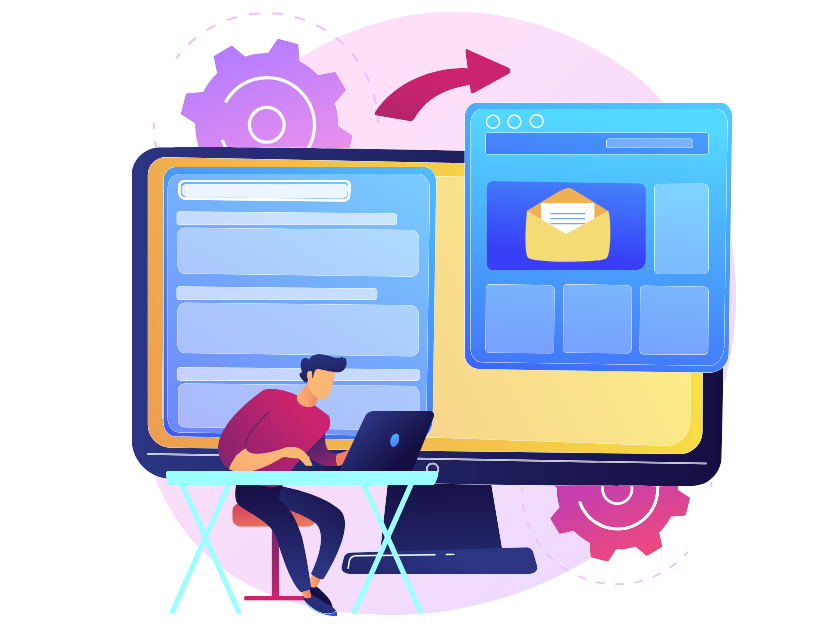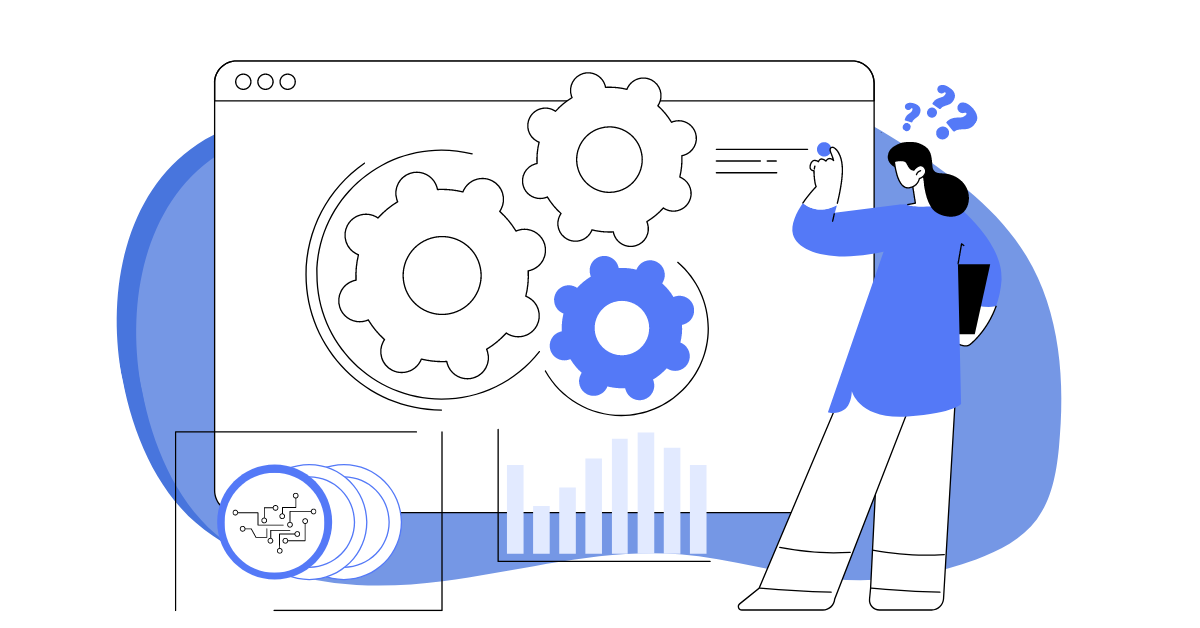Популярное
17.04.2025
Analytics in the call center: Metrics and Tools by Oki-Toki
What Oki-Toki functionality is suitable for analyzing call center performance, main types of analytics, useful tips and recommendations.
15.04.2025
Oki-Toki quotas: setup and use in CATI surveys
How to optimize the data collection process and make it even more accurate with Oki-Toki quotas?
14.03.2025
Diagnosis of issues: Troubleshooting errors in the agent’s workplace
Is your agent workplace not working? Let’s figure out what the problem is and how to solve it.
20.02.2025
Dialer Report: How to Collect Statistics on Dialer Calls?
Where to get a detailed report on dialing? Information about clients, task statuses, and dialed attempts.
18.02.2025
Effective Analytics for the Contact Center: How to Create the Perfect “Report”?
How to Create an Effective Contact Center Work Summary. How to Keep Management Informed with “Reports”.
10.02.2025
Communication Tools in Oki-Toki: Everything Necessary for a Call Center
What communication tools are available in Oki-Toki and how to use them to establish effective communication in a call center.
30.12.2024
We’re shining a light on the brightest updates of the year, summarizing the work done and sharing plans for the next year.
12.12.2024
API Requests and API Documentation in Oki-Toki
Configuring API requests for automation and integration with Oki-Toki in your call center.
19.11.2024
Adaptation and training of call center agents
What does the adaptation of agents and sales managers in the call center look like?
14.11.2024
What is a SIP Trunk and How to Create it in oki-toki
Learn what a SIP trunk is and how easily you can set it up in Oki-Toki. An effective solution for communicating with clients and optimizing your business.