What is Customer Development
How Customer Development differs from CustDev
How to apply this method
Why CustDev is needed
Oki-Toki and Customer Development
Many companies, whether they are a startup or a large business, sooner or later ask themselves how to understand what your customers need and create a product in demand. It might not be straightforward, but there is a method that helps — Customer Development.
In this article, we will explore what it is, how it works, what benefits it brings, and how to implement Customer Development in your work.
What is Customer Development?
The Customer Development definition (or CustDev) is a method of creating a product that meets customer needs. The main idea is that this approach is built on feedback, not guesses and hypotheses. It’s essential not to assume but to precisely know what suits your users.
Customer Development stages:
- Communicating with customers to learn what they expect from your project.
- Testing using MVP (minimum viable product).
- Applying data and feedback from users for the final version.
CustDev helps create a product in demand and avoid unnecessary costs on features that do not solve customers’ problems or are not used at all.
How Customer Development differs from CustDev?
Often, you can hear two terms: Customer Development and CustDev. What is CustDev? It’s more of an abbreviation, and many use these words synonymously. But more often, CustDev is related to quick and agile actions at the initial stage of product development. It’s like the first step to understand whether it is worth developing this idea at all. CustDev is more suitable for startups and small companies that can quickly change something in their case.
So, the Customer Development methodology is a more large-scale approach, accompanying the entire “product life cycle,” while CustDev focuses on quick tests and experiments.
How to apply Customer Development?
Now let’s see how to implement Customer Development strategy in your business. This process will consist of several stages, each being important.
1. Define your target audience
Understanding the customer is the first step. Ask yourself:
- Who is your ideal customer?
- What problems do they need to solve?
- Why can your proposition be useful for them?
For example, if you offer a solution for handling incoming calls, then your TA – companies that need calls from customers to be quickly received and processed efficiently. What could be the problems here?
- Long wait for a free agent;
- Issues with call distribution and forwarding;
- Lack of customer information;
- Suboptimal performance by agents;
- Inefficient routing of calls, etc.
Understanding such “pain points” will help you focus on the solution and offer customers precisely what they are looking for.
2. Collect data and feedback
Now it’s time to gather information about your users. How to do it?
- Interviews – talk to customers directly, as what is CustDev without communicating with users? Learn about their tasks and what they expect from your product.
- Surveys and questionnaires – you can collect general data about your customers’ preferences through surveys in messengers or by phone. For this, IVR and dialer are perfect.
- Behavior analysis is needed to study how they use your tool, which functions/options they use, and which ones are ignored.
In Oki-Toki, you can easily create various surveys, conduct customer development interviews, collect the necessary quotas, and more. The main thing is that the data should be real and come from users.
Customer Development examples:
You took a project on outsourcing for handling calls for a taxi service. Launch it and find out from clients what they would like to add. For example, to have the caller’s home address automatically identified by the agent during the call or to see the exact time of car arrival via SMS.
Add these features:
- The client’s address can be saved through contact fields in Oki-Toki CRM.
- SMS messaging – through the agent’s workstation.
Thus you can improve your system, making it convenient for users, as you primarily focus on their needs.
3. Create and test MVP
After data collection, create a minimum viable product with key features. It should solve the main customer problem, but it doesn’t have to be perfect.MVP is the basic version of the project with main features.
Test the MVP in real conditions. For example, if you are creating an inbound line, test it with real agents and customers. Collect feedback: how easy it was to reach, whether it was convenient for agents, how fast everything works, and other aspects that could be improved.
4. Improvement and adaptation
The Customer Development process is continuous improvement. Received feedback on MVP – make adjustments, correct errors, add new features, etc.
It’s like a cycle: test, improve, test again until the desired result is achieved. The main thing is not to stop but to update the project considering new needs.
Why is Customer Development tool necessary?
In the framework of Customer Development, you can avoid creating a product that won’t solve customers’ problems. Here are a few more advantages:
- Understanding customer needs.
- Risk minimization.
- Improved interactions.
- Cost reduction.
- Quick response to changes.
- Increased loyalty.
Customer Development helps the company spend resources on what is truly needed by users, not on imagined ideas or assumptions.
To launch your product, it would also be useful to analyze similar projects of competitors, pricing, and market readiness. Gather a focus group, conduct a survey, offer respondents to test the product even before its launch.
How Oki-Toki can assist with Customer Development?
Oki-Toki is not just a call processing platform, it’s a set of tools that assists at every step of Customer Development:
1. Collecting data about customers
To understand what your customers need, you must collect data. With Oki-Toki, you can quickly call a database of numbers, ask the right questions, and get useful information.
Using dialer with IVR (interactive voice response), it’s even easier, as there’s no need to invite agents. The robot itself will make calls, ask questions, and collect answers, which can be viewed and downloaded in “IVR Report”.
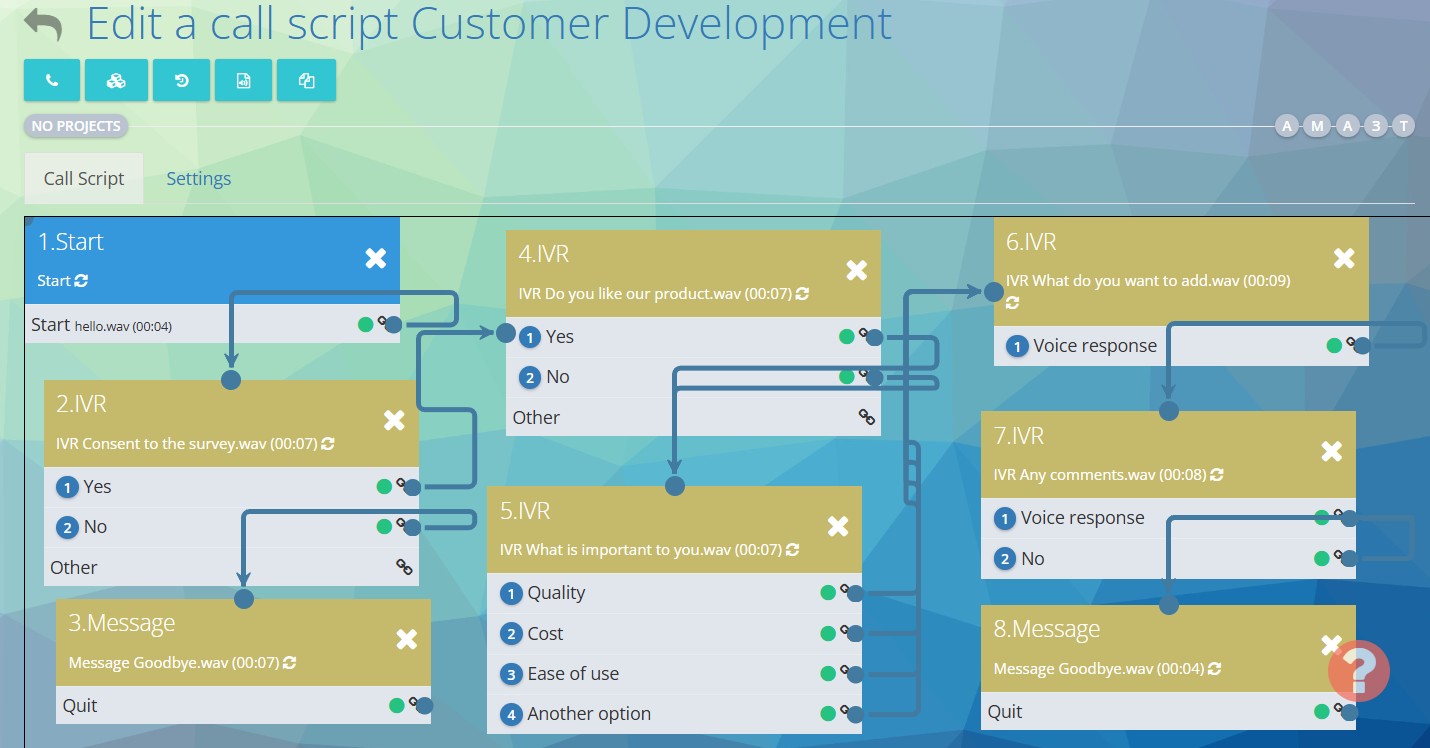
2. Analytics and reports
Collected data? Now it needs to be analyzed. Oki-Toki will help you with reports to understand what’s important for users and what needs improvement.
- Call reports — how many numbers were called, who was unreachable, what were the call results – all this can be tracked in Oki-Toki.
- Analytics for chats — if you surveyed respondents through messengers, all responses will be stored in Chat Journal.
- Survey statistics – summary report on questions and answers in CRM surveys, which can be filled out by agents, recording responses.
- IVR report will show how many calls went through the “IVR” block and what options clients chose.
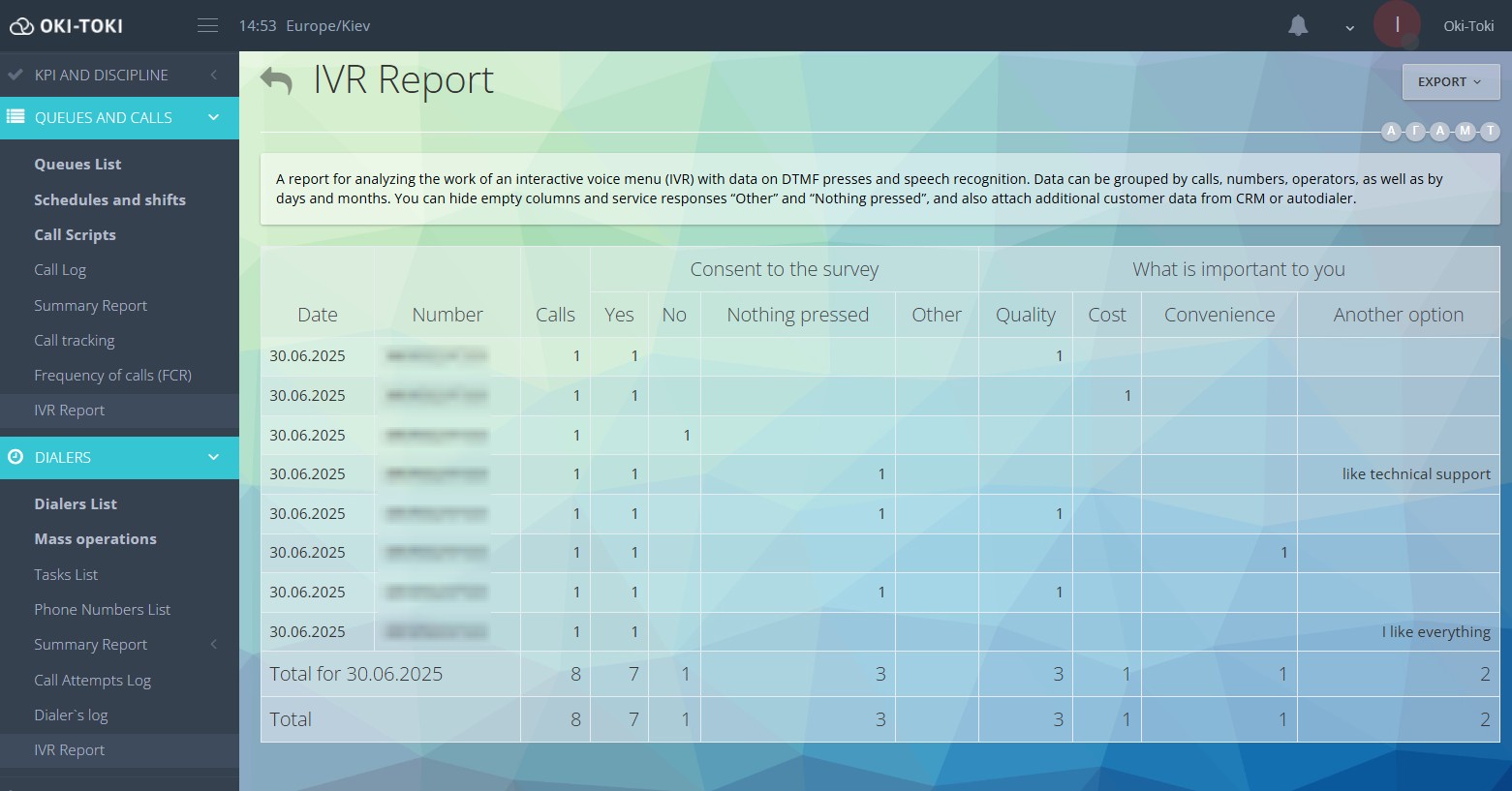
More about reporting with Oki-Toki can be read in the article.
3. Automation
Customer Development — it’s not only about data collection but also about quick tests. Testing hypotheses and improvements are key parts of the process, and Oki-Toki will help you do it effectively.
- Dialer – The PBX itself will call a large database of numbers and direct successful calls to agents, which minimizes manual outgoing calls. And if using IVR – it becomes even simpler and faster.
- Day-specific rules – in Oki-Toki dialer, you can create dialing rules for calendar (Mon-Sun) or sequential days. A combination of the number of attempts with intensity, dependent on the day, will make the process of processing the database of numbers more efficient.
- Call scripts — the setup of a chain of events for a script that operates depending on customer responses.
4. Loyalty management
It’s crucial not only to create a tool but also to build trustworthy relationships with users. The more customers are ready for long-term cooperation – the better it will reflect on the business.
- VIP service — for those you want to give maximum priority. For example, in Oki-Toki, you can set “service without queue” on the line, so such clients directly “go” to the agent without waiting.
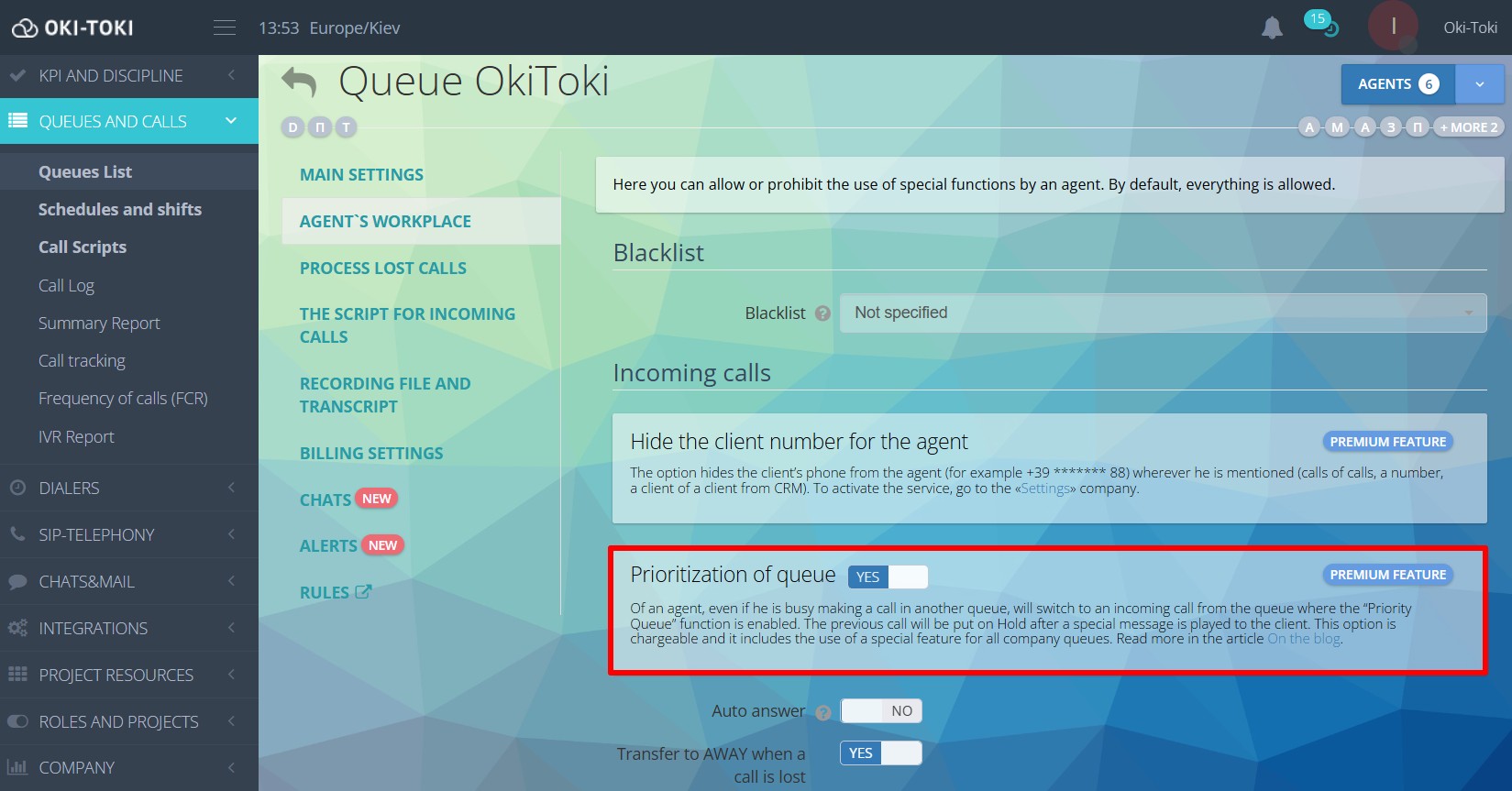
- Feedback — with Oki-Toki it’s convenient to get customer feedback. For instance, they can rate interactions after speaking with an agent, or you can set up dialer calls where a robot will ask necessary questions and responses will be recorded in reports.
5. Flexibility and scalability
In Oki-Toki you can create a business logic suitable for any changes in cases. That means you can set up tools to match your tasks. For example, add more projects, change scripts or dialing rules, create dialer calls, or add agents to the line. The system is flexible, and all changes can be done quickly, without wasting time.
Thus, you can easily integrate Customer Development model into your work and create a product that will be in demand in the market. And with Oki-Toki, it will be easier to call customers, learn about their wishes and preferences.



