The work of a call center is always a balance between speed, quality of service, and attention to the client. One wrong move by an agent — and the call can end in dissatisfaction, a missed sale, or even a complaint.
Standard tools such as autodialing and the agent’s workspace are enough to keep a call center running. But we also have many useful features that make work simpler, more convenient, and more productive.
Time zone detection
For a call center working with clients from all over the world, the issue of calling “at the wrong time” — early in the morning or late at night according to the client’s local time — is quite common. Oki-Toki offers a “Time zone detection” option — the system automatically determines the client’s time zone based on the numeric prefix of the country code and telecom provider.
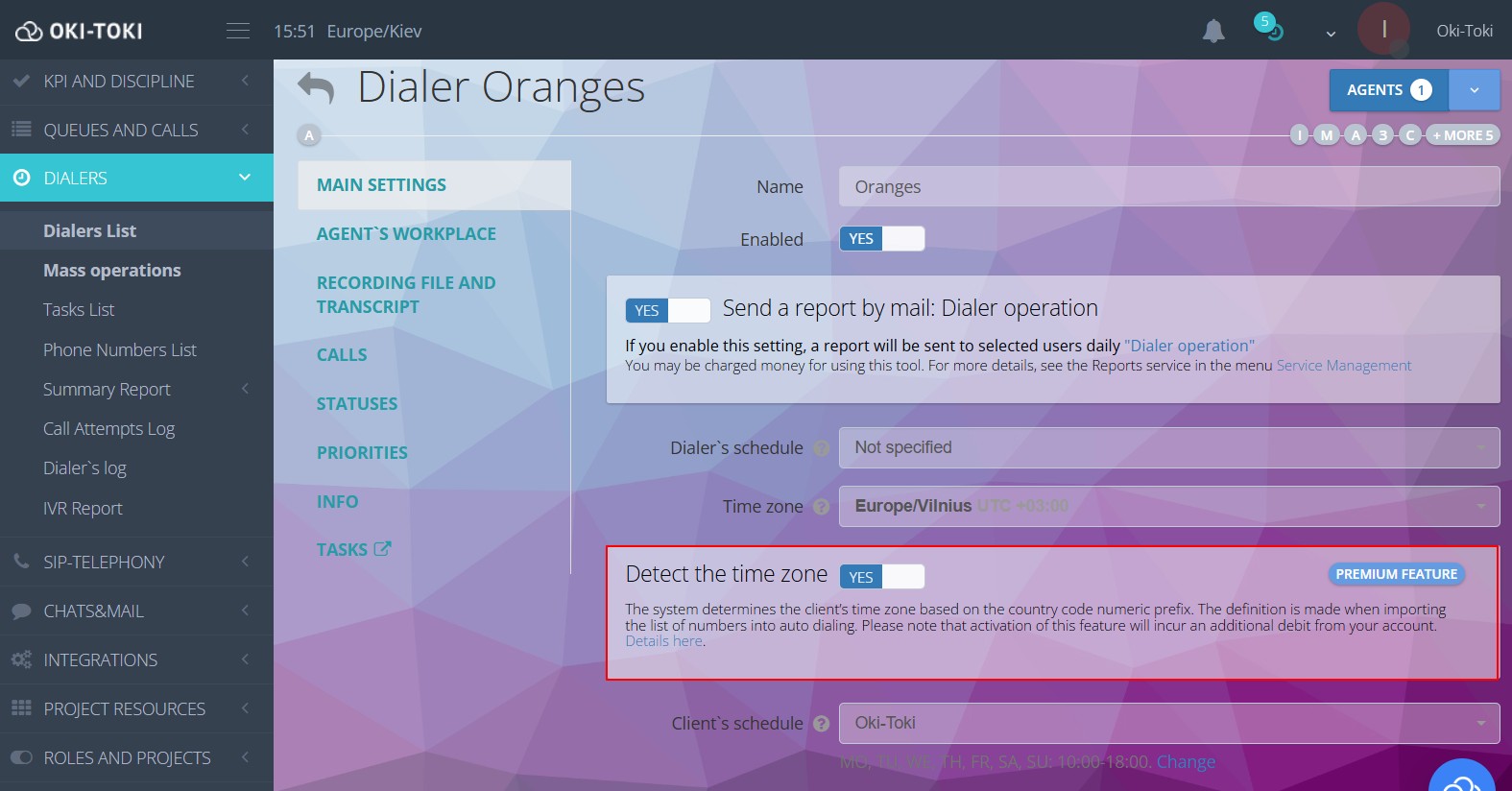
The autodialer, combined with the “Client Schedule” parameter, will make calls according to the specified schedule in the client’s local time. You can also set a special priority — calling from “eastern regions” to “western” or vice versa. This allows you to start with regions where the day has already begun and gradually move to nearby countries, ensuring even workload distribution. In the CRM form that opens for the agent, the current local time of the client is also displayed, which is convenient when setting a callback task.
Price — 2 € per day. The service is considered active when numbers are added to an autodial campaign with time zone detection enabled.
For manual outgoing calls there is also an option that prevents calls to clients whose local time is “outside of schedule.”
VIP client queue
The VIP queue is designed for clients whose calls are most important for the call center. Such clients don’t wait in the general line — their calls are automatically routed to an agent, even if that agent is already on another call. At the same time, the system keeps everything organized: the agent receives a voice notification about a VIP call and can inform the current client before putting the conversation on hold.
Price — 2 € per day. You can read more in a separate article about the VIP queue.
Personal domain
A personal domain makes the system truly yours. This means that the interface, links, and platform addresses can be branded to match your company’s identity.
Read more about service personalization and White Label in the article.
Daily autodial rules
Autodialing is an essential tool when you need to call a large customer base. But it becomes even more convenient when you can set a schedule where the system operates differently each day.
In Oki-Toki, you can configure rules for each day of the week (Monday–Sunday) or in a specific sequence. This is especially useful if calls should follow a special pattern — increasing intensity or, conversely, gradually reducing the frequency of calls.
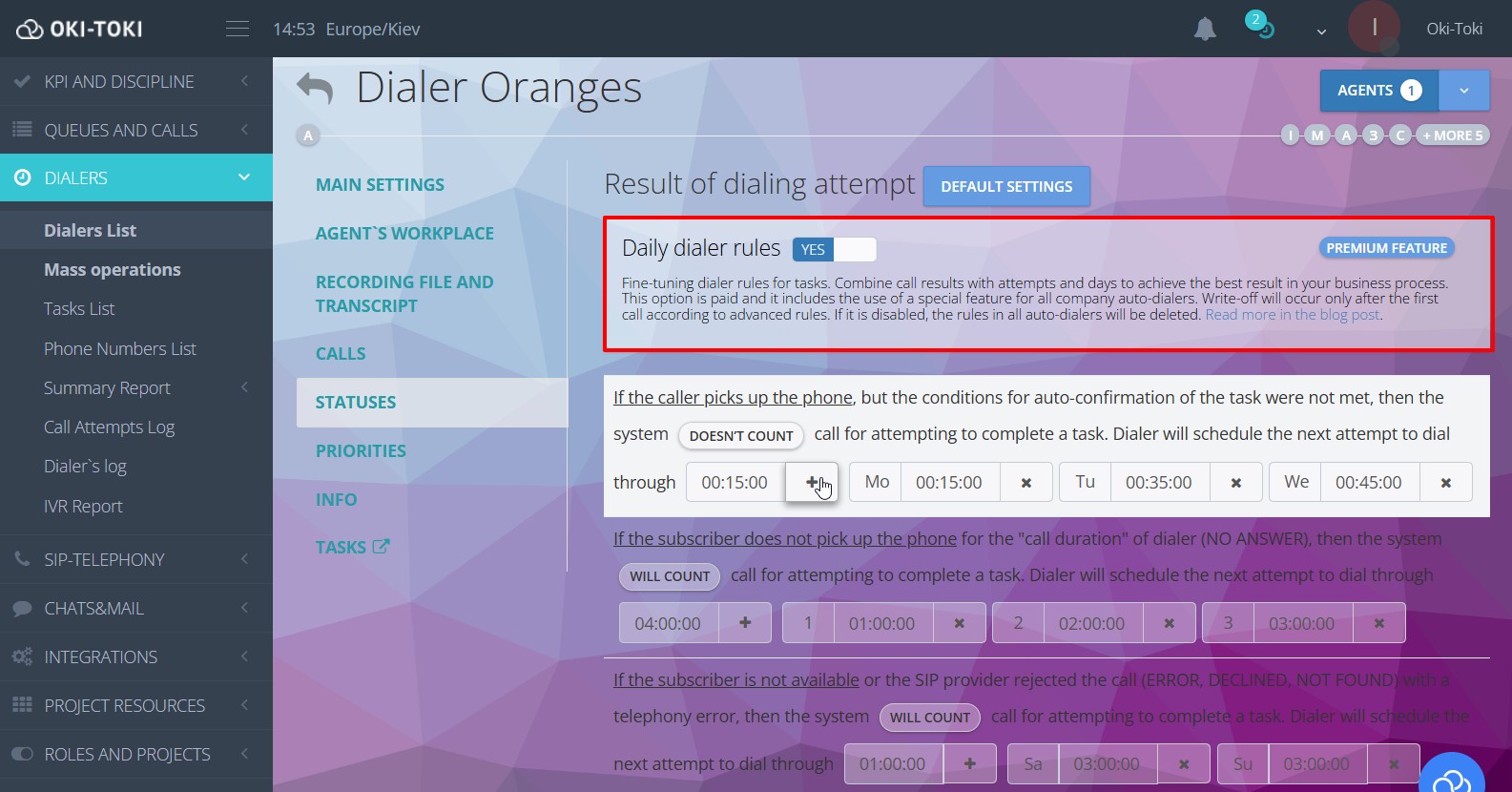
For example, on the first day, the system tries to reach the number every 2 hours; on the second day — once every 4 hours; and on weekends, it makes longer intervals.
Or you can do the opposite — increase the intensity closer to an important date. For example, if this is a reminder about an upcoming payment: call less often at first, and more frequently as the due date approaches, so the client will surely answer and not forget to make the payment.
Such flexibility allows you to find the perfect balance between care for the client and call center efficiency — without unnecessary calls or overload. Cost — 2 € per day. Learn more about autodial intervals in a separate article.
Speech recognition
This refers to IVR (Interactive Voice Response) with speech recognition. That means the call comes into the call center (or the autodialer calls the client), and during the conversation with the bot, the client can simply say what they want — the system will understand and route the call according to the correct scenario.
How to set up IVR with speech recognition can be found in our step-by-step guide.
Speech recognition is performed using leading technologies — Google and OpenAI. The module compares the client’s response with a list of dictionary words that can be configured in the scenario. Even if a person speaks with an accent or not very clearly, the system will, in most cases, still understand them.
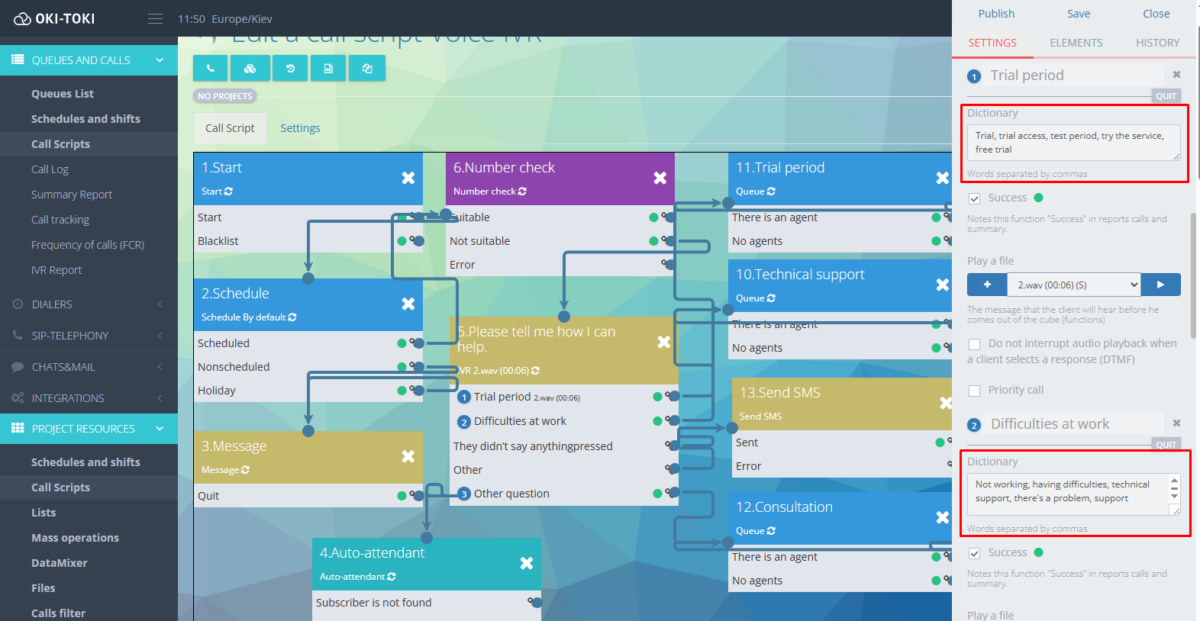
Currently, Oki-Toki (powered by OpenAI) recognizes English, Ukrainian, Polish, Kazakh, Portuguese, Czech, Georgian, and Russian languages.
The price depends on the selected module, the number of processed minutes, and the features used. The unit of measurement is a “fragment” — an audio recording from 1 to 15 seconds long. No charge is applied if fewer than 50 fragments are processed per day.
Besides the built-in solution, Oki-Toki also supports Google speech recognition. It accurately understands speech, which is especially useful when working with different languages and accents. Google recognition is billed the same way — up to 50 fragments per day are free, and then each fragment is charged.
NEW! We’ve added the ability to recognize client speech during Webcall calls. Now the system not only records the call but also responds to the client, recognizing speech using Whisper. This makes calls fully interactive: the client can ask a question by voice, and the AI assistant immediately reacts — clarifies details and provides the necessary information.
Speech synthesis
This section uses the Text-to-Speech function. Speech synthesis is needed for scenarios where the bot reads out static or dynamic text from contact fields.
How it works:
- Static text: In the scenario block “Say a phrase,” you can choose one of three synthesis methods: Google, OpenAI, or Oki-Toki. Then specify the language, the type of voice, and write the phrase — it will be spoken to the client.
- Dynamic: The setup is similar to the static one, but by using variables added to the phrase, the bot will read data from the contact fields. For example, the variable {{Имя}} stands for the client’s name, which is specified in the CRM form.
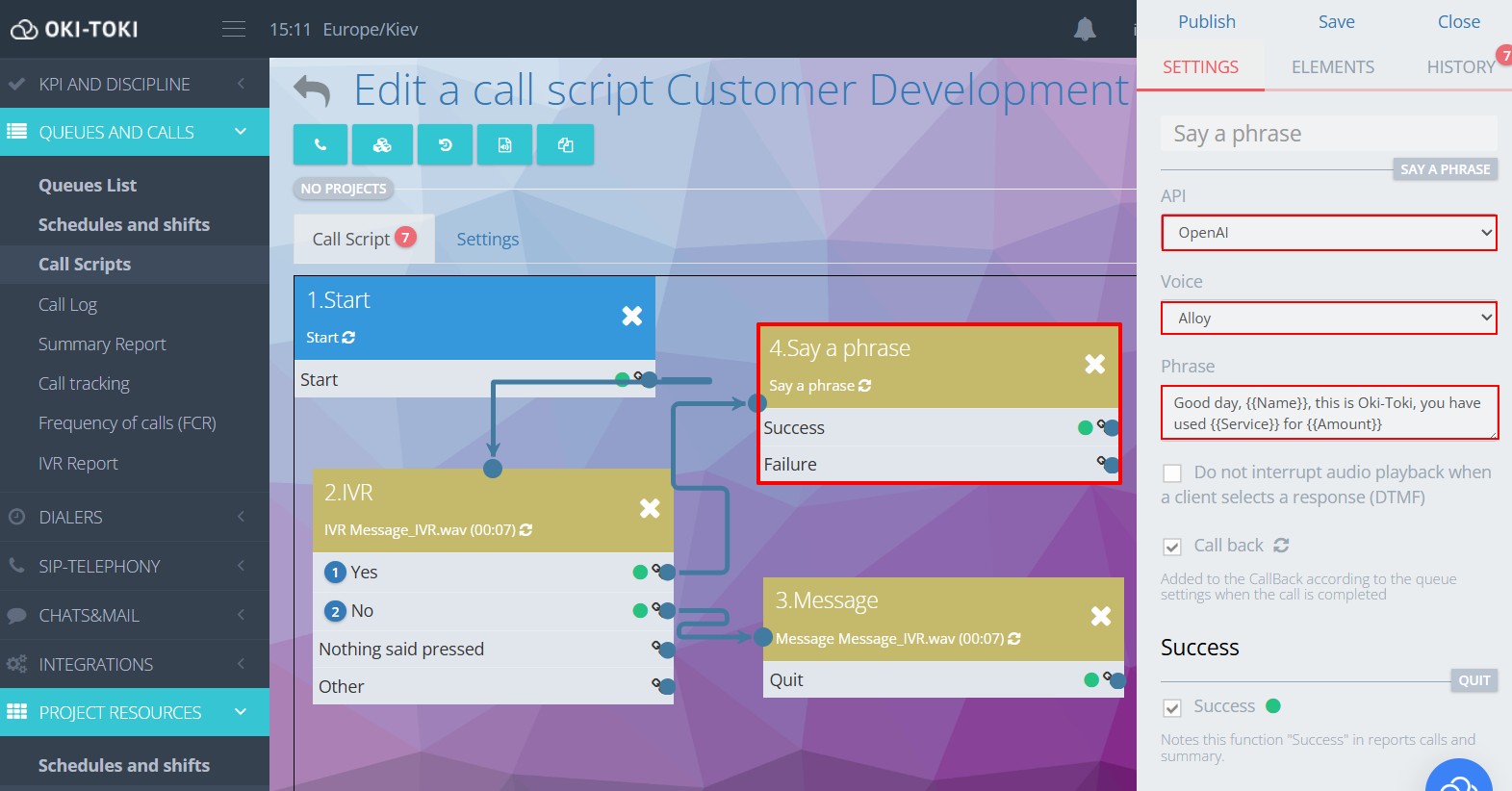
- Example: The phrase can look like this: “Good afternoon, {{Имя}}, this is Oki-Toki company, you used {{Услуга}} for {{Сумма}}.” The bot will say it as “Good afternoon, Anna, this is Oki-Toki company, you used speech synthesis for €2.”
You can also use Speech Synthesis to create a phrase for an IVR block. In the audio settings, select the synthesis method, language, and voice, then click “Create,” and the text will turn into an audio message that the client will hear.
Price: up to 1,000 characters — free; from 1,000 to 5,000 — €2; up to 10,000 — €4, and so on.
Client phone number masking
This setting is required to strictly maintain confidentiality. There can be no data leaks from Oki-Toki, but company agents see client information stored in their CRM database. The Premium option hides the client’s phone number from the agent so it cannot be misused.
In Oki-Toki, the number will be masked with “asterisks,” protecting personal data, corporate clients, and minimizing the risk of data exposure, etc.
Price — €2 per day.
Two-sided call transcript
A transcript is a text version of a call dialogue — in other words, speech converted into text. In the Call Log, a one-sided transcript (the agent’s side) is enabled by default. It’s free and records text based on the browser language. However, if you need to transcribe what the client says as well, there’s a two-sided transcript available.
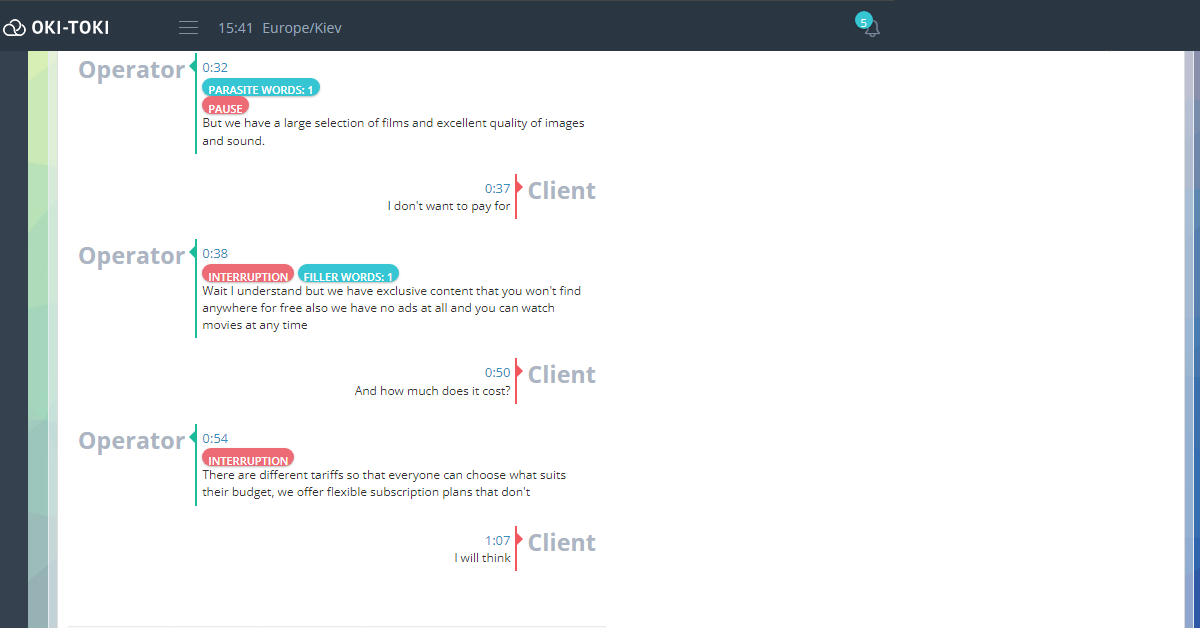
Capabilities:
- Quickly read the conversation instead of listening to the audio;
- Search for keywords and phrases, and track speech analytics rules;
- Check whether scripts and communication standards are being followed.
Pricing is based on duration:
- up to 30 minutes — free;
- from 30 minutes to 2 hours — €2 per day;
- up to 360 minutes — €4, and further according to the plan.
Reports
These are automatic reports sent to the management’s email depending on the selected period. Reports gather all key call center metrics: number of calls, average time, agent performance, and much more.
You can create different reports and choose the necessary sections:
- Shifts and agent statuses;
- Information on incoming and outgoing calls;
- Autodialer and callback performance;
- International performance indicators;
- Company expenses, etc.
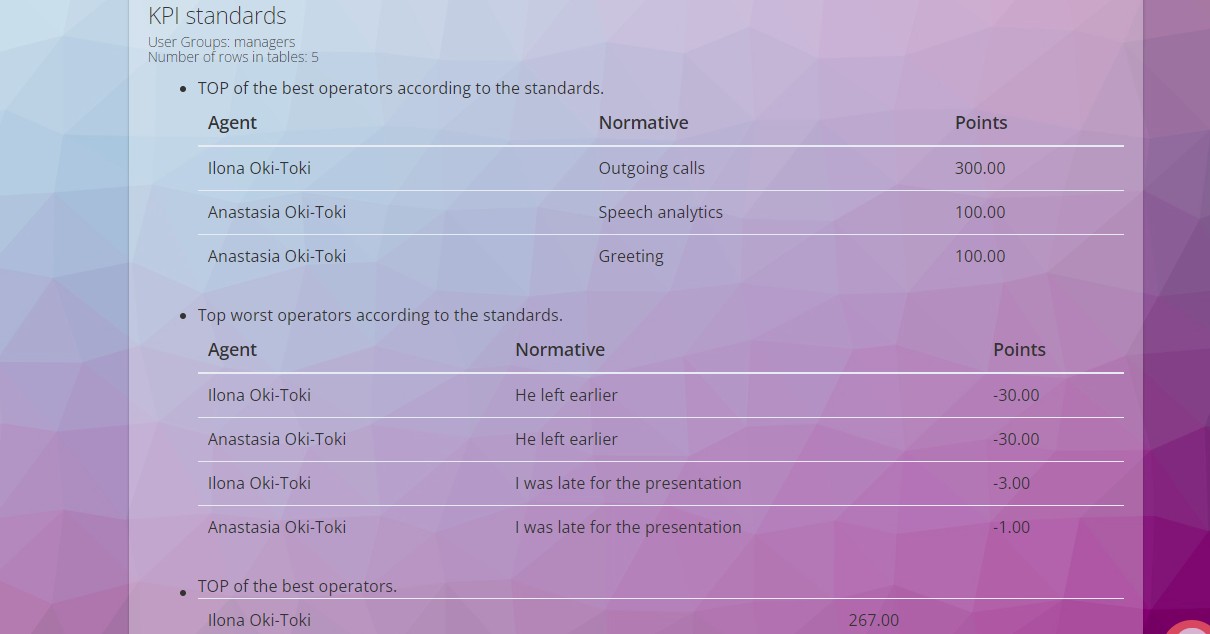
Price: 10 report sections are free; for every additional 10 sections — €1.5 per day.
Additional useful premium options
- Extended data storage period
In the system, your information (reports and contacts) is stored for 6 full calendar months for free. After six months, outdated report data will be deleted.
You can extend the storage period for as long as you need — up to 5 years.
- Additional storage space for audio
By default, 10 GB is allocated for call recordings, but you can increase the storage volume. Each additional 10 GB costs €6 per month.
- API requests
Incoming and outgoing API requests for sending report data, adding tasks to autodial campaigns, and more. Up to 1,000 requests are free.
- Automatic audio export to cloud storage
Call recordings will be uploaded to a connected external drive: Yandex Cloud, Google Drive or Dropbox. Price — €2 per day.
- SMS module
Send SMS messages to clients directly from the agent’s workspace, the CRM form, or within a call scenario. Price — €2 per day.
Oki-Toki Premium services are a collection of smart tools developed based on our ideas and client feedback. They help you implement business projects, make call center operations more convenient, and noticeably improve service quality. Speech recognition, convenient call scheduling, and automatic SMS messages — all of these contribute to a positive customer experience, ensuring clients are satisfied with the high-quality service.



