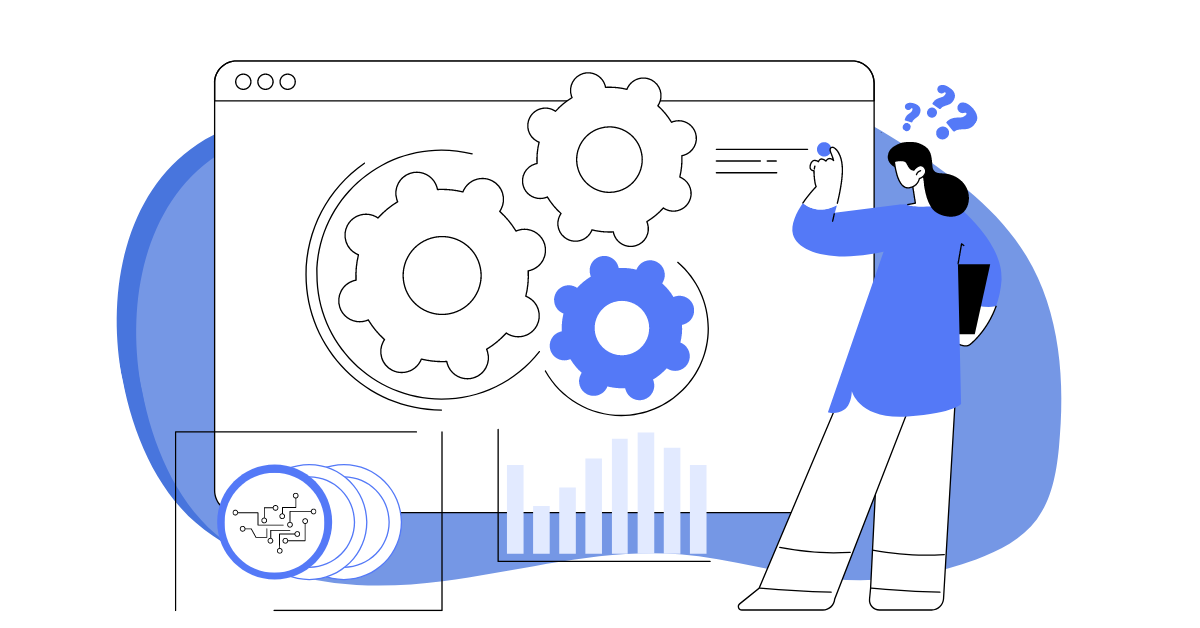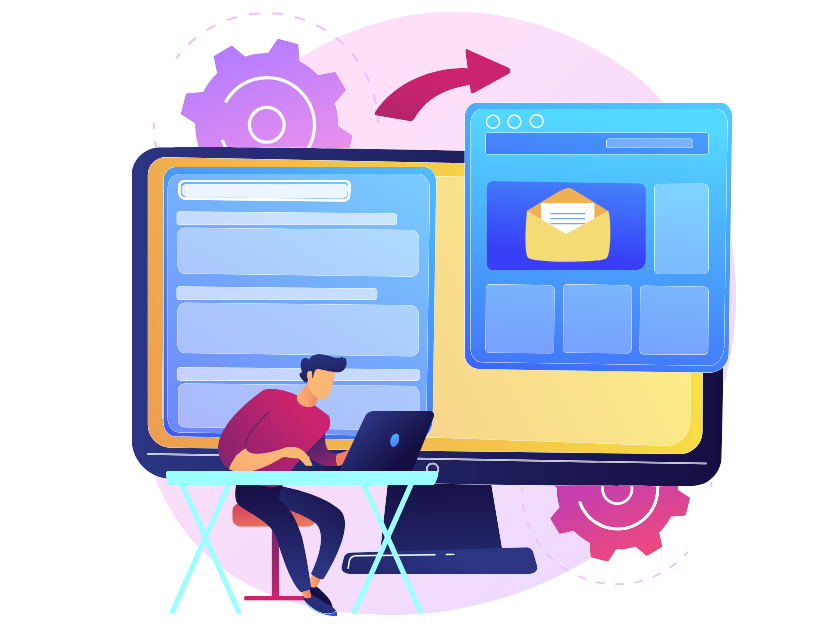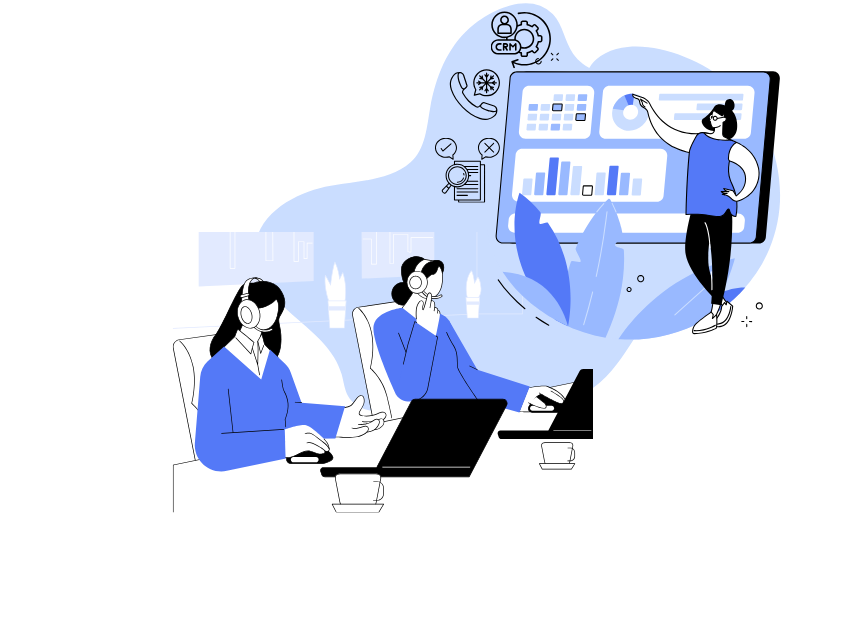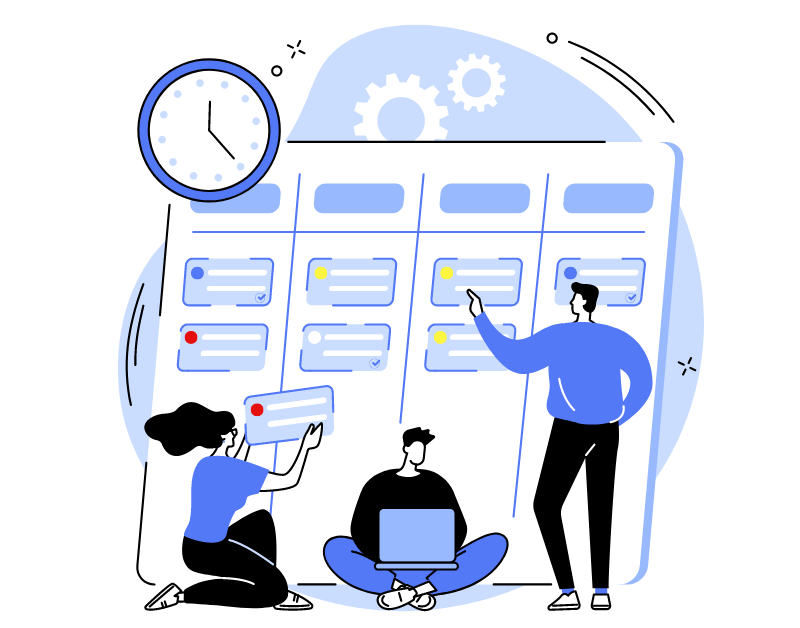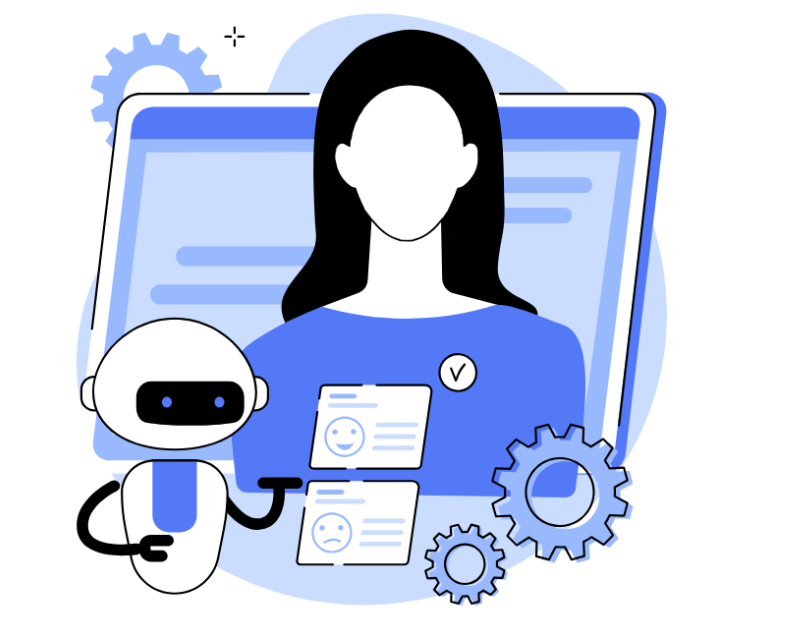Dialer
All about the auto-dialer: modes, callbacks, task management, as well as recommendations on settings and usage in Oki-Toki.
This section is related to the following products:
«Dialer», «Voice mailings», «Voice robot», «Cloud call center»
Popular
18.02.2026
How to add a number to the blacklist in the Oki-Toki service?
What is a Blacklist of numbers and how to configure it in Oki-Toki for incoming, outgoing calls, and for dialer.
09.02.2026
What is an auto-informer, why a call center needs it and how to set up a voice message in oki-toki.
18.12.2025
How to assign a client to an agent?
How to distribute calls and assign a client to an agent or a group of managers. Recommendations for settings in Oki-Toki.
04.11.2025
Oki-Toki premium services: how to make call center operations even more convenient
Personal domain, client number masking, two-way transcript, reports, speech synthesis and recognition — features that make your call center more efficient.
07.07.2025
What is cold calling? A clear definition
What cold calling means in 2025 and how Oki-Toki makes it work—smart scripts, CRM tools, and auto-dialers to boost sales efficiency.
16.05.2025
Voice menu: How does IVR with speech recognition work
How to switch from button-based IVR menu to voice. Configuring voice and hybrid IVR in the Oki-Toki service for contact centers.
15.05.2025
How to create a report on the work of a call center?
What call center reports are available in the Oki-Toki cloud system
20.02.2025
Dialer Report: How to Collect Statistics on Dialer Calls?
Where to get a detailed report on dialing? Information about clients, task statuses, and dialed attempts.
05.11.2024
Voice Recognition: How to improve the efficiency of your call center
The “Speech Recognition” feature frees agents from projects with monotonous customer surveys. Learn about the rates at Oki-Toki
29.10.2024
How to connect a dialer with transfer to an agent for CRM contact centers?
Step-by-step instruction on how to connect the Oki-Toki dialer service for contact centers with automatic connection to an agent.